1) 將所需美狐SDK資源文件導入項目中;(Import the required Meihu SDK resource files into the project;)
2) 在 info.plist 文件中配置允許網絡安全傳輸:添加App Transport Security Settings,設置為字典類型,添加key“Allow Arbitrary Loads”值設置為YES(In info Configure allow network security transmission in plist file: add “App Transport Security Settings”, set it to dictionary type, add key "allow arbitrary loads" and set it to YES)
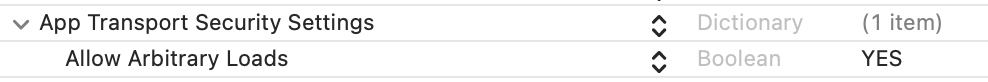
3) 將 server.cer 證書 添加到項目中,并保證在 Build Phases
—>Copy Bundle Resources 里已經添加,如果沒有的話則點
擊+號進行添加。(Set server.cer certificate is added to the project and guaranteed in build phases - > copy bundle resources has been added. If not, click the + sign to add.)
4) TARGETS-General-Frameworks,Libraries,and Embedded Content,FaceLandMark.framework改為 Embed & Sign,如圖所示:
(TARGETS-General-Frameworks,Libraries,and Embedded Content,FaceLandMark.framework set Embed & Sign,like:)
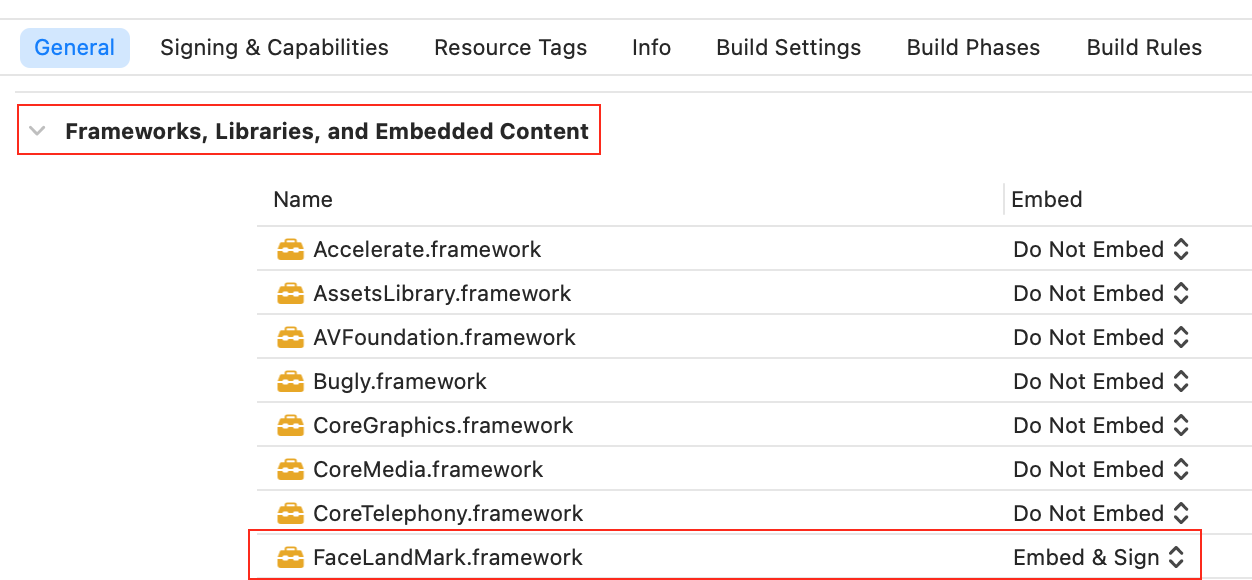
- 美狐SDK接入文檔
- Meihu SDK Access Document
- (Untitled)
- 一、基礎描述(Basic description)
- 1. 最新特性 (Latest features)
- 2. 支持平臺 (Support platform)
- 二、集成步驟 (Integration steps)
- 3. 配置工程(Configuration Engineering)
- 4. 使用 MHUI (Use MHUI)
- 5. 騰訊直播 SDK/短視頻SDK (Tencent live SDK / short video SDK)
- 6. 金山直播SDK (Jinshan)
- 7. 七牛直播SDK (Qiniu Live)
- 8. 七牛短視頻SDK (Qiniu ShortVideo)
- 9. Movieous短視頻 (Movieous short Video)
- 10. 即構直播SDK (Zego live)
- 11. 即構實時音視頻SDK(Zego Real time audio and video)
- 12. 新版Zego(即構)實時音視頻(New Zego Real time audio and video)
- 13. 網易直播 (NetEase live)
- 14. 騰訊互動直播 (Tencent interactive live broadcast)
- 15. 騰訊實時音視頻(Tencent real-time audio and video)
- 16. 融云實時音視頻 (SealRTC)
- 17. 聲網視頻通話 (Agora video call)
- 18. 聲網直播 (Agora Live)
- 19. 阿里直播 (Ali Live)
- 20. 阿里音視頻 SDK美顏
- 三、對接說明 (Docking instructions)
- 四、常見問題(common problem)
- 2. 美顏無效果(Beauty has no effect)
- 3. 貼紙下載失敗(Sticker download failed)
- 4. 點擊無法出現美顏菜單頁(The beauty menu page cannot appear after clicking)
- 5. 英文版顯示中文(The beauty menu page cannot appear after clicking)
- 6. 語言切換功能(Language switching function)
