安裝寶塔查看下面網址:
[https://www.bt.cn/bbs/thread-19376-1-1.html](https://www.bt.cn/bbs/thread-19376-1-1.html)
推薦使用寶塔管理工具,方便。
## **centos系統**
安裝nginx1.16+mysql5.6+php5.6+Memcached1.5。
登陸寶塔面板,軟件商城。



安裝之后還需要安裝php擴展ZendGuardLoader+memcache。禁用函數里面可以都刪掉。

完成環境安裝。
nginx配置增加一個h5端的配置。
```
location /h5/ {
try_files $uri $uri/ @router;#需要指向下面的@router否則會出現vue的路由在nginx中刷新出現404
index index.html index.htm;
}
#對應上面的@router,主要原因是路由的路徑資源并不是一個真實的路徑,所以無法找到具體的文件
#因此需要rewrite到index.html中,然后交給路由在處理請求資源
location @router {
rewrite ^.*$ /h5/index.html last;
}
```
## **Windows系統上稍有區別**
安裝Nginx 1.17+MySQL 10.1.21-MariaDB+PHP-5.4+Memcached 1.4.4
登陸寶塔面板,軟件商城。
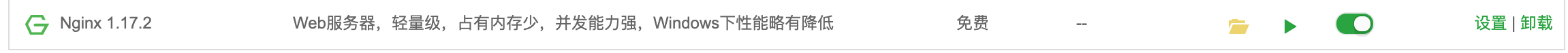
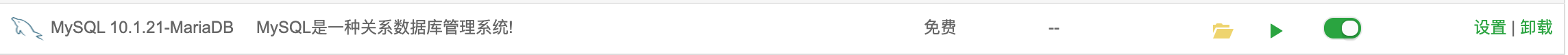
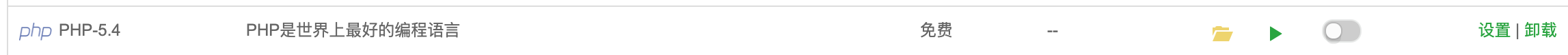

安裝之后還需要安裝php擴展ZendGuardLoader+memcache。禁用函數里面可以都刪掉。
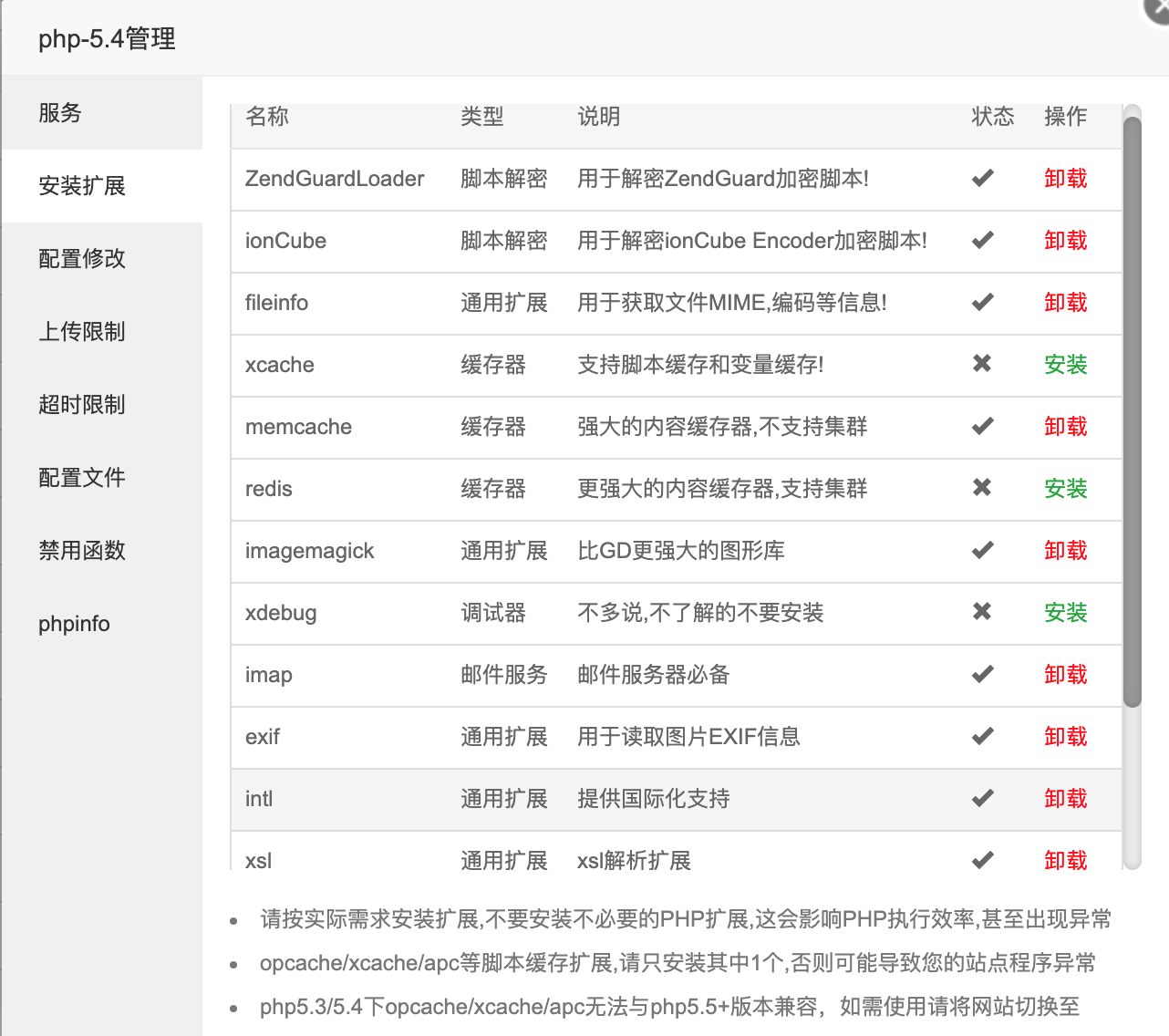
完成環境安裝。
nginx配置增加一個h5端的配置。
```
location /h5/ {
try_files $uri $uri/ @router;#需要指向下面的@router否則會出現vue的路由在nginx中刷新出現404
index index.html index.htm;
}
#對應上面的@router,主要原因是路由的路徑資源并不是一個真實的路徑,所以無法找到具體的文件
#因此需要rewrite到index.html中,然后交給路由在處理請求資源
location @router {
rewrite ^.*$ /h5/index.html last;
}
```
- 第一章 前言
- 1.1 授權協議
- 1.2 免費技術支持
- 1.3 商業技術支持
- 第二章 系統安裝
- 2.1 運行環境要求
- 2.2 安裝php運行環境
- 2.2.1 下載phpStudy
- 2.2.2 安裝phpStudy
- 2.2.3 centos7安裝配置lnmp環境
- 使用寶塔集成環境安裝
- 2.3 安裝SuteShop商城系統
- 2.3.1 下載SuteShop商城系統源碼
- 2.3.2 解壓到網站根目錄
- 2.3.3 開啟IMAP擴展
- 2.3.4 打開商城系統安裝地址
- 2.3.5 安裝成功
- 2.3.6 訪問SuteShop商城系統
- 第三章 系統平臺管理中心
- 商城系統
- 設置
- 站點設置
- 入駐指南
- 積分設置
- 搜索設置
- SEO設置
- 消息設置
- 快遞公司
- 計劃任務
- 快遞查詢
- 商品
- 商品管理
- 分類管理
- 品牌管理
- 類型管理
- 規格管理
- 商城裝修
- PC商城
- 網站首頁
- 分類導航
- 頁面導航
- 店鋪
- 店鋪管理
- 店鋪等級
- 店鋪分類
- 會員
- 積分管理
- 交易
- 商品訂單
- 退款退貨
- 咨詢管理
- 訂單評價-店鋪
- 評價管理
- 運營
- 消費者保障服務
- 運營設置
- 營銷
- 加價購
- 限時折扣
- 滿減
- 店鋪滿即送
- 積分兌換
- 店鋪代金券
- 拼團
- 分站
- 移動商城
- 微頁面
- 商城裝修
- 微信設置
- 微信設置
- 回復設置
- 菜單設置
- 模板消息
- 用戶中心
- 站點設置
- 會員協議
- 用戶管理
- 互聯登錄
- 平臺等級
- 支付中心
- 站點設置
- 支付渠道
- 支付會員管理
- 交易明細-收款確認
- 訂單明細-訂單收款統計
- 交易流水-收支明細
- 充值卡管理
- 提現管理
- 提現設置
- 銀行卡管理
- 資訊新聞
- 文章分類
- 標簽管理
- 文章管理
- 文章評論
- 平臺公用
- 通用設置
- API 設置
- 上傳設置
- 郵件設置
- 短信設置
- 管理員權限設置
- 語言設置
- 過濾詞匯
- 地區設置
- 系統設置
- 異常檢測
- 數據維護
- 操作日志
- 清理緩存
- 版本更新
- 安全監測
- Sitemap
- 第四章 商家管理中心
- 訂單
- 訂單
- 訂單評價
- 商品評價
- 退貨單
- 商品
- 商品管理
- 添加商品
- 商品列表
- 商品圖庫
- 營銷
- 市場活動
- 線下活動
- 促銷管理
- 代金券管理
- 滿即送
- 限時折扣
- 加價購
- 滿減
- 積分兌換
- 互動營銷
- 砸金蛋
- 砍價
- 拼團
- 大轉盤
- 秒殺管理
- 資金
- 資金統計
- 收支明細
- 訂單收款統計
- 資金管理
- 余額提現
- 收款賬戶
- 收款確認
- 店鋪
- 店鋪設置
- 店鋪分類
- 店鋪裝修
- 門店管理
- 消費者保障服務
- 基礎
- 基礎資料
- 部門與員工
- 公司信息
- 輔助資料
- 物流公司
- 物流工具
- 發貨地址
- 商品品牌
- 系統設置
- 訂單處理流程設置
- 售后
- 退款退貨記錄
- 咨詢管理
- 批發市場
- 第五章 買家中心
- 訂單中心
- 我的訂單
- 商品評價
- 關注中心
- 商品收藏
- 店鋪收藏
- 我的足跡
- 個人中心
- 個人信息
- 賬號安全
- 綁定授權
- 收貨地址
- 客戶服務
- 退款退貨
- 商品咨詢
- 財產中心
- 賬戶余額
- 我的優惠券
- 我的積分
- 第六章 支付中心
- 設置支付密碼
- 交易查詢
- 賬戶余額
- 我的充值卡
- 余額提現
- 第七章 會員注冊
- 第八章 商家入駐
- 第九章 門店管理中心
- 門店訂單
- 門店商品
- 門店資金
- 門店客戶
- 第十章 供應商管理中心
- 在線訂單
- 測試
- 訂單評價
- 商品評價
- 退貨單
- 商品
- 商品管理
- 添加商品
- 商品列表
- 商品圖庫
- 店鋪
- 店鋪設置
- 店鋪分類
- 店鋪裝修
- 門店管理
- 消費者保障服務
- 基礎
- 基礎資料
- 部門與員工
- 公司信息
- 輔助資料
- 物流工具
- 商品品牌
- 物流公司
- 發貨地址
- 系統設置
- 訂單處理流程設置
- 售后
- 退款退貨記錄
- 咨詢管理
- 商城前期準備資料
- 微信支付配置
- 支付寶支付配置
- 推廣中心
- 推廣設置
- 推廣員
- 粉絲訂單
- 獎勵結算
- 推廣資金
- 發展粉絲
- 常見問題
- 資金流向
- 如何獲取小程序各頁面鏈接
- 如何清理瀏覽器緩存
- 做直播(互動)平臺要辦什么證?
- 公眾號菜單欄如何直接跳轉小程序
- SPU和SKU都是什么意思
- 在線支付購物流程圖
- 貨到付款購物流程圖
- 騰訊云對象存儲申請
- 云版客戶前期需要準備的資料
- 域名如何備案
- 拼團流程圖
- 如何獲取騰訊視頻真是播放地址及資源地址
- 蘋果企業級開發者賬號申請
- 微信小程序常見拒絕情形
- 蘋果個人開發者賬號申請
- 如何更換域名
- 針對隨商移動商城系統Hbuilder快速上手發布教程
- iOS證書(.p12)和描述文件(.mobileprovision)申請
