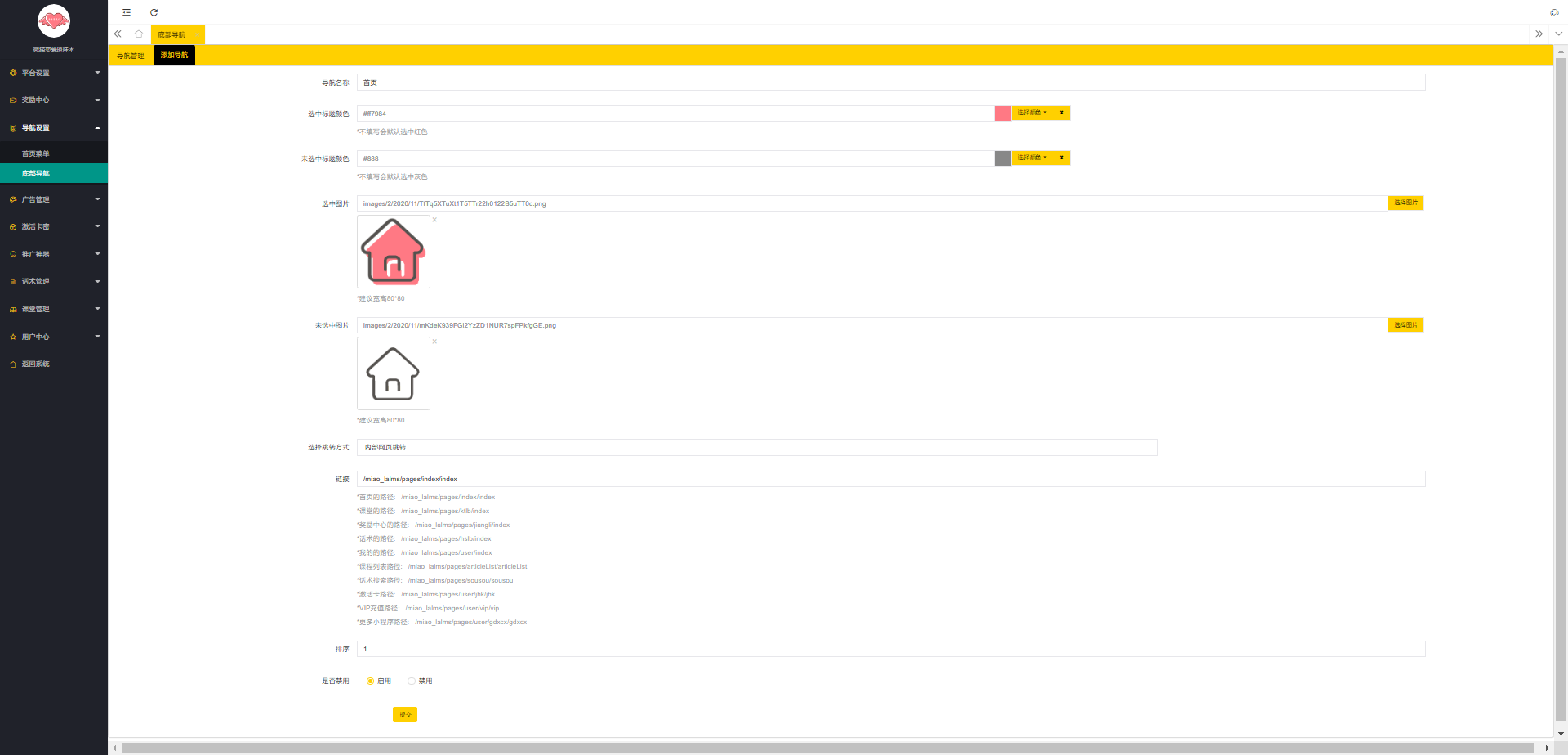底部菜單,對應前臺底部導航菜單欄功能,排列為橫排固定5個導航,中間導航有突出感!
\*你可以狀態欄中點擊禁用,禁用后,前臺不顯示此菜單!
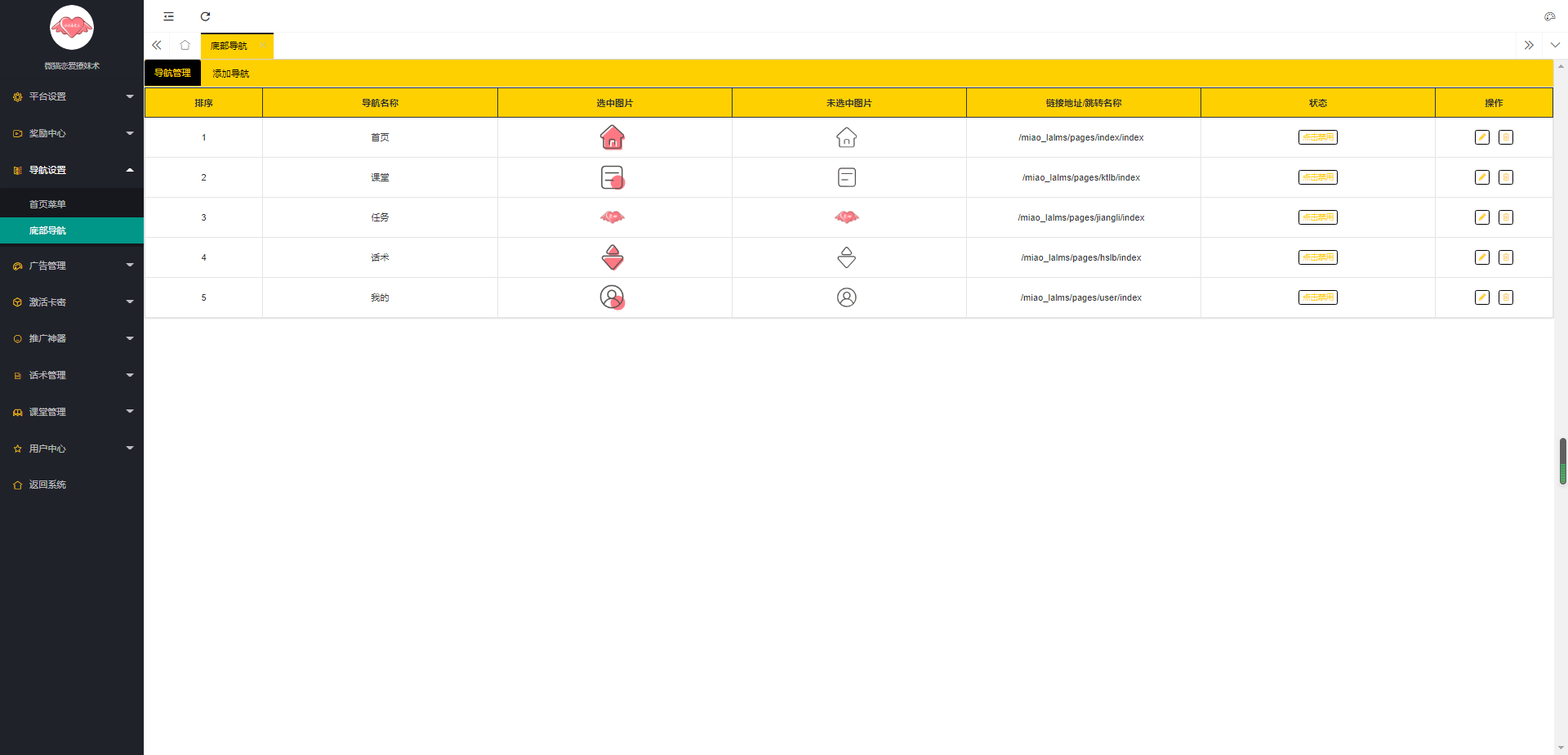
點擊新增或者編輯頁面時的一些講解:
選中顏色和選中圖片,就是指用戶在前臺點擊這個菜單后的對應文字顏色和導航圖片!
菜單的跳轉也支持3中跳轉方式,跟首頁菜單跳轉方式一直,參考上述講解即可!