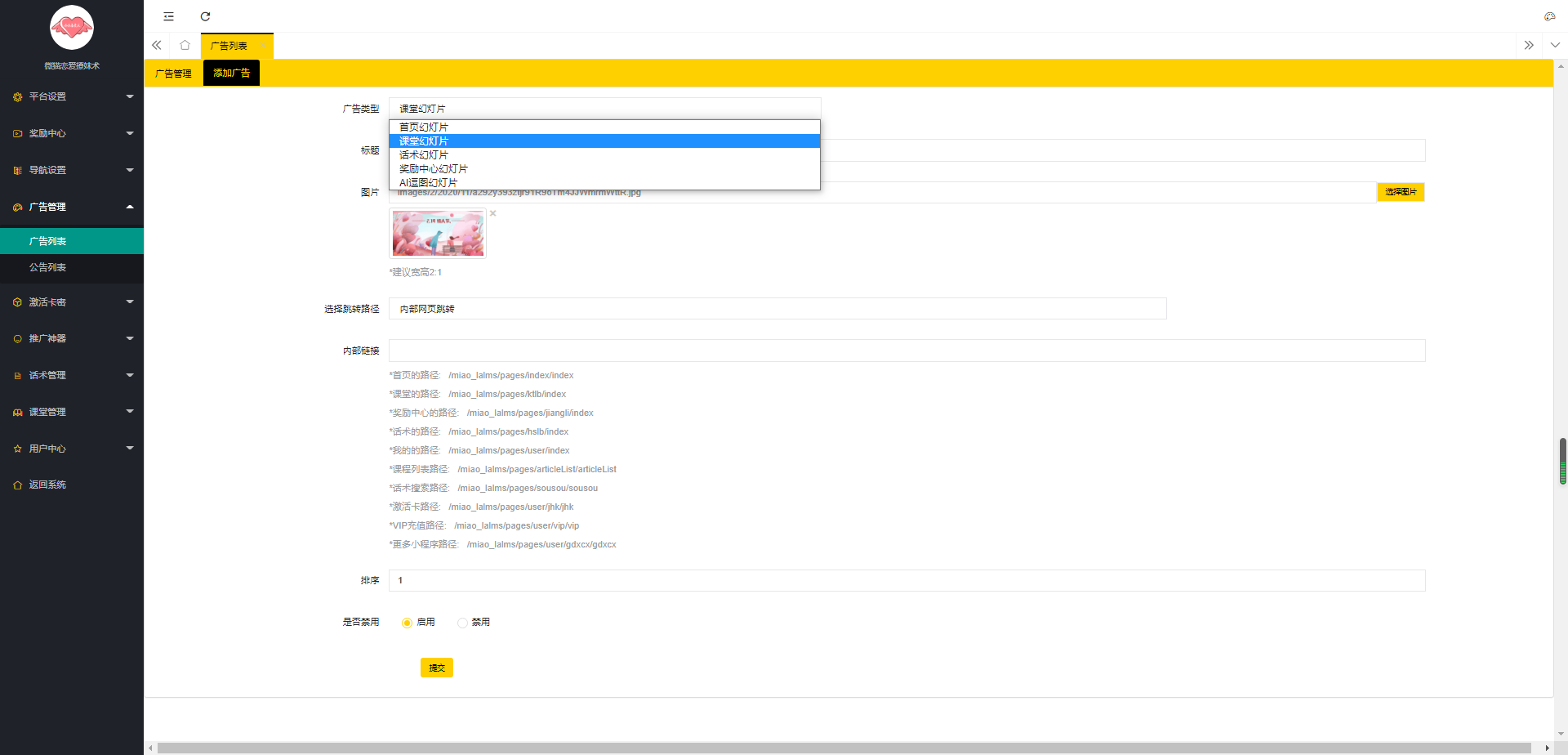廣告列表,可以管理已經存在的所有幻燈片橫幅廣告,你可以禁用、刪除、編輯等進行操作!

用戶新增廣告時,可以選擇新增的位置,如下圖
其它不做過多介紹,路徑跳轉使用如導航設置中菜單導航介紹的一致,詳情可自行查看參考!