# ****如何添加代理商****
1、登錄超管賬號,選擇“代理”—“代理列表”—“添加”
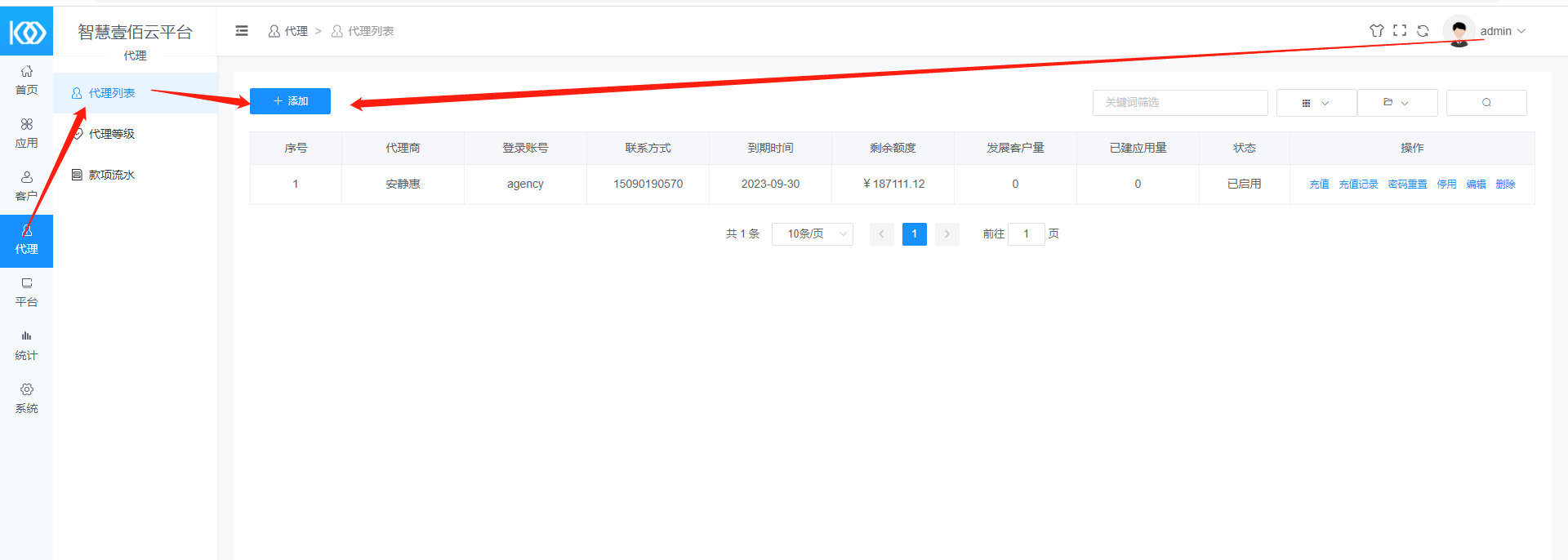
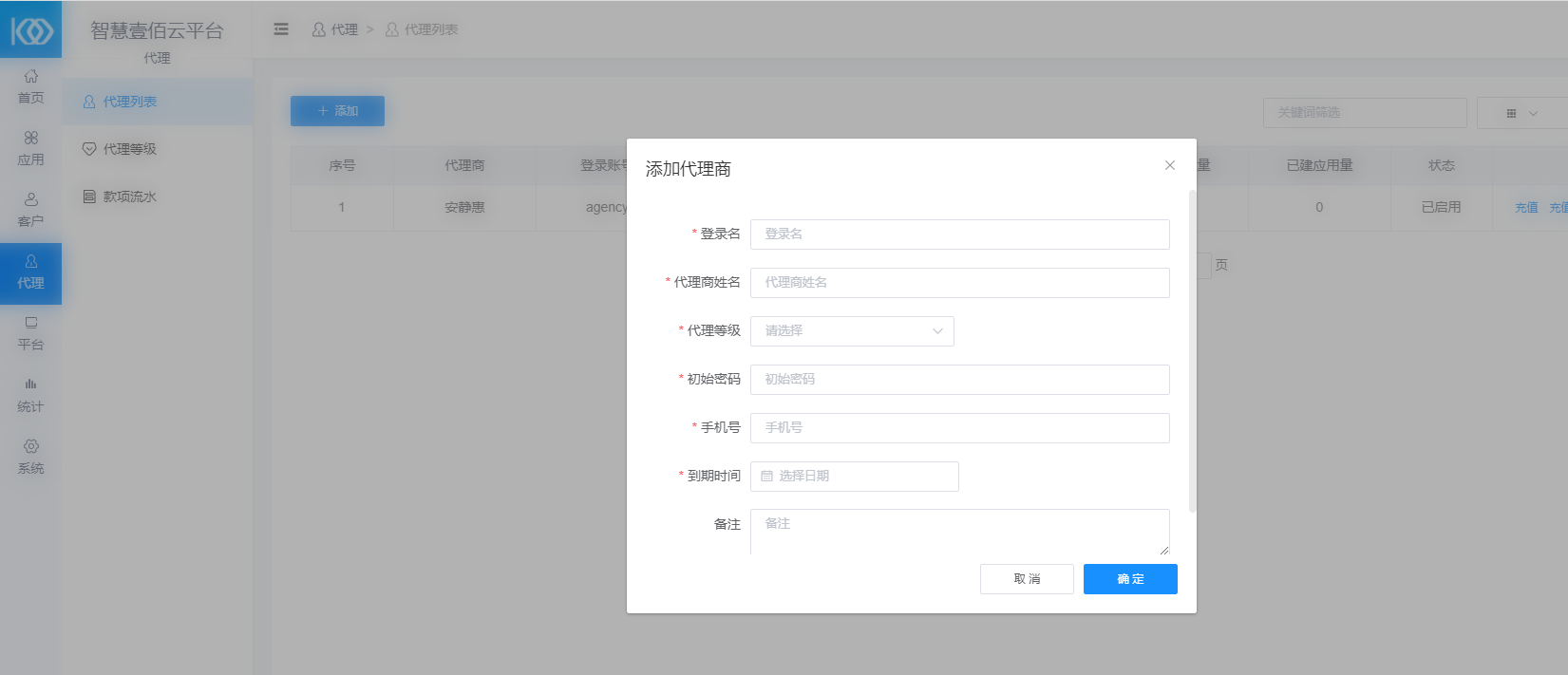
2、點擊“充值”給代理商充值代理費
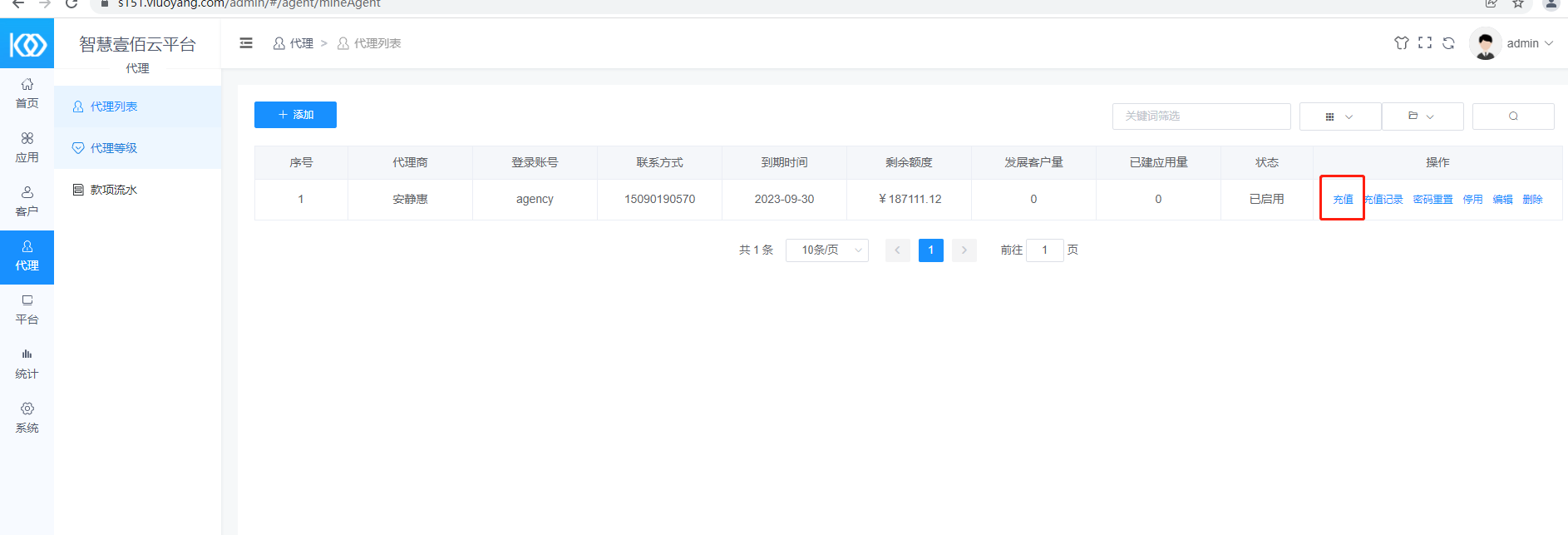
# **代理商如何使用**
1、訪問域名,使用超級管理后臺添加的代理商賬號密碼,輸入后登錄代理商后臺。


2、登錄后,可以在首頁看到代理商賬號的相關信息。
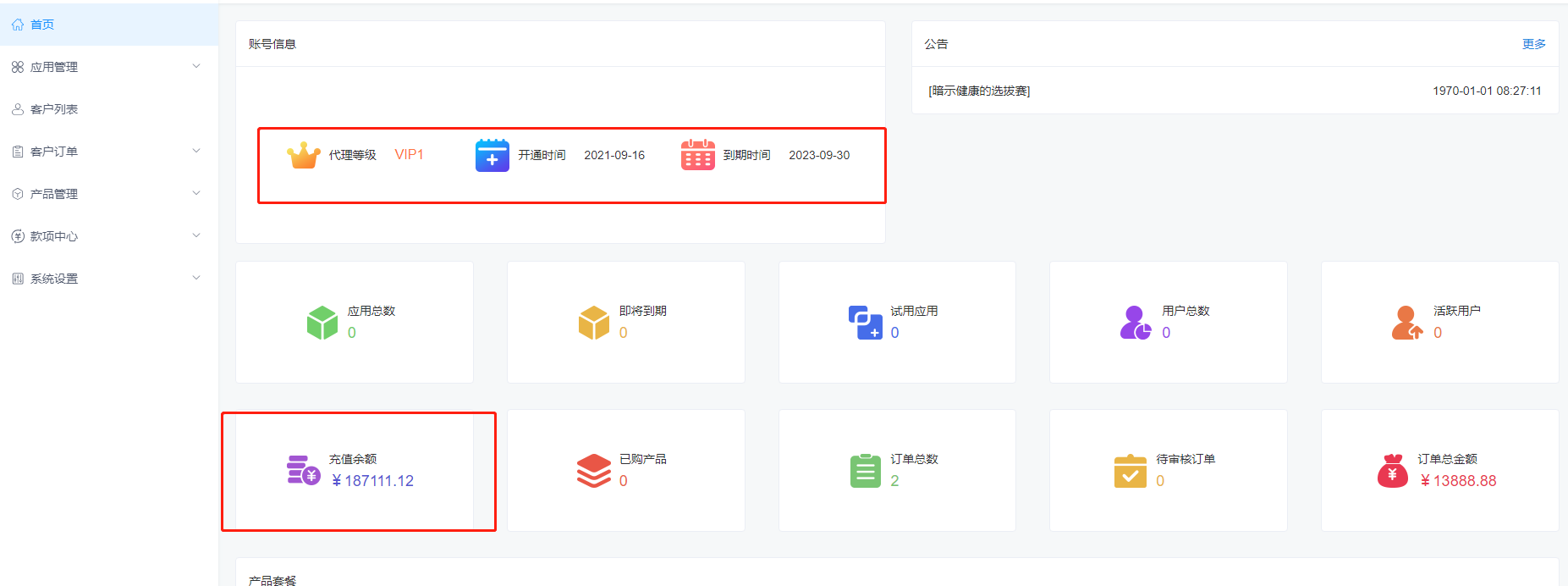
3、點擊“產品管理”—“產品列表”上架相關產品套餐。(上架套餐,套餐價格和續費價格必須要大于成本價)
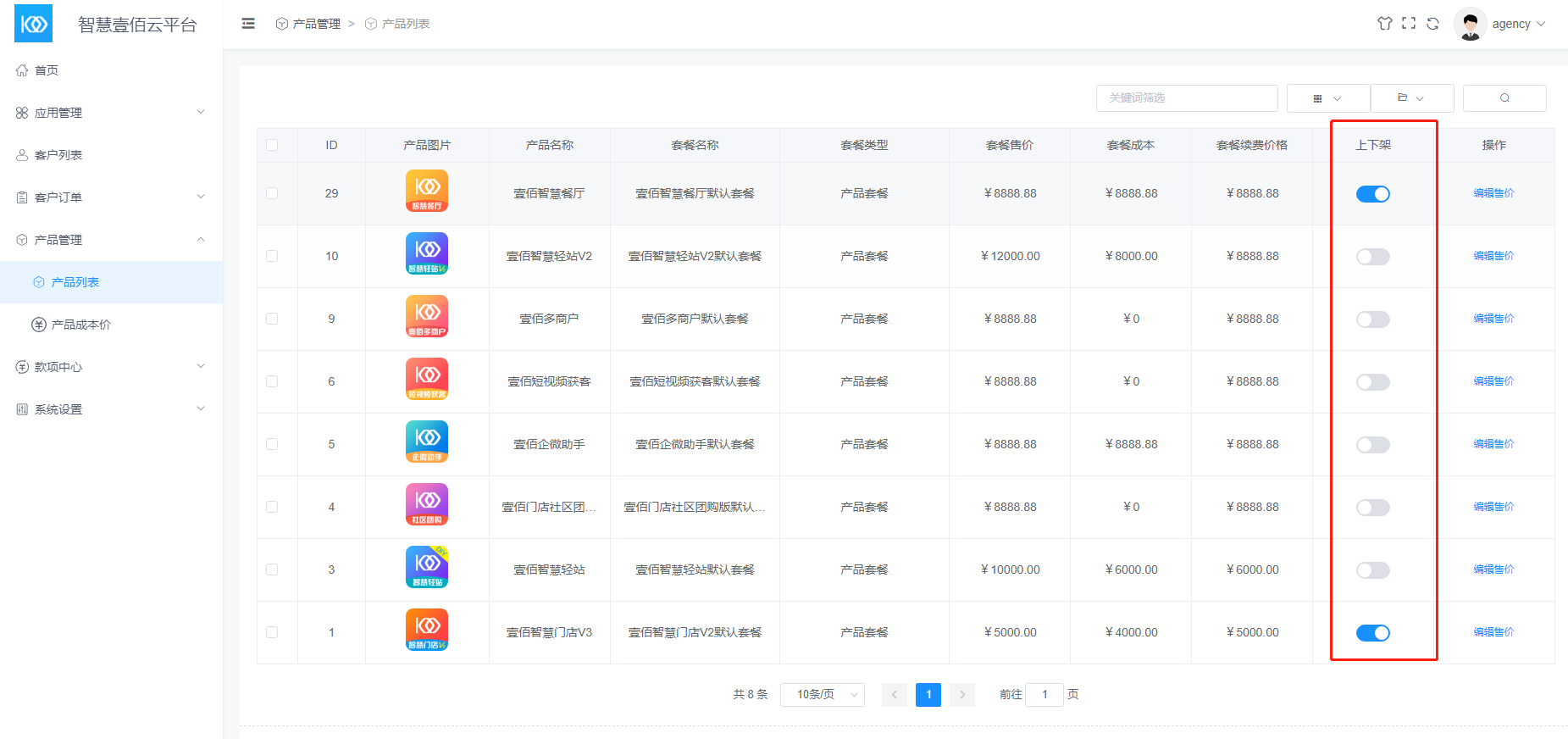
4、點擊“客戶列表”—“添加客戶”


添加成功后,點擊添加應用


選擇功能套餐時長,點擊“立即購買”,確定訂單信息點擊“立即提交”。
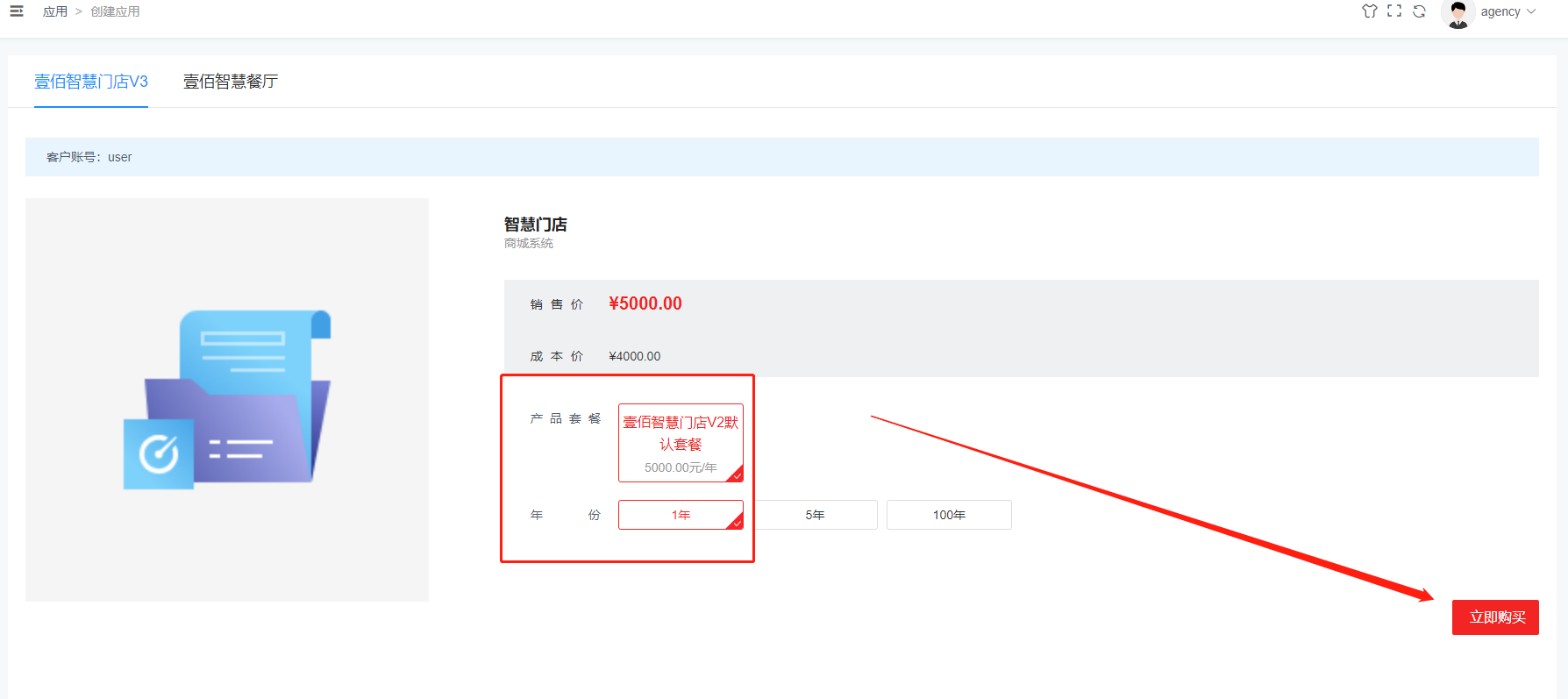
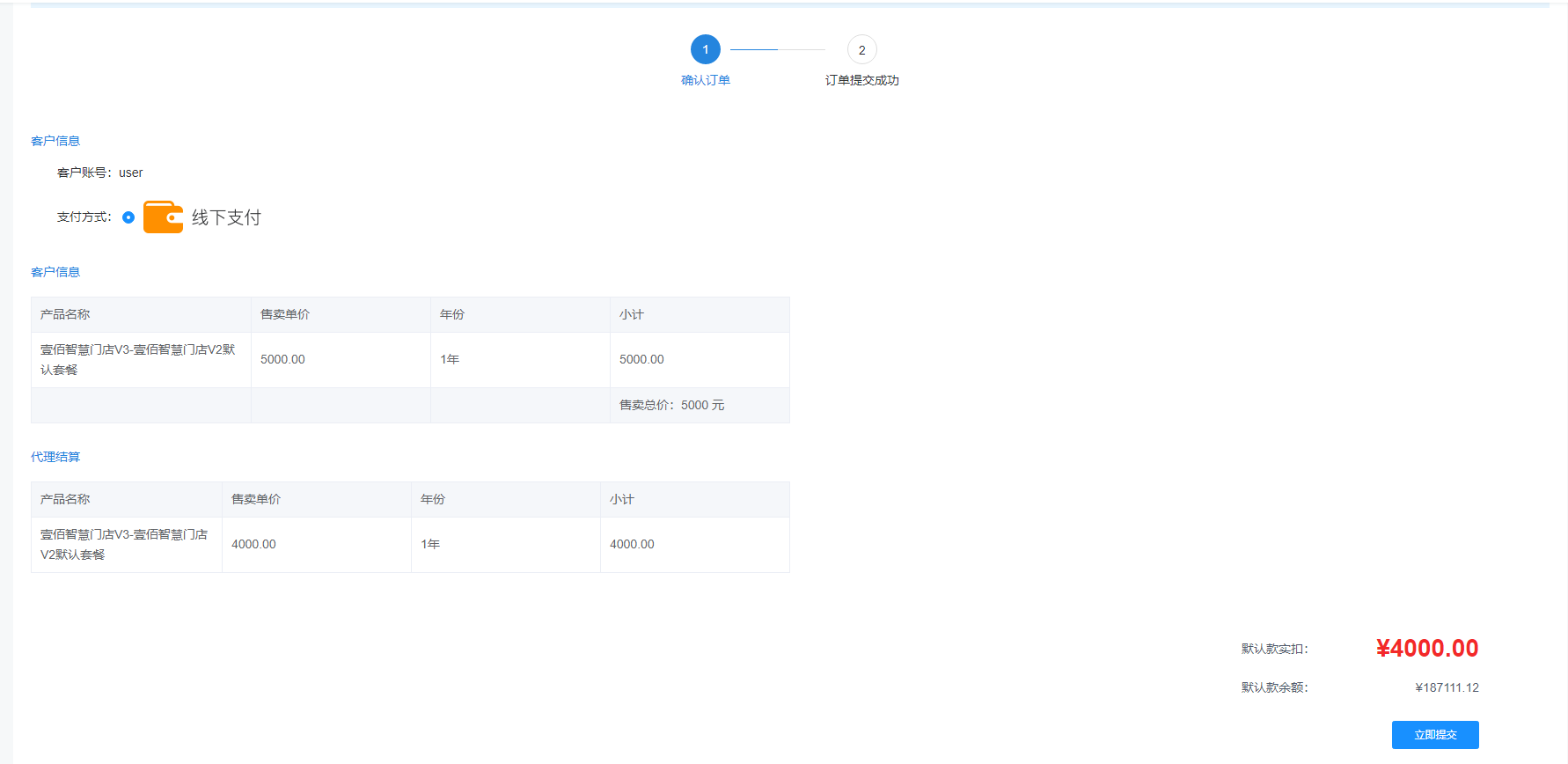
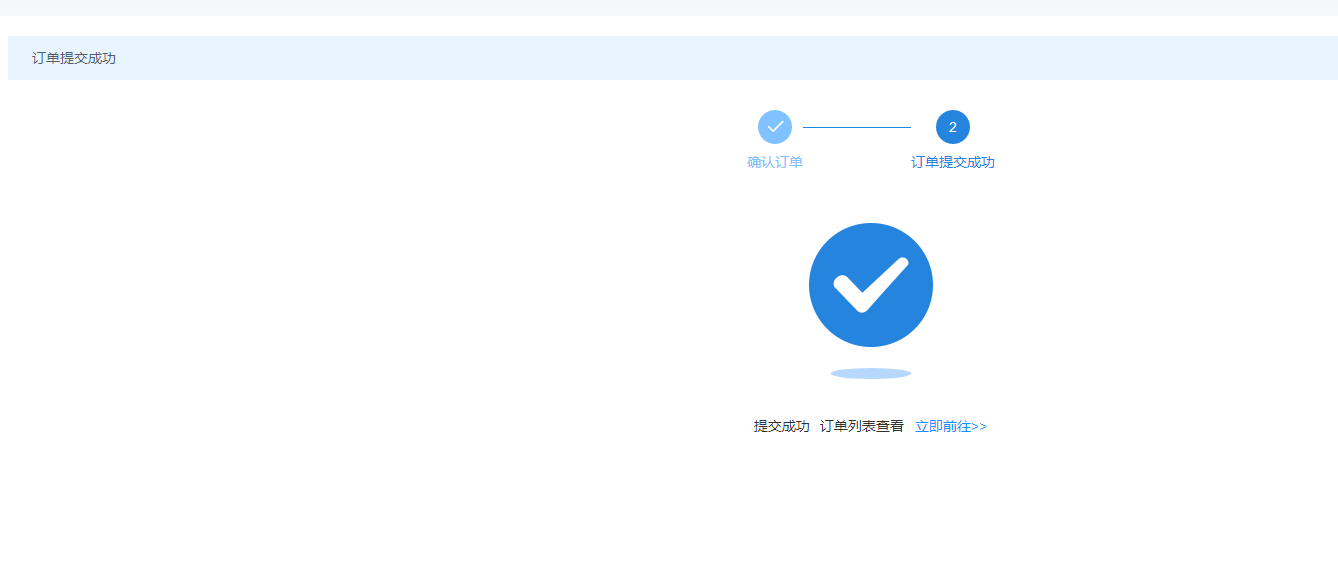
5、創建成功后,點擊“應用管理”—“應用列表”查看。
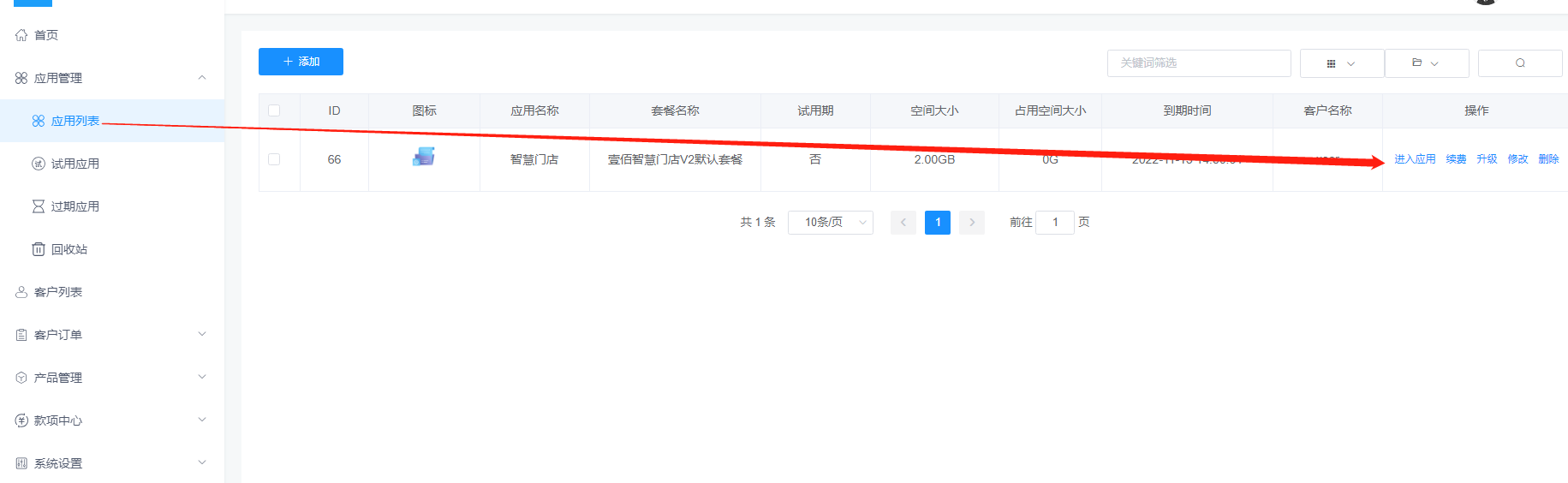
6、客戶如果需要自行注冊,代理商可以將推廣鏈接發送給客戶,客戶操作注冊后,可以成為代理商的客戶
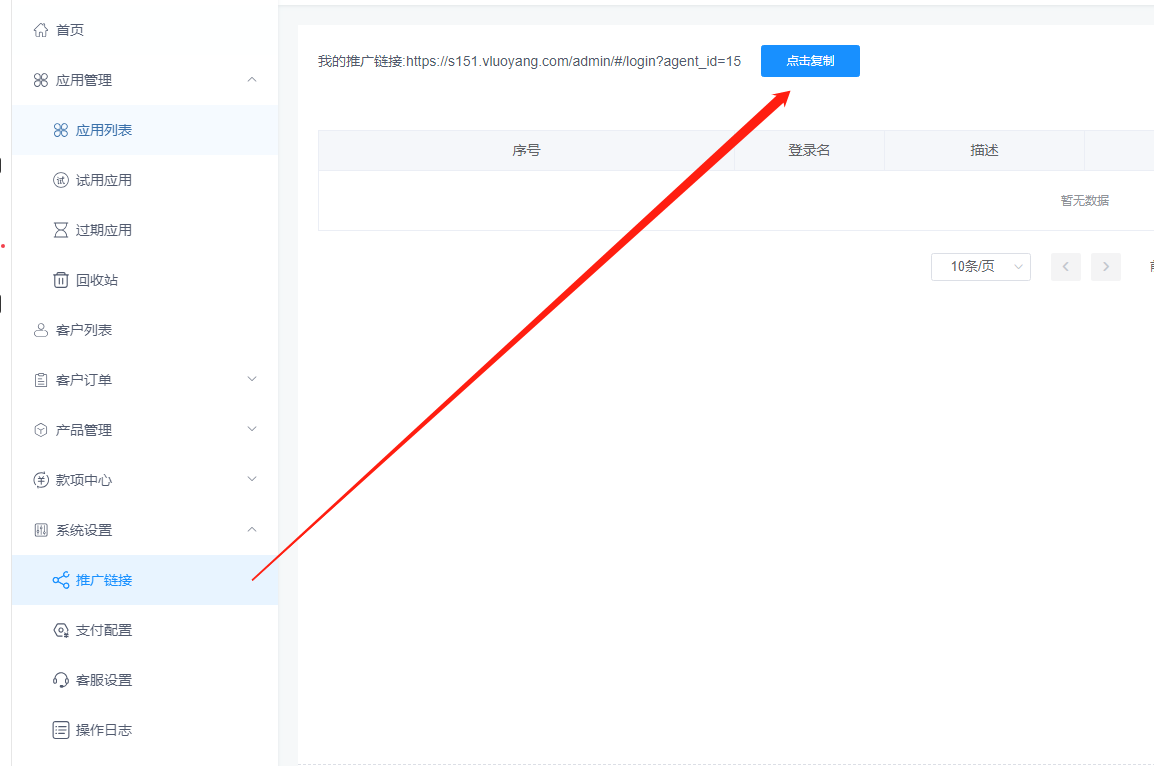
# **關于代理商平臺支付問題**
超級管理平臺和代理商平臺都是可以設置自己的支付信息的(例如:user屬于代理商的客戶,那么user操作升級續費,購買應用,支付的錢都是支付到代理商賬戶的)
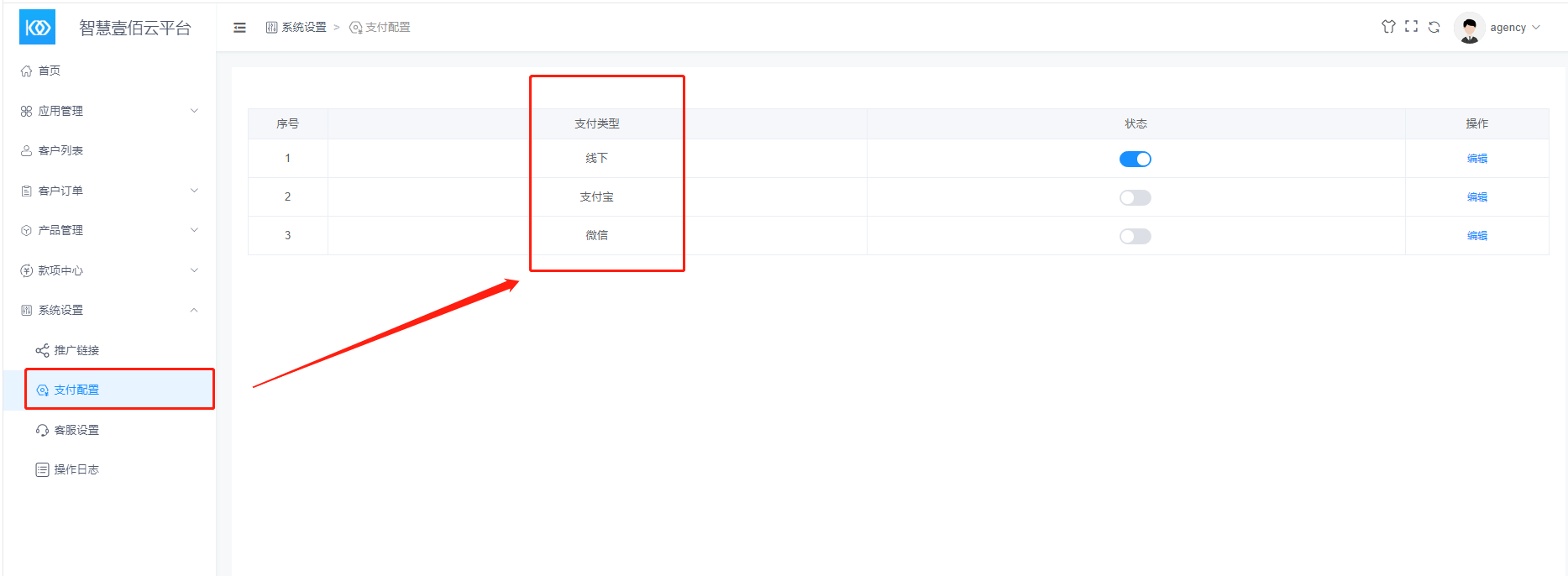
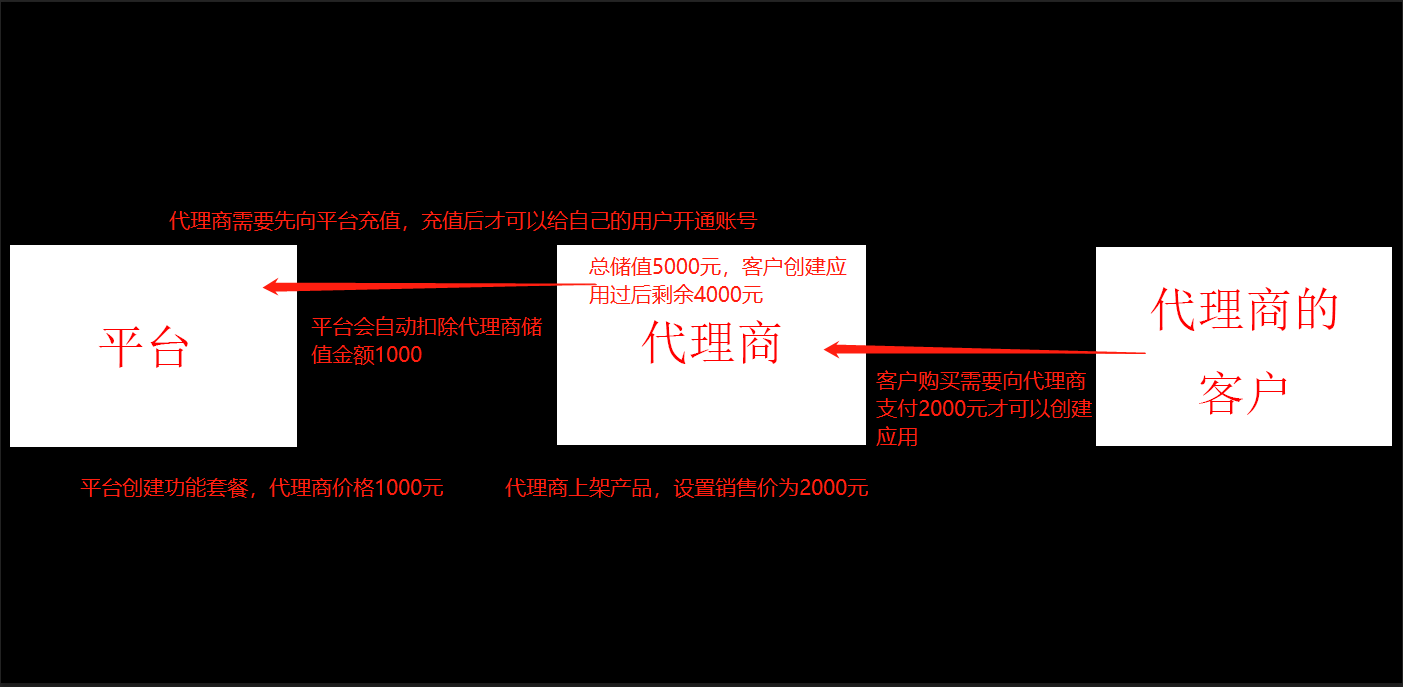
從超管賬號可以看出哪個客戶屬于代理商的客戶

- 壹佰新零售連鎖版說明
- 一、平臺管理及小程序信息配置
- 配置微信小程序
- 微信小程序上傳及提交審核
- 添加店鋪
- 推薦服務器配置
- 小程序提交審核注意事項
- 功能說明
- 壹佰云招商框架2.0
- 安裝系統框架
- 如何修改版權信息
- 如何創建小程序應用
- 對接公眾號,微信掃碼登錄
- 代理商創建及使用
- 如何為客戶創建小程序應用
- 對接微信開放平臺
- 常見操作問題
- 開通企業付款到零錢
- 如何重置微信支付密鑰
- 企業付款到零錢API設置
- 微信直播
- 直播開通條件
- 開通直播
- 如何對接微信開放平臺
- 騰訊云儲存配置
- 配送助手
- 微信小程序客服功能如何配置
- 公眾號關注組件
- 壹佰云2.0
- 寶塔面板安裝新零售連鎖版應用
- 常見問題
- 公眾號頁面打開報錯
- 如何使用余額支付
- 上傳小程序
- 核銷訂單
- 如何添加公眾號開發者
- 如何添加微信小程序開發者
- 強制售后功能
- 服務器相關
- 訪問后臺時頁面空白
- 超管密碼遺忘如何重置
- 寶塔面板如何安裝php插件ionCube
- wdcp面板安裝ionCube
- 如何制作服務器快照(阿里云)
- 設置數據庫自動備份
- 阿里云CDN全站加速
- Linux系統ionCube插件安裝
- linux磁盤擴容
- 如何修改寶塔面板站點名稱
- linux服務配置ssl證書
- 阿里云服務器安裝寶塔面板
- 騰訊云服務器安裝寶塔面板
- 應用
- 數據大屏
- 直播管理
- 平臺模板
- 物流設置(快遞鳥配置)
