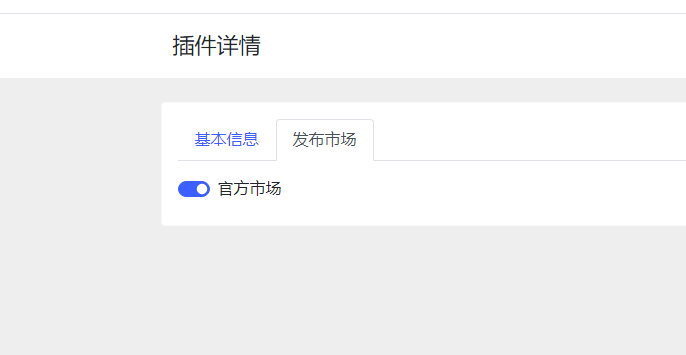首先需要注冊[頂想云](https://www.topthink.com)賬號,并完成實名認證,然后進入[開發者中心](https://developer.topthink.com/) -> [云寫作](https://developer.topthink.com/topwrite/plugin)
點擊上傳插件
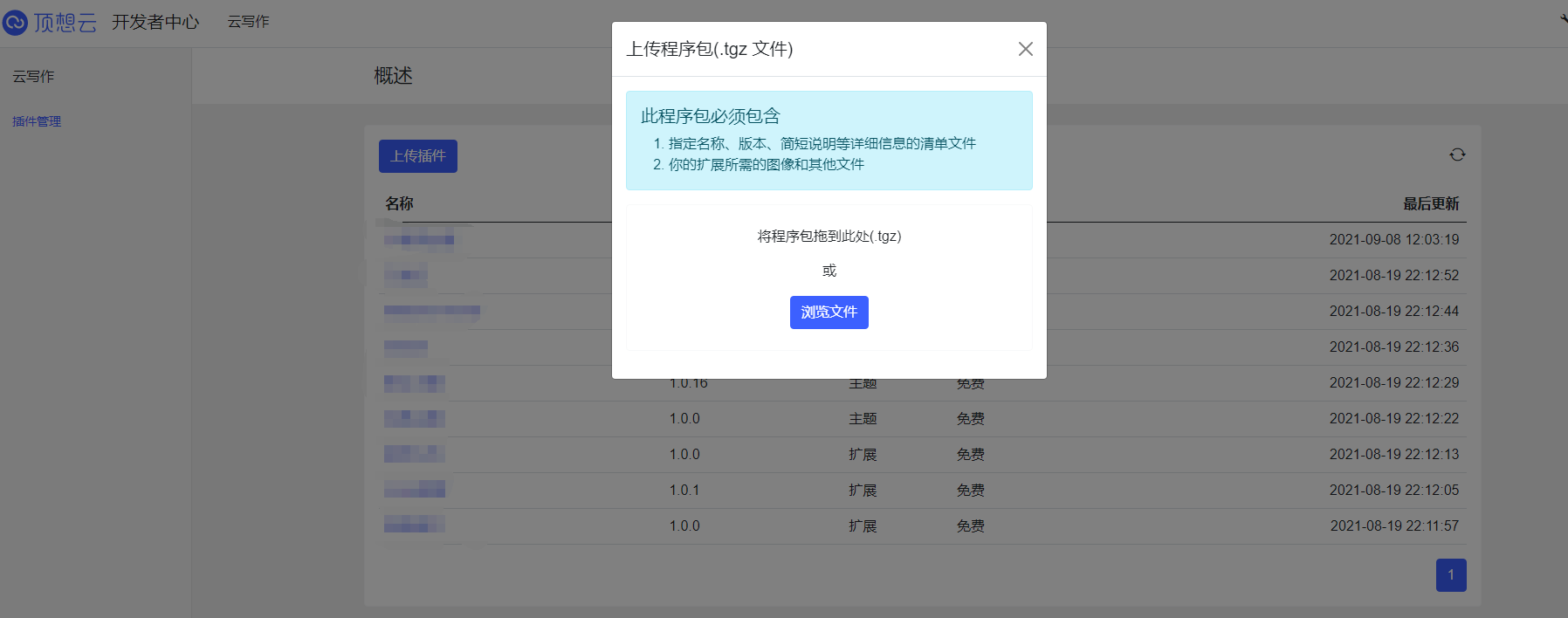
上傳上個章節打包好的插件包
然后進入插件詳情頁選擇發布市場,選擇官方市場即可