首先登錄字節跳動小程序開發者平臺創建小程序 https://developer.open-douyin.com/
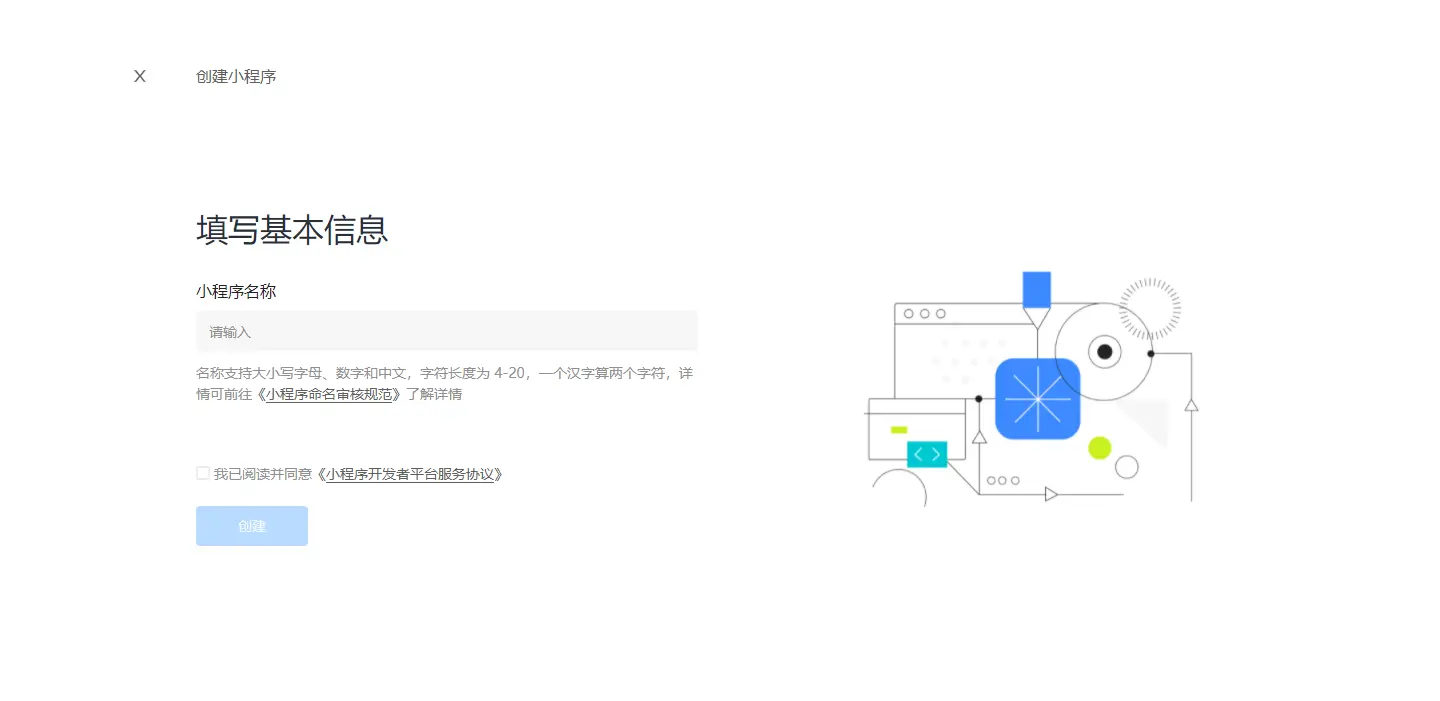
創建完成后進入小程序管理中心 功能管理-支付 中開通支付功能
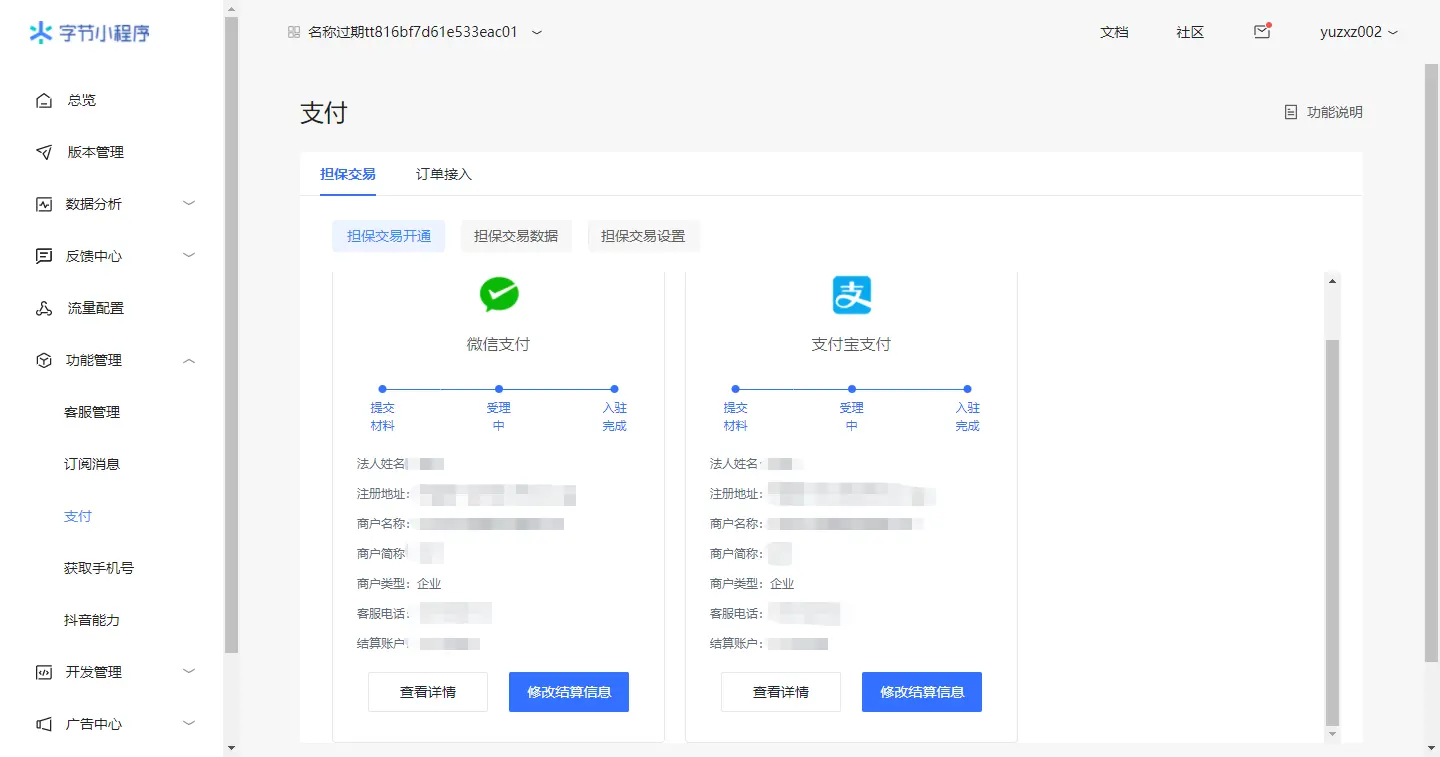
在開發管理-開發設置中填寫服務器域名,并將AppID AppSecret等信息對應填寫到商城后臺
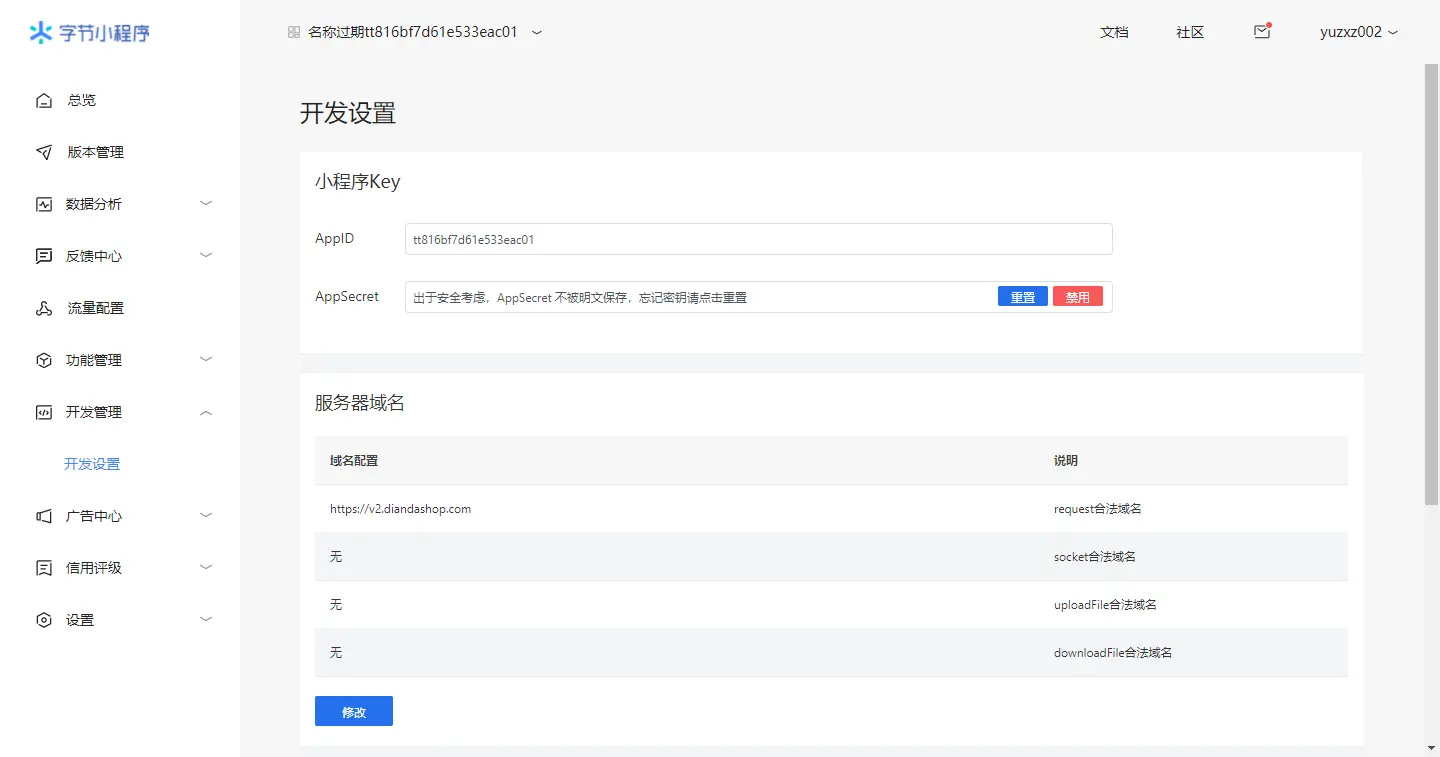

將支付信息對應填寫到商城后臺并保存
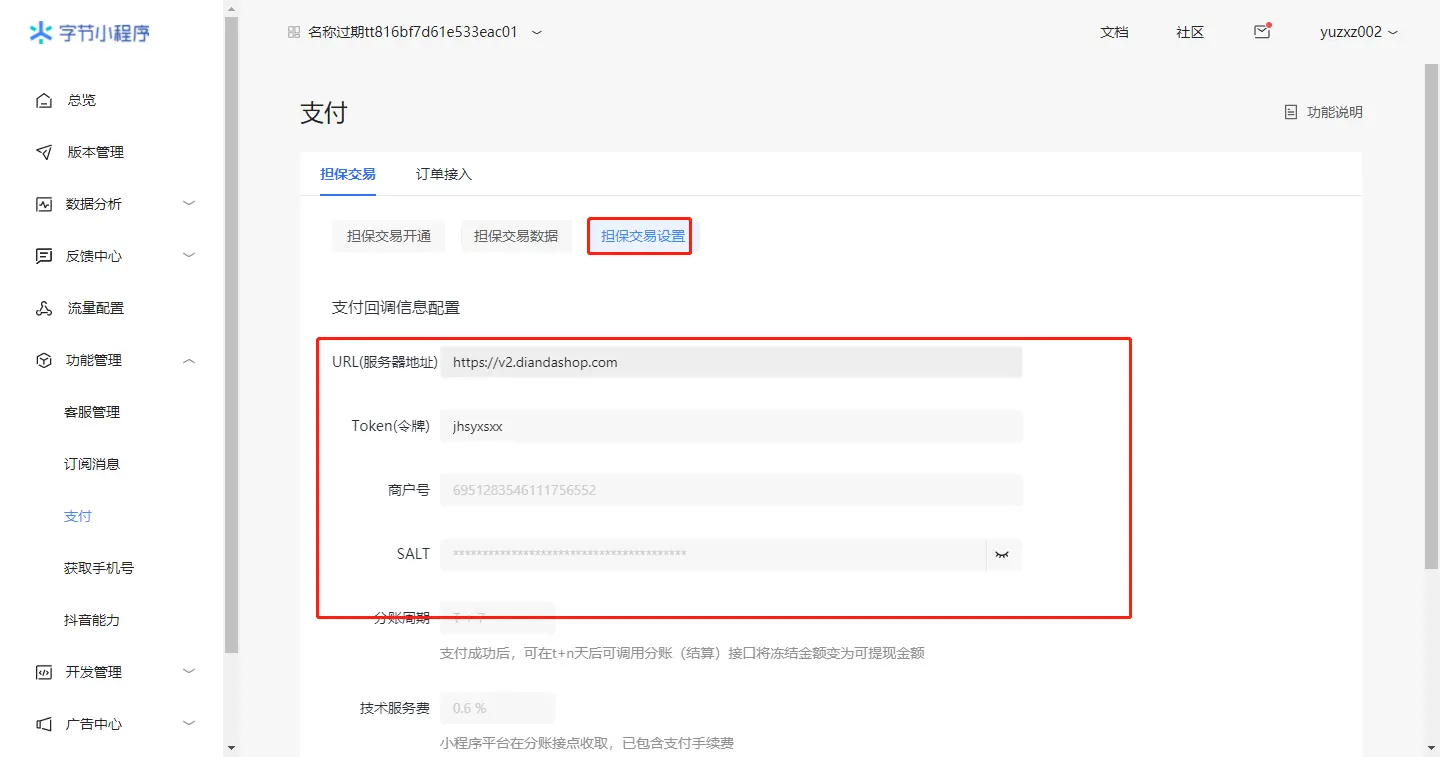
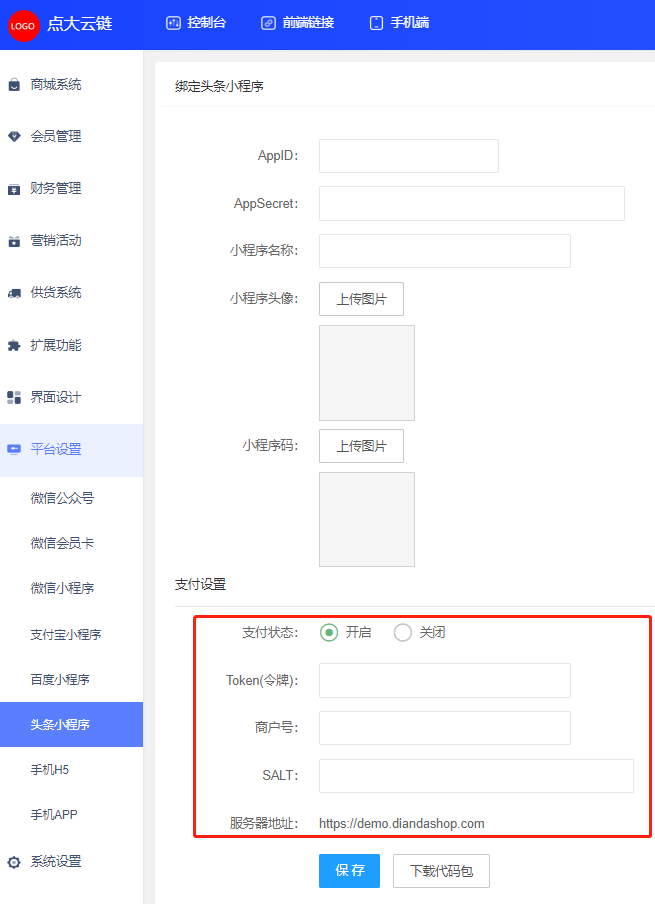
然后下載小程序代碼包,使用字節跳動小程序開發者工具上傳代碼,提交審核
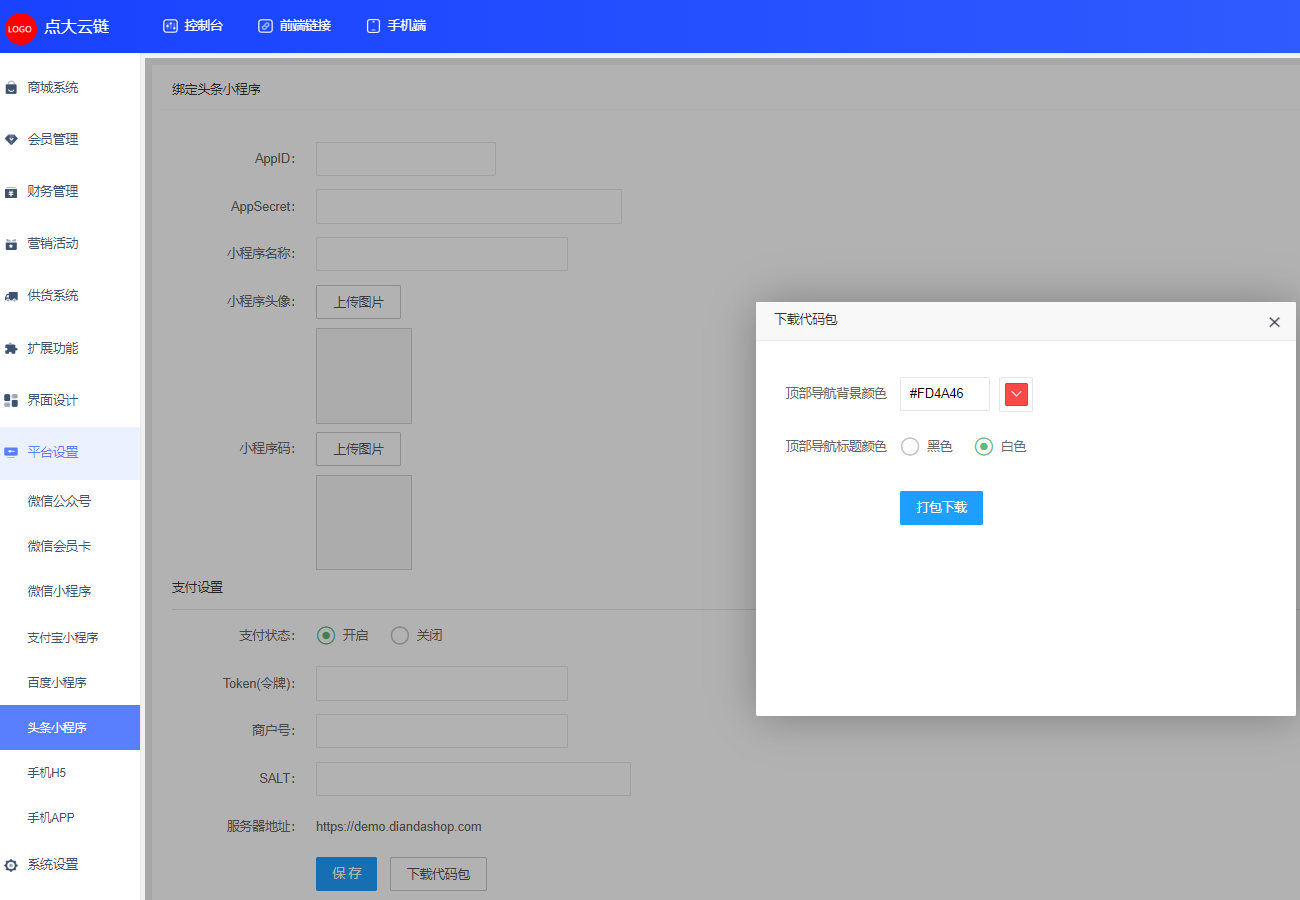
開發者工具導入流程
1、下載并安裝字節跳動小程序開發者工具 https://microapp.bytedance.com/docs/zh-CN/mini-app/develop/developer-instrument/developer-instrument-update-and-download
2、點擊+號選擇導入項目,將下載并解壓后的小程序代碼包導入到開發者工具
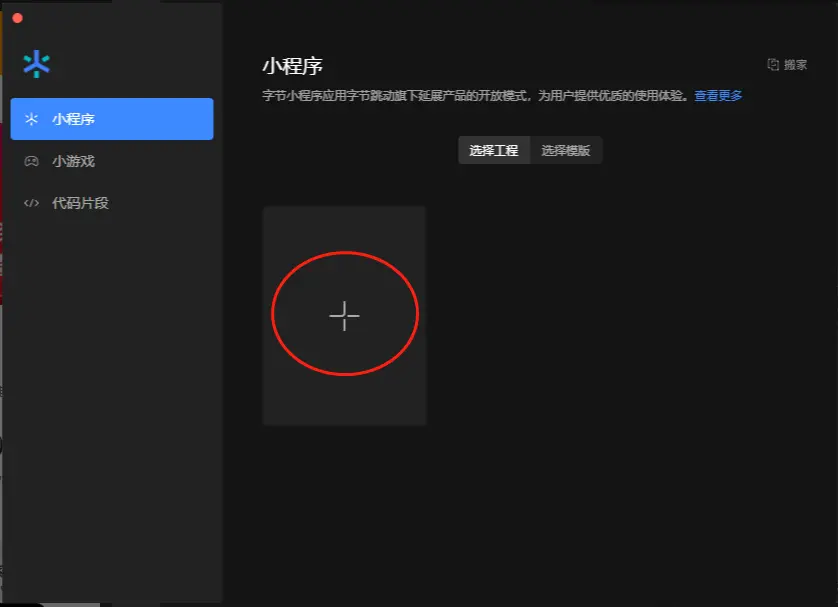
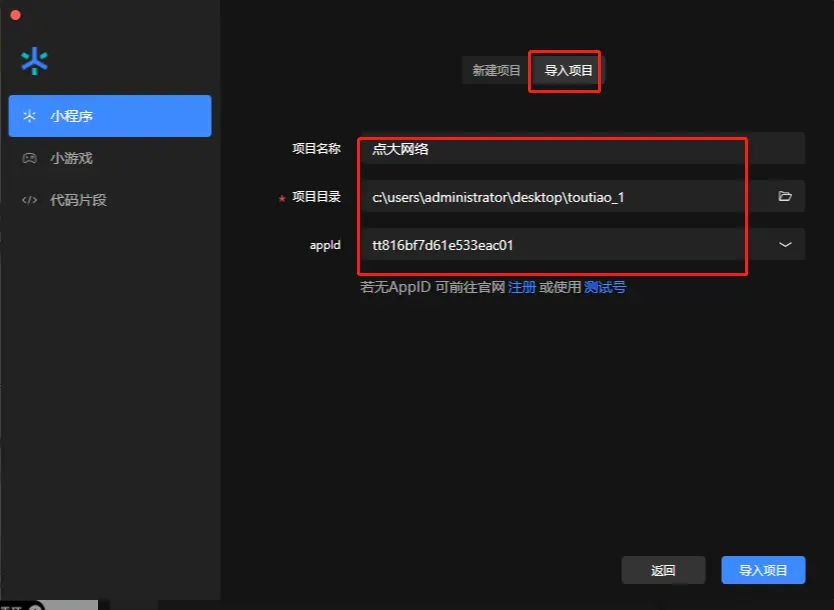
點擊導入項目
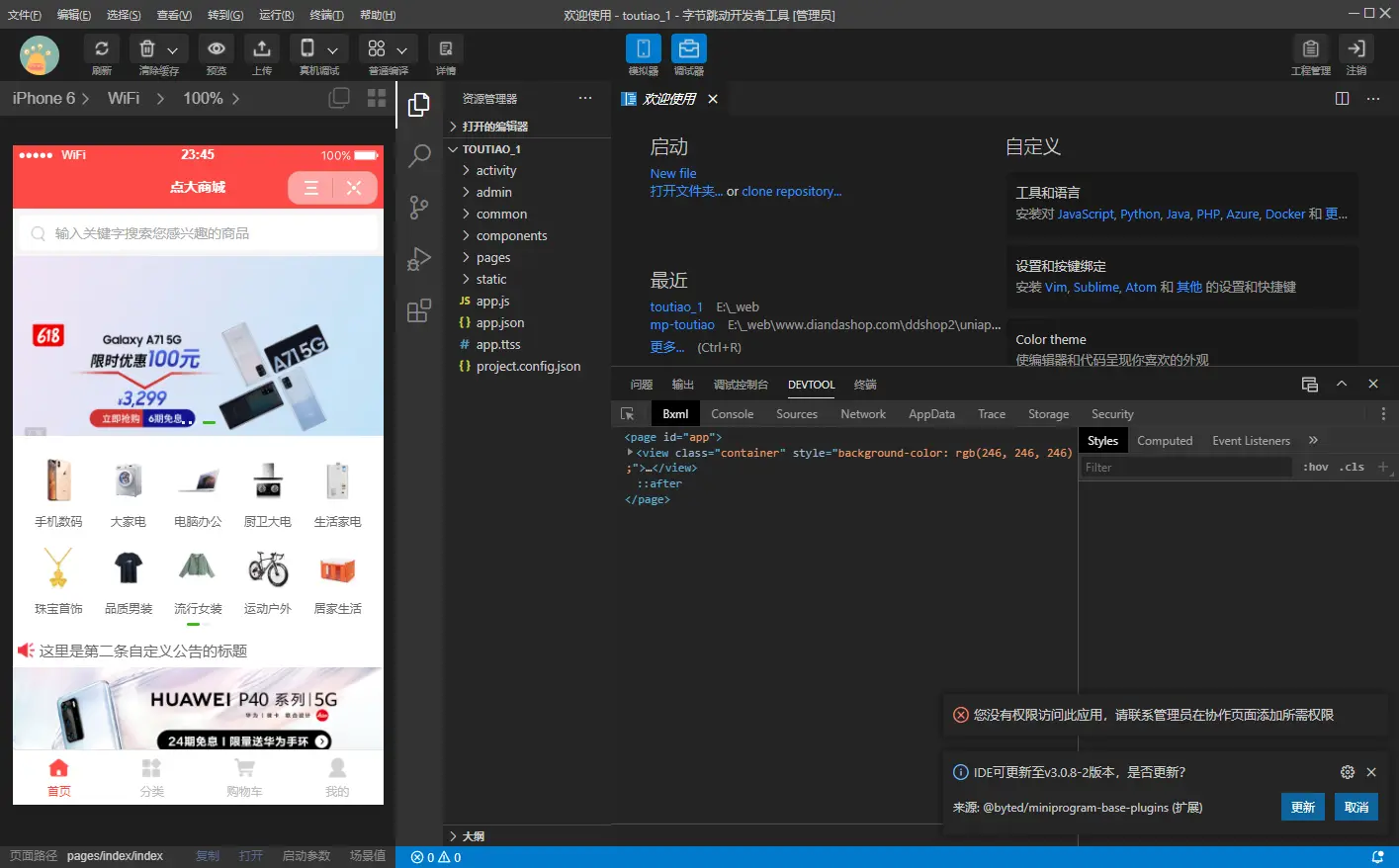
等待開發者工具加載完成后點擊上傳
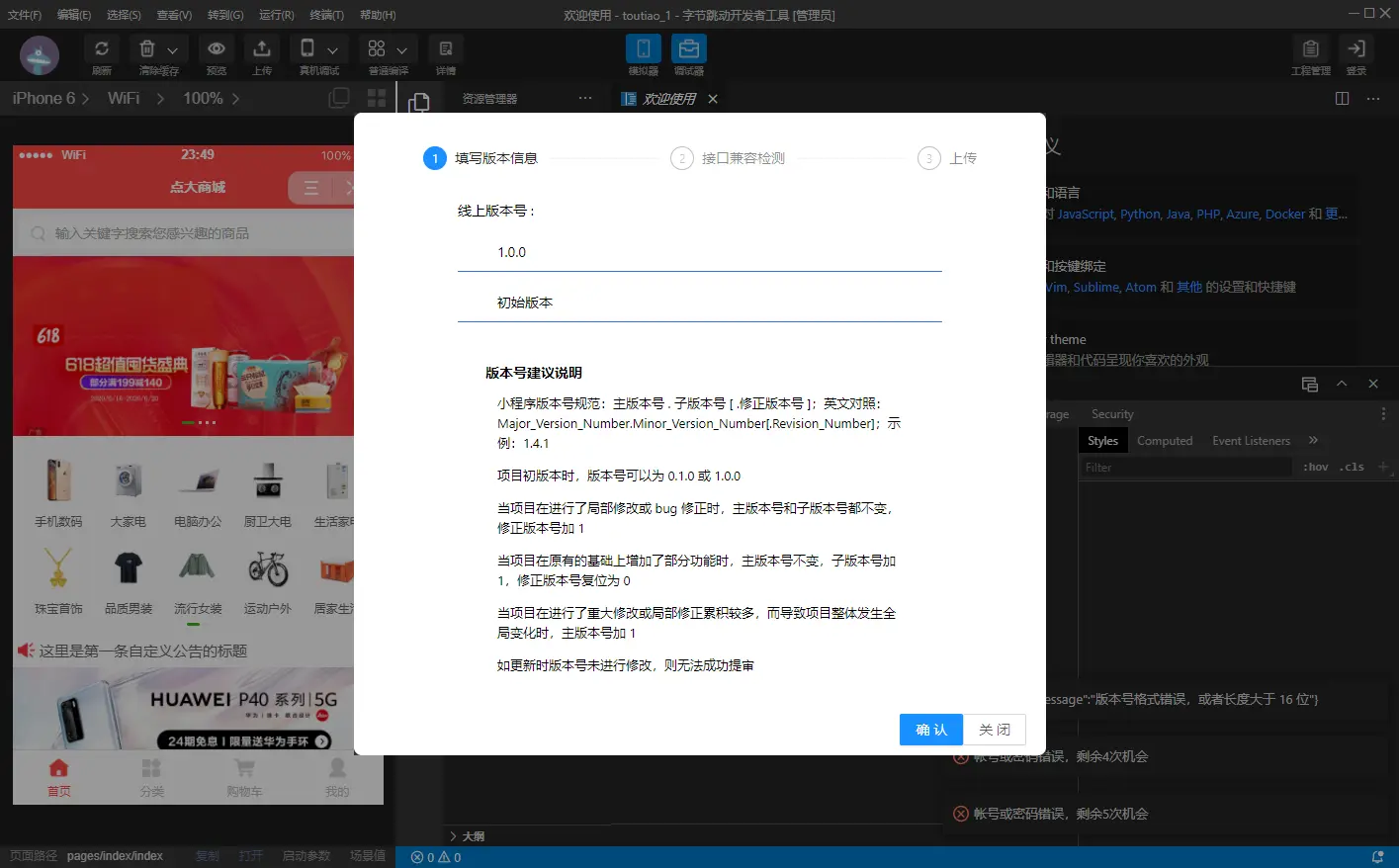
上傳完成后 在字節跳動小程序開發者平臺版本管理中進行預覽提交審核等操作
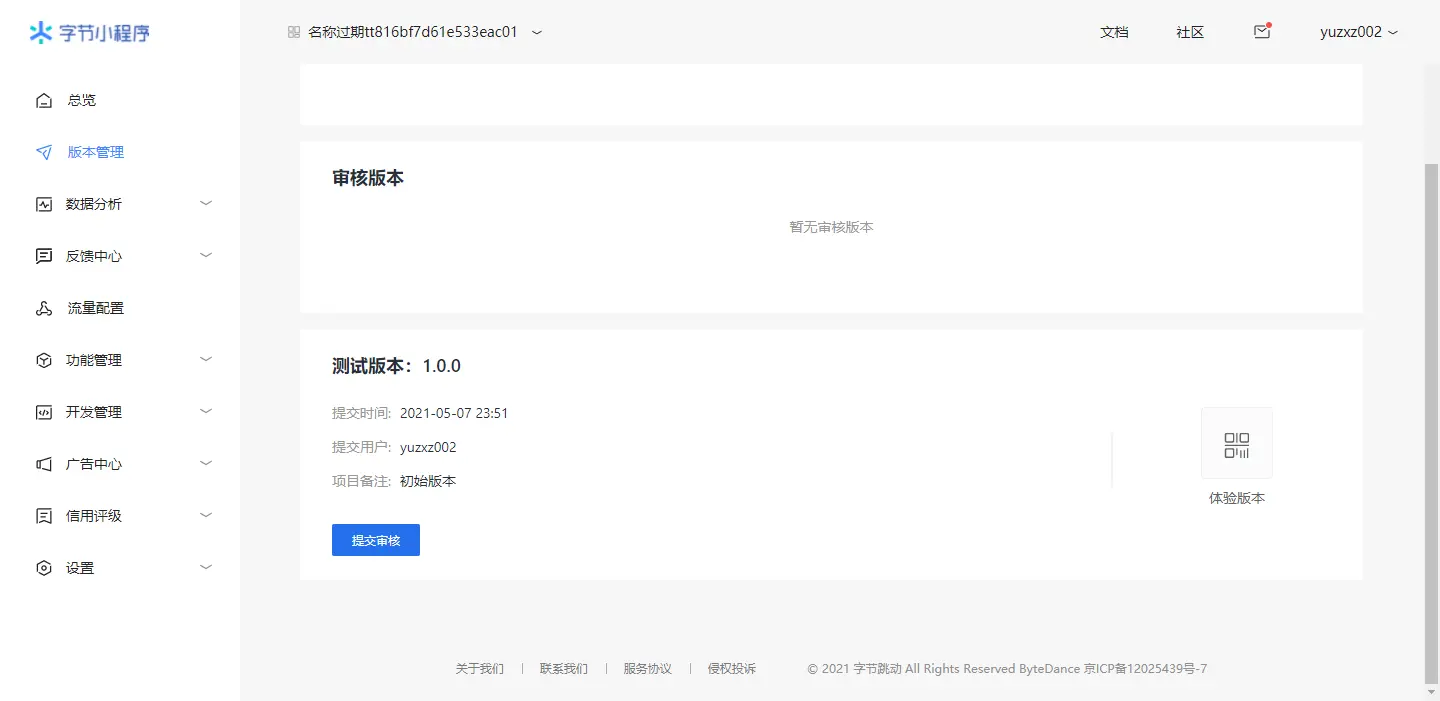
- 序言
- 配置
- 平臺配置
- 開放平臺設置
- 服務商配置
- 供貨管理
- 騰訊地圖key
- 商城系統
- 商品管理
- 訂單管理
- 退款申請
- 評價管理
- 拼團管理
- 商品分類
- 商品分組
- 商品參數
- 商品服務
- 商品海報
- 選品中心
- 銷售統計
- 系統設置
- 會員管理
- 會員列表
- 等級及分銷
- 升級申請記錄
- 會員關系圖
- 分享海報
- 財務管理
- 消費明細
- 余額明細
- 傭金明細
- 積分明細
- 買單記錄
- 聚合收款碼
- 核銷記錄
- 營銷活動
- 優惠券
- 注冊贈送
- 充值贈送
- 商品促銷
- 購物返現
- 支付贈送
- 抽獎活動
- 積分簽到
- 供貨系統
- 供貨市場
- 我挑選的商品
- 我賣出的訂單
- 我供貨的訂單
- 我發布的商品
- 運費設置
- 資金明細
- 提現記錄
- 余額提現
- 余額充值
- 系統設置
- 擴展功能
- 文章管理
- 用戶論壇
- 同城配送
- 自定義表單
- 禮品卡
- 短視頻
- 物流助手
- 小程序直播
- 界面設計
- 頁面設計
- 底部導航
- 內頁導航
- 分享設置
- 鏈接地址
- 平臺設置
- 微信公眾號
- 公眾號綁定
- 菜單設置
- 支付設置
- 模板消息設置
- 已添加的模板
- 被關注回復
- 關鍵字回復
- 粉絲列表
- 模板消息群發
- 微信會員卡
- 領取記錄
- 會員卡創建
- 微信小程序
- 小程序綁定
- 支付設置
- 訂閱消息設置
- 服務類目
- 外部鏈接
- 支付寶小程序
- 百度小程序
- 抖音小程序
- 手機H5
- 手機APP
- 數據同步
- 系統設置
- 系統設置
- 門店管理
- 管理員列表
- 配送方式
- 小票打印機
- 短信設置
- 操作日志
- 買單付款
- SSL證書申請
- 阿里云免費SSL證書申請
- 騰訊云免費SSL證書申請
- 遠程存儲
- 阿里云OSS配置說明
- 七牛云存儲配置說明
- 騰訊云COS配置說明
- 常見問題解答
- redirect uri域名與后臺配置不一 致,錯誤碼:10003
- 微信支付報錯
- 系統配送員如何登錄搶單?
- 服務商分賬
- 微信小程序發貨信息同步
- 訂單中心path
- 微信小程序隱私保護設置
- 邀請注冊為什么沒綁定關系
- 小程序打開一直顯示加載
- 商品規格太多無法保存
- 商家轉賬如何使用
- 后臺提現微信打款報錯
