### **5、如何自定義預結單和結賬單模板**
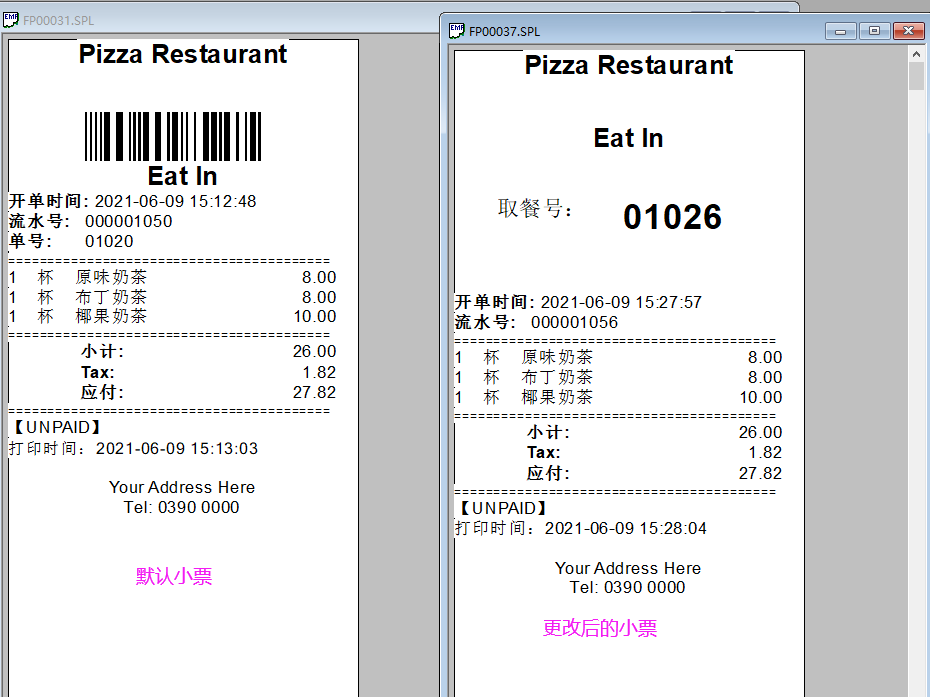
1、安裝Kiosk完成后,進入軟件安裝目錄下,打開打印模板工具:PrintTemplateManager.exe,如下:
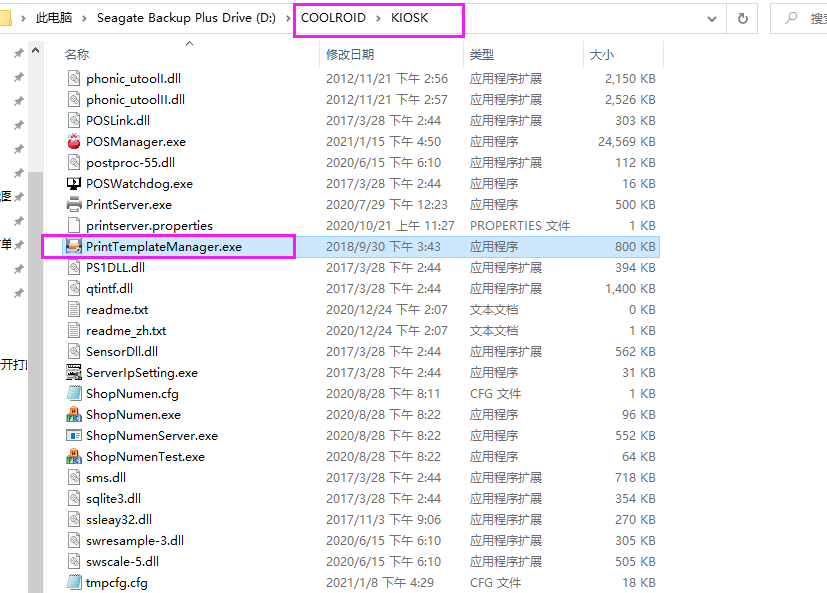
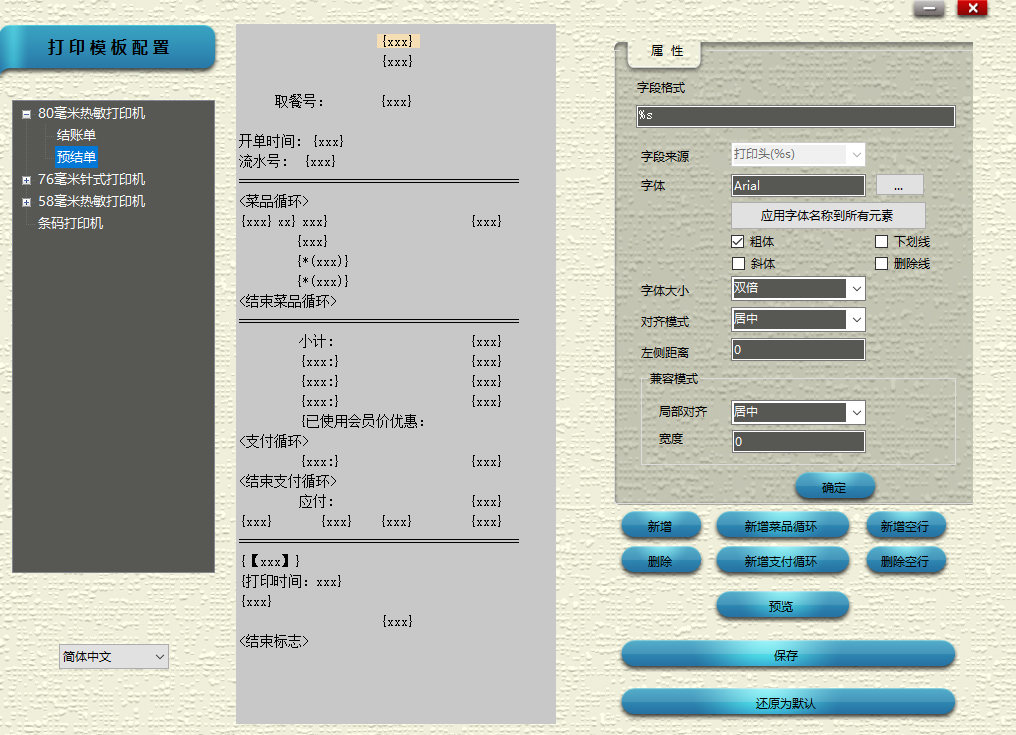
2、如要切換打印小票語言,點擊模板下方切換語言(支持簡體中文,繁體中文,英文),如下:
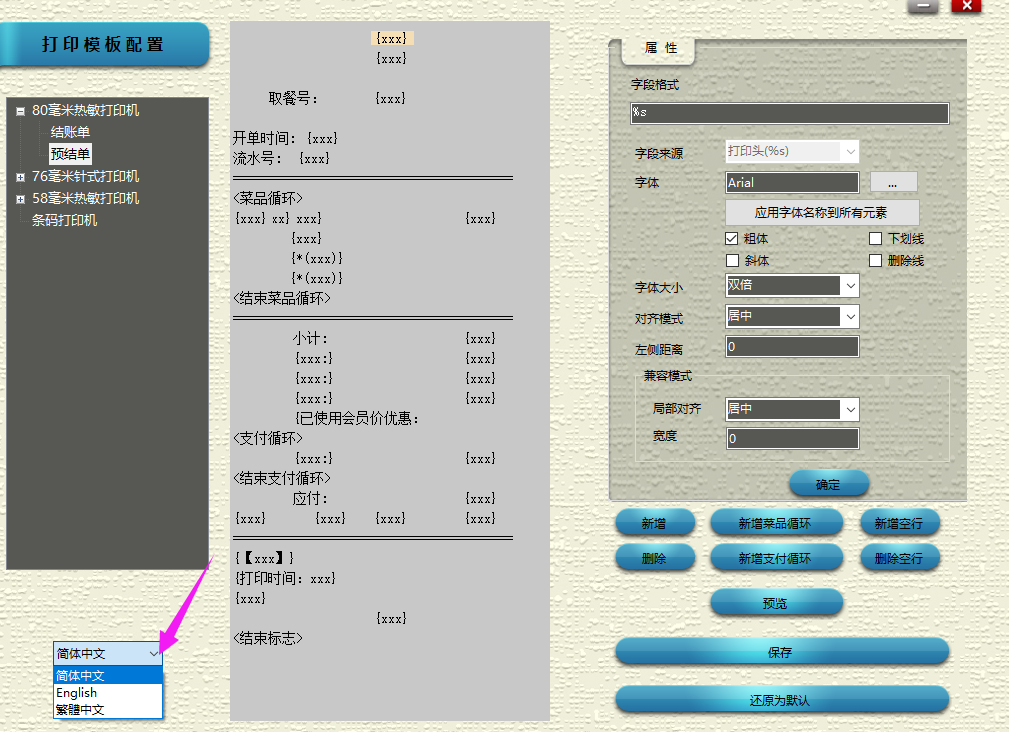
3、切換到需要修改的打印模板語言,點擊對應的小票,如需要修改80小票預結單,如下:
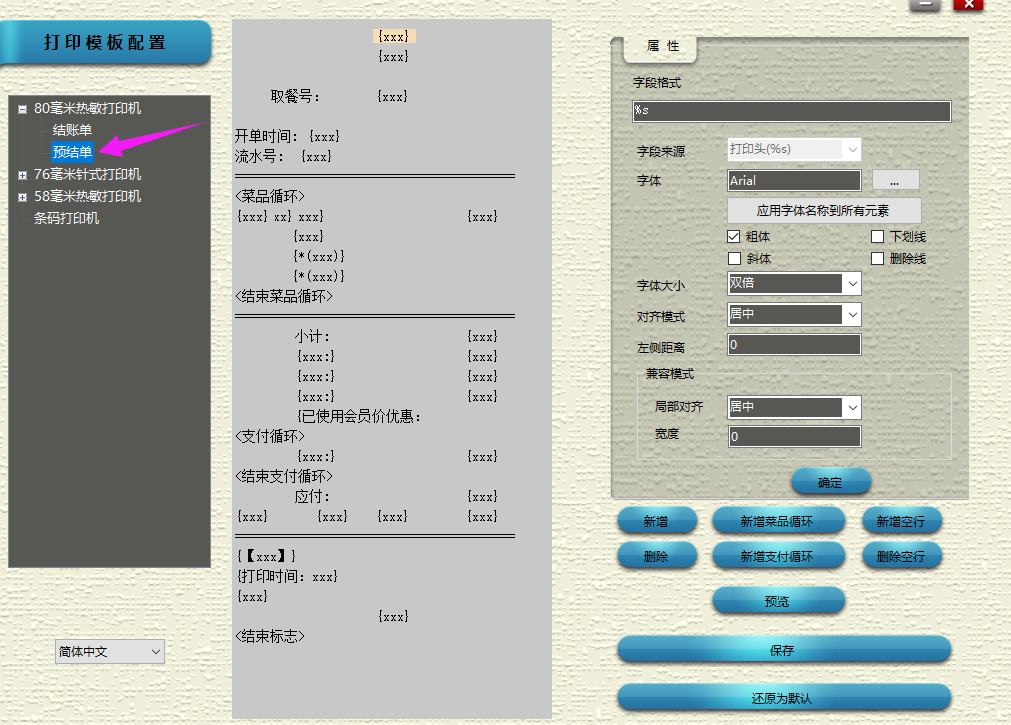
4、在右邊模板展示的區域進行修改,模板的修改可參考收銀打印模板的幫助
http://www.hmoore.net/gicater/search/148971
根據需要修改完成,保存,重新啟動程序下單打印,即為上圖效果
