### **4、如何設置收銀打印機**
1、在安裝KIOSK軟件的大屏點餐機器上安裝打印機驅動(如機器自帶打印機則可忽略)
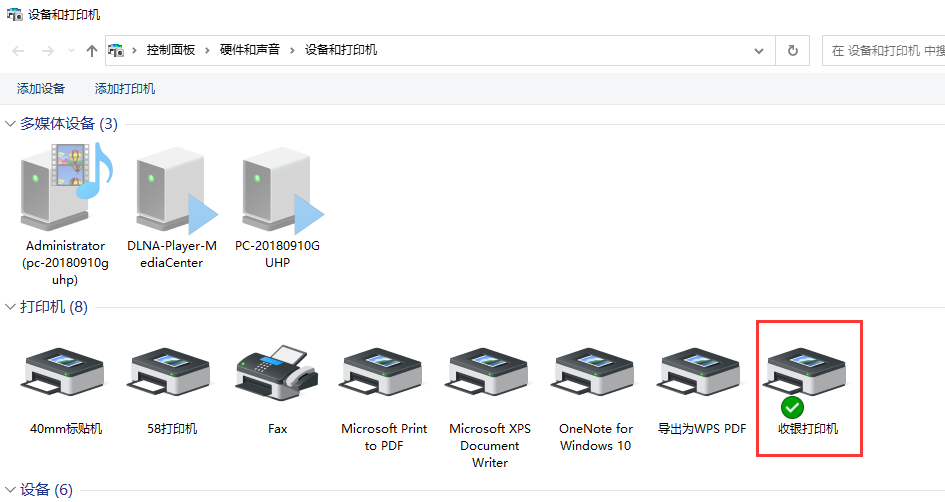
打印機驅動安裝可參考幫助:http://www.hmoore.net/gicater/search/460374
2、打印機驅動確認已安裝,打開KIOSK安裝目錄下的后臺程序,登錄,如下:
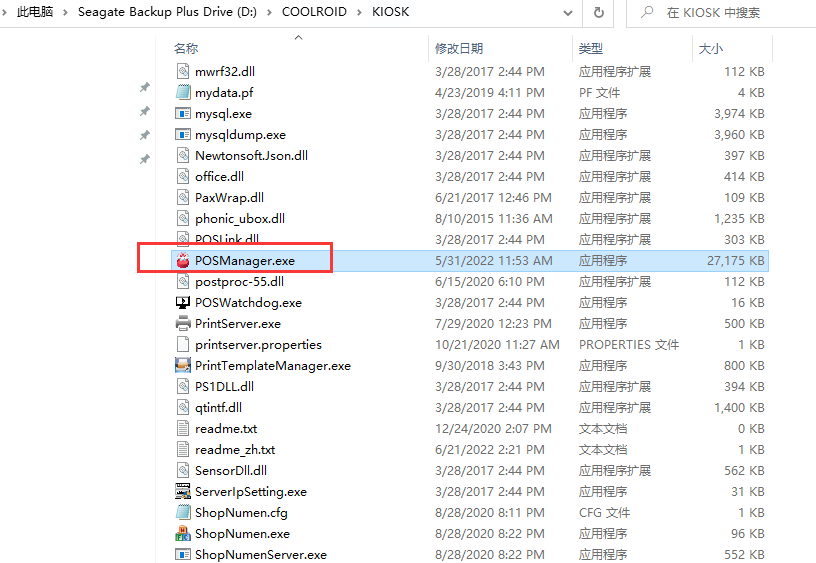

3、點擊 硬件和員工——打印機設置,新增1個打印機,設置打印機名稱,40106 IP或名稱,在下拉菜單中選擇kiosk機器安裝好的打印機驅動,保存,如下:
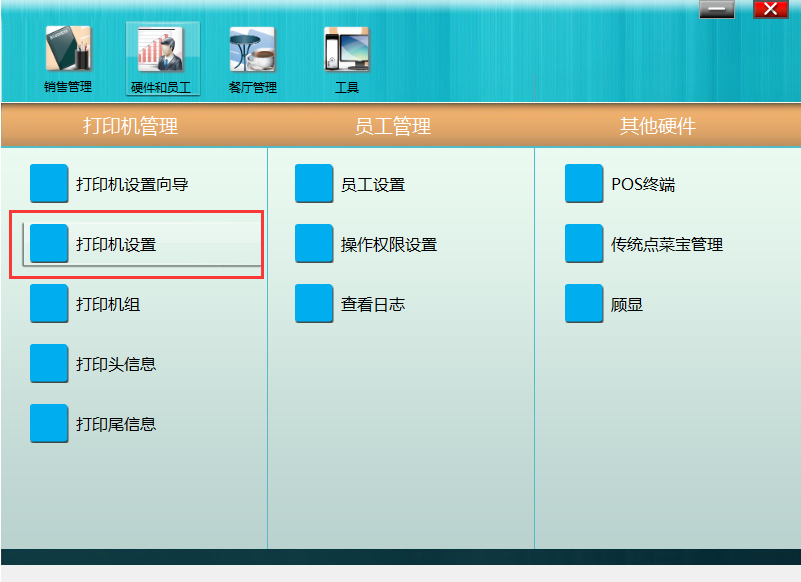
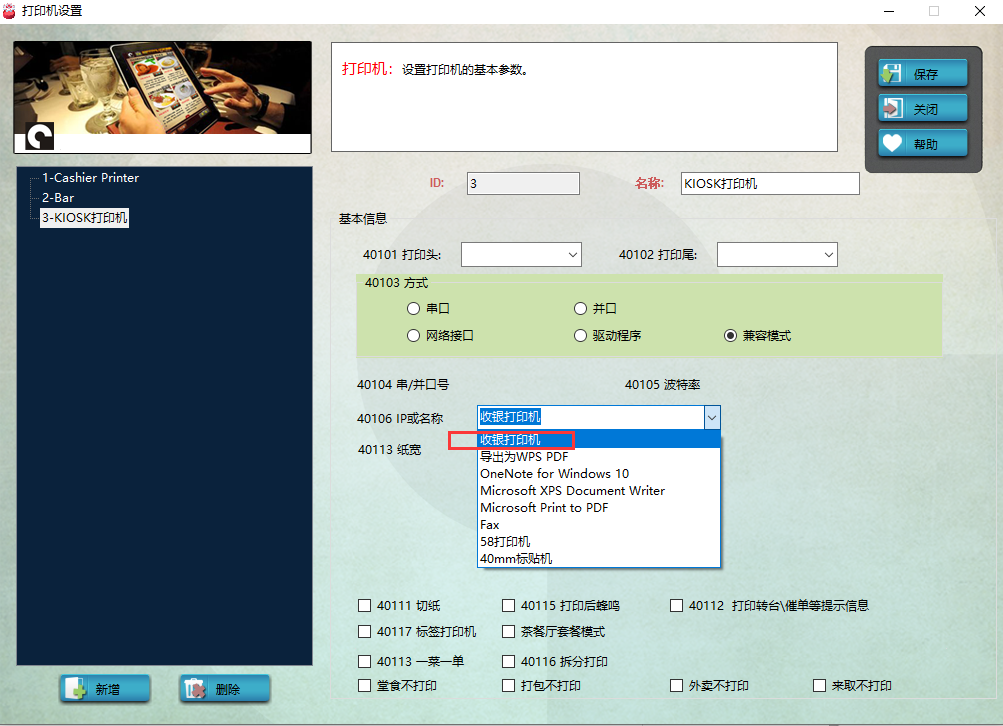
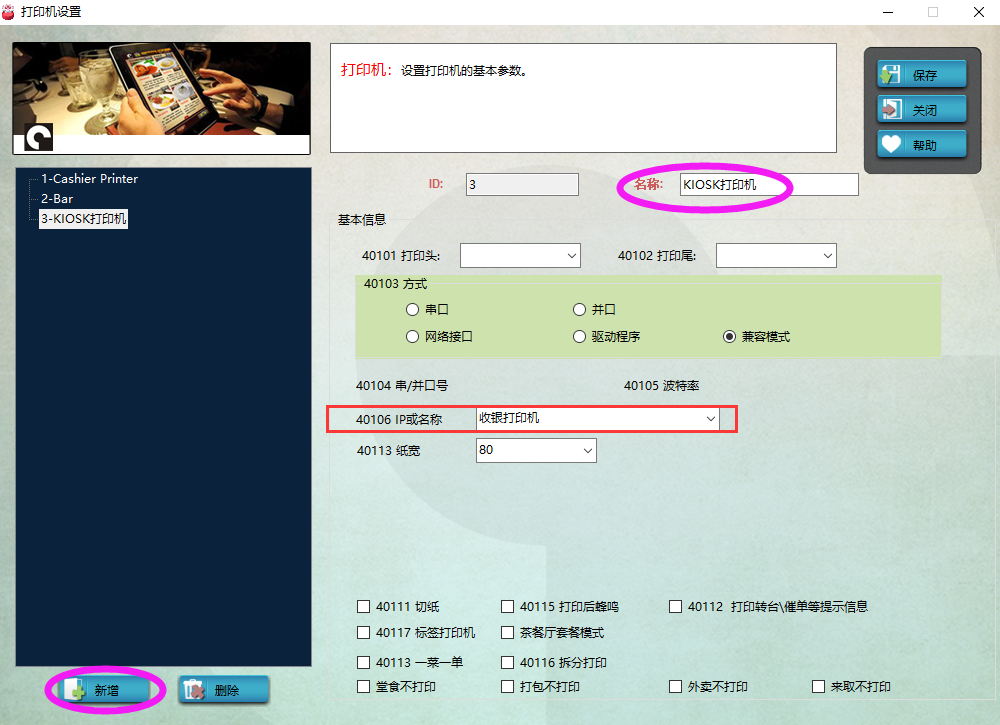
4、新增打印機完成后,點擊 硬件和員工——POS終端,新增一個終端,名稱填寫KIOSK機器的電腦名稱,40301IP地址填寫KIOSK機器的IP地址;40304收據打印機,40305預結單打印機分別在下拉菜單中選擇剛剛新增的KIOSK打印機,保存,如下:

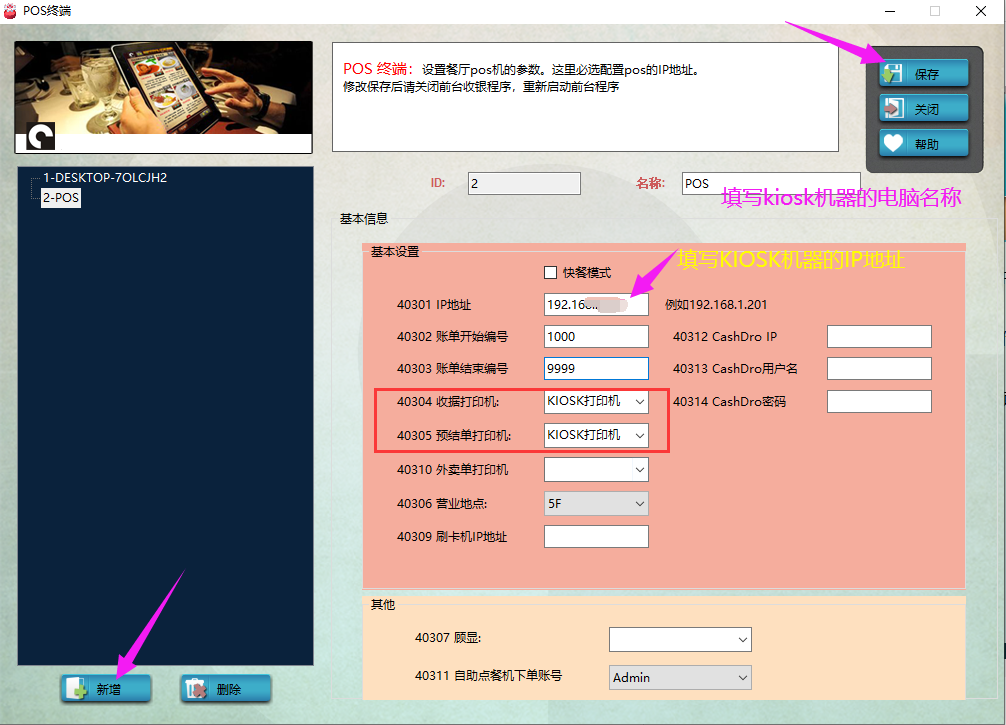
5、以上設置完成后,KIOSK自助點餐機下單時,即可打印結賬單小票或者預結單小票
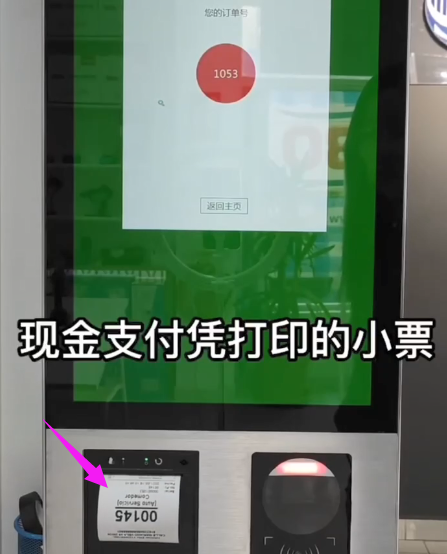
預結單和結賬單模板修改參考幫助:http://www.hmoore.net/afei2011208/kiosk/2301091
