### 1.**配置天氣key有什么用?**
當系統配置了天氣附加以及天氣key之后,系統會從“和風天氣”讀取當天的天氣情況,如果滿足了這里設置的天氣附加,那么當用戶下單的時候,會自動額外加上對應的服務費。
在跑腿系統后臺--業務--場景管理--價格設置里添加天氣附加
**注意:因為讀取的是第三方“和風天氣”的數據,可能存在實際天氣情況和和風天氣系統顯示的天氣情況不一致。**

### **2.如何配置天氣key**
**系統后臺--設置--平臺設置--天氣配置**
**天氣key的申請**

先注冊和風天氣賬號,然后登錄,在“應用管理”-創建應用
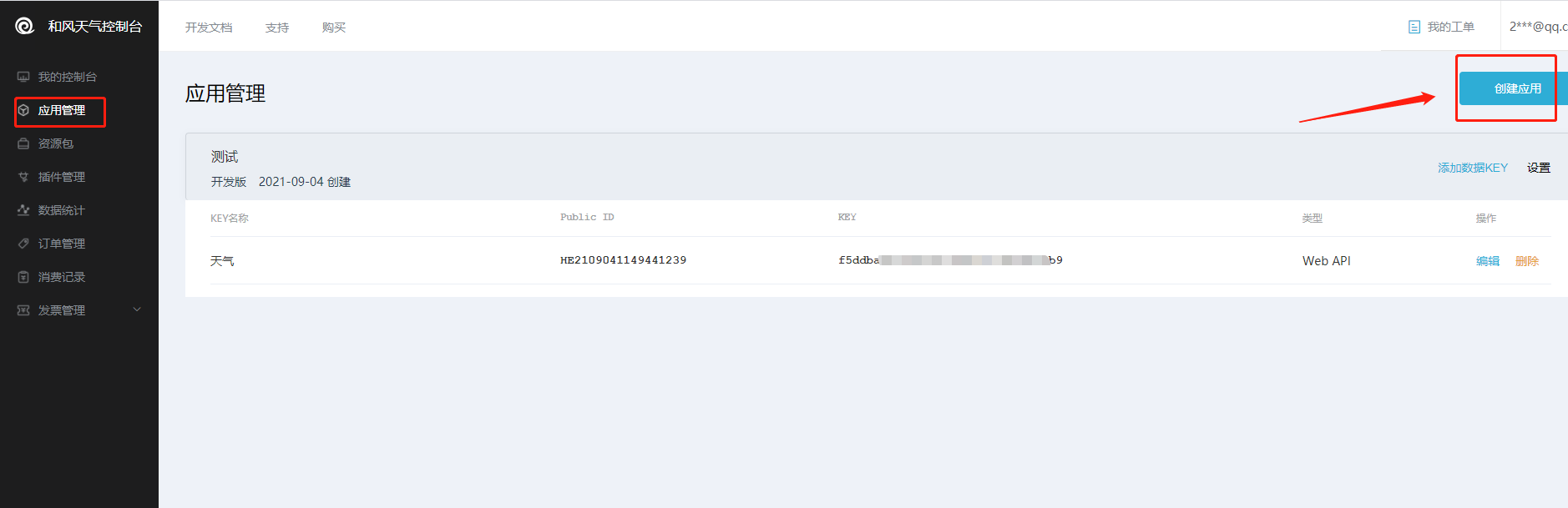
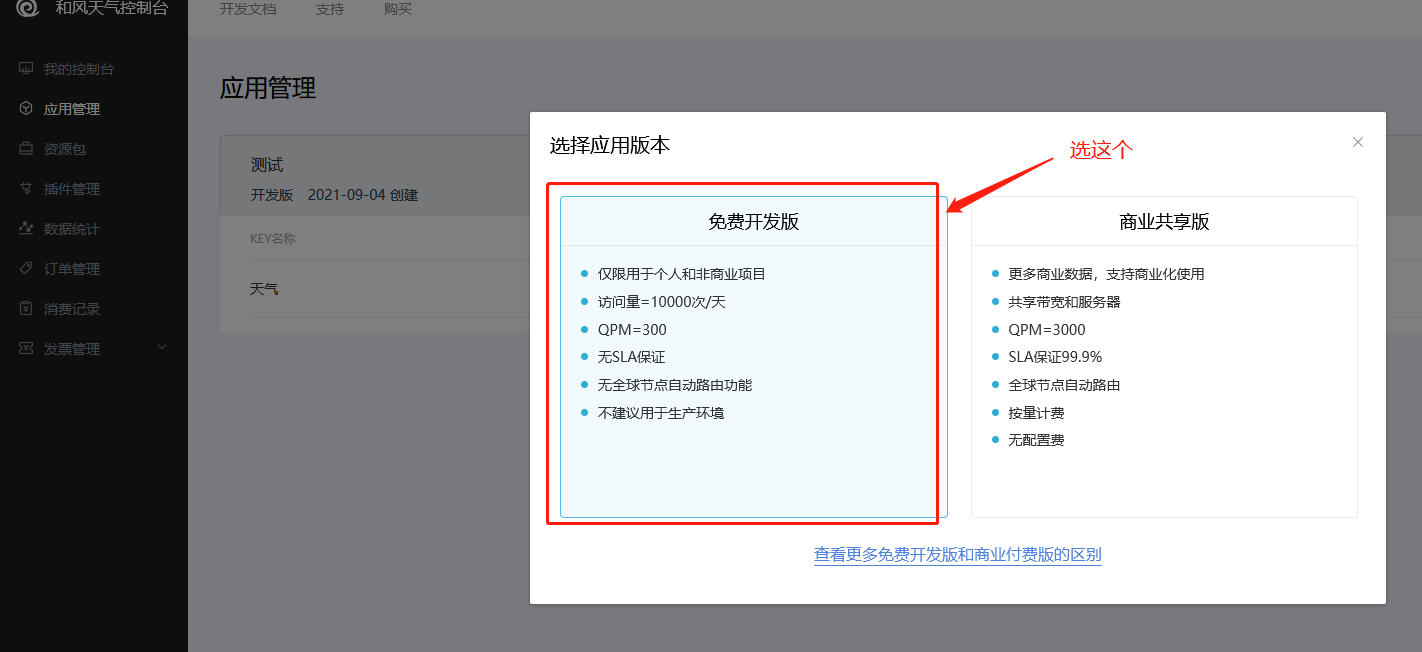

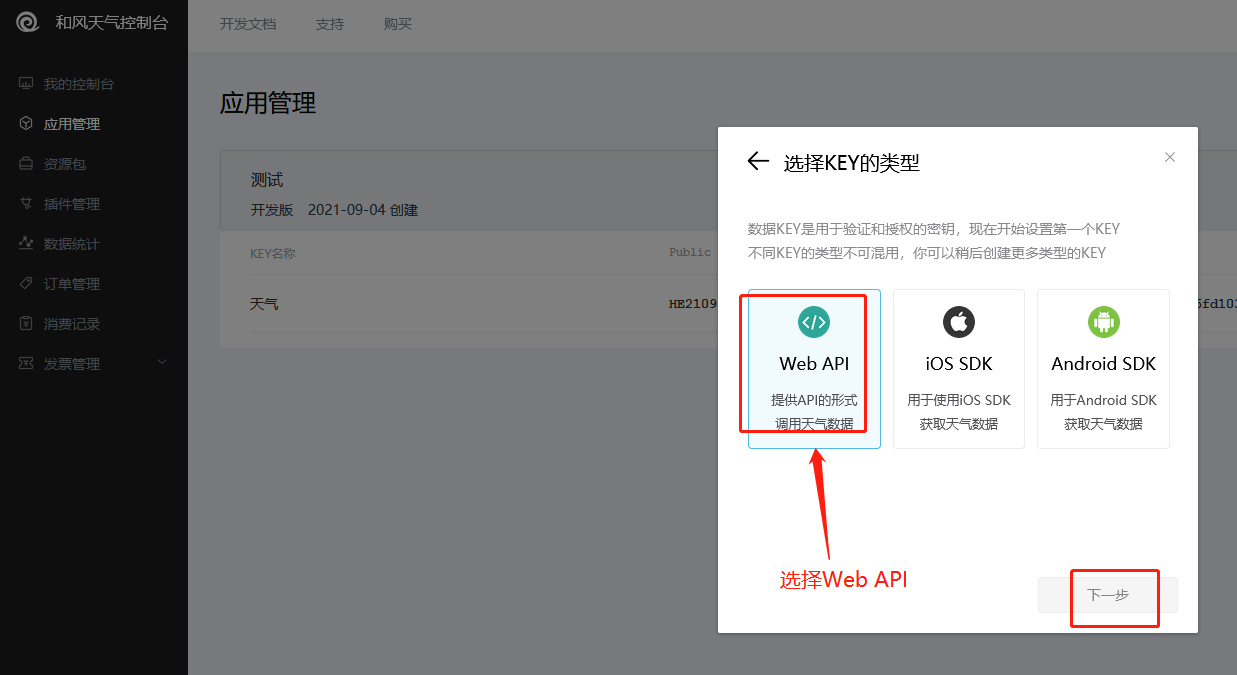
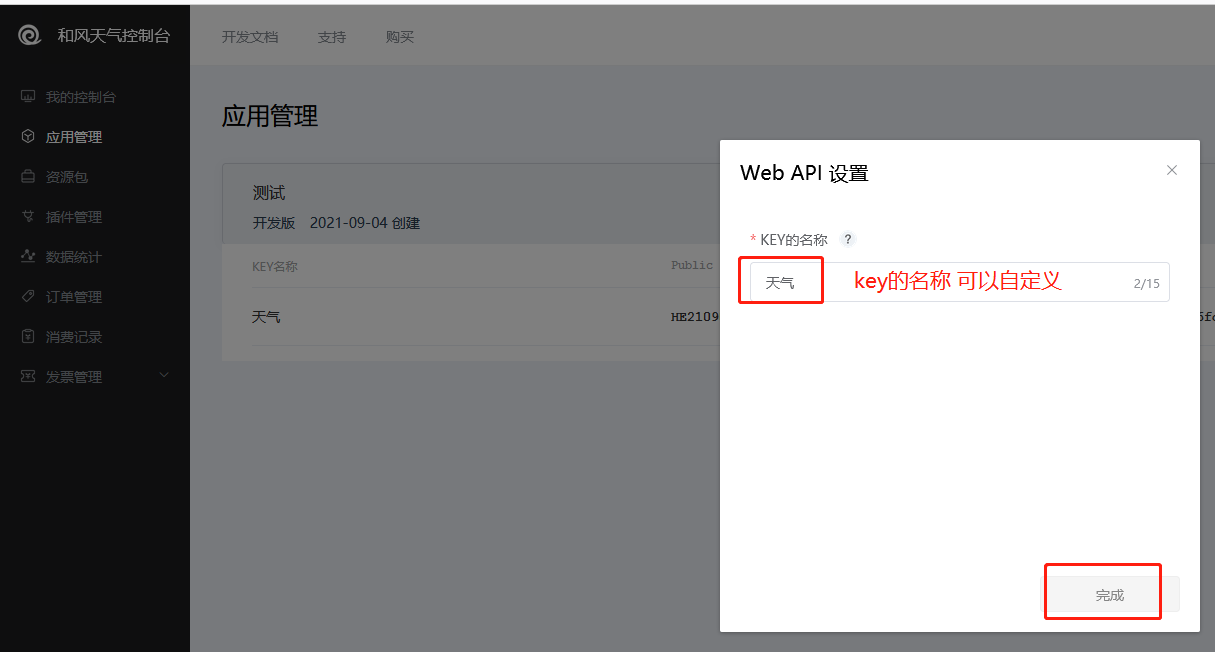
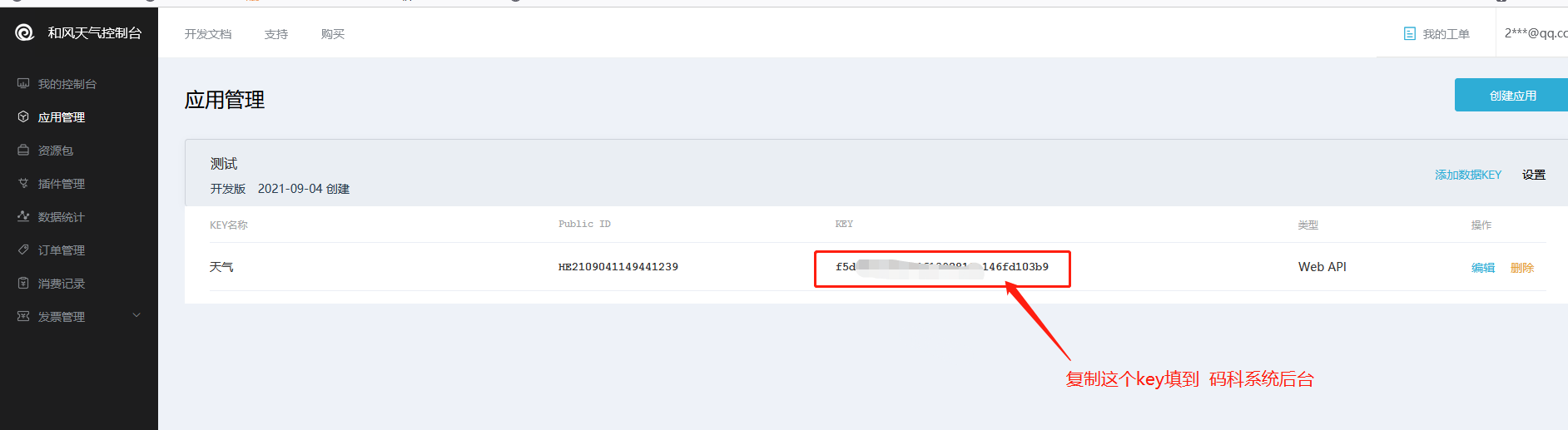
### **3.在哪里查看和風天氣的天氣預報情況?**
打開和風天氣網址:https://www.qweather.com/
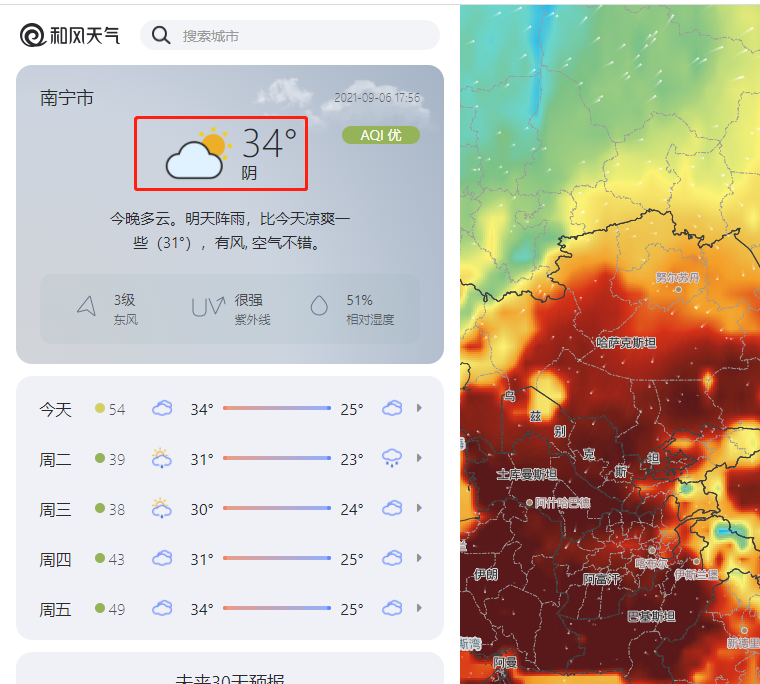
- 后臺配置教程
- 訂單
- 訂單管理
- 訂單調度
- 業務
- 跑腿
- 幫送
- 購買類目
- 幫買
- 物品類目
- 萬能服務
- 城市地區
- 基礎設置
- 企業商戶
- 商戶列表
- 平臺對接
- 基礎設置1
- 代駕
- 添加代駕場景
- 訂單列表
- 司機管理
- 取消原因
- 評價標簽
- 場景管理
- 接單員
- 接單員管理
- 接單員列表
- 認證審核
- 等級管理
- 培訓
- 培訓管理
- 培訓點
- 基礎設置2
- 推廣設置
- 考核規則
- 保證金
- 接單設置
- 接單設置1
- 搶單設置
- 協議設置
- 抽傭管理
- 用戶
- 用戶管理
- 用戶等級
- 基本設置
- 財務
- 提現列表
- 營銷
- 優惠券
- 活動管理
- 分銷
- 分銷商的說明
- 團隊管理
- 團隊說明
- 渠道
- 小程序發布審核
- 如何打包更新小程序
- 設置
- 組織管理
- 個人中心
- 平臺設置
- 上傳配置
- 計費規則
- 平臺設置.
- 短信配置
- 訂閱消息配置
- 用戶端
- 常見問題
- 小程序碼
- 輪播圖設置
- 其他設置
- 小程序配置
- 基本設置.
- 接單端
- 手冊管理
- 其他設置.
- App設置
- 支付設置
- 基礎設置.
- 前端主題
- 常見問題.
- 天氣key如何設置
- 小程序發布審核上傳失敗
- 短信使用的問題
- 如何配置短信
- 如何申請高德地圖
- 接單員如何提現
- 如何添加場景、物品類目或服務類目
- 為何下不了單或下單沒反應.
- 如何申請微信支付商戶、API證書和API秘鑰
- 小程序后臺各項配置
- 如何申請高德地圖key
- 用戶端小程序提示:未獲取到地址信息
- 取消訂單沒有自動退款
