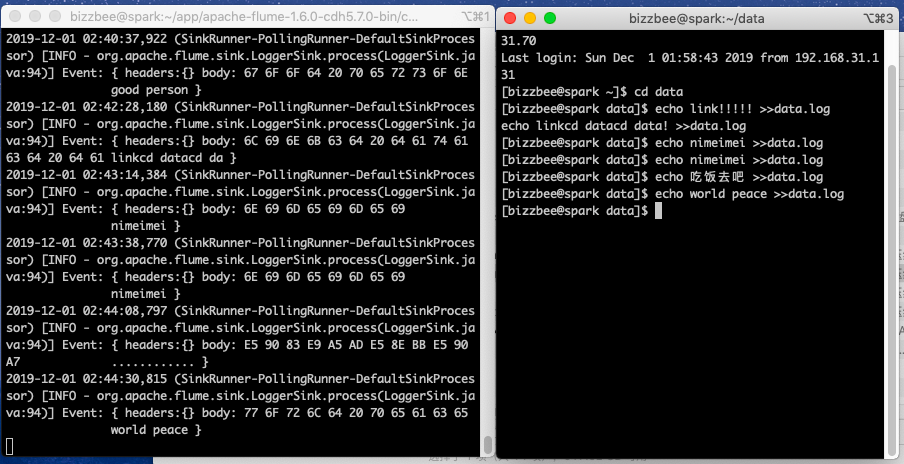* 技術選型
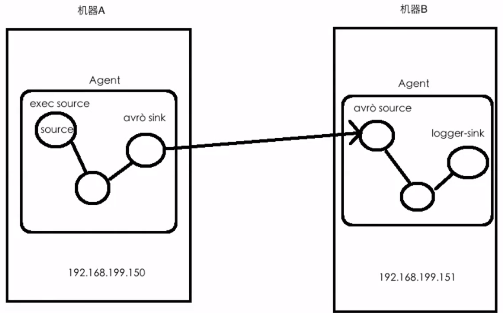
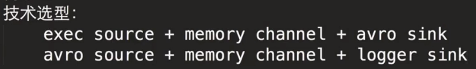
* 修改配置文件,首先是機器A
* `exec-memory-avro`,agent、source、sink、channel都改了名字。
```
# example.conf: A single-node Flume configuration
# Name the components on this agent
exec-memory-avro.sources = exec-source
exec-memory-avro.sinks = avro-sink
exec-memory-avro.channels = memory-channel
# Describe/configure the source
exec-memory-avro.sources.exec-source.type = exec
# 監控文件的更新
exec-memory-avro.sources.exec-source.command = tail -F /home/bizzbee/data/data.log
exec-memory-avro.sources.exec-source.shell = /bin/sh -c
# Describe the sink
exec-memory-avro.sinks.avro-sink.type = avro
# 輸出到本機,當然也可以到別的機器
exec-memory-avro.sinks.avro-sink.hostname = spark
# 本機的44444端口
exec-memory-avro.sinks.avro-sink.port = 44444
# Use a channel which buffers events in memory
exec-memory-avro.channels.memory-channel.type = memory
# Bind the source and sink to the channel
exec-memory-avro.sources.exec-source.channels = memory-channel
exec-memory-avro.sinks.avro-sink.channel = memory-channel
```
*再創建一個配置文件,是B機器上的flume配置(本次實驗實際上還是本機)`avro-memory-logger.conf`
```
# Name the components on this agent
# i
avro-memory-logger.sources = avro-source
avro-memory-logger.sinks = logger-sink
avro-memory-logger.channels = memory-channel
# Describe/configure the source
avro-memory-logger.sources.avro-source.type = avro
avro-memory-logger.sources.avro-source.bind = spark
avro-memory-logger.sources.avro-source.port = 44444
# Describe the sink
avro-memory-logger.sinks.logger-sink.type = logger
# Use a channel which buffers events in memory
avro-memory-logger.channels.memory-channel.type = memory
# Bind the source and sink to the channel
avro-memory-logger.sources.avro-source.channels = memory-channel
avro-memory-logger.sinks.logger-sink.channel = memory-channel
```
* 啟動,先啟動B機器上的flume
```
flume-ng agent --name avro-memory-logger --conf $FLUME_HOME/conf --conf-file $FLUME_HOME/conf/avro-memory-logger.conf -Dflume.root.logger=INFO,console
```
* 然后啟動A機器上的
```
flume-ng agent --name exec-memory-avro --conf $FLUME_HOME/conf --conf-file $FLUME_HOME/conf/exec-memory-avro.conf -Dflume.root.logger=INFO,console
```
* 然后同樣向data.log里面添加內容,會在B看到輸出。