1.****登錄淘寶網,進入服務市場,搜索“弘人CWMS**;或者復制打開下面地址瀏覽器**
https://fuwu.taobao.com/ser/list.htm?key=cwms&fwIndexType=all&spm=0.0.fuwu-search.0.55095acaFva6dQ
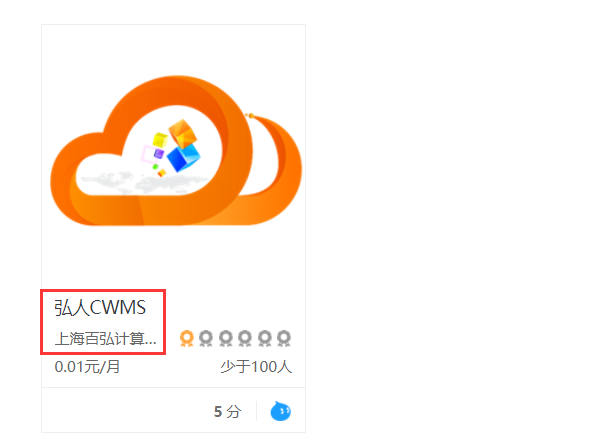
2、**訂購服務(選擇一年),付款后點擊“我的服務”,點擊立即使用;**

**3、點擊授權并登陸,進入cwms系統登錄頁面**

出現登錄頁面不用管

**復制這個地址覆蓋上面的地址,回車**
https://oauth.taobao.com/authorize?response_type=token&client_id=23370043&state=1212&view=web
**彈出如下頁面,點擊授權并登陸,如下圖:**

**然后會出現token**;**復制下圖的refresh_token**

session: 6102b26596b8b65e98c9e809c309a9cfc41a880fdc951e0784418126
refresh_token:?6100b263f3fb88d12ccaca6de6986c9e5b1dd26e29907d7784418126
6.**獲取user_id**,**替換user_id和token**(**user_id****默認token后10位數字**)
{"URL":"http://gw.api.taobao.com/router/rest","APPKEY":"23370043","SECRET":"5cac8b2203e0e65cffb6e1c465d55a4f","USERID":"12182574435","TOKEN":"6100f12394c8b80b07e31f69641e5e6b990e5cb503a6be12182574435"}

**7.進入cwms系統,配置系統管理,如下圖:1選擇對應貨主倉庫和承運商,然后把上面url復制到菜鳥框里,確定后,設置對應申請好的網點即可;**
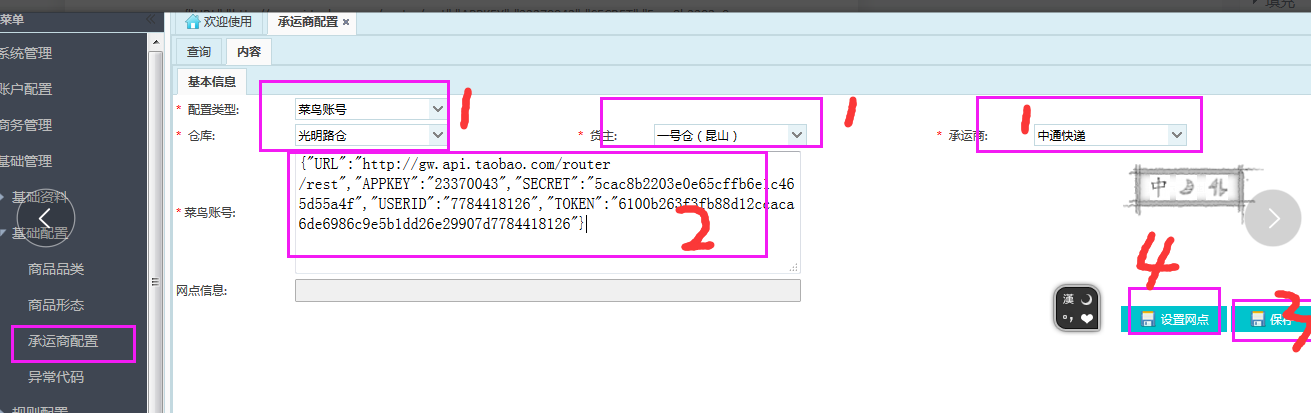
- C-WMS2.0操作手冊
- 出入庫簡易操作流程圖
- 出庫操作流程圖
- 入庫操作流程圖
- 系統設置
- 用戶管理
- 角色管理
- 系統配置
- 奇門配置
- 新增
- API設置
- 轉換配置
- 消息任務配置
- 消息任務
- 基礎管理
- 基礎資料
- 商品管理
- 基礎信息
- 高級設置
- 指定儲位
- 多包裝
- 組合商品
- 倉庫管理
- 庫區管理
- 揀貨區域
- 儲位管理
- 客戶管理
- 容器管理
- 包材管理
- 播種墻
- 集貨區管理
- 基礎配置
- 承運商配置
- 安全庫存設置
- 商品品類
- 異常代碼
- 規則設置
- 條碼解析規則
- 上架規則
- 分配規則
- 周轉規則
- 揀貨規則
- 打印模板
- 數據導入-基礎資料
- 商品導入
- 客戶導入
- 儲位導入
- 庫存導入
- 容器導入
- 商品單字段導入
- 儲位動線導入
- 商品指定儲位導入
- 包裝規格導入
- 安全庫存導入
- 商務管理
- 貨主管理
- 承運商管理
- 訂單管理
- 采購訂單
- 退貨入庫單
- B2C訂單
- B2B訂單
- 退貨出庫單
- 調撥訂單
- 調度單
- 數據導入-訂單
- 采購訂單導入
- 銷售出庫單導入
- 損益單導入
- 退貨出庫單導入
- 退貨入庫單導入
- 調撥單導入
- 移庫單導入
- 收貨管理
- 收貨任務
- 無訂單新增、反饋
- 收貨
- 普通收貨
- 快速收貨
- 箱收貨
- 掃描收貨
- 打印
- 收貨單
- 驗收單
- 收貨標簽
- 商品標簽
- 上架任務
- 容器上架
- 發貨管理
- 發貨任務.
- 訂單分析
- 波次管理
- 揀貨任務
- 箱管理
- 裝箱管理
- 交接單管理
- 補貨任務
- 訂單缺貨查詢
- 發貨作業
- 播種分貨
- 發貨任務復核
- 揀貨任務復核
- 單件復核
- 熱敏交接
- 庫存管理
- 庫存移庫
- 庫存損益
- 庫存凍結
- 庫存解凍
- 盤點管理
- 庫內加工
- 報表中心
- 庫存記錄查詢
- 總庫存
- 庫存明細
- 庫存監控
- 庫存交易記錄
- 保質期預警
- 安全庫存預警
- 庫存作業查詢
- 發貨任務明細
- 收貨任務明細
- 上架記錄
- 揀貨任務明細
- 績效統計
- 裝箱明細
- 損益單明細
- 績效明細報表
- 各平臺獲取單號、打印模板配置
- 各平臺獲取報錯異常解答
- 各平臺打印組件下載
- 菜鳥
- 菜鳥獲取網點Token
- 菜鳥商家模板打印編輯以及菜鳥打印授權
- 菜鳥順豐打印編輯
- 京東
- 京東無界(宙斯)獲取網點token
- 京東模板編輯
- 拼多多網點和打印編輯
- 抖音網點和打印編輯
- 快手網點和打印編輯
- 小紅書網點和打印配置
- 得物授權和打印配置
- 微信視頻號
- BMS
- 登錄
- 操作步驟
