京東打印配置
1、用購買服務的**京東主賬號**進入京東模板編輯器,進入后右上角可以選擇到wms服務
(弘人cwms獲取面單)
https://template-design.jd.com/?o=1#/home/customs
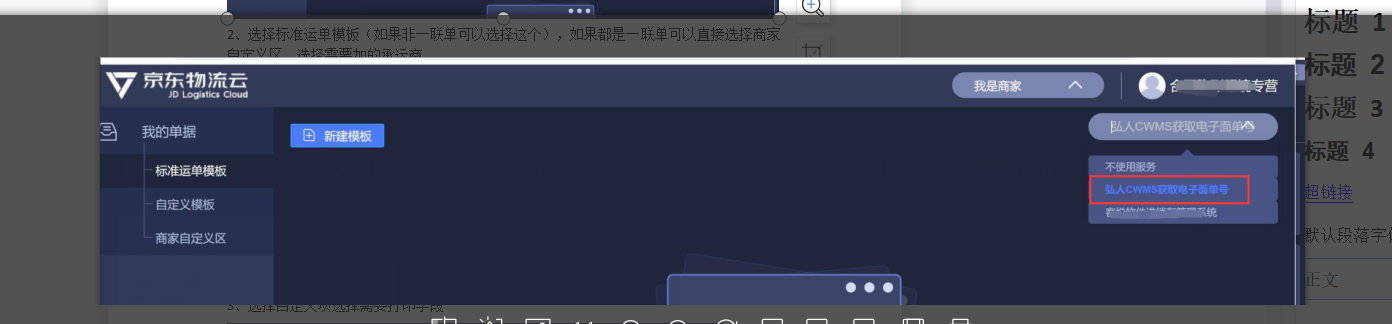
*****
2、選擇標準運單模板(如果非一聯單可以選擇這個),如果都是一聯單可以直接選擇商家自定義區,選擇需要加的承運商
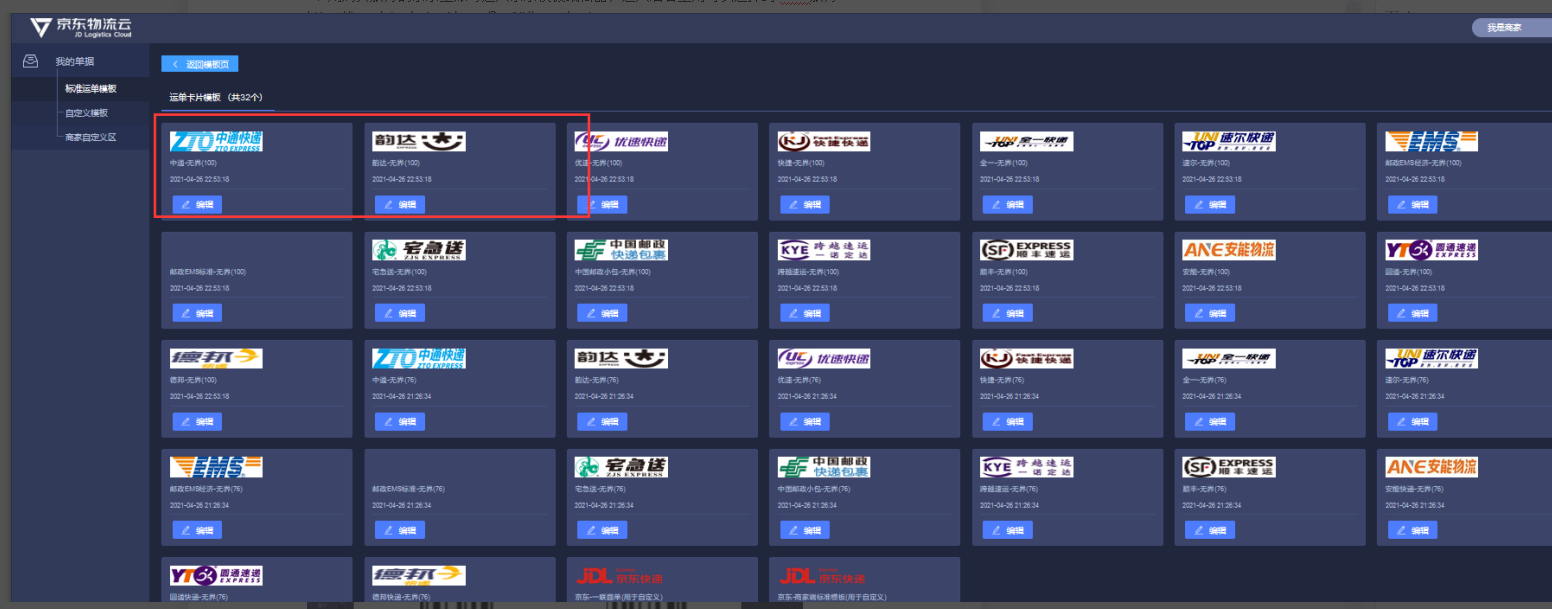
*****
3、選擇自定義項選擇需要打印字段,選擇最后一個菜單,選擇需要的字段
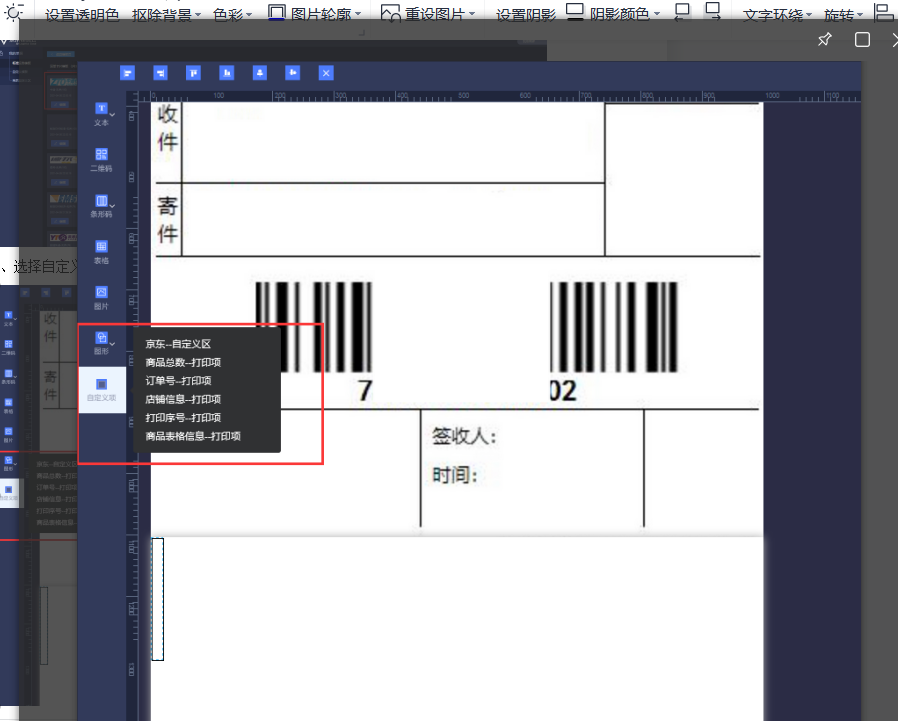
如果選擇不想要的值,選擇這個框,右上角點擊橡皮擦就可以刪除這個字段了
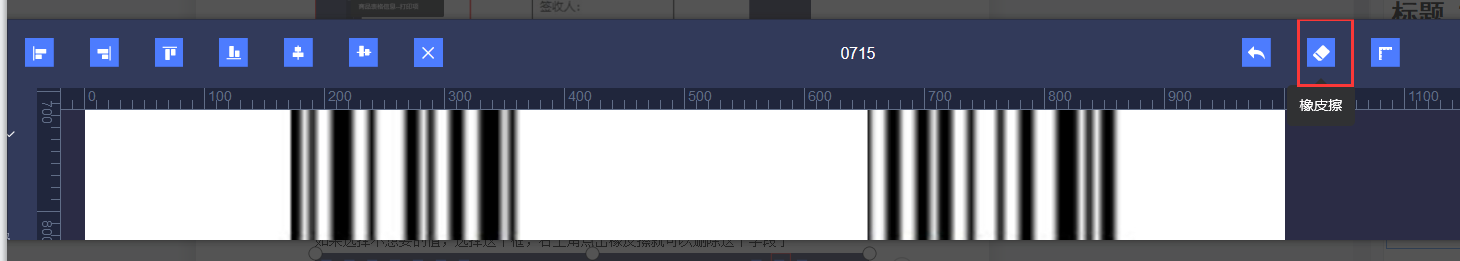
*****
4、設置完后,點擊保存,跳轉到發布頁面,
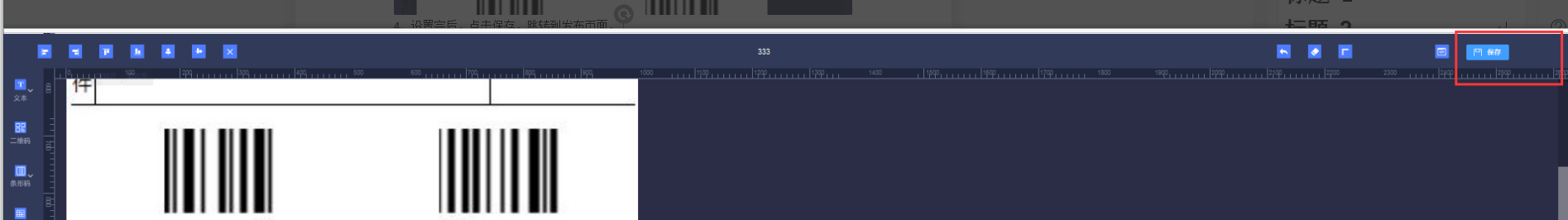
*****
5、發布成功后,選擇鏈接地址,復制

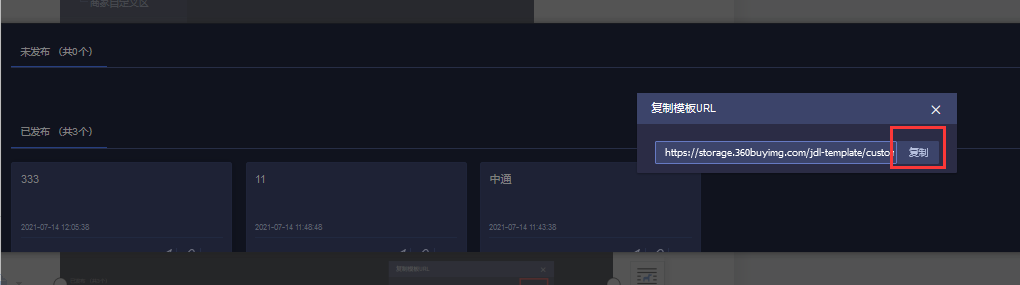
*****
6、把復制到的地址復制到wms打印配置里,新增選擇貨主承運商,模板類型選擇京東,把復制到的鏈接黏貼到模板url里確認即可

*****
7、下載京東打印插件安裝,京東打印插件下載鏈接:
https://cloud.jdl.com/#/open-business-document/access-guide/157/102
http://prod-oms-app-cprt.jdwl.com/OpenCloudPrint/setup.zip
*****
8、wms的京東承運商需要開啟京東打印;承運商管理找到京東的承運商,開啟啟動京東打印機,如果是一聯單的話,面單類型需要填2,如果不填默認兩聯單
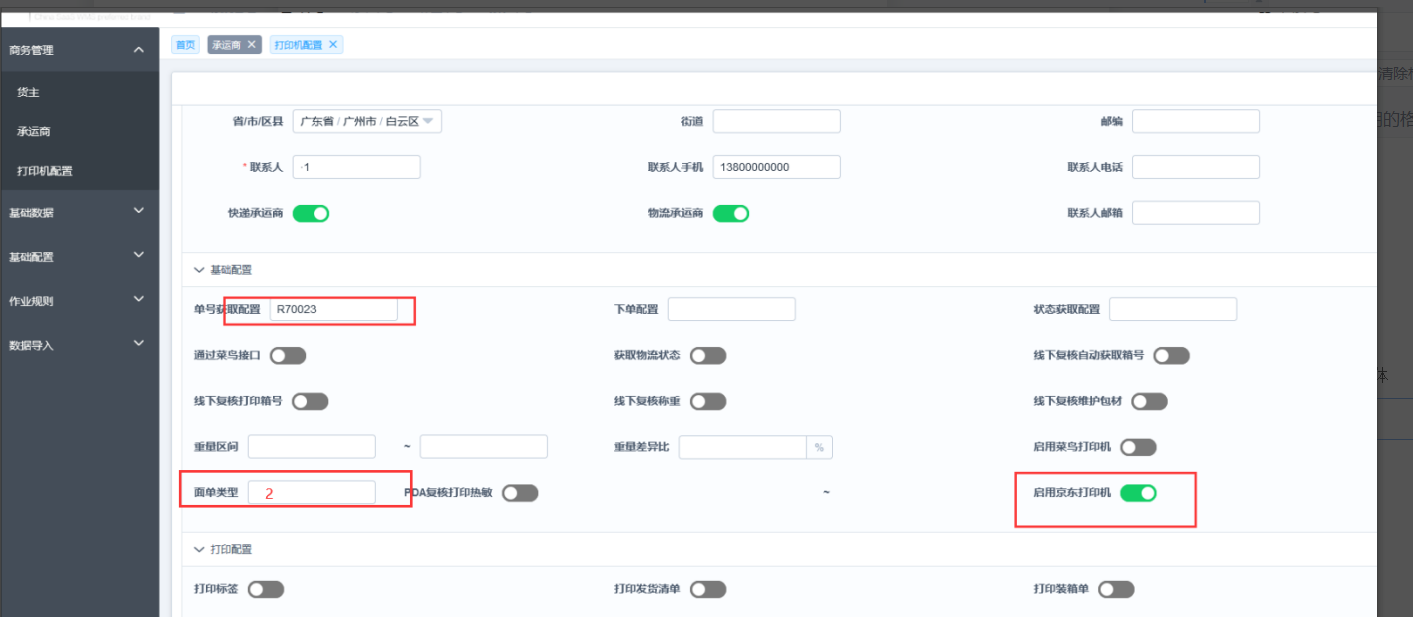
*****
9、配置好后,就可以用京東插件打印了;
- C-WMS2.0操作手冊
- 出入庫簡易操作流程圖
- 出庫操作流程圖
- 入庫操作流程圖
- 系統設置
- 用戶管理
- 角色管理
- 系統配置
- 奇門配置
- 新增
- API設置
- 轉換配置
- 消息任務配置
- 消息任務
- 基礎管理
- 基礎資料
- 商品管理
- 基礎信息
- 高級設置
- 指定儲位
- 多包裝
- 組合商品
- 倉庫管理
- 庫區管理
- 揀貨區域
- 儲位管理
- 客戶管理
- 容器管理
- 包材管理
- 播種墻
- 集貨區管理
- 基礎配置
- 承運商配置
- 安全庫存設置
- 商品品類
- 異常代碼
- 規則設置
- 條碼解析規則
- 上架規則
- 分配規則
- 周轉規則
- 揀貨規則
- 打印模板
- 數據導入-基礎資料
- 商品導入
- 客戶導入
- 儲位導入
- 庫存導入
- 容器導入
- 商品單字段導入
- 儲位動線導入
- 商品指定儲位導入
- 包裝規格導入
- 安全庫存導入
- 商務管理
- 貨主管理
- 承運商管理
- 訂單管理
- 采購訂單
- 退貨入庫單
- B2C訂單
- B2B訂單
- 退貨出庫單
- 調撥訂單
- 調度單
- 數據導入-訂單
- 采購訂單導入
- 銷售出庫單導入
- 損益單導入
- 退貨出庫單導入
- 退貨入庫單導入
- 調撥單導入
- 移庫單導入
- 收貨管理
- 收貨任務
- 無訂單新增、反饋
- 收貨
- 普通收貨
- 快速收貨
- 箱收貨
- 掃描收貨
- 打印
- 收貨單
- 驗收單
- 收貨標簽
- 商品標簽
- 上架任務
- 容器上架
- 發貨管理
- 發貨任務.
- 訂單分析
- 波次管理
- 揀貨任務
- 箱管理
- 裝箱管理
- 交接單管理
- 補貨任務
- 訂單缺貨查詢
- 發貨作業
- 播種分貨
- 發貨任務復核
- 揀貨任務復核
- 單件復核
- 熱敏交接
- 庫存管理
- 庫存移庫
- 庫存損益
- 庫存凍結
- 庫存解凍
- 盤點管理
- 庫內加工
- 報表中心
- 庫存記錄查詢
- 總庫存
- 庫存明細
- 庫存監控
- 庫存交易記錄
- 保質期預警
- 安全庫存預警
- 庫存作業查詢
- 發貨任務明細
- 收貨任務明細
- 上架記錄
- 揀貨任務明細
- 績效統計
- 裝箱明細
- 損益單明細
- 績效明細報表
- 各平臺獲取單號、打印模板配置
- 各平臺獲取報錯異常解答
- 各平臺打印組件下載
- 菜鳥
- 菜鳥獲取網點Token
- 菜鳥商家模板打印編輯以及菜鳥打印授權
- 菜鳥順豐打印編輯
- 京東
- 京東無界(宙斯)獲取網點token
- 京東模板編輯
- 拼多多網點和打印編輯
- 抖音網點和打印編輯
- 快手網點和打印編輯
- 小紅書網點和打印配置
- 得物授權和打印配置
- 微信視頻號
- BMS
- 登錄
- 操作步驟
