## **1.點擊預約,進入預約功能設置頁面**
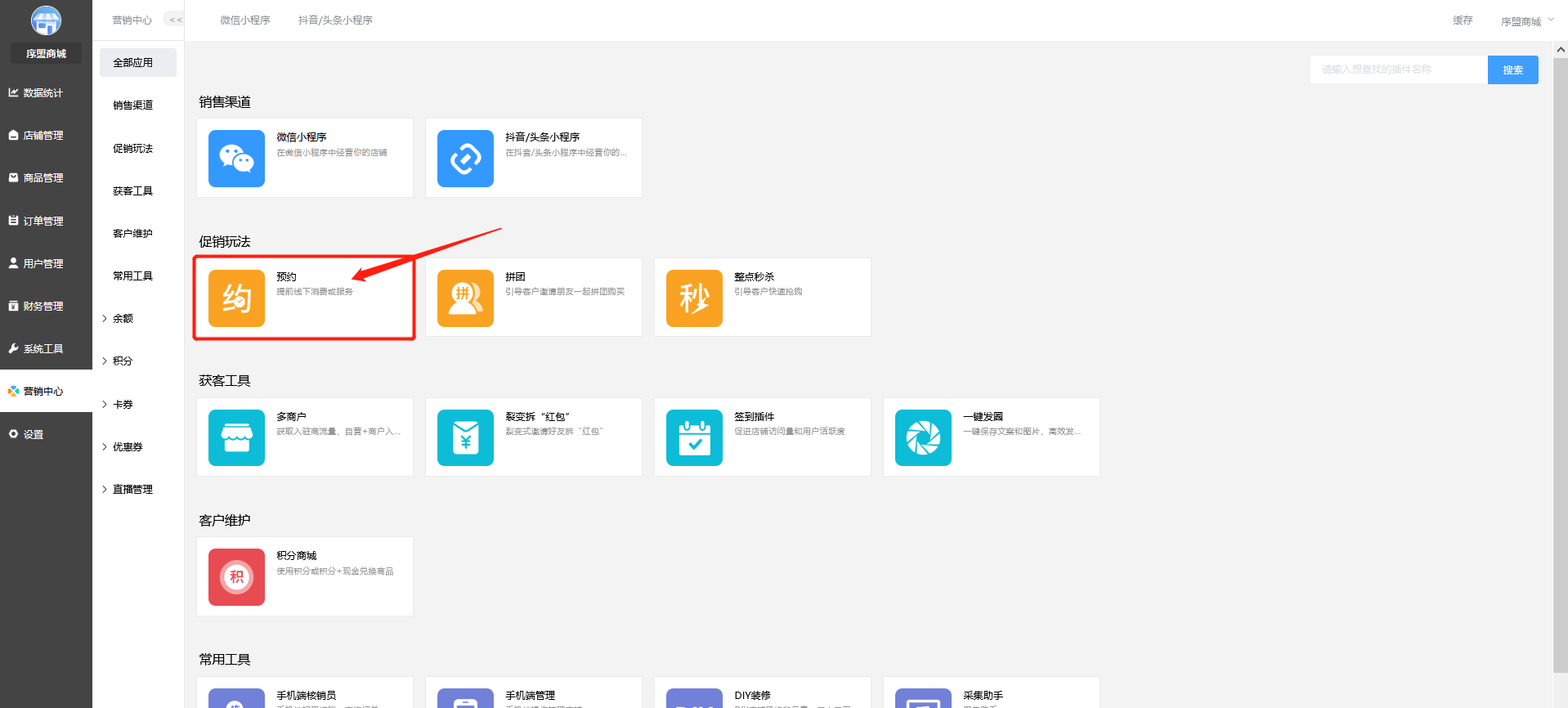
## **2.設置預約功能的基礎設置**

## **3.設置預約功能的表單設置**
#### **(1)點擊表單設置**
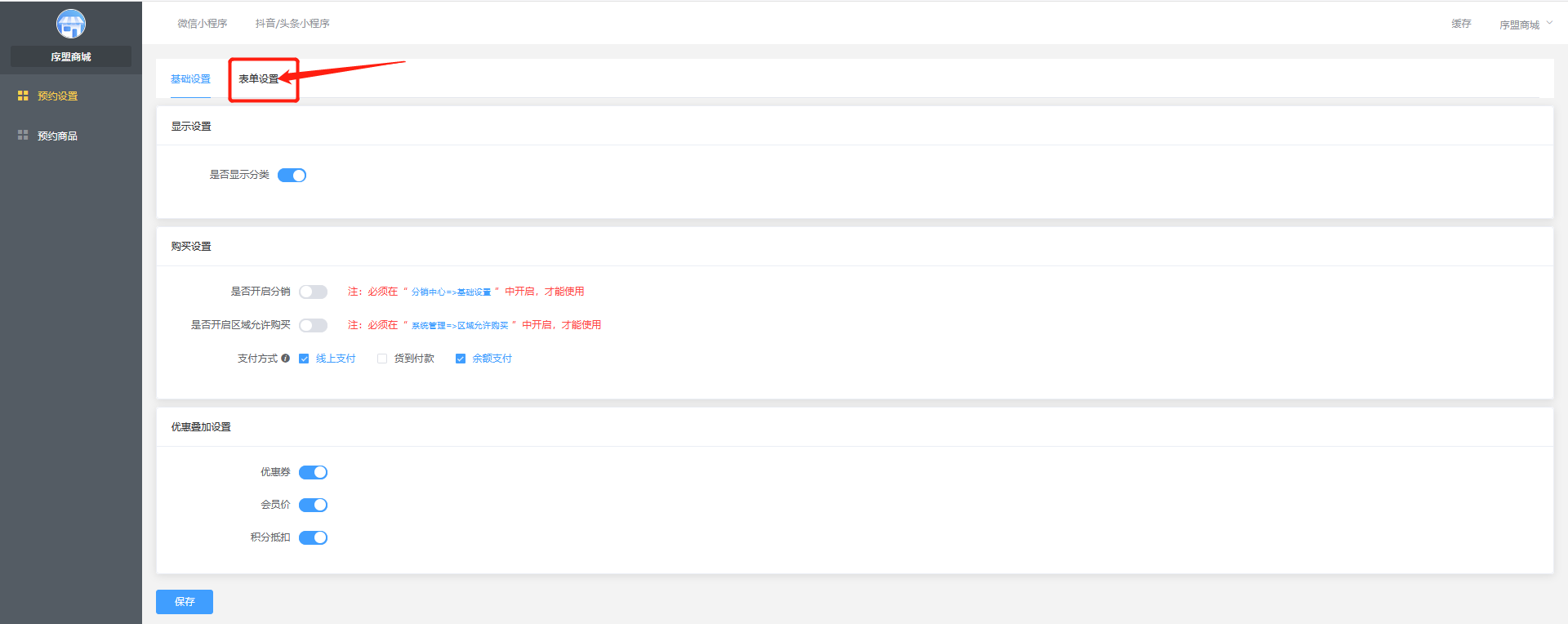
#### **(2)設置表單狀態**
**①表單狀態關閉**
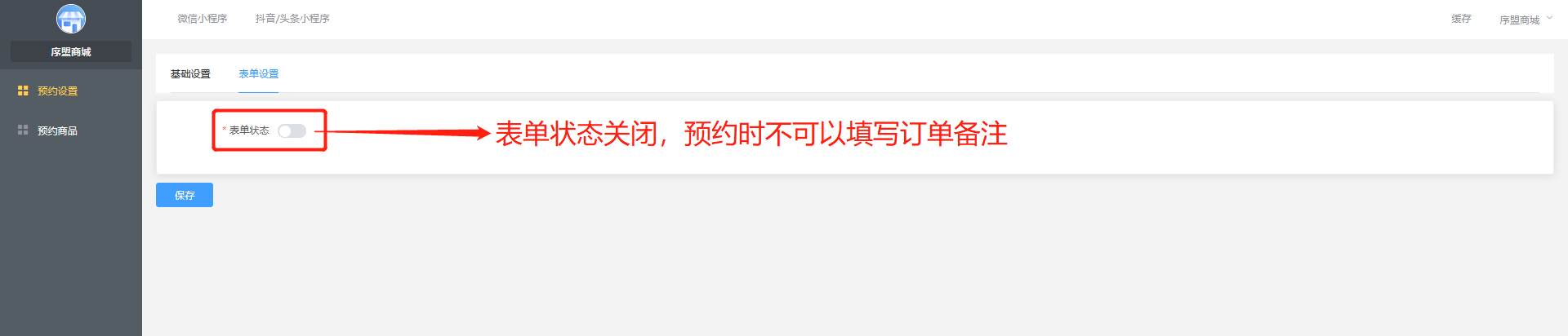
**手機端頁面顯示**

**②表單狀態開啟**
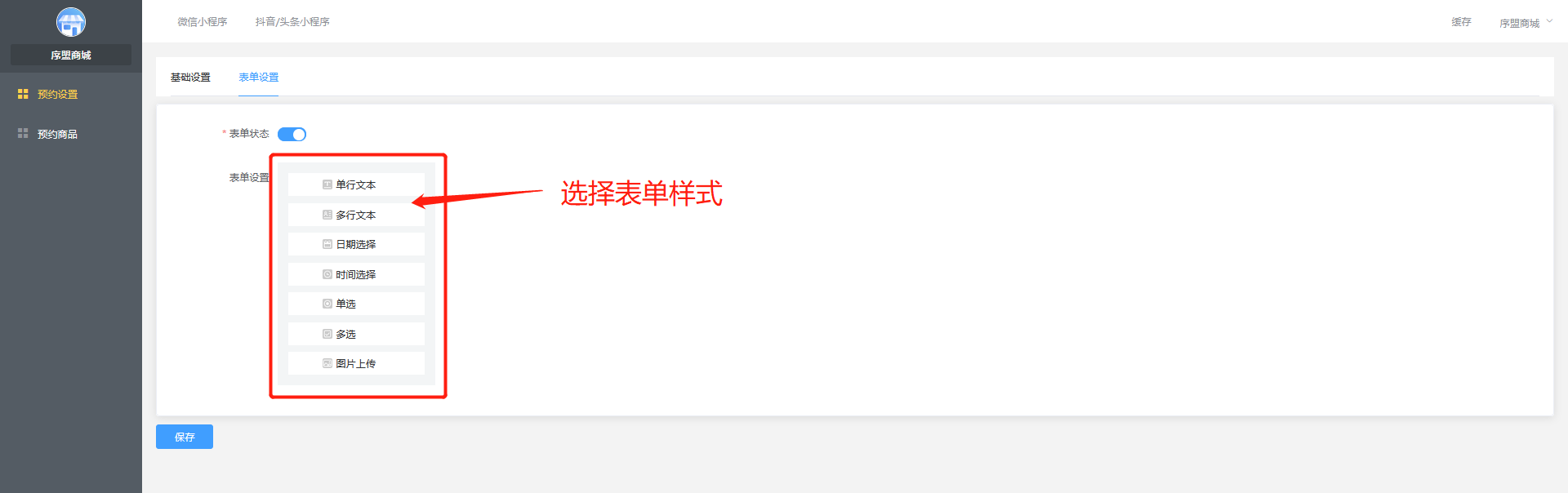
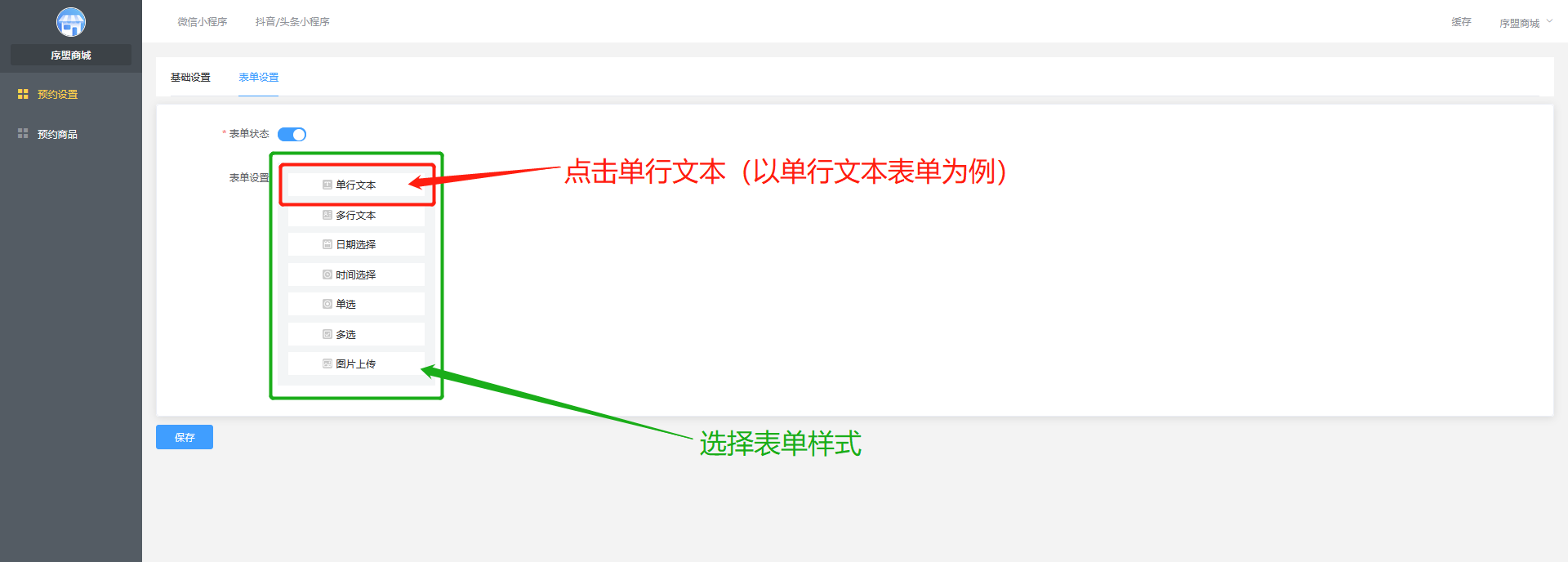
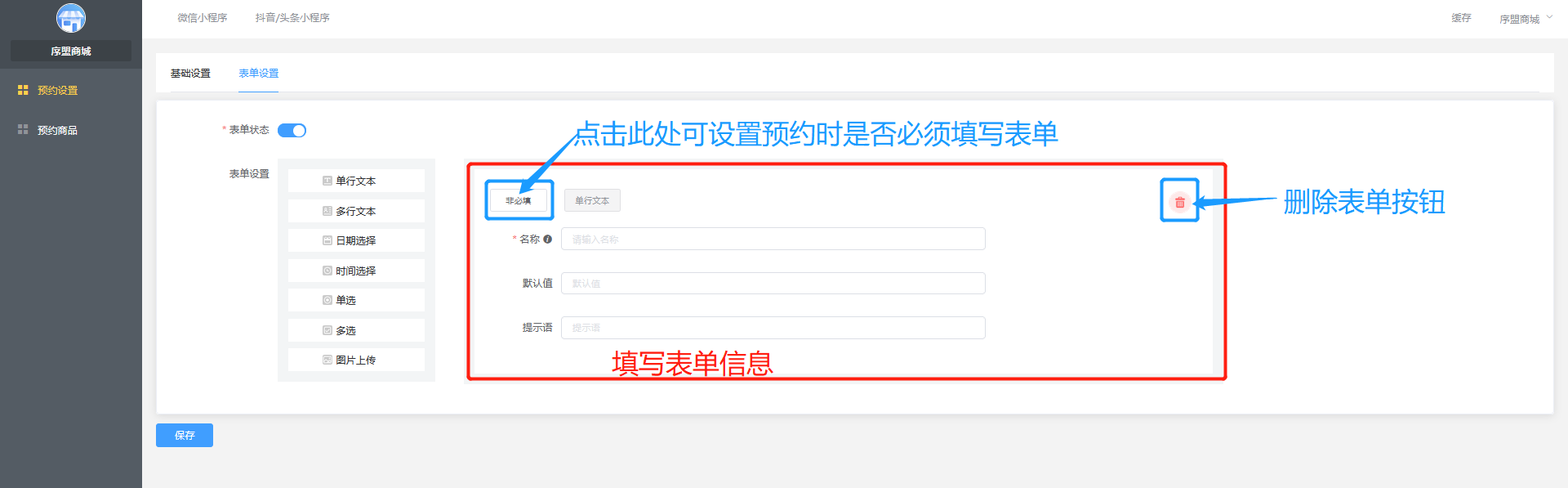
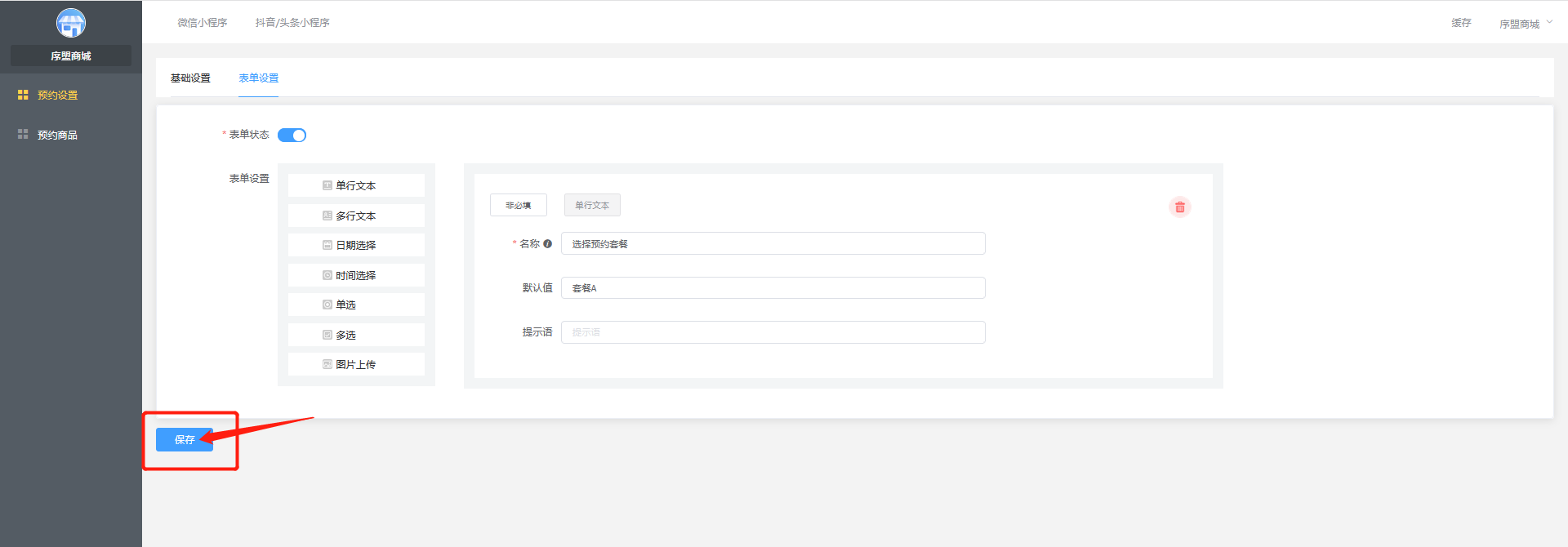
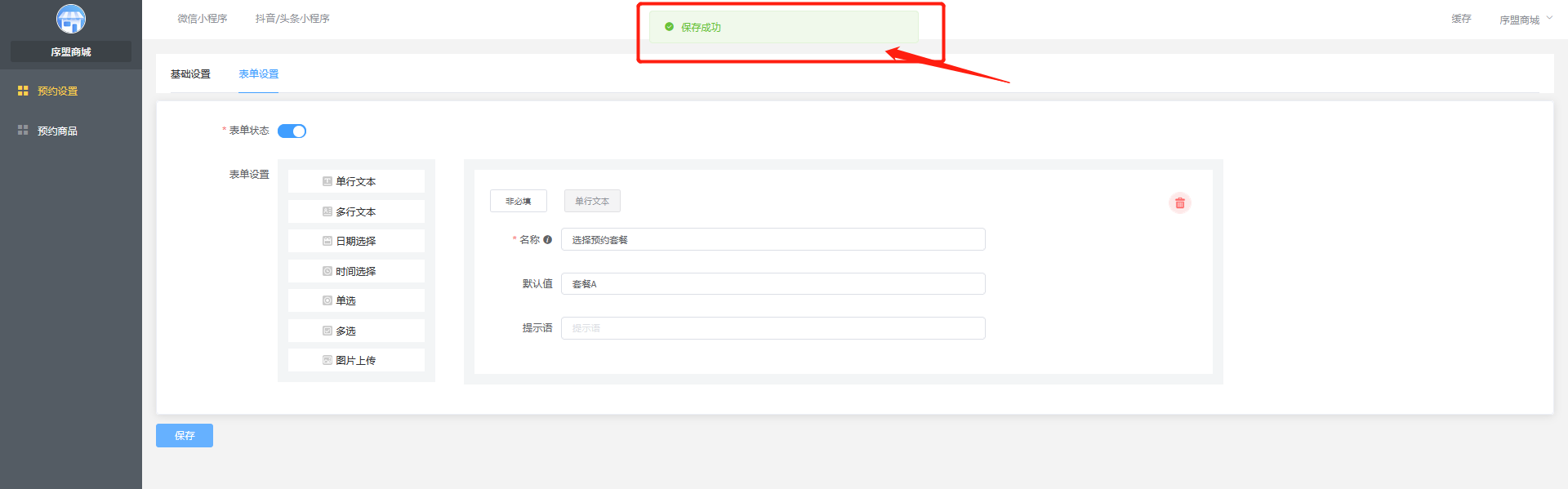
**手機端頁面顯示**

## **4.預約商品**
#### **(1)點擊預約商品**
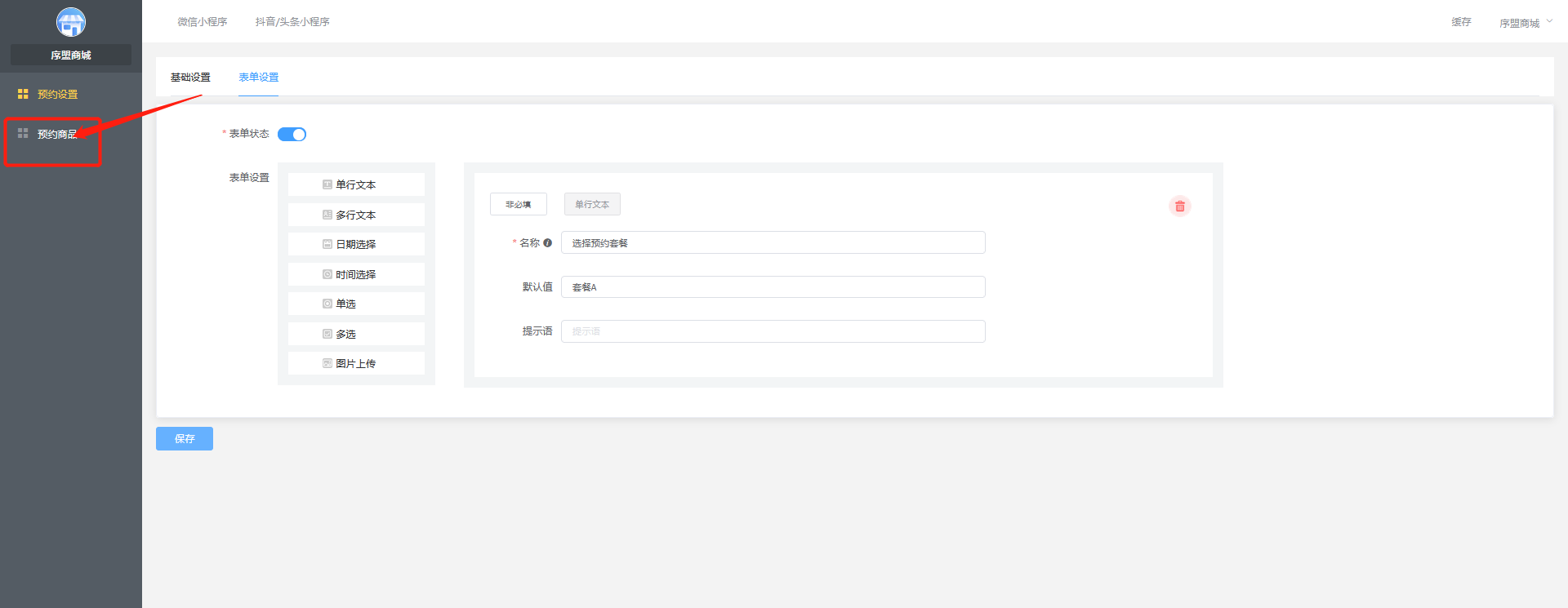
#### **(2)在預約商品頁面對預約商品進行添加、修改、刪除**
**①添加預約商品**
***a.點擊添加商品按鈕***
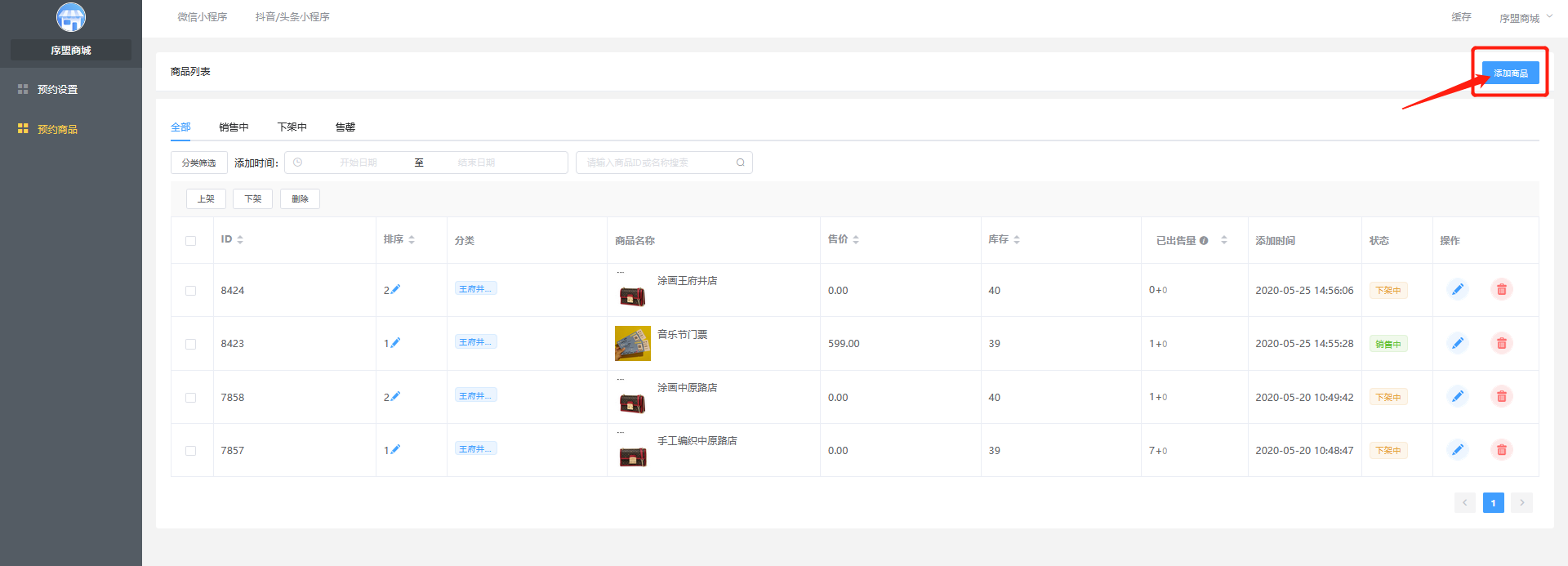
**b.點擊選擇商品,獲取商品列表**
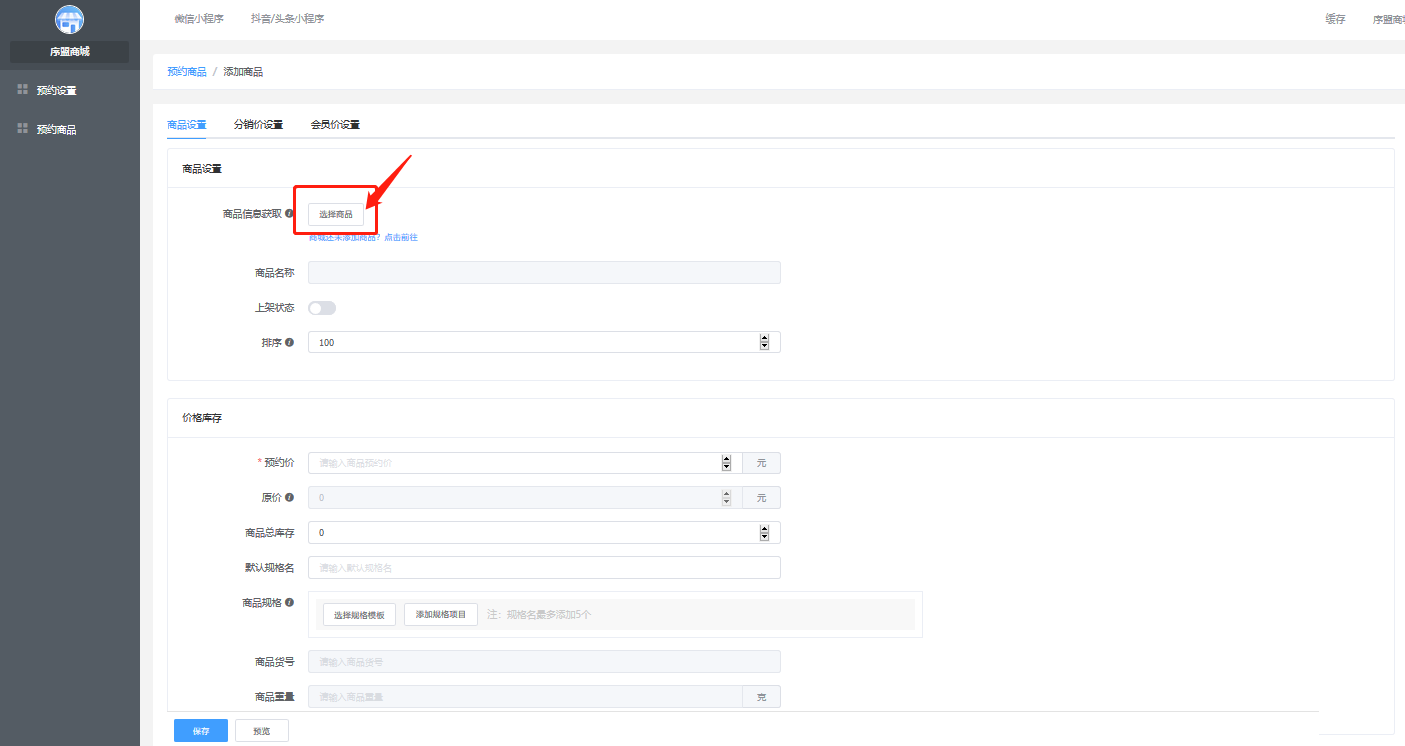
**c.選擇需要參與預約的商品**
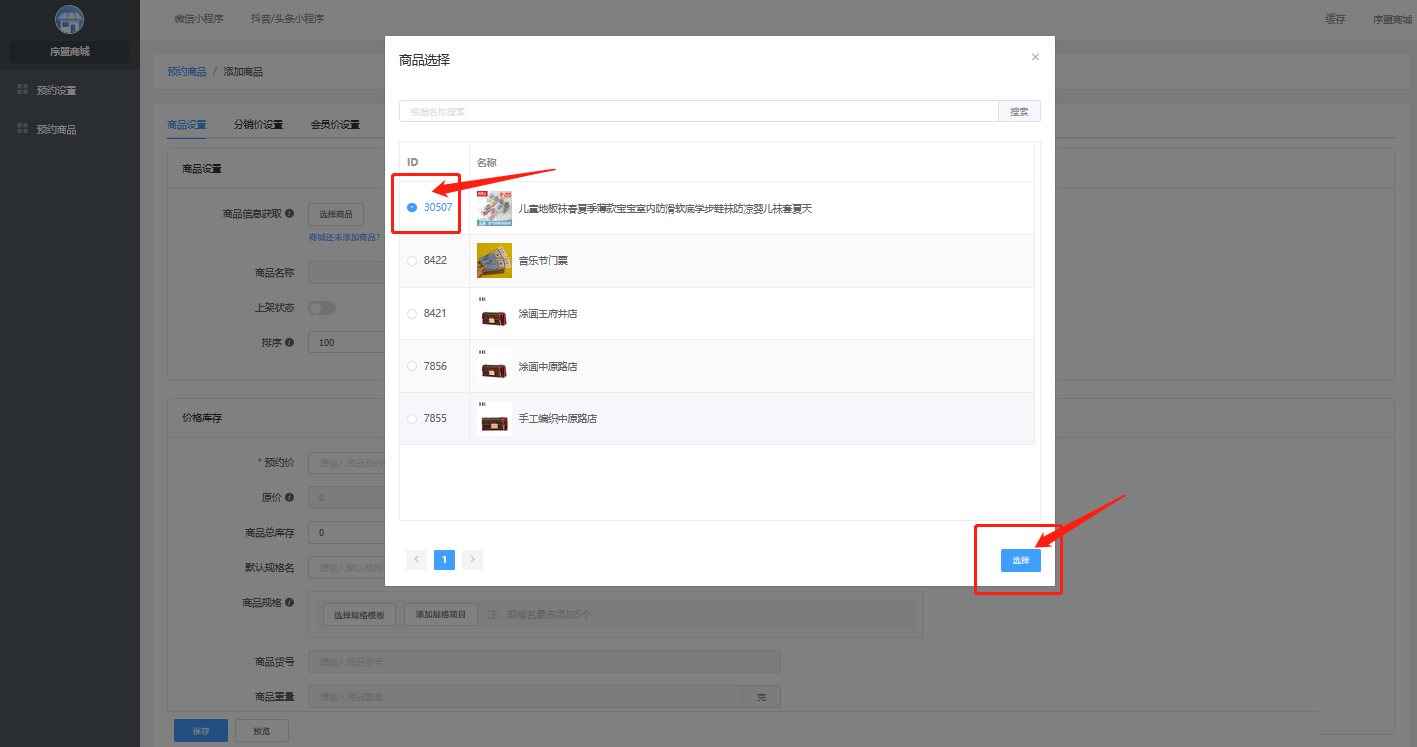
**d.獲取商品信息之后點擊保存**
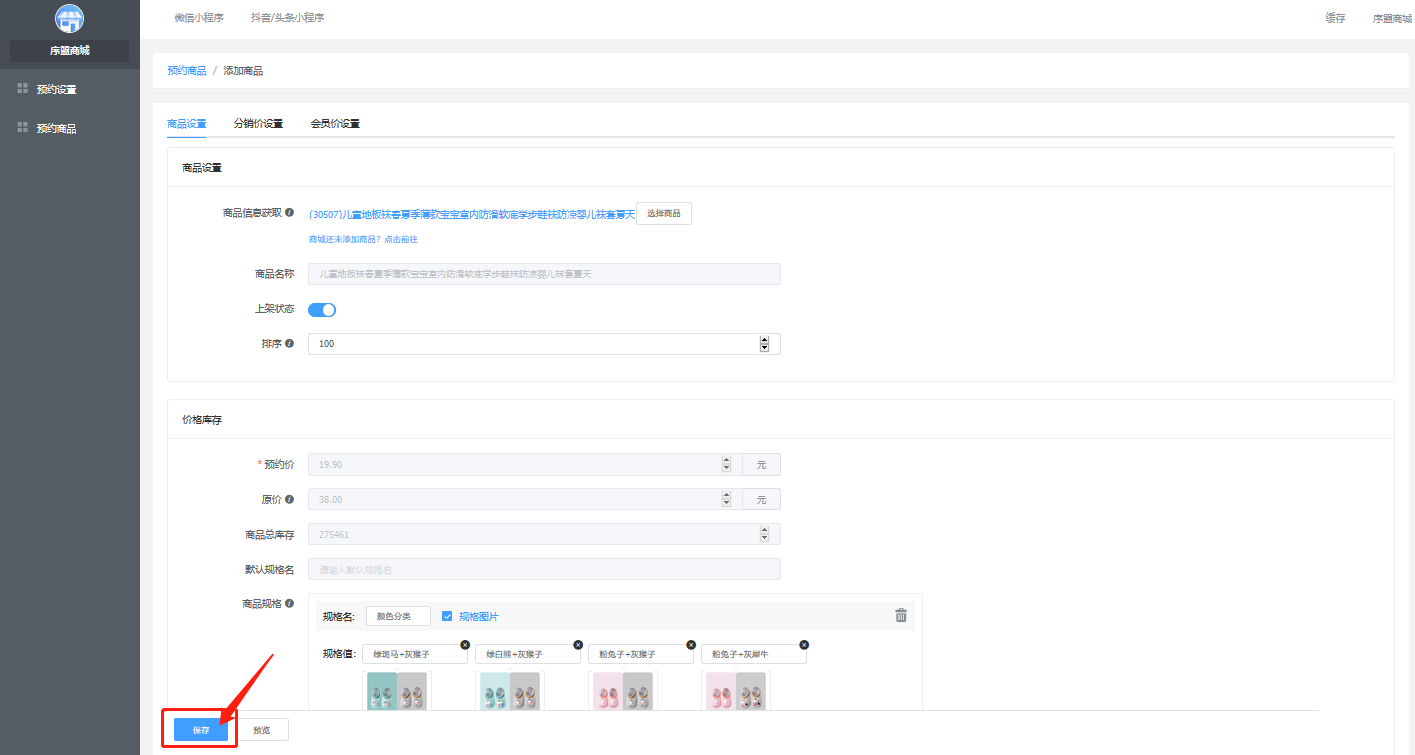
**②修改預約商品**
***點擊商品對應的編輯按鈕,進入修改頁面,修改完成后點擊保存按鈕即可***
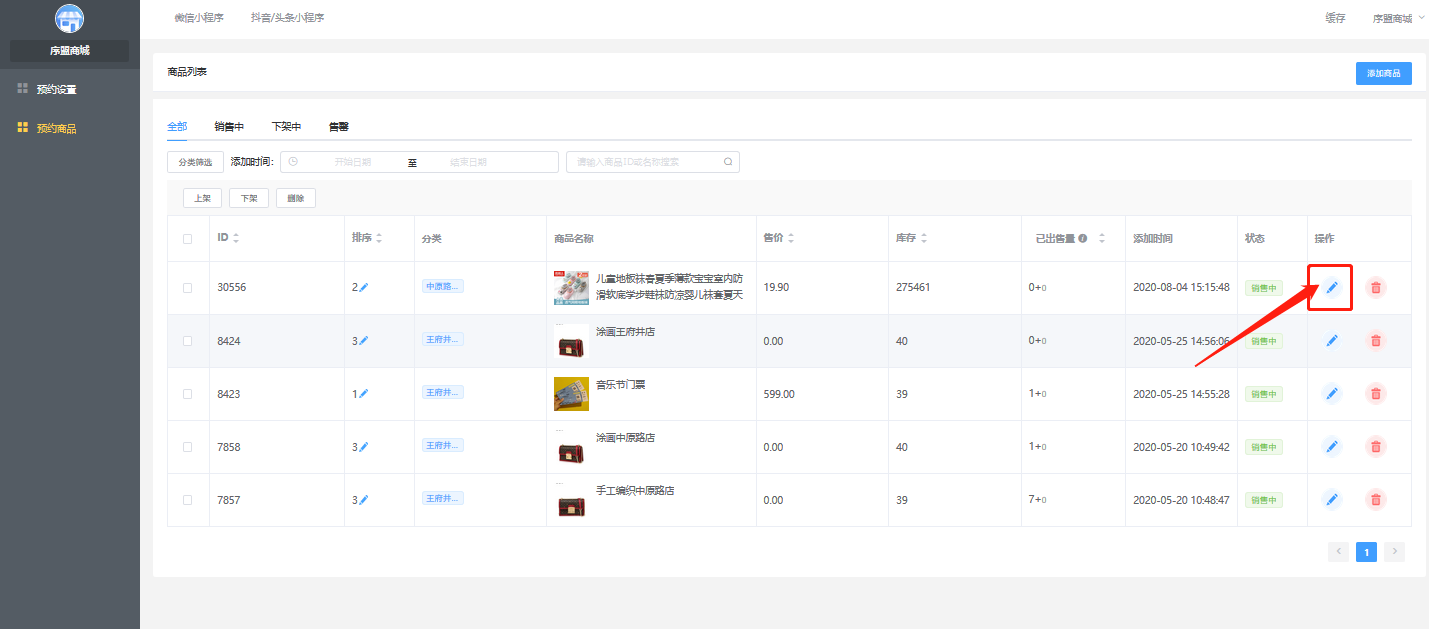
**③刪除預約商品**
***點擊商品對應的刪除按鈕,即可刪除預約商品***
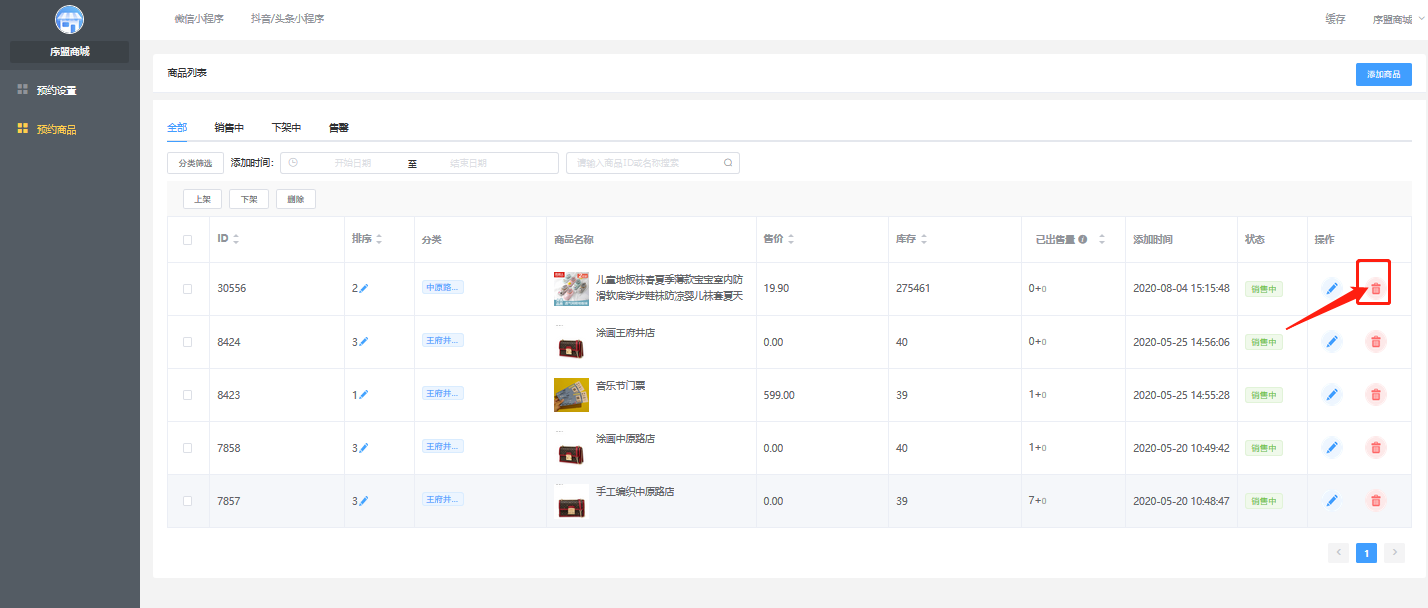
- 第1章 進入后臺
- 第2章 商品管理
- 2.1 商品導入
- 2.1.1 商品分類管理
- 2.1.2 規格模板管理
- 2.1.3 添加商品
- 2.1.4 修改、刪除商品
- 2.2 商品上下架、批量刪除
- 2.3 商品分銷價/會員價設置
- 2.4 區域購買/運費設置
- 第3章 用戶管理
- 3.1 會員等級管理
- 3.2 用戶管理
- 3.2.1 修改用戶基本信息
- 3.2.1 充值積分、余額
- 3.2.3 查看用戶詳情
- 3.2.4 核銷員管理
- 3.3 分銷商管理
- 3.3.1 分銷商等級管理
- 3.3.2 分銷商管理
- 3.3.3 分銷設置管理
- 3.3.4 分銷中心頁面設置
- 第4章 營銷中心
- 4.1 預約
- 4.2 拼團
- 4.3 整點秒殺
- 4.4 砍價
- 4.5 限時搶購
- 4.6 社區團購
- 4.7 多商戶
- 4.8 裂變拆紅包
- 4.9 簽到
- 4.10 一鍵發圈
- 4.11 九宮格抽獎
- 4.12 刮刮卡
- 4.13 步數寶
- 4.14 幸運抽獎
- 4.15 積分商城
- 4.16 超級會員卡
- 4.17 手機端核銷員
- 4.18 手機端管理
- 4.19 DIY裝修
- 4.20 采集助手
- 4.21 當面付
- 4.22 余額/積分/卡券/優惠券
- 4.22.1 余額
- 4.22.2 積分
- 4.22.3 卡券
- 4.22.4 優惠券
- 第5章 物流設置
- 5.1 運費/包郵/起送規則
- 5.2 退貨地址
- 第6章 店鋪管理
- 6.1 店鋪設計
- 6.2 頁面管理
- 6.3 內容管理
- 6.4 員工管理
- 第7章 訂單管理
- 7.1 訂單列表
