# 小程序AppID AppKey AppSecret獲取
登錄到百度小程序管理平臺,設置-開發設置:
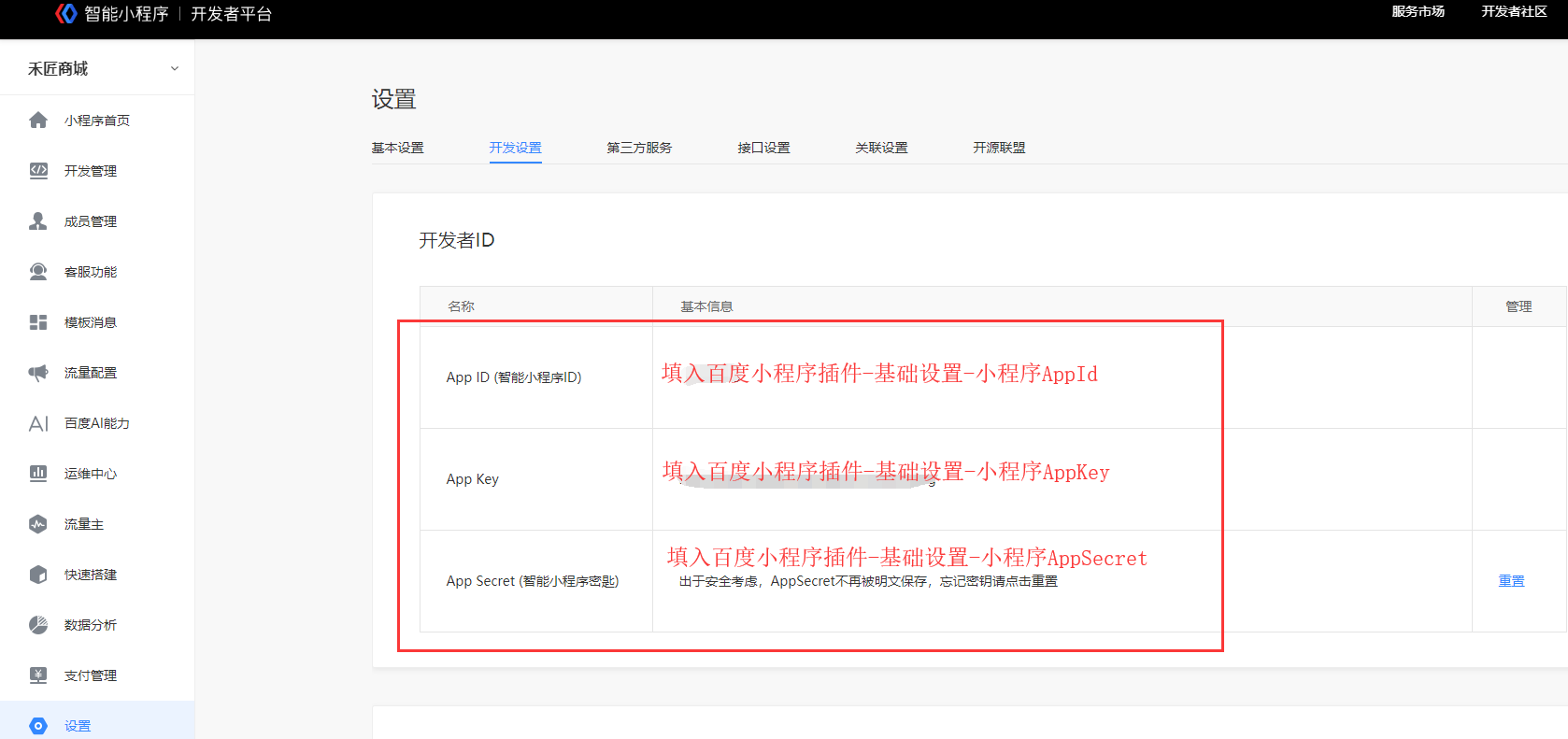
* * *
# 百度收銀臺開通
## 百度收銀臺支付產品介紹
百度收銀臺支付是百度面向有開發能力的智能小程序合作者提供的支付能力,聚合了主流的百度錢包、微信、支付寶、網銀等多種支付方式,方便開發者一站式快速接入多種支付渠道,讓百度用戶能在智能小程序場景下,直接完成支付、交易閉環,提升用戶支付體驗的同時,提高訂單轉化率。
## [](https://smartprogram.baidu.com/docs/introduction/pay/#%E7%99%BE%E5%BA%A6%E6%94%B6%E9%93%B6%E5%8F%B0%E6%94%AF%E4%BB%98%E8%B4%A6%E5%8F%B7%E5%BC%80%E9%80%9A "百度收銀臺支付賬號開通")百度收銀臺支付賬號開通
開通條件:已完成認證的賬號,且需要提供企業營業執照及對公銀行賬戶
開通百度收銀臺賬號有兩種方式:
* 若您已入駐百度電商平臺,可以綁定已有電商平臺賬號。
* 若無百度電商平臺賬號,可以重新開通賬號
### [](https://smartprogram.baidu.com/docs/introduction/pay/#%E7%BB%91%E5%AE%9A%E5%B7%B2%E6%9C%89%E7%99%BE%E5%BA%A6%E7%94%B5%E5%95%86%E5%B9%B3%E5%8F%B0%E8%B4%A6%E5%8F%B7 "綁定已有百度電商平臺賬號")綁定已有百度電商平臺賬號
1. 綁定電商平臺賬號,在百度收銀臺下,點擊“點擊此處”。

2. 輸入百度電商平臺賬號的用戶名、密碼。

3. 小程序與支付服務綁定,可以選擇已創建的支付服務或重新創建新的支付服務。
綁定支付服務入口“支付管理-開通流程-前往設置”。

綁定支付服務:可以創建新服務或綁定已有服務。

### [](https://smartprogram.baidu.com/docs/introduction/pay/#%E5%88%9B%E5%BB%BA%E6%96%B0%E7%9A%84%E8%B4%A6%E5%8F%B7 "創建新的賬號")創建新的賬號
1. 百度收銀臺開通流程下,點擊“前往提交”。

2. 勾選服務協議。

3. 資質填寫,包括企業信息及法人信息,資質審核需要2個工作日。


4. RSA公私鑰生成
#### **方式**
下載密鑰對生成工具,解壓后運行“支付寶密鑰生成器“
下載地址:[https://docs.open.alipay.com/291/106097/](https://docs.open.alipay.com/291/106097/)
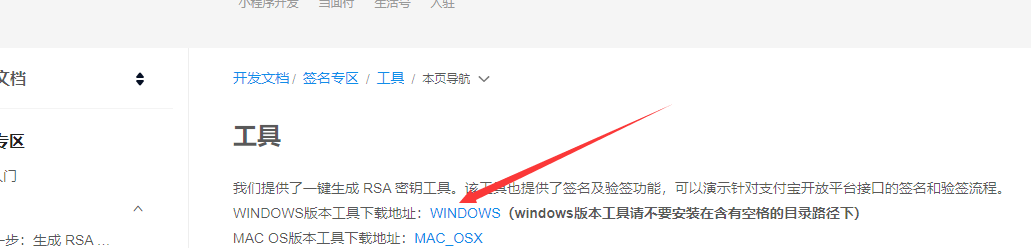
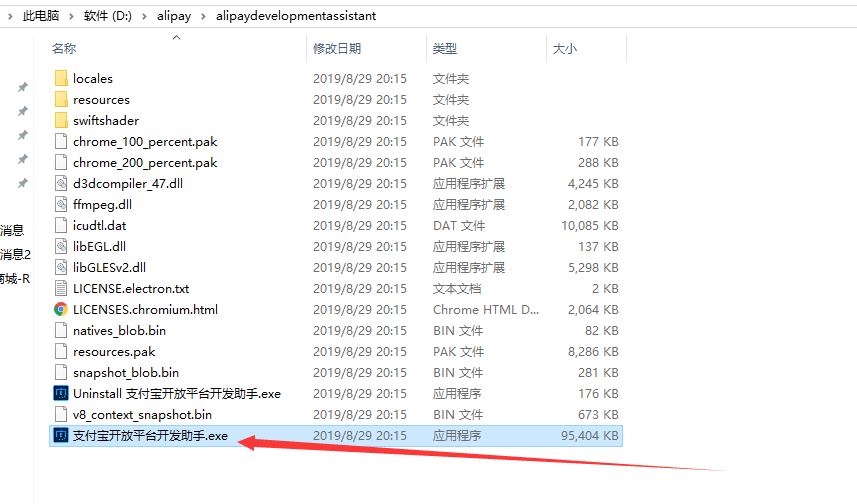
點擊生成密鑰

開發者公鑰:第5步的開發者公鑰需要填這個
支付應用私鑰:在小程序商城-百度小程序-基本配置-支付應用私鑰 填入
5. 資質審核通過后,可進行開發者信息設置
開發者設置入口:支付管理-開通流程-前往設置。

設置信息包括開發者公鑰和收銀臺參數(線上環境)
小程序商城【獨立域名請替換zhihui.wcfbuy.com部分】
支付回調地址:https://zhihui.wcfbuy.com/web/pay-notify/baidu.php
退款回調地址:https://zhihui.wcfbuy.com/web/pay-notify/baidu-refund.php
退款審核地址:https://zhihui.wcfbuy.com/web/pay-notify/baidu-refund-verify.php
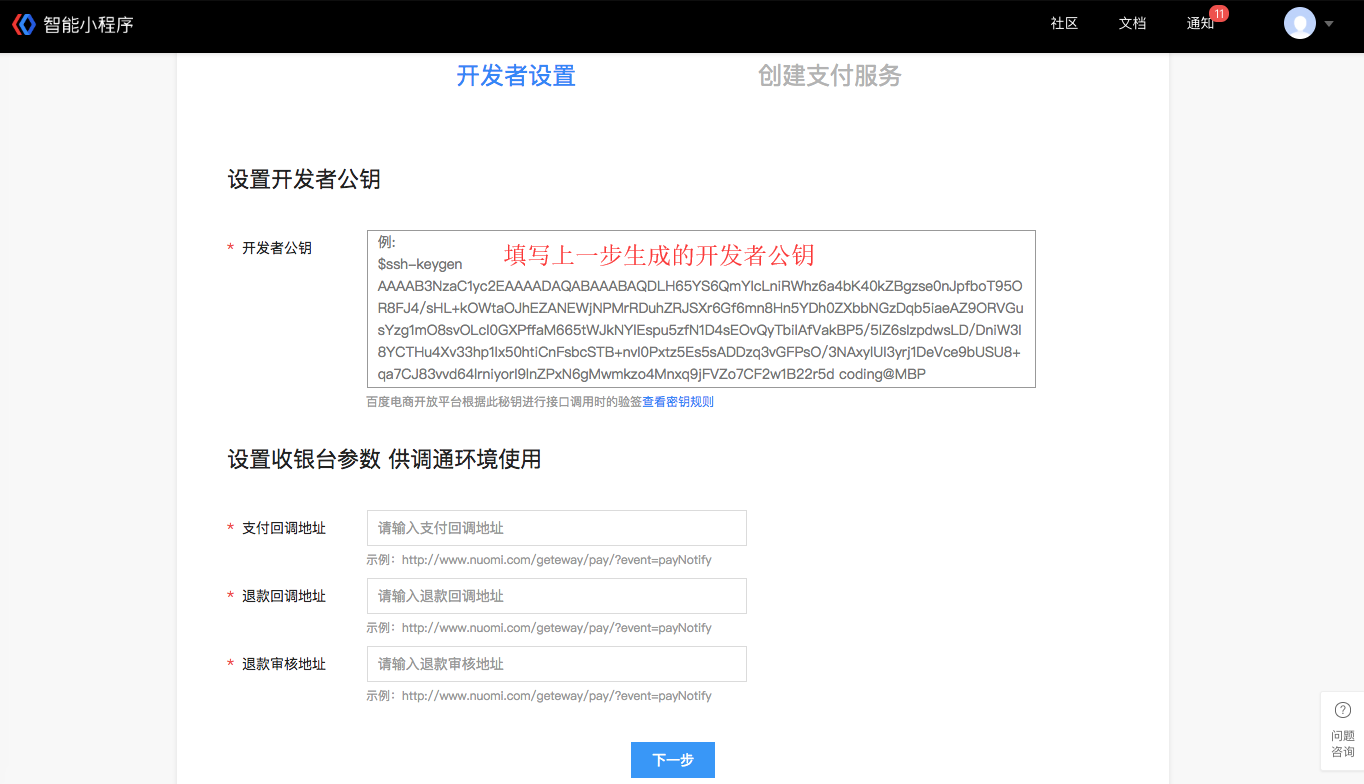
6. 創建服務,進入創建服務頁,填寫服務名稱、錄入銀行卡信息、并且進行財務設置。填寫服務信息后,提交平臺進行服務審核,審核周期1個工作日,審核通過后服務即可上線。

7. 獲取支付相關參數

# 域名配置
**登錄到百度小程序管理平臺,進入 設置?開發設置?服務器域名,點擊添加自己的網站域名**

**登錄到百度小程序管理平臺,進入 設置?開發設置?業務域名,點擊添加自己的網站域名**

- 智慧商城小程序系統使用教程文檔
- 商城使用前提
- 注冊開通說明
- 商城視頻教程
- 微信支付相關問題
- 申請接入教程
- 微信支付-賬戶驗證及簽約指引
- 商戶未收到打款、銀行信息有誤的解決辦法
- 如何查看微信支付商戶驗證款項
- 商戶已收到打款但將金額填錯3次的解決辦法
- 企業微信申請接入微信支付時,如何確認綁定關系?
- APPID授權管理功能介紹
- 賬戶安全
- 商戶平臺安全升級指引
- 操作密碼
- 商戶號管理
- 資料修改
- 修改超級管理員(商戶聯系人)方法
- 常見問題答疑
- 關注公眾號組件
- 訂閱消息功能
- 各平臺功能支持說明
- 教程查看
- 文件上傳配置
- 分類頁面說明
- 怎么做小程序直播
- 流量主開通
- 好物圈功能(已關閉)
- 收銀臺
- 自定義交易組件
- 微信小程序
- 基礎配置
- 模板消息
- 小程序發布
- 單商戶小程序
- 店鋪管理
- 店鋪設計
- 輪播圖
- 導航圖標
- 圖片魔方
- 標簽欄
- 首頁布局
- 用戶中心
- 下單表格
- 自定義海報
- 商城風格
- 頁面管理
- 小程序頁面
- 頁面標題
- 內容管理
- 文章
- 專題分類
- 專題
- 視頻
- 門店管理
- 員工管理
- 基礎設置
- 角色列表
- 員工列表
- 操作記錄
- 商品管理
- 商品列表
- 商品導入
- 商品分類
- 素材管理
- 快速購買
- 推薦設置
- 商品服務
- 淘寶CSV
- 規格模板
- 商品熱搜
- 訂單管理
- 訂單列表
- 售后訂單
- 評價管理
- 批量發貨
- 用戶管理
- 用戶管理
- 用戶列表
- 核銷員
- 會員等級
- 會員購買
- 分銷商管理
- 基礎設置
- 自定義設置
- 分銷申請
- 分銷中心
- 分銷傭金
- 分銷商
- 申請提現
- 分銷商
- 分銷商等級
- 分銷訂單
- 小程序端分銷中心說明
- 財務管理
- 對賬單
- 提現管理
- 數據統計
- 數據概況
- 門店統計
- 營銷中心
- 插件中心
- 微信小程序
- 基礎配置
- 模板消息
- 小程序發布
- 單商戶小程序
- 支付寶小程序
- 支付寶小程序注意事項
- 支付寶基礎配置
- 支付寶模板消息
- 支付寶小程序發布
- 百度小程序
- 百度小程序注意事項
- 百度小程序基礎配置
- 百度小程序模板消息
- 百度小程序發布
- 百度小程序常見問題
- 抖音/頭條小程序
- 抖音/頭條小程序序注意事項
- 抖音/頭條小程序基礎配置
- 抖音/頭條小程序發布
- 簽到插件
- 簽到設置
- 模板消息
- 自定義設置
- 簽到記錄
- 砍價
- 基礎設置
- 輪播圖
- 商品管理
- 訂單管理
- 砍價信息
- 模板消息
- 九宮格
- 基本設置
- 獎品列表
- 抽獎記錄
- 贈品訂單
- 多商戶
- 多商戶設置
- 模板消息
- 商戶列表
- 入駐審核
- 所售類目
- 提現管理
- 商品管理
- 訂單管理
- 多商戶用戶端
- 分銷功能
- 拆紅包
- 預約
- 基本設置
- 商品分類
- 商品列表
- 訂單列表
- 拼團
- 拼團設置
- 模板消息
- 商品列表
- 商品分類
- 訂單列表
- 拼團管理
- 輪播圖
- 拼團廣告
- 拼團機器人
- 整點秒殺
- 秒殺設置
- 秒殺商品
- 訂單列表
- 刮刮卡
- 基本設置
- 獎品列表
- 抽獎記錄
- 贈品訂單
- 好物圈
- DIY裝修
- 模板管理
- 自定義頁面
- 授權頁面
- 表單提交信息
- 模板市場
- 步數寶
- 基本設置
- 用戶列表
- 流量主
- 步數挑戰
- 商品列表
- 輪播圖
- 訂單管理
- 模板消息
- 幸運抽獎
- 基礎設置
- 商品列表
- 輪播圖
- 贈品訂單
- 模板消息
- 積分商城
- 積分商城設置
- 輪播圖
- 商品管理
- 商品分類
- 優惠券管理
- 用戶兌換券
- 訂單列表
- 手機端管理
- 客服系統
- 團隊分紅
- 隊長管理
- 隊長等級
- 分紅訂單
- 分紅提現
- 設置
- 當面付
- 超級會員卡
- SVIP基礎設置
- 會員卡設置
- 一鍵發圈
- 商品預售
- 商品預售設置
- 商品預售計算規則
- 社交送禮
- 基礎配置
- 商品管理
- 股東分紅
- 周期購
- 余額收支
- 充值管理
- 積分
- 積分設置
- 積分記錄
- 積分收支
- 卡券
- 卡券列表
- 用戶卡券
- 優惠券
- 優惠券管理
- 自動發放
- 直播管理
- 直播管理
- 直播商品
- 滿減設置
- 設置
- 基礎設置
- 基本信息
- 顯示設置
- 懸浮按鈕設置
- 消息提醒
- 公眾號配置
- 短信通知
- 郵件通知
- 小程序提醒
- 物流設置
- 規則設置
- 退貨地址
- 區域購買
- 電子面單
- 小票打印
- 發貨單管理
- 同城配送
- 基礎設置
- 配送設置
- 支付管理
- 支付方式
- 支付設置
- 緩存
- 快速注冊小程序
- 生成視頻號鏈接
