7.6.1【紅包】
7.6.1.1【公眾號通知欄紅包】
一、固定金額紅包
1.添加固定金額紅包
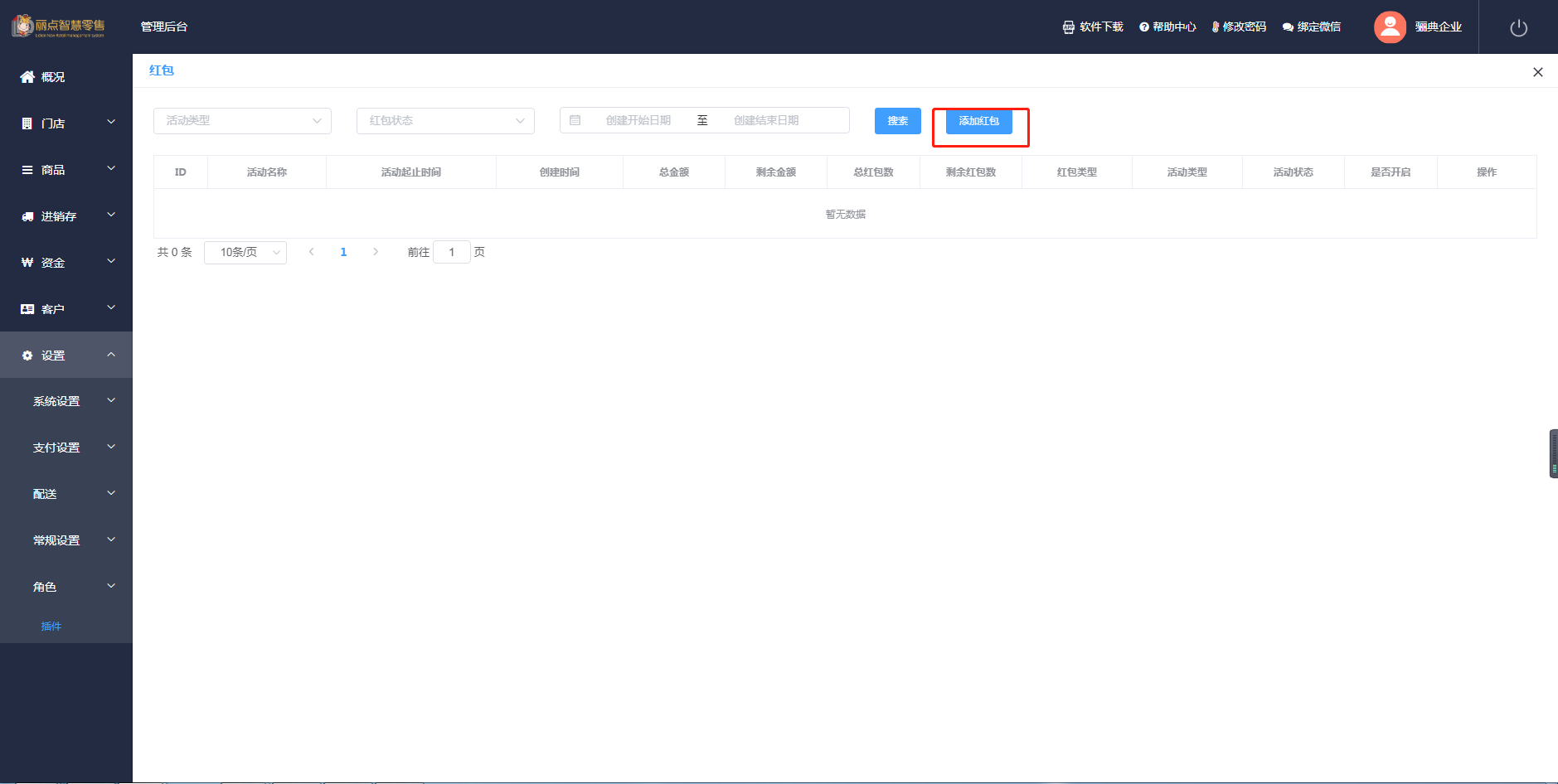
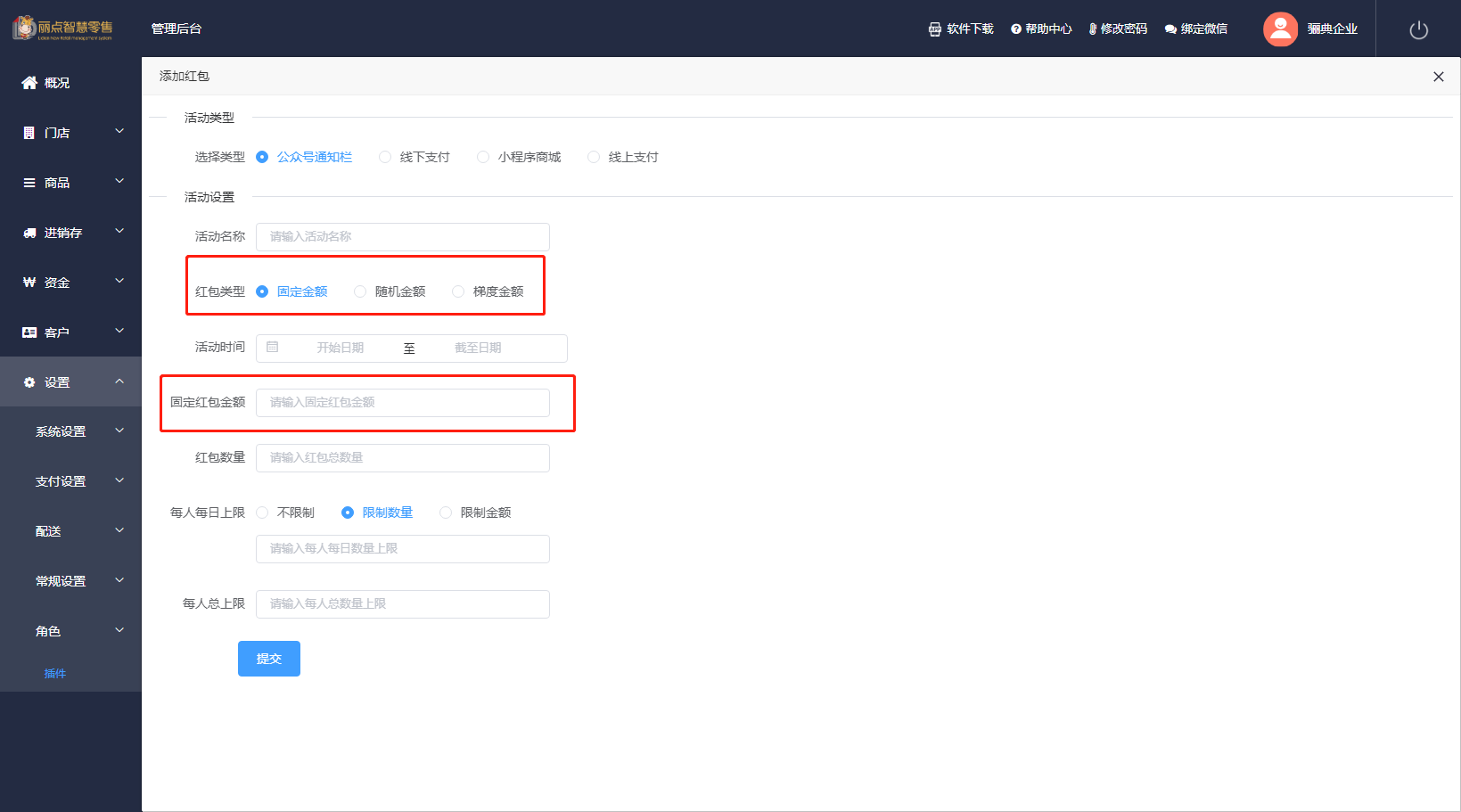
2.開啟紅包
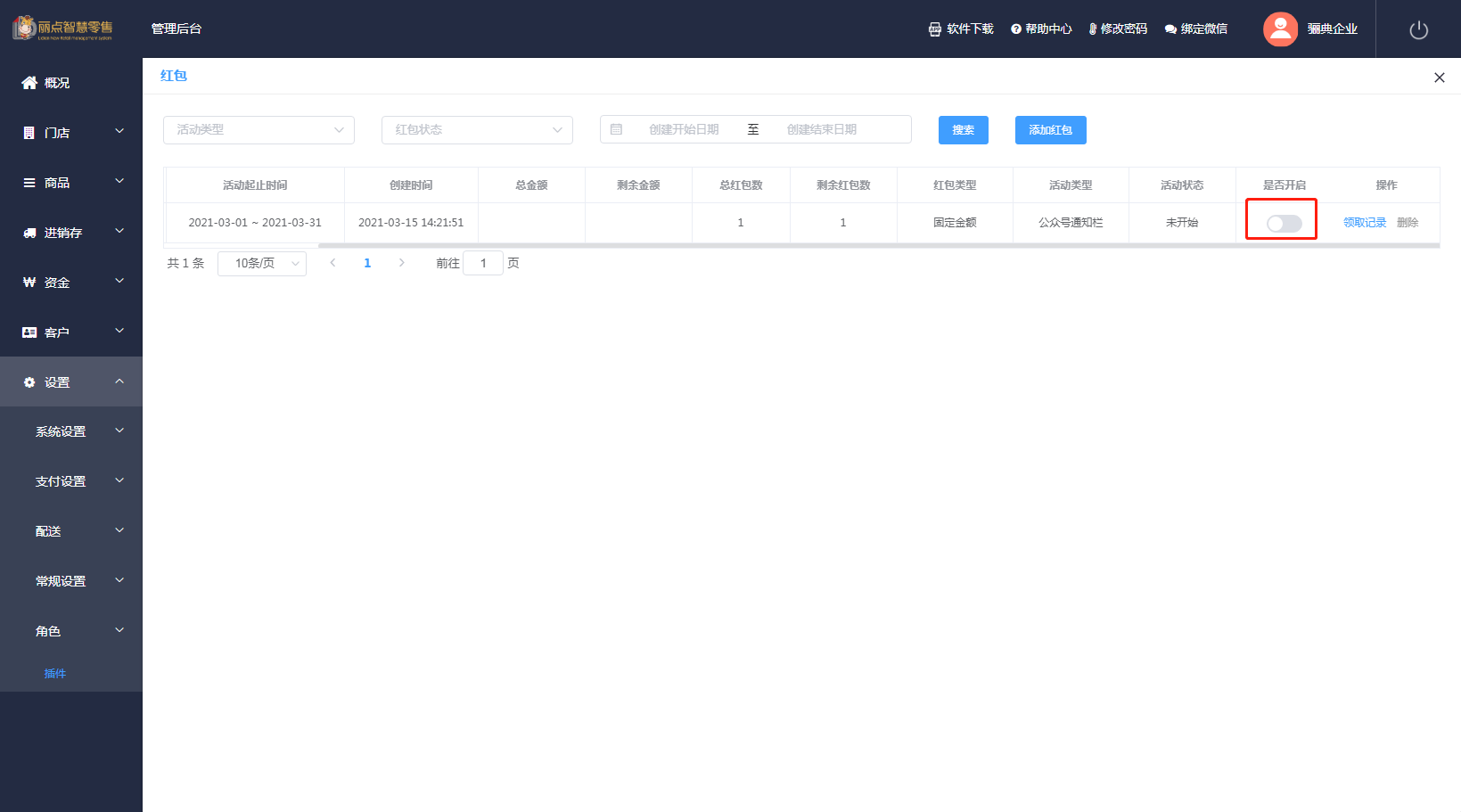
3.關注公眾號,會員中心,點擊小喇叭
需先創建會員卡通知,并開啟按鈕
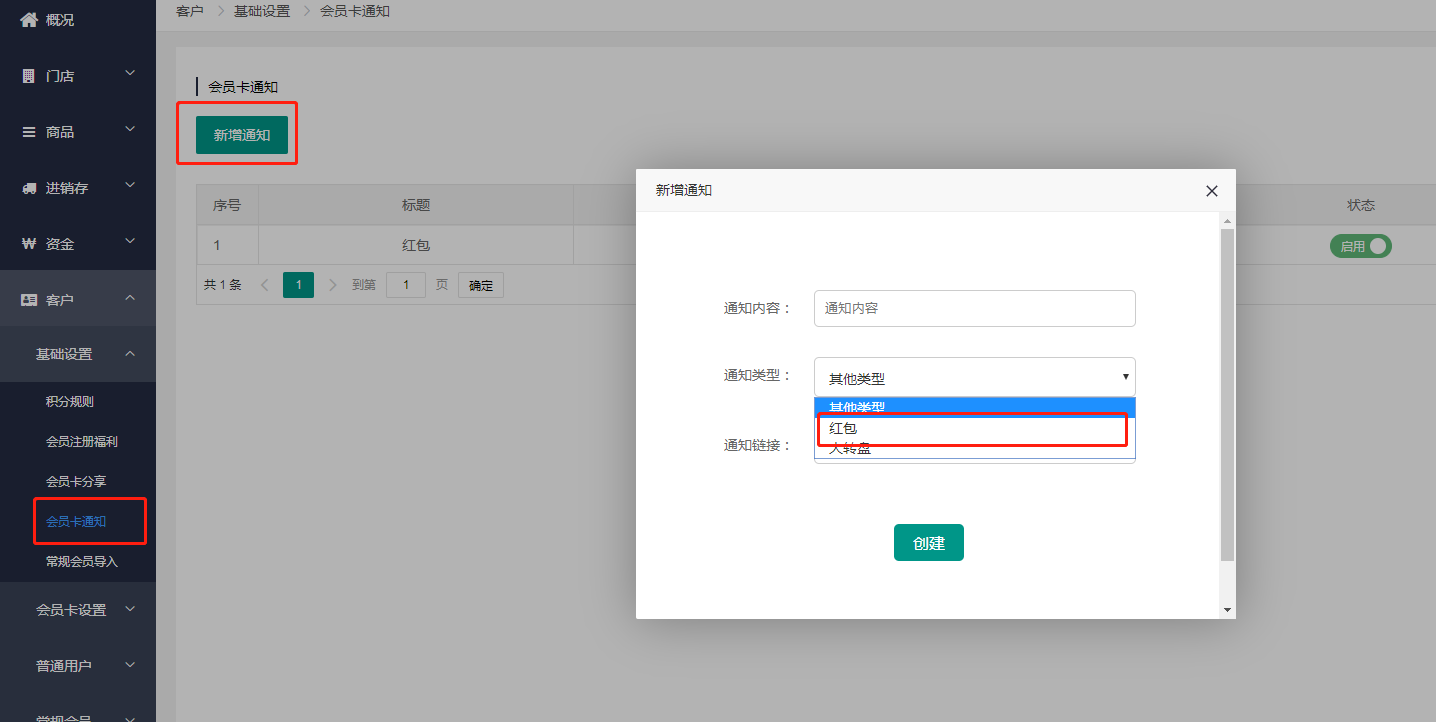
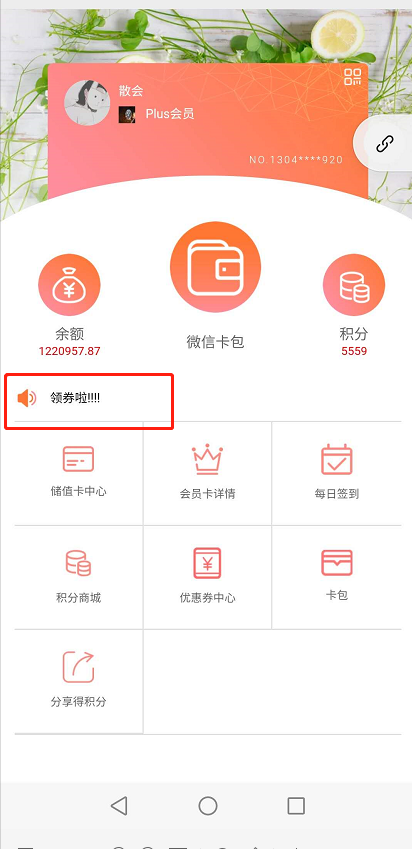
7.6.1.2【線下支付紅包】
注:**需設置好公眾號模板消息,活動通知**
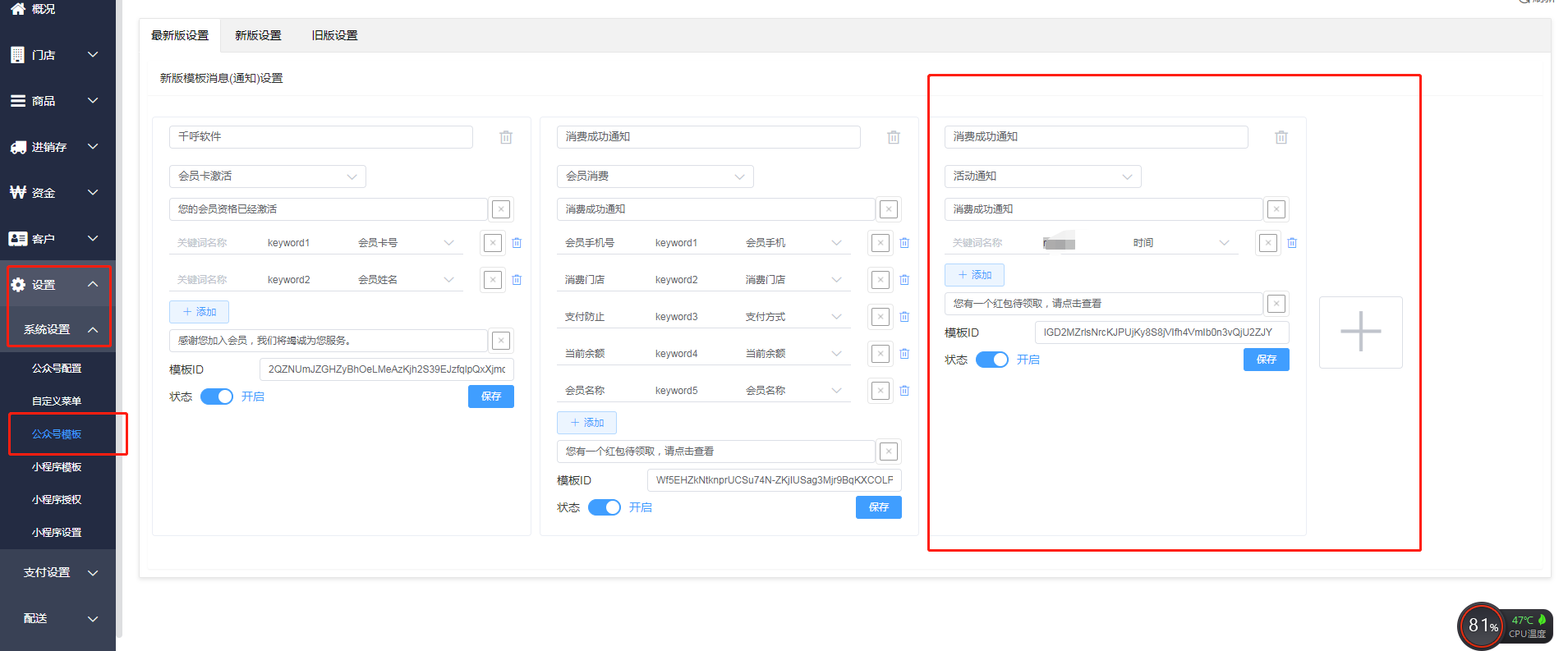
一、固定金額紅包
1.添加固定金額紅包,可以選擇消費多少送此紅包,參加活動的門店,和限制會員參與等級
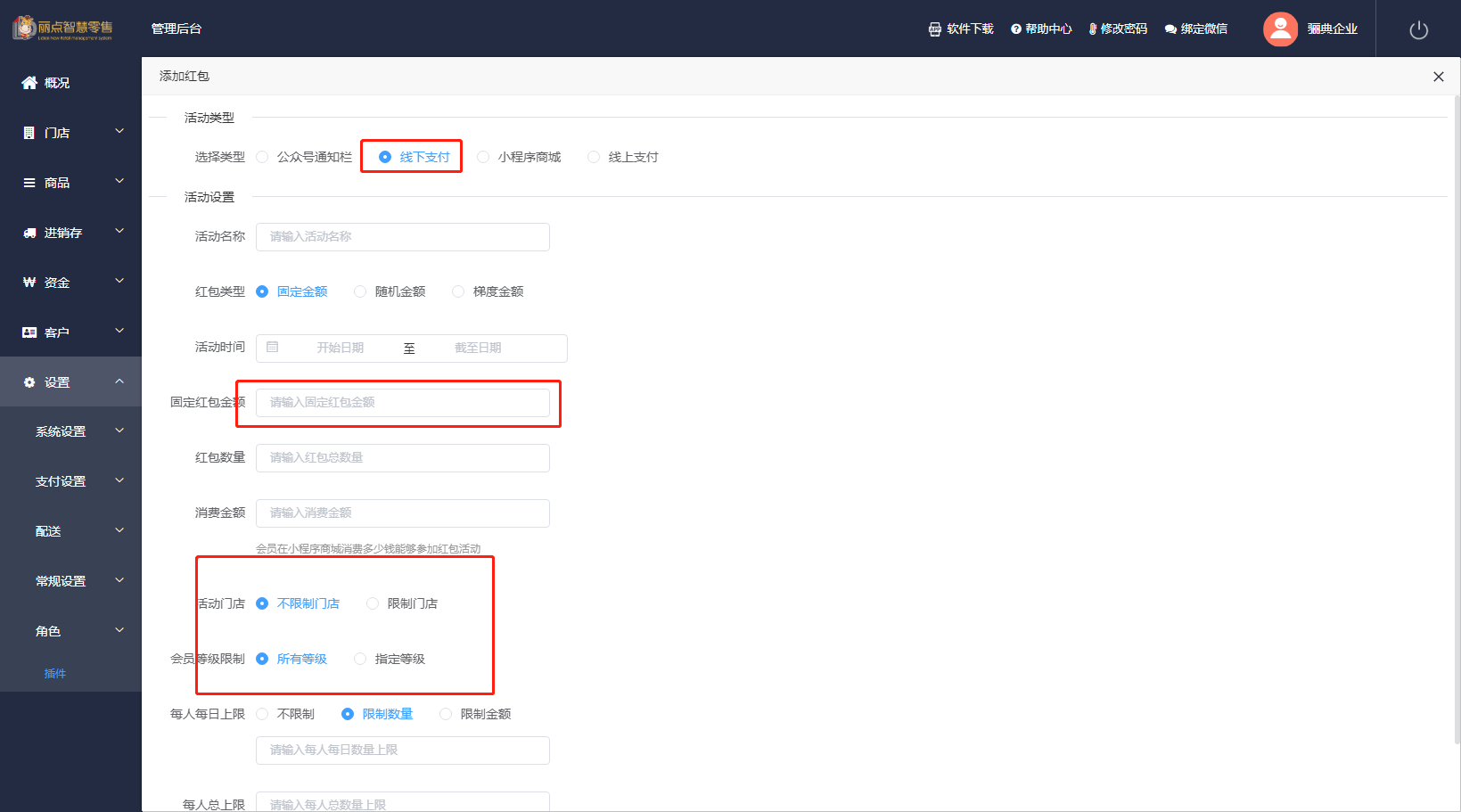

2.開啟紅包
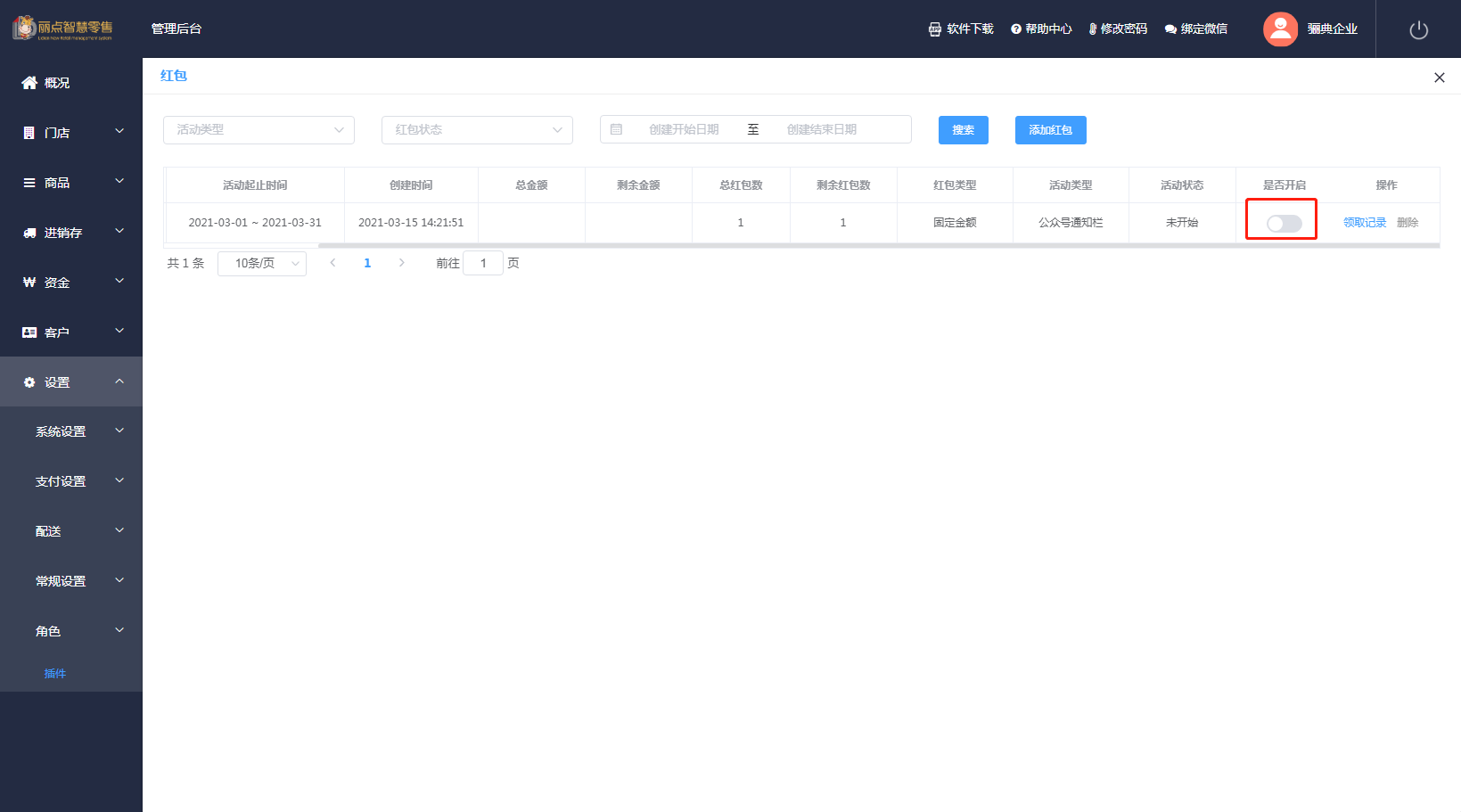
3.關注公眾號,會員線下微信支付或者余額支付都會推送一個模板消息
點擊模板消息則會彈出紅包
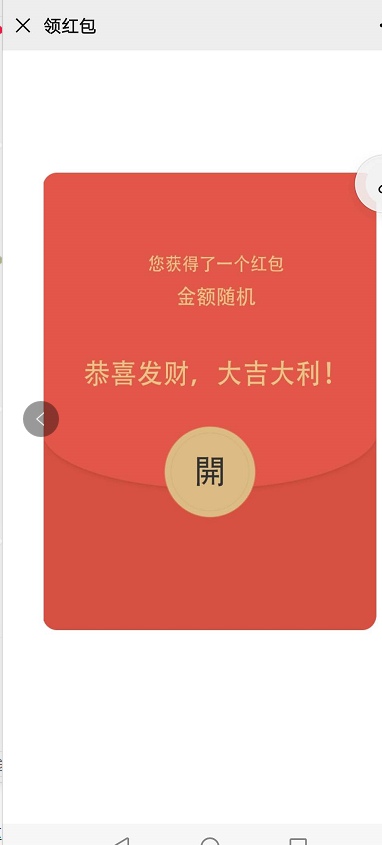
4.點擊領取記錄,可以查看當前誰領取了紅包
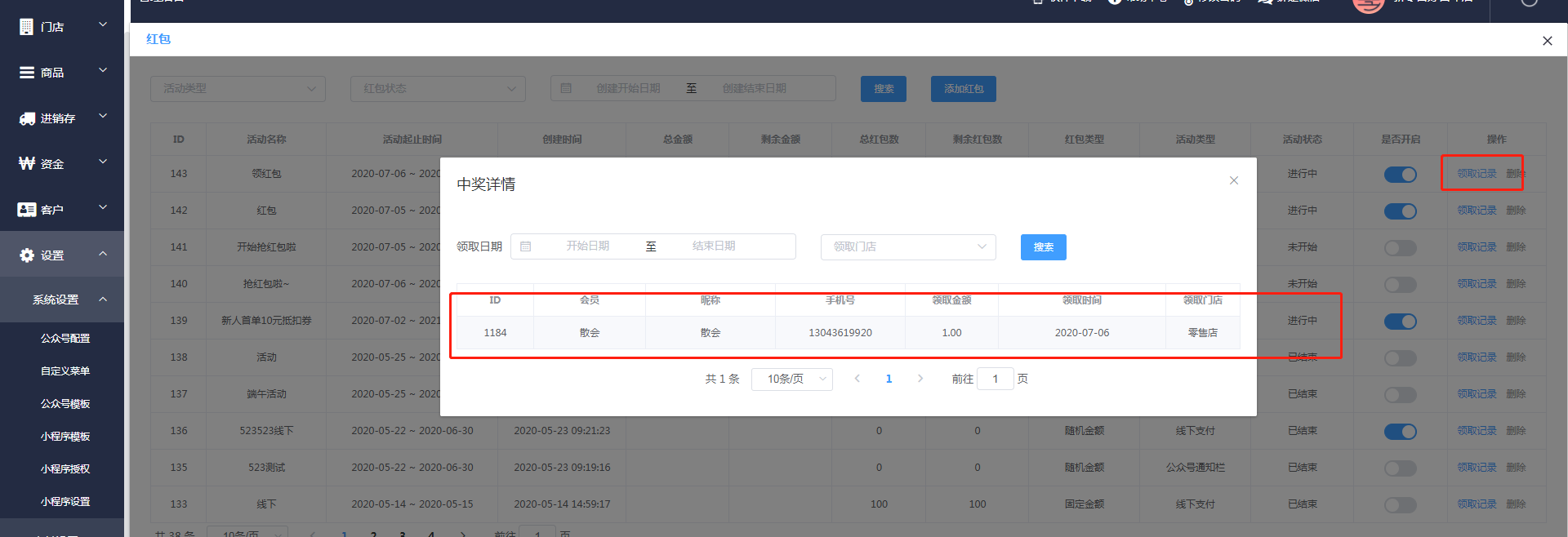
二、隨機金額紅包
注:**?紅包最小金額必須小于總金額除以總數量,紅包最大金額必須大于總金額除以總數量 **
1.添加隨機金額紅包
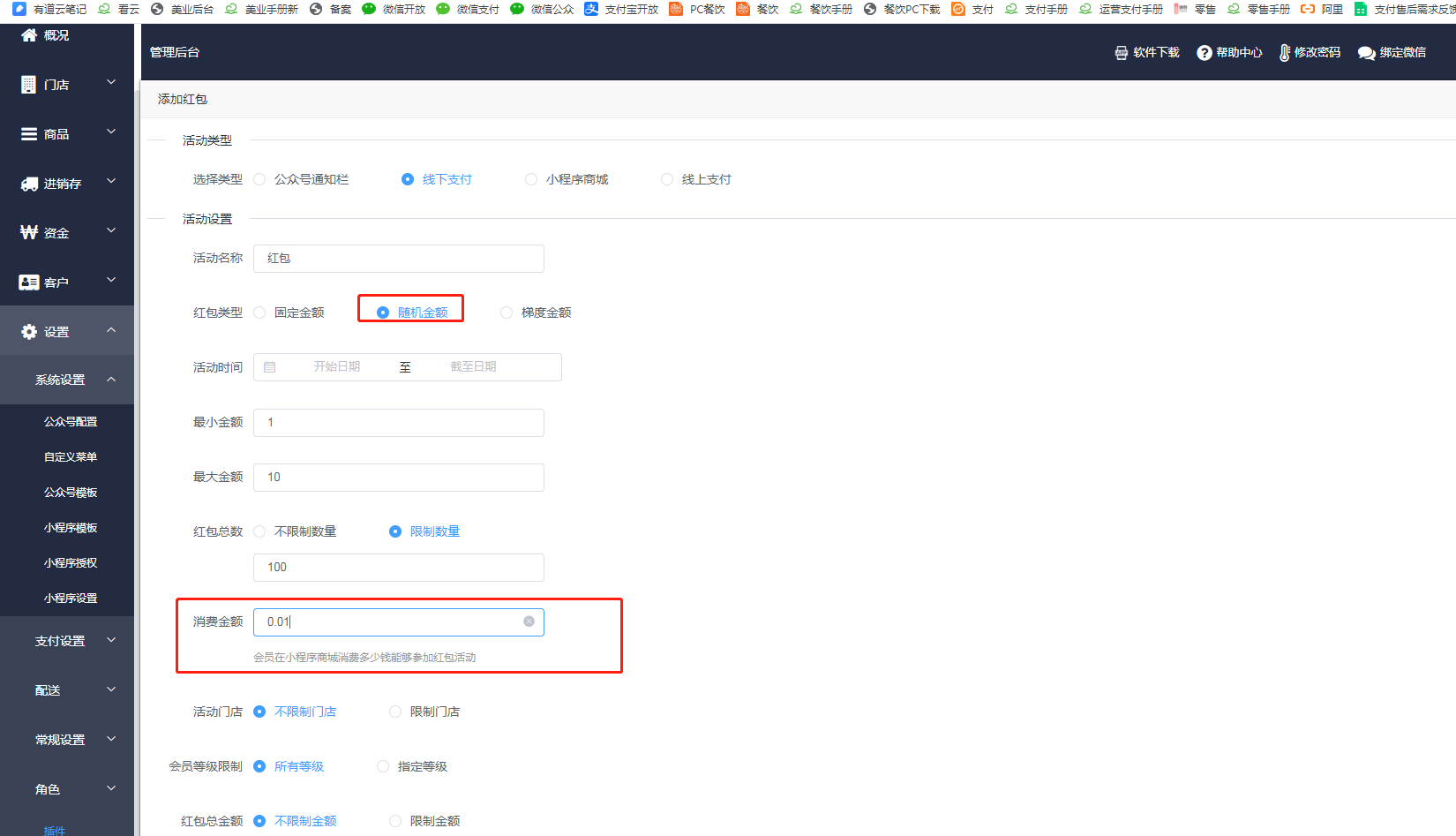
2.開啟紅包
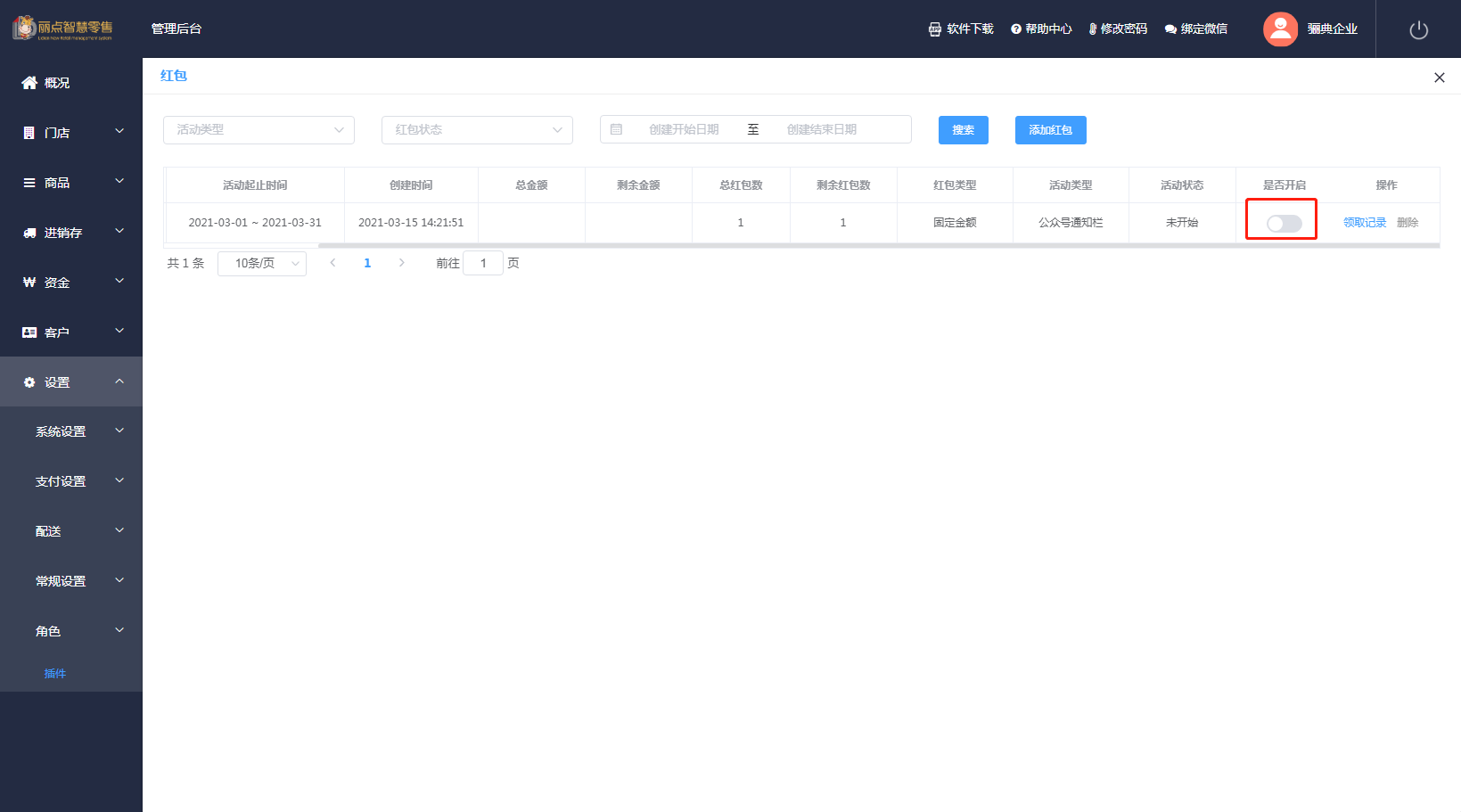
3.關注公眾號,會員線下微信支付或者余額支付都會推送一個模板消息
點擊模板消息則會彈出紅包
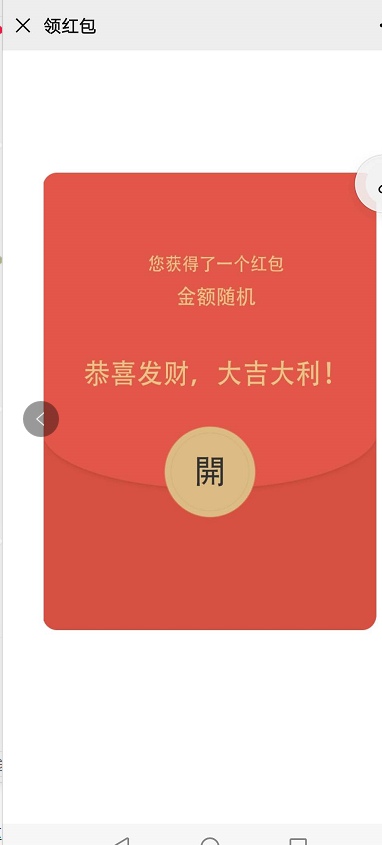
4.點擊領取記錄,可以查看當前誰領取了紅包
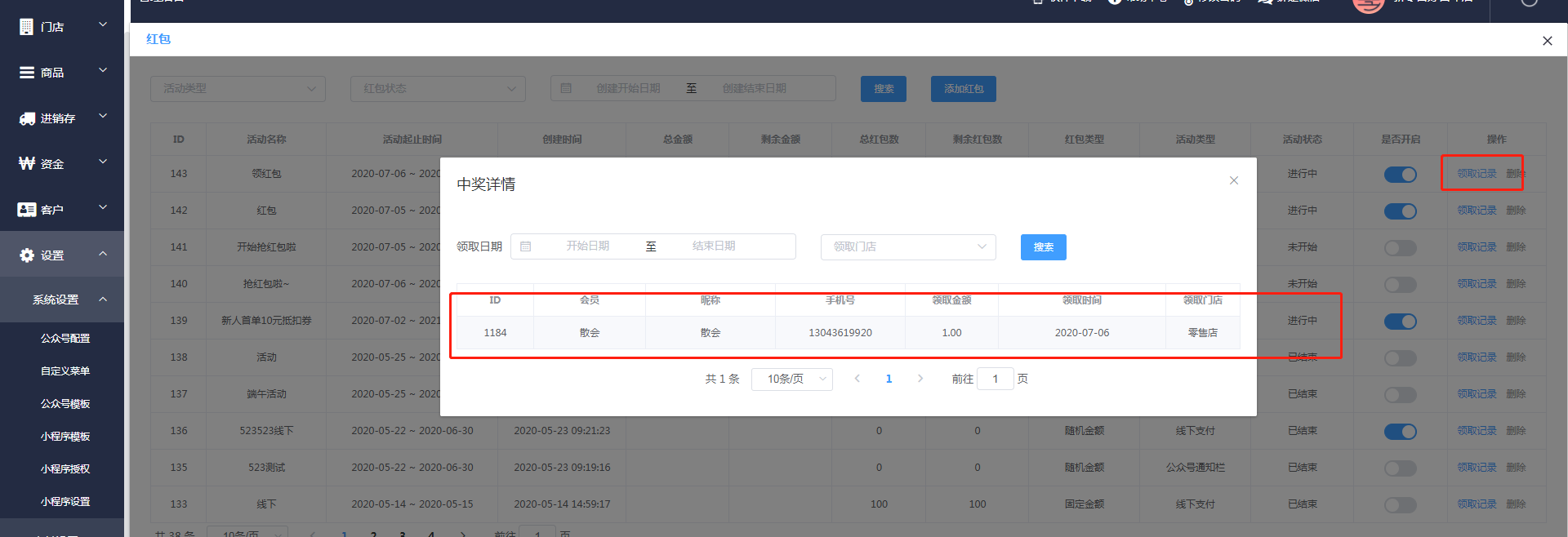
三、梯度金額紅包
1.添加梯度金額紅包
不限制金額表示該紅包領取紅包數量到達后,紅包結束
限制金額紅包表示紅包領取的總金額到達設置的金額后,紅包結束
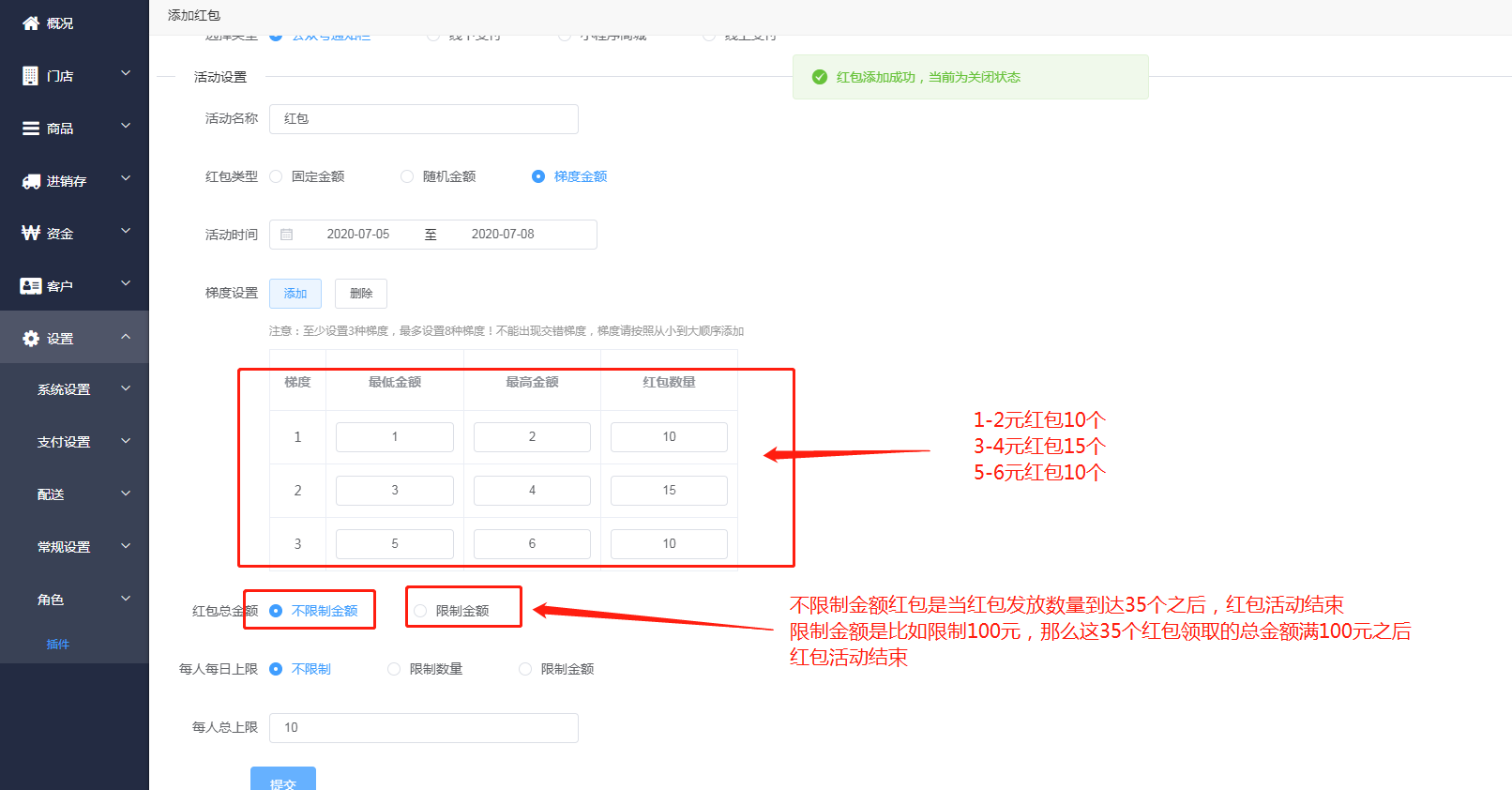
2.開啟紅包
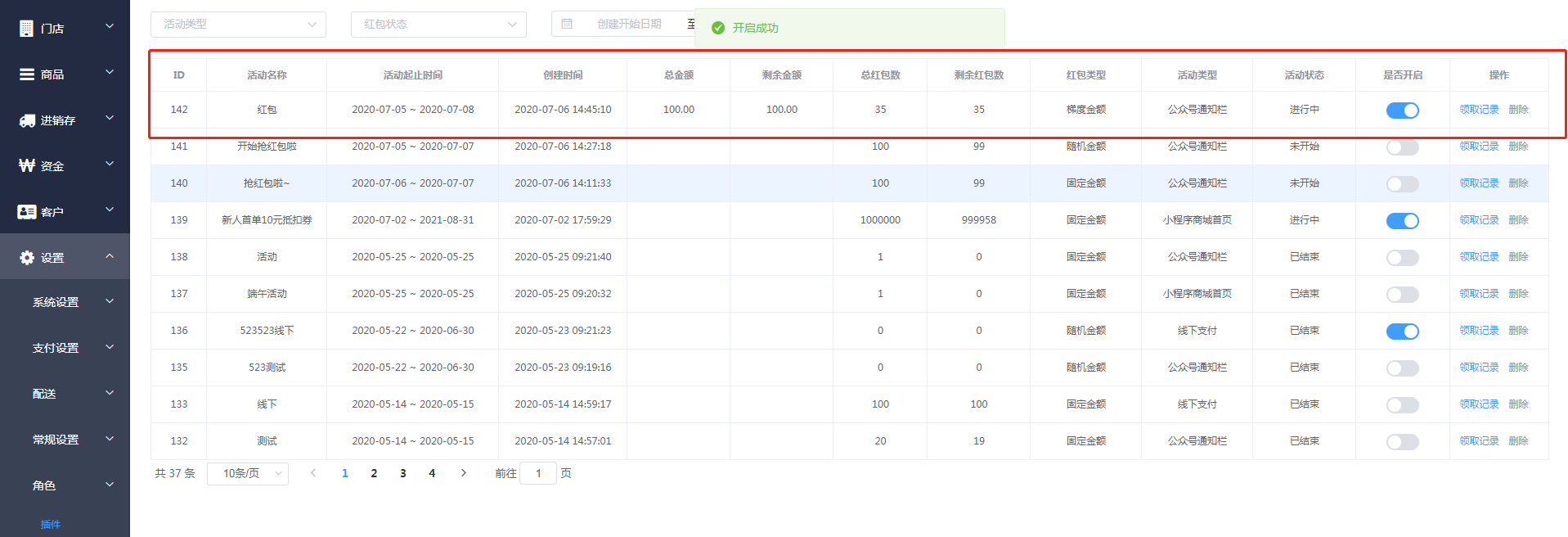
3.關注公眾號,會員線下微信支付或者余額支付都會推送一個模板消息
點擊模板消息則會彈出紅包
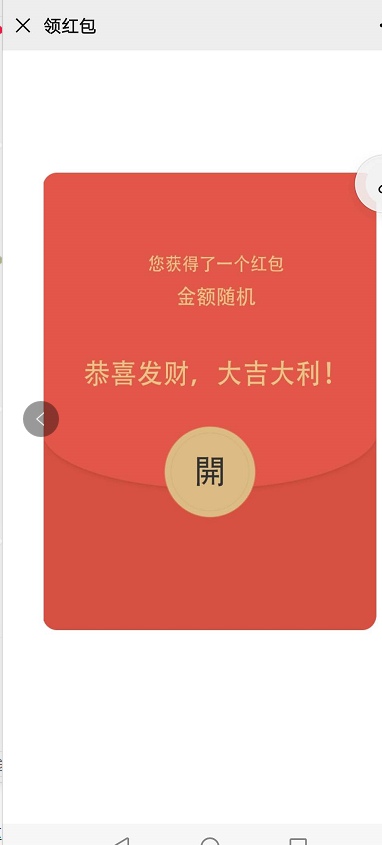
4.點擊領取記錄,可以查看當前誰領取了紅包
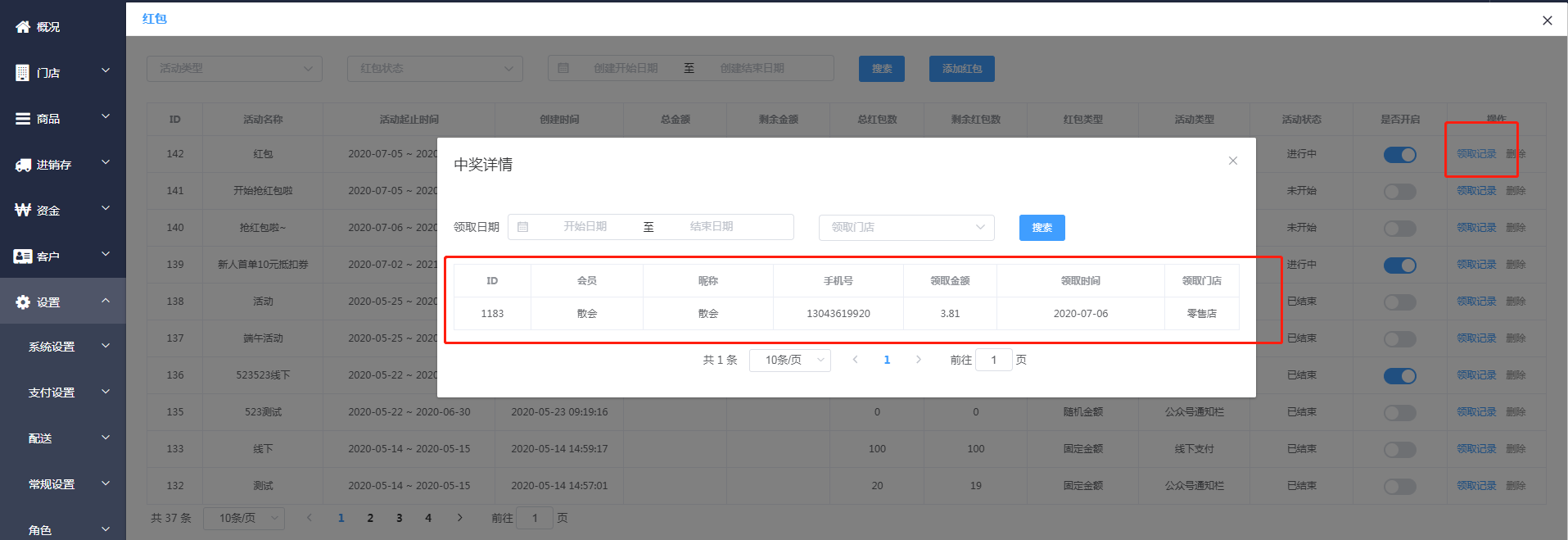
7.6.1.3【小程序商城紅包】
一、固定金額紅包
1.添加固定金額紅包
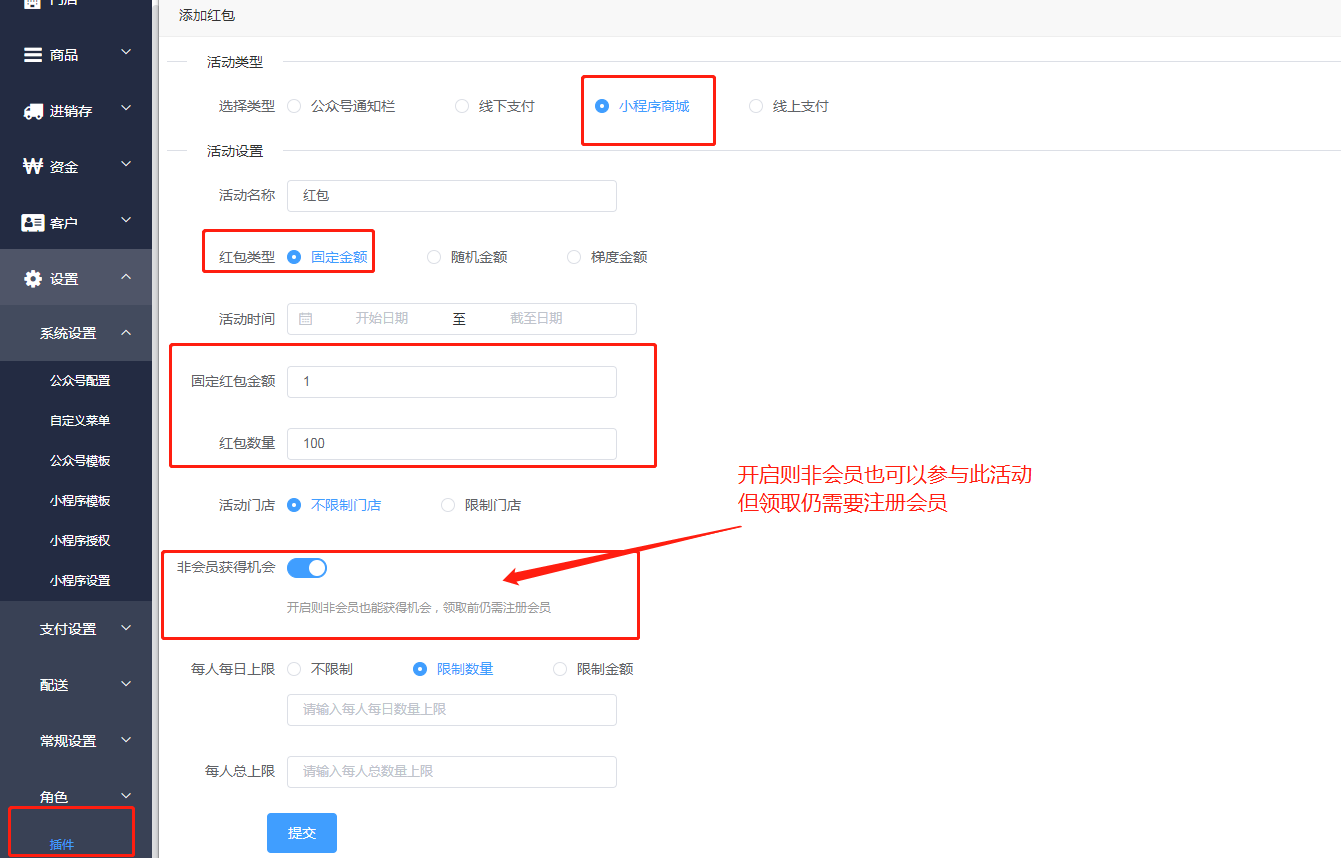
2.開啟紅包
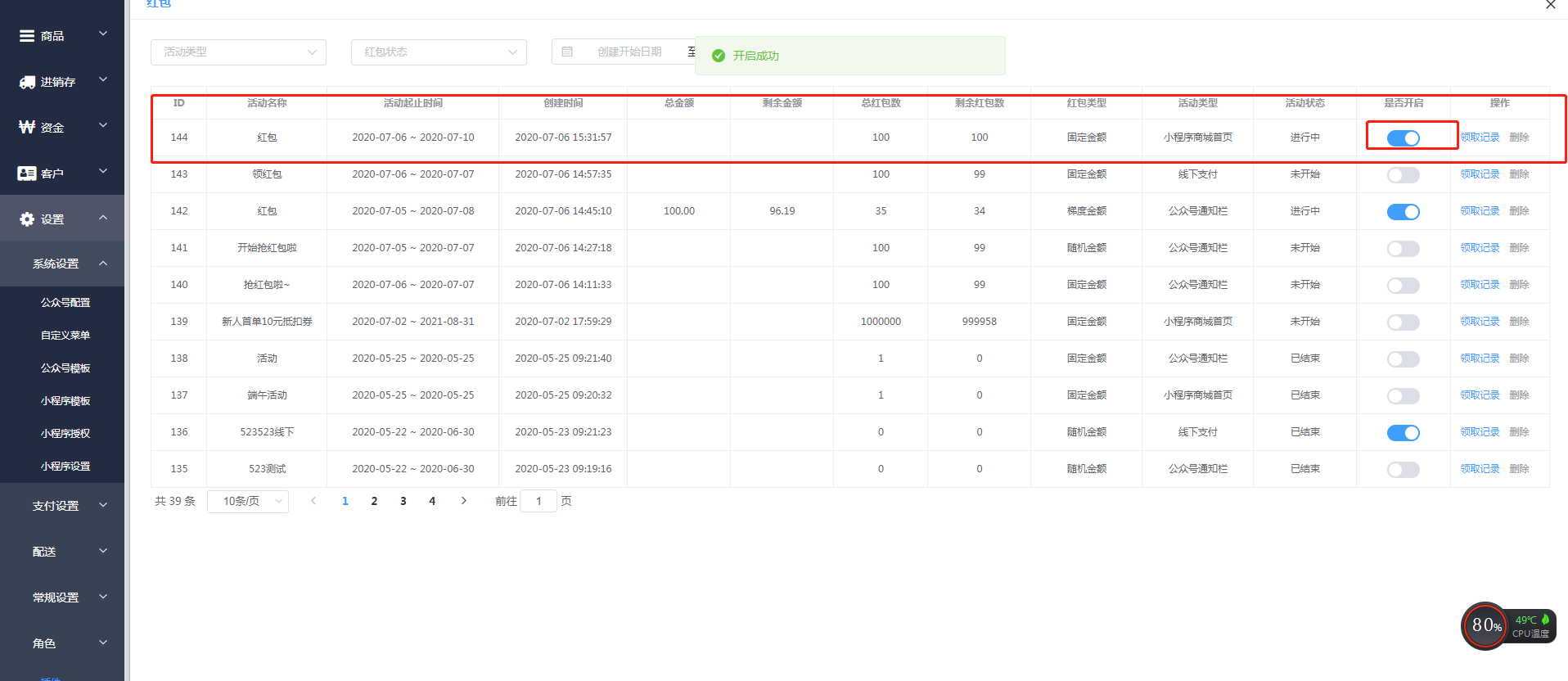
3.訪問小程序,就會彈出紅包


4.點擊領取記錄,可以查看當前誰領取了紅包
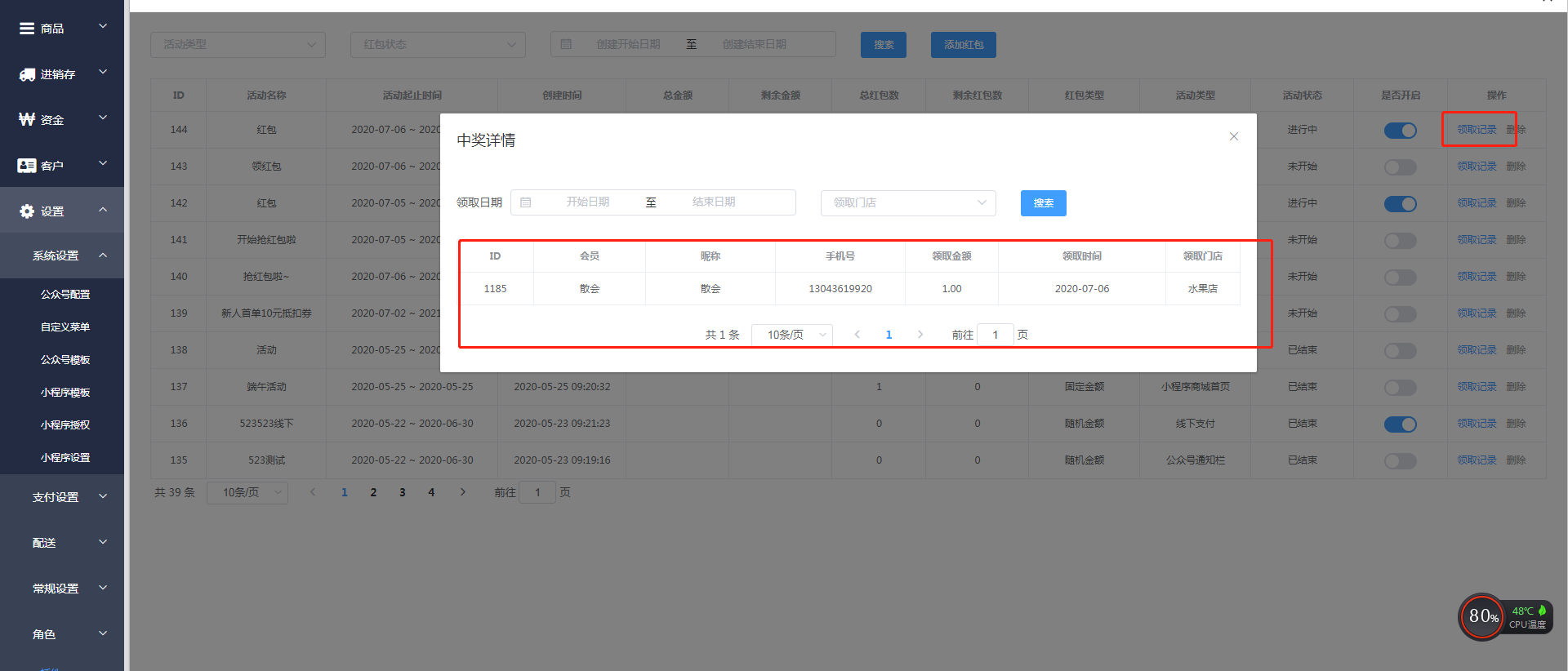
二、隨機金額紅包
注:?**紅包最小金額必須小于總金額除以總數量,紅包最大金額必須大于總金額除以總數量 **
1.添加隨機金額紅包
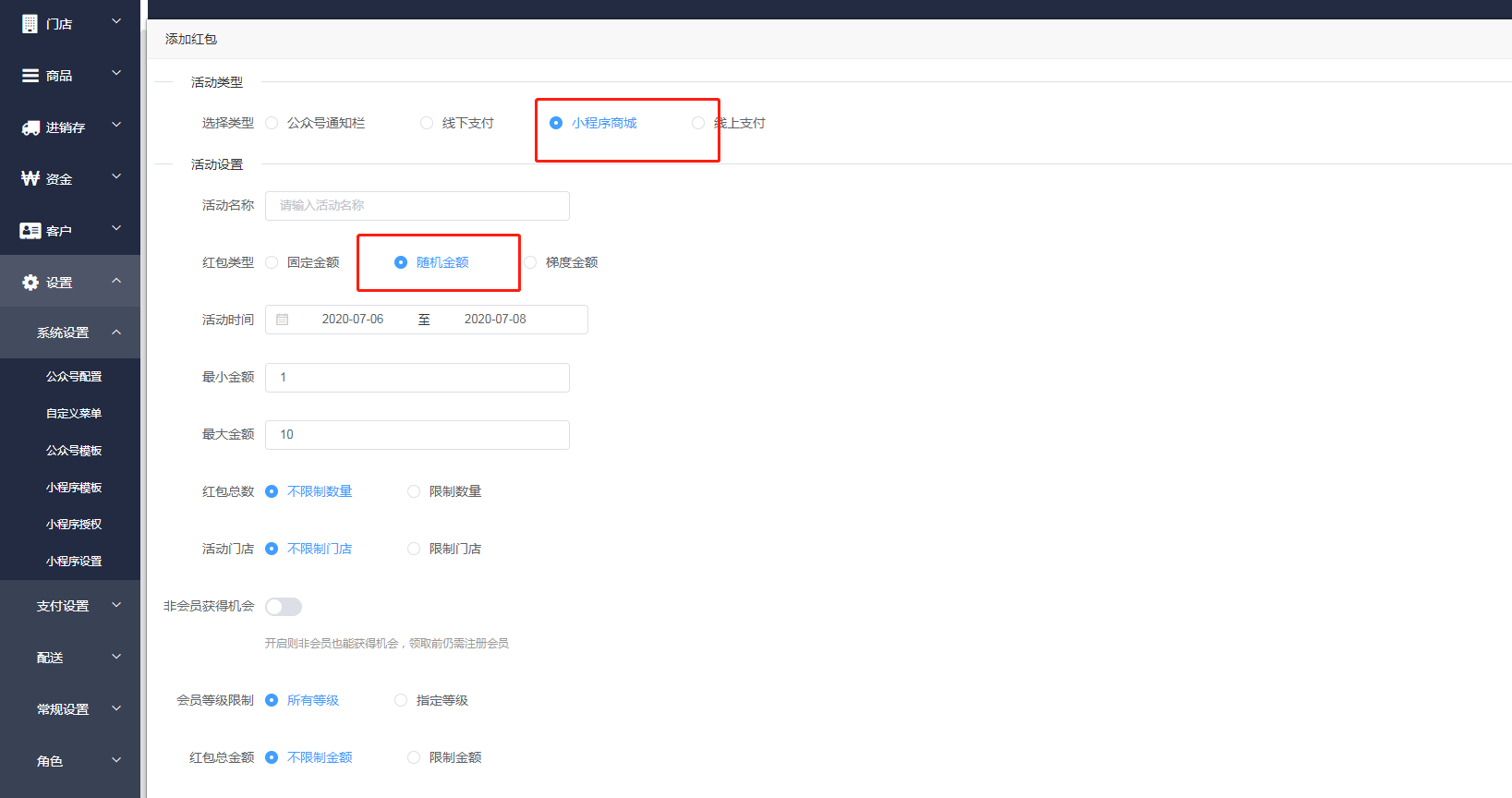
2.開啟紅包
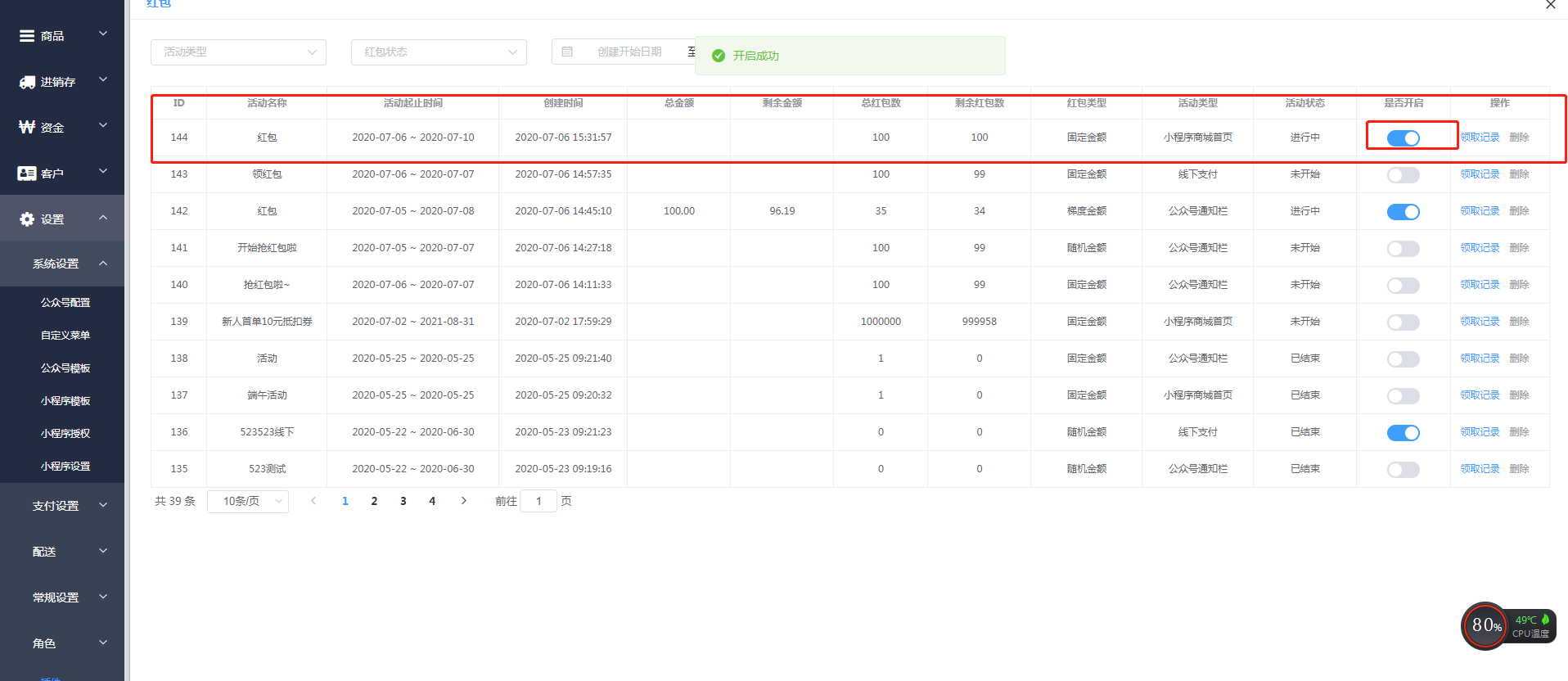
3.訪問小程序,就會彈出紅包


4.點擊領取記錄,可以查看當前誰領取了紅包
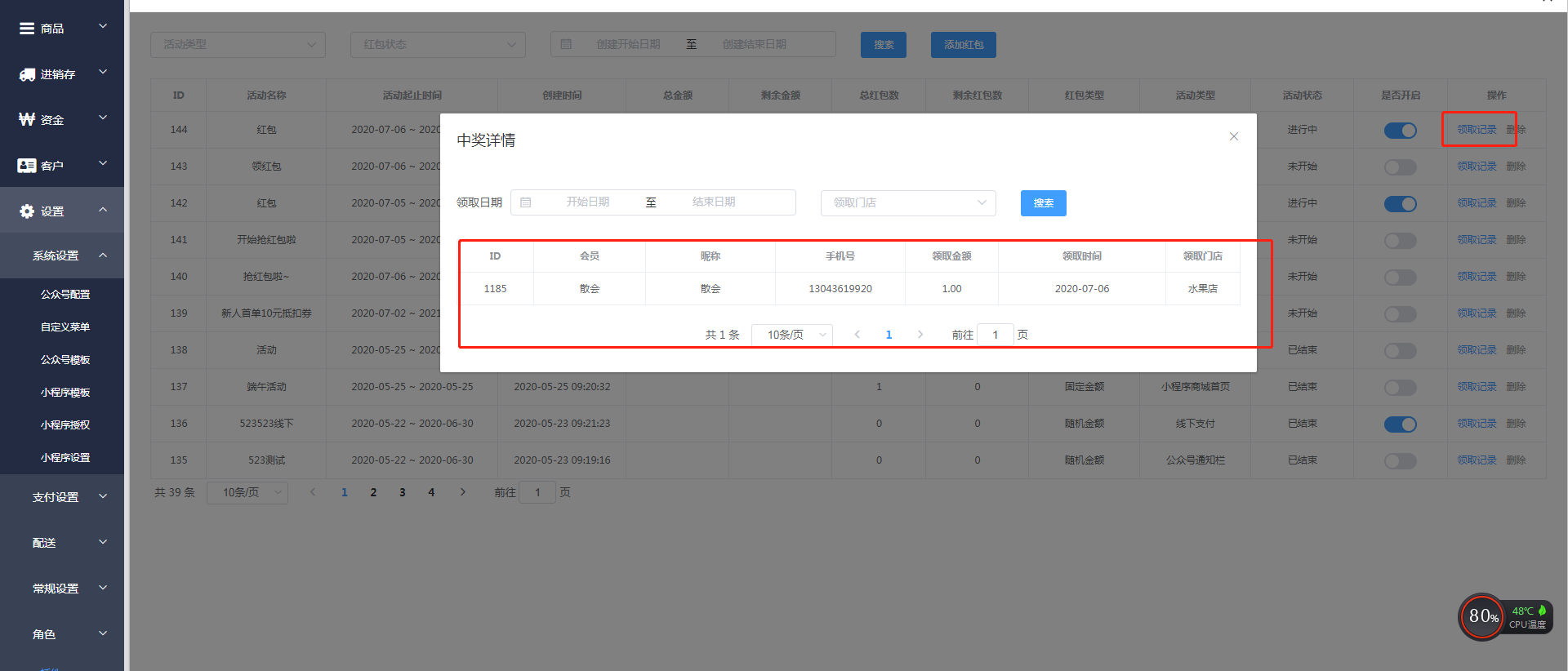
三、梯度金額紅包
1.添加梯度金額紅包
不限制金額表示該紅包領取紅包數量到達后,紅包結束
限制金額紅包表示紅包領取的總金額到達設置的金額后,紅包結束
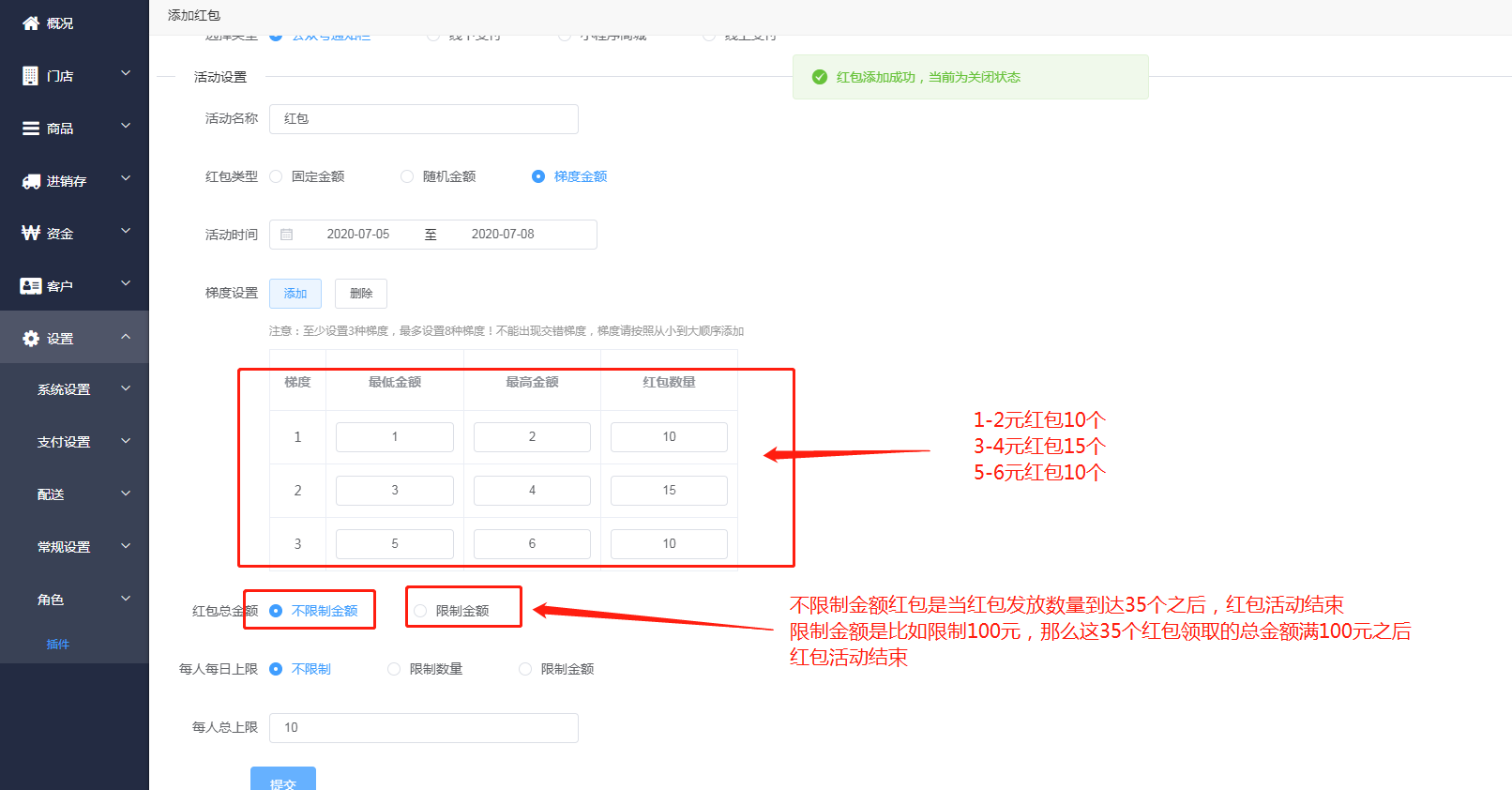
2.開啟紅包
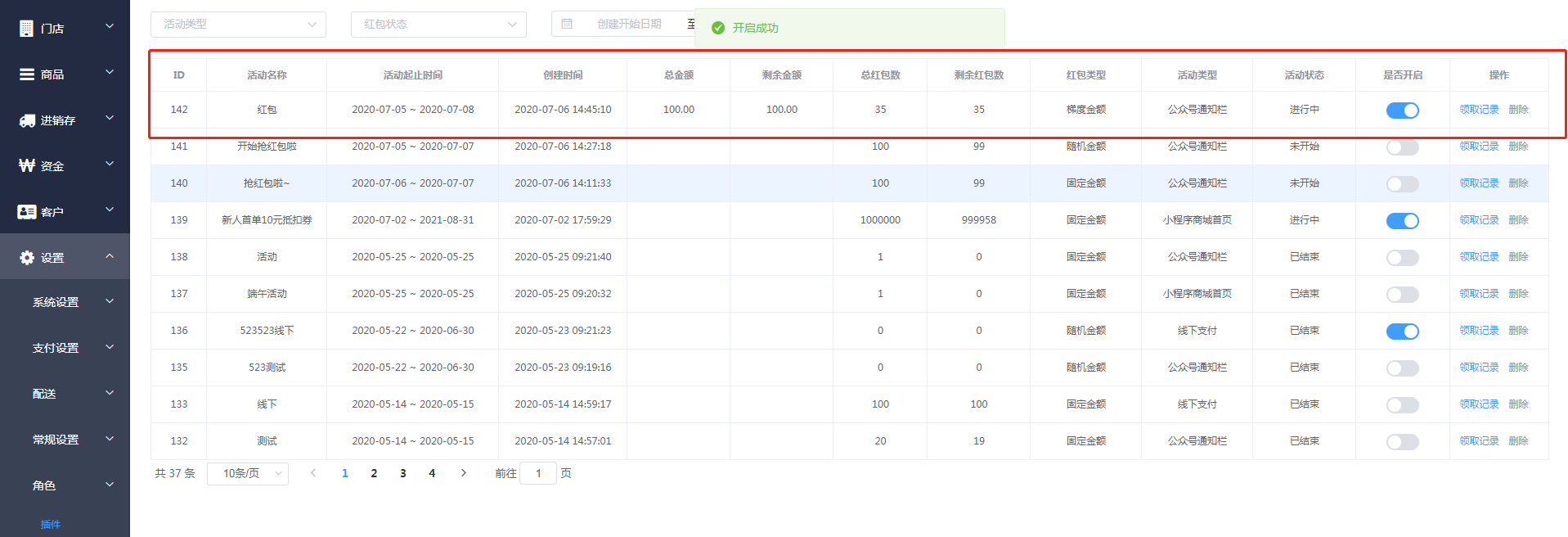
3.訪問小程序,就會彈出紅包


4.點擊領取記錄,可以查看當前誰領取了紅包
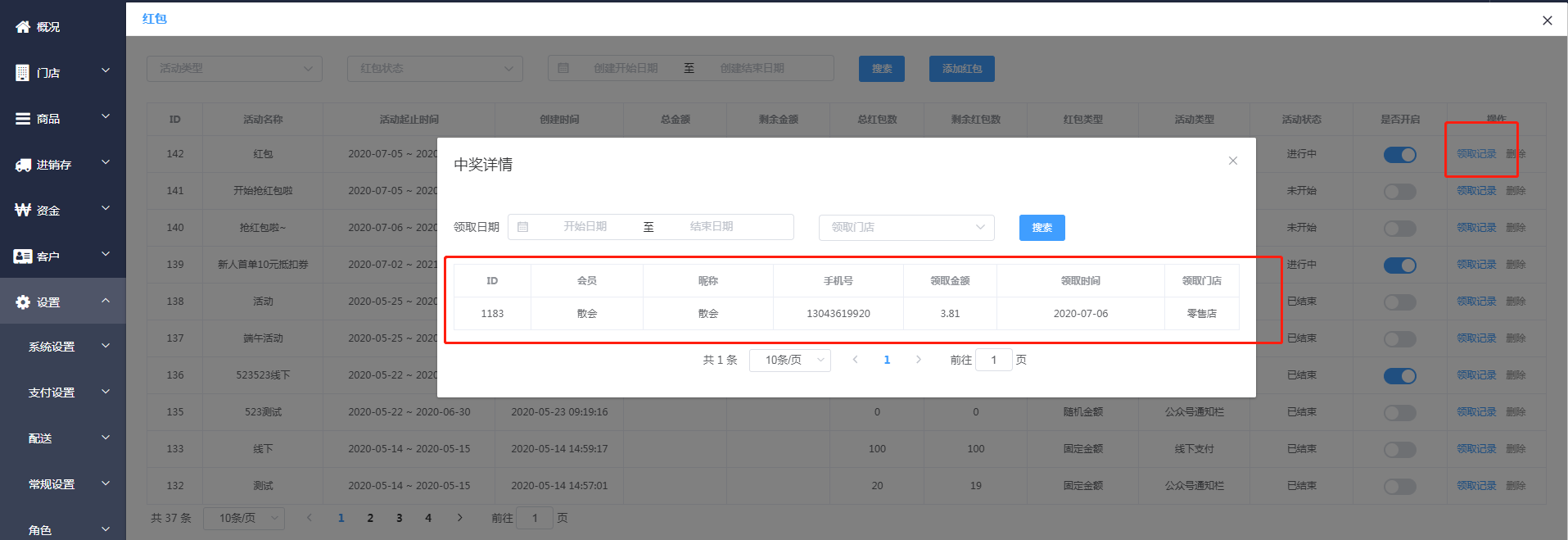
7.6.1.4【線上支付紅包】
一、固定金額紅包
1.添加固定金額紅包,并設置消費滿多少贈送紅包
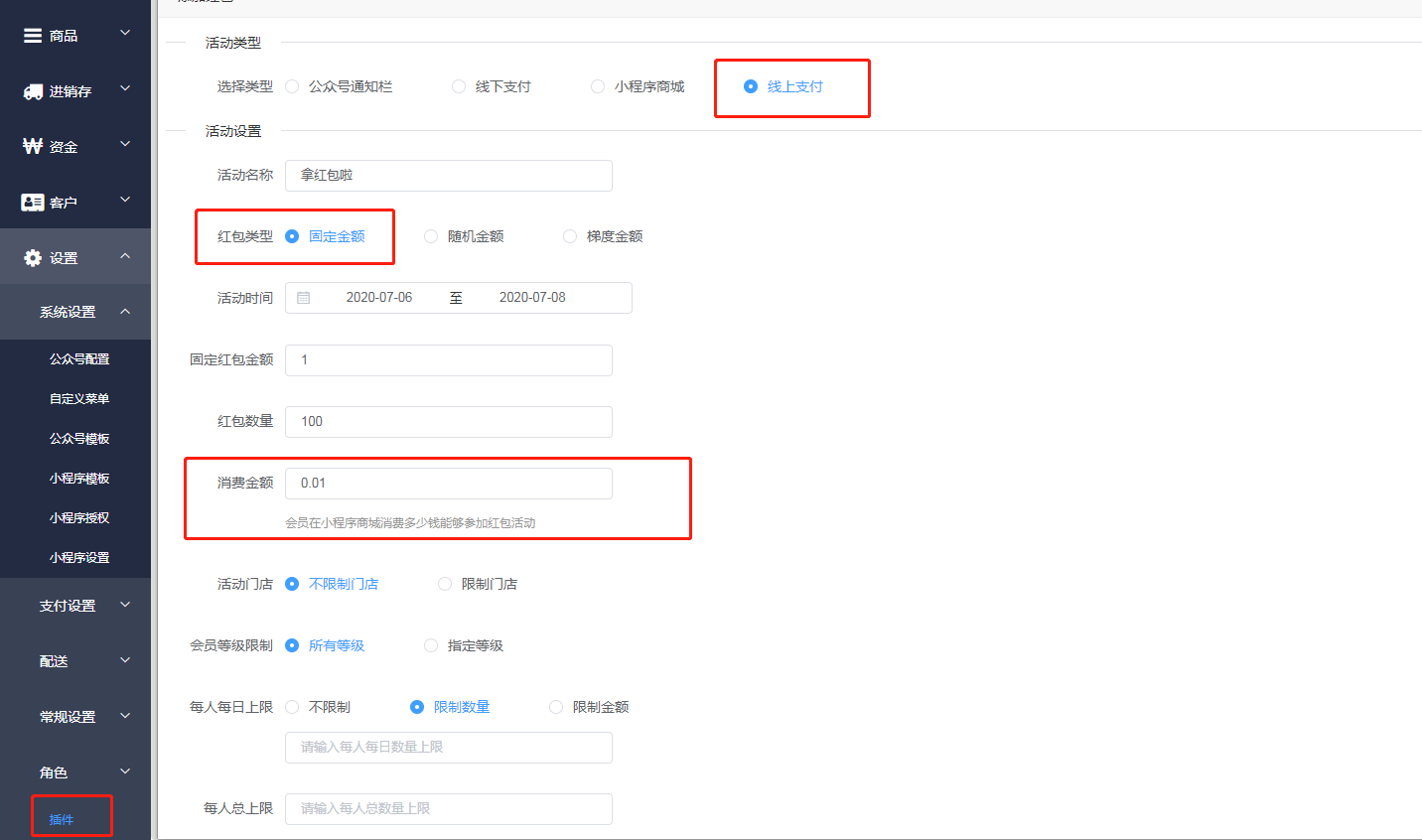
2.開啟紅包
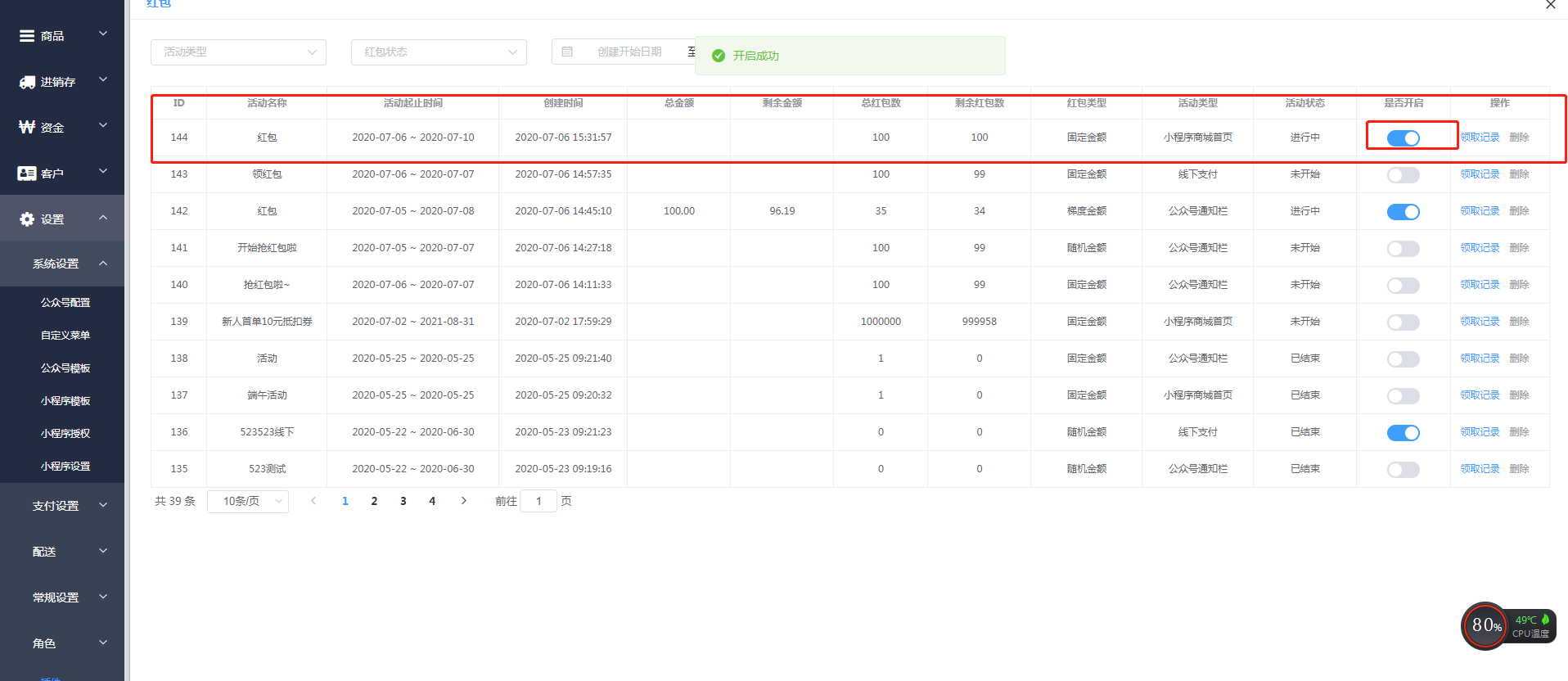
3.訪問小程序,購買商品并且滿足設置紅包消費的金額,支付成功后跳出紅包


4.點擊領取記錄,可以查看當前誰領取了紅包
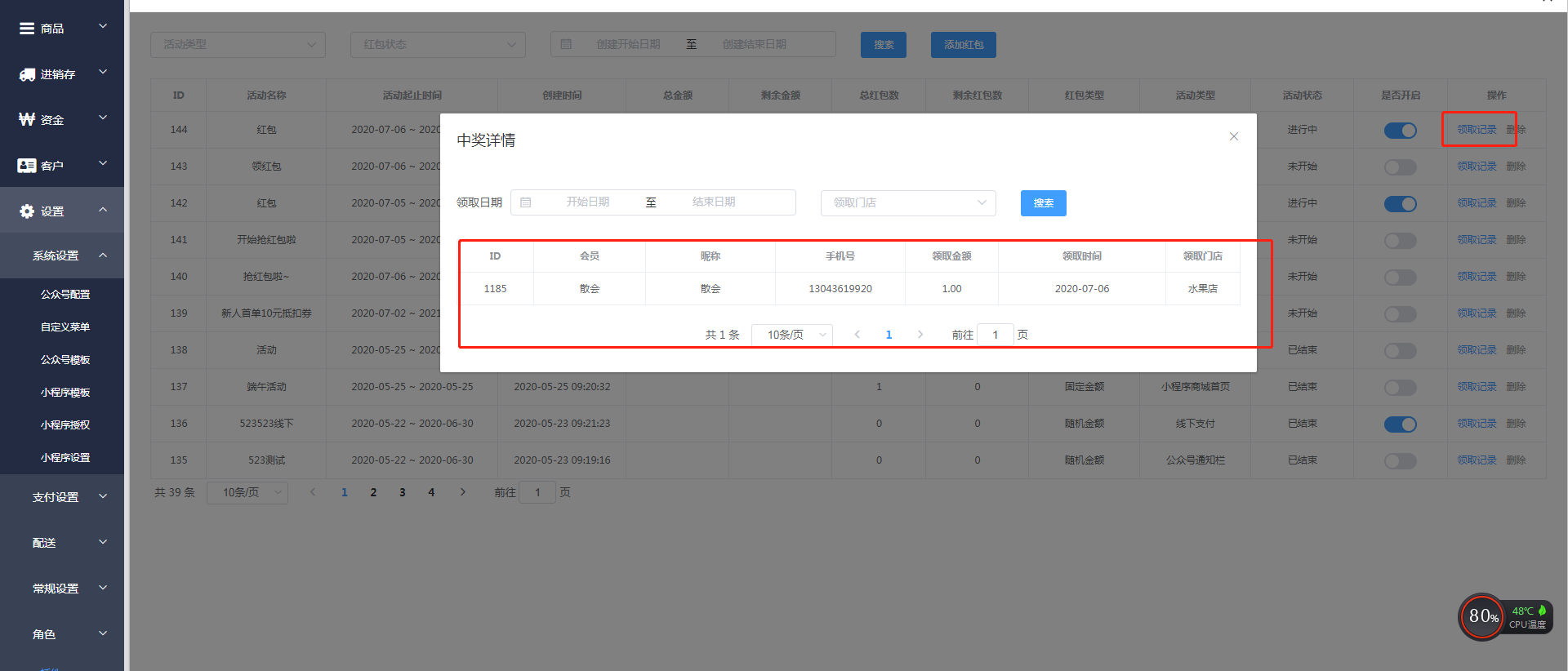
二、隨機金額紅包
注:?紅包最小金額必須小于總金額除以總數量,紅包最大金額必須大于總金額除以總數量
1.添加隨機金額紅包

2.開啟紅包
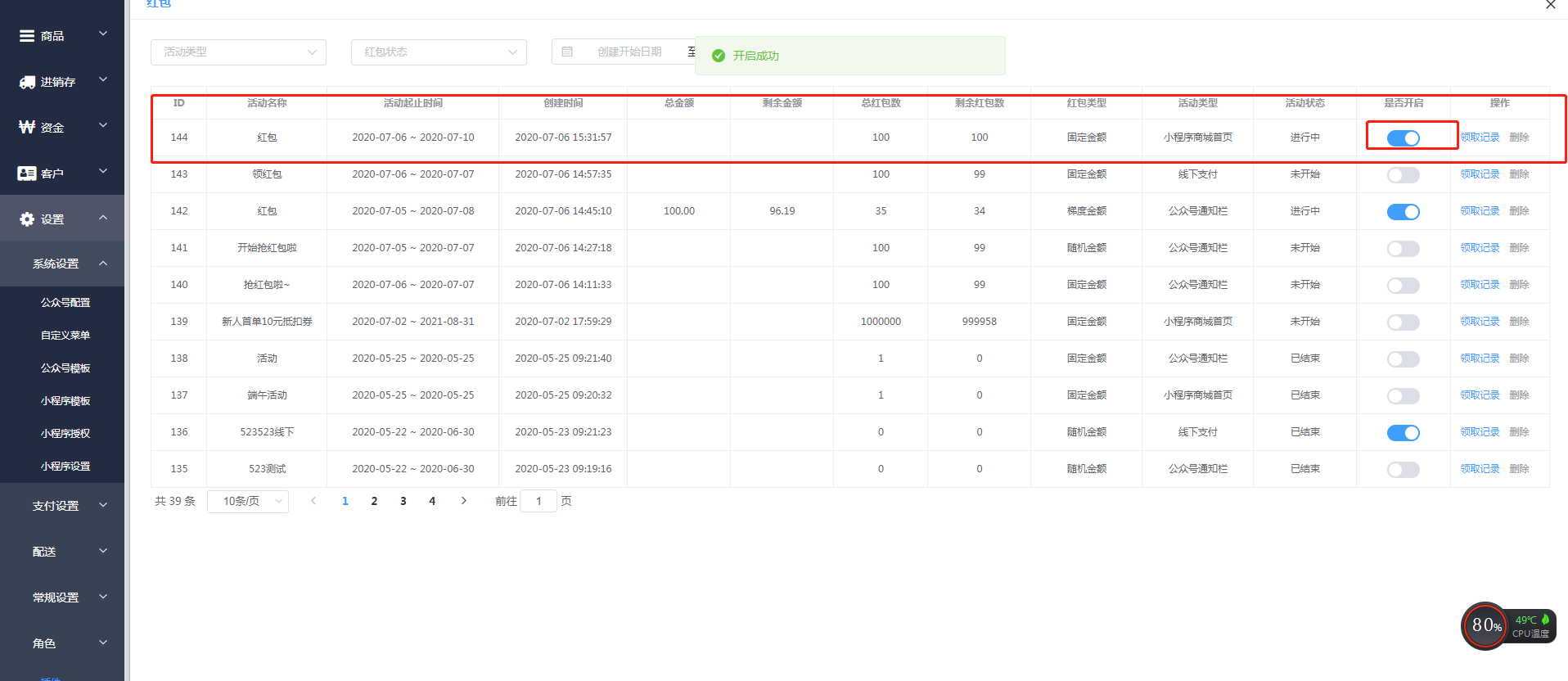
3.訪問小程序,購買商品并且滿足設置紅包消費的金額,支付成功后跳出紅包


4.點擊領取記錄,可以查看當前誰領取了紅包
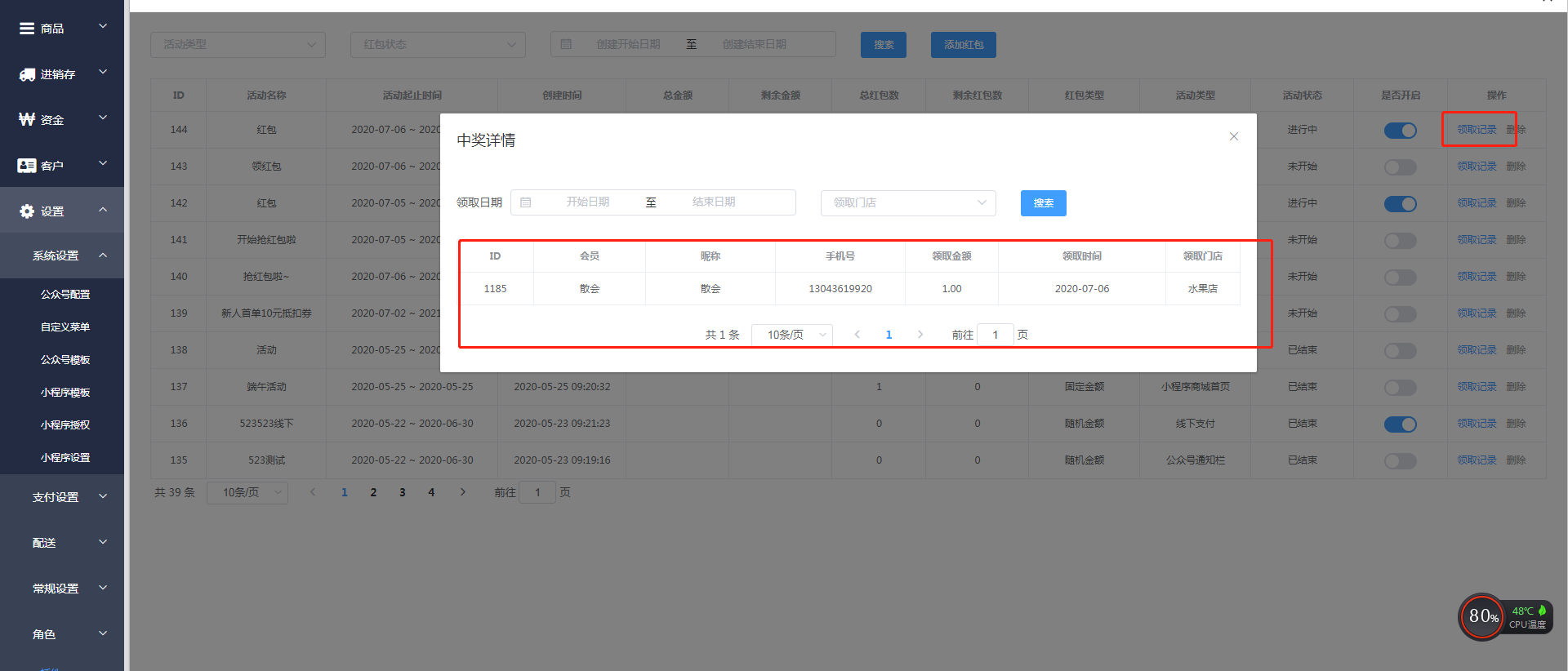
三、梯度金額紅包
1.添加梯度金額紅包
不限制金額表示該紅包領取紅包數量到達后,紅包結束
限制金額紅包表示紅包領取的總金額到達設置的金額后,紅包結束
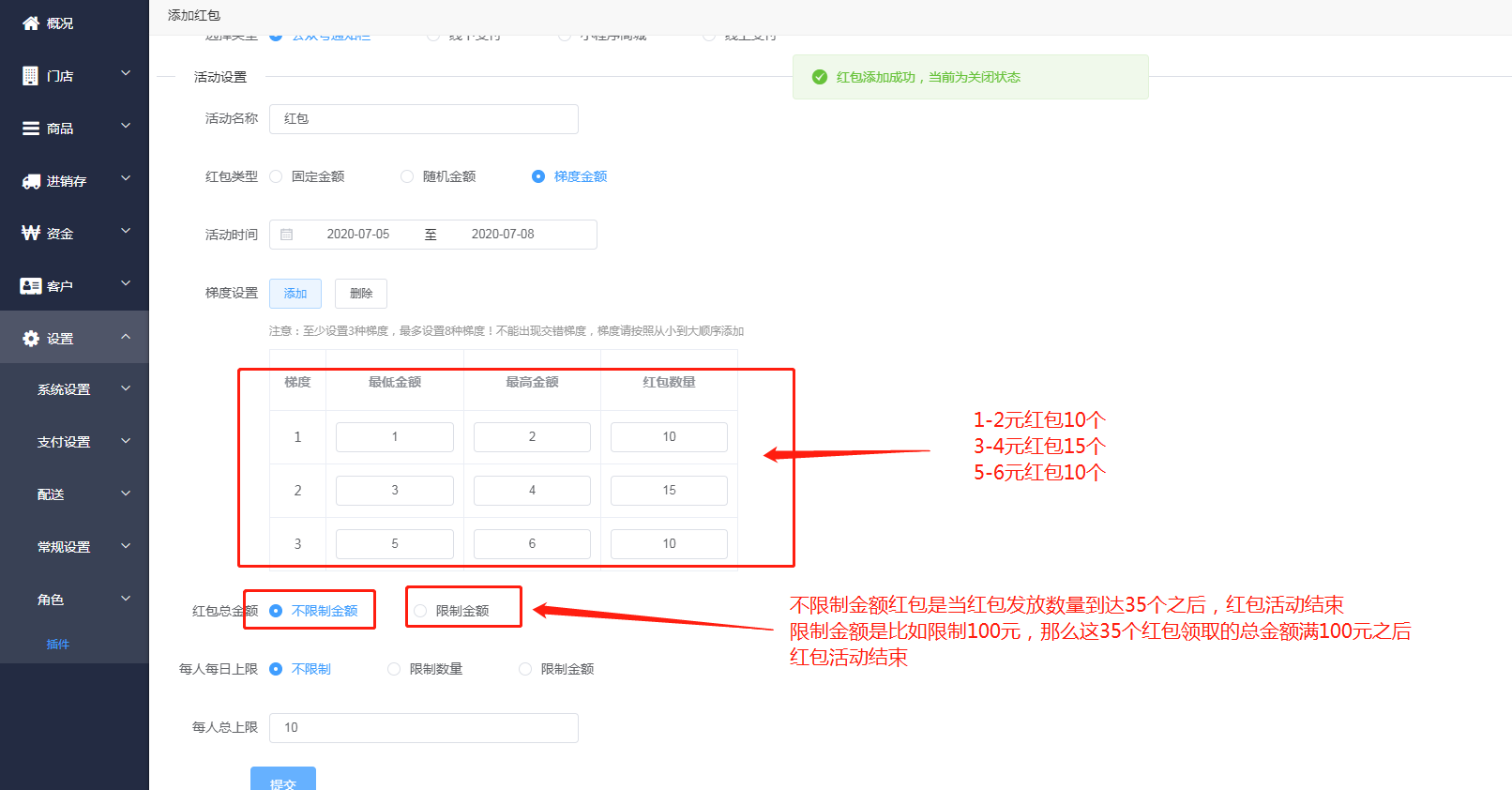
2.開啟紅包
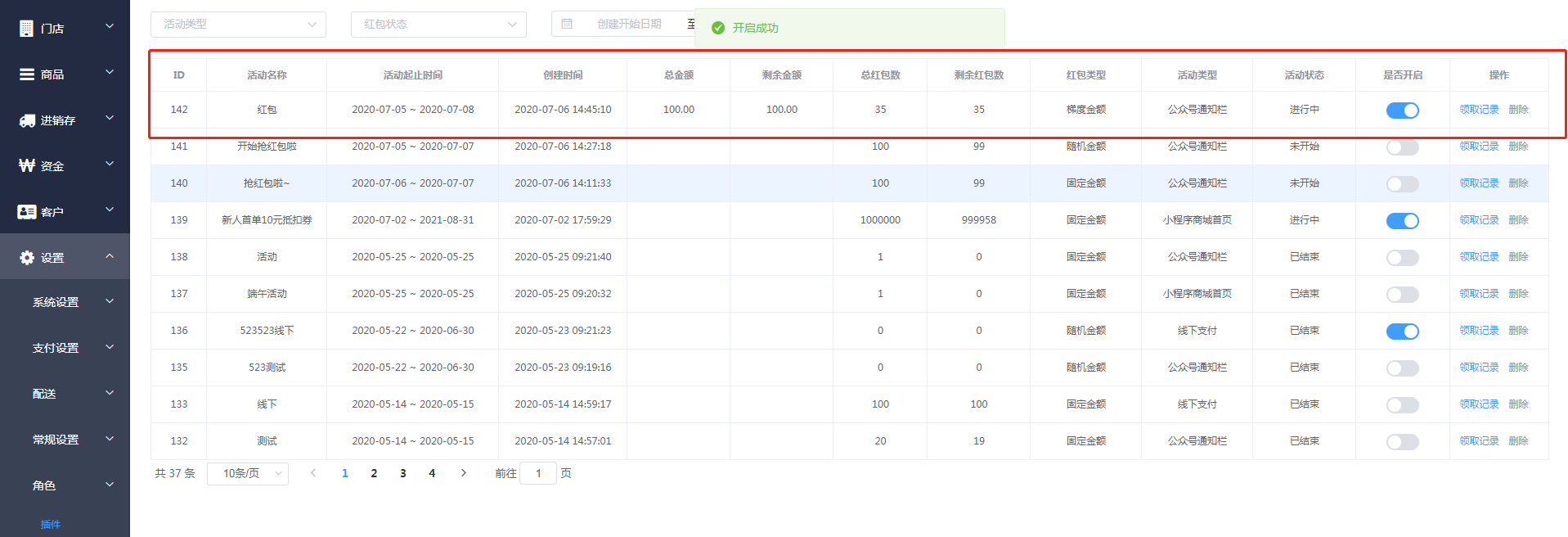
3.訪問小程序,購買商品并且滿足設置紅包消費的金額,支付成功后跳出紅包


4.點擊領取記錄,可以查看當前誰領取了紅包
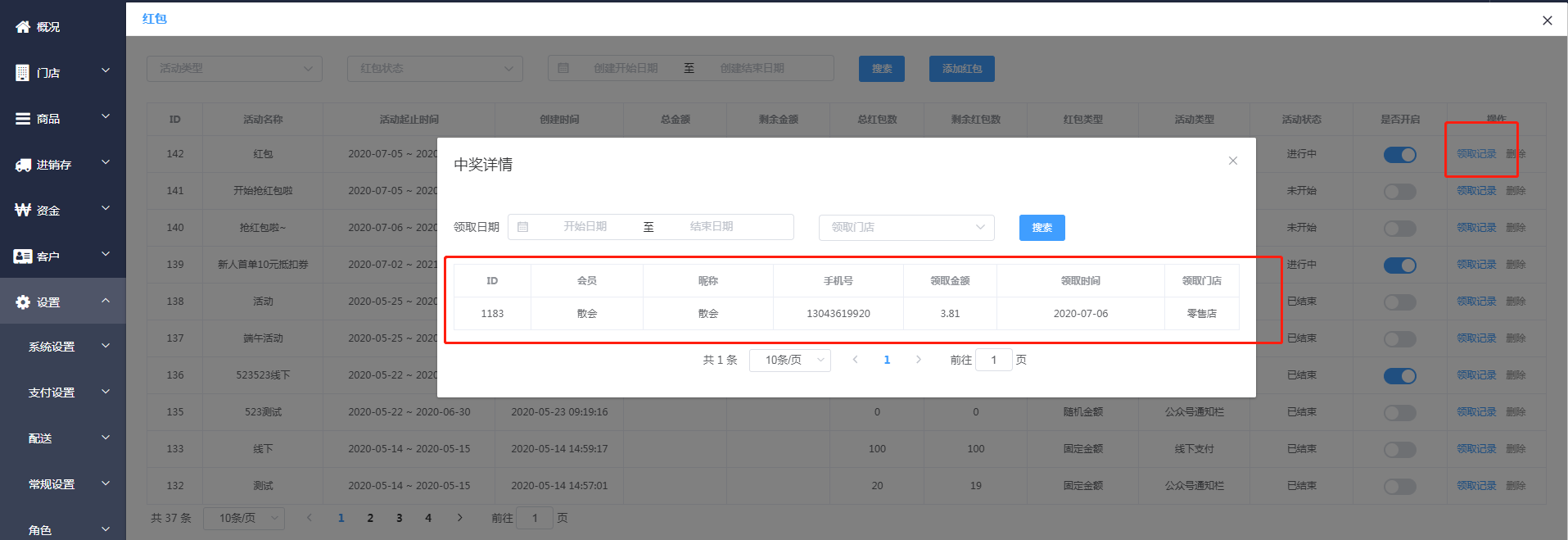
- 空白目錄
- 【啟用系統前期準備】
- 第1章【系統啟用方法】
- 第2章【功能概述】
- 第3章【總體功能腦圖】
- 第4章【軟件下載安裝】
- 【麗點零售-總部管理手冊】
- 第1章 【概況】
- 第2章 【門店】
- 2.1【門店管理】
- 2.2【銷售統計】
- 2.3【統計報表】
- 2.4【支付流水】
- 第3章 【商品】
- 3.1【商品檔案】
- 3.2【商品分類】
- 3.3【商品規格】
- 3.4【商品導入】
- 3.5【商品云庫】
- 3.6【商品回收站】
- 3.7【品牌庫】
- 第4章 【進銷存】
- 4.1【采購管理】
- 4.2【庫存管理】
- 4.3【貨流管理】
- 4.4【調價單管理】
- 第5章 【資金】
- 5.1【采購資金管理】
- 5.2【加盟店結算管理】
- 第6章 【客戶】
- 6.1【基礎設置】
- 6.2【會員卡設置】
- 6.3【普通用戶】
- 6.4【常規會員】
- 6.5【Plus會員】
- 6.6【會員充值】
- 6.7【信息記錄】
- 6.8【會員營銷】
- 第7章 【設置】
- 7.1【系統設置】
- 7.2【支付設置】
- 7.3【配送】
- 7.4【常規設置】
- 7.5【角色】
- 7.6【插件】
- 7.6.1【紅包】
- 7.6.2【積分商城】
- 7.6.3【禮品卡】
- 7.6.4【大轉盤】
- 7.6.5【優惠券】
- 7.6.6【拼團】
- 7.6.7【秒殺】
- 7.6.8【次卡】
- 7.6.9【預售】
- 7.6.10【分銷】
- 7.6.11【微信支付代金券】
- 7.6.12【微信商家券】
- 【麗點零售-門店管理手冊】
- 第1章【概況】
- 第2章【商品】
- 第3章【商城】
- 第4章【營銷】
- 第5章【經營】
- 第6章【訂單】
- 第7章【客戶】
- 第8章【進銷存】
- 第9章【資金】
- 第10章【設備】
- 第11章【設置】
- 【常用問題解答】
- 第1章 【收銀臺操作流程詳解】
- 第2章 【手機APP下載應用方法】
