7.6.12【微信商家券】
**微信代金券和微信商家券區別:
微信代金券和微信商家券,若走的支付支付方式為服務商支付方式,則服務商可以拿到傭金(制券時選擇服務商制券);用戶可以分享微信商家券與微信代金券;
微信代金券:若支付方式選擇了微信支付,則在支付時顯示扣除金額,微信代金券支持單品、小程序商城領取、微信支付核銷
微信商家券:支持單品滿減;可在小程序商城領取,線上使用規則與系統優惠券相同;線下可以選擇商家券,也可以通過掃碼來使用微信商家券;**
## **售商家后臺創建商家券**
1.進入商家后臺,點擊插件-微信商家券

2.點擊創建優惠券,按照提示輸入
可用場景可選擇線上線下,或者單獨線上或線下

輸入商家券名稱和范圍
名稱最多20個字符,范圍最多15個字符,一個英文字母等于一個字符,一個中文漢字等于三個字符
適用商品范圍是沒有展示的地方的,但是微信官方那邊要填寫這個,所以必填
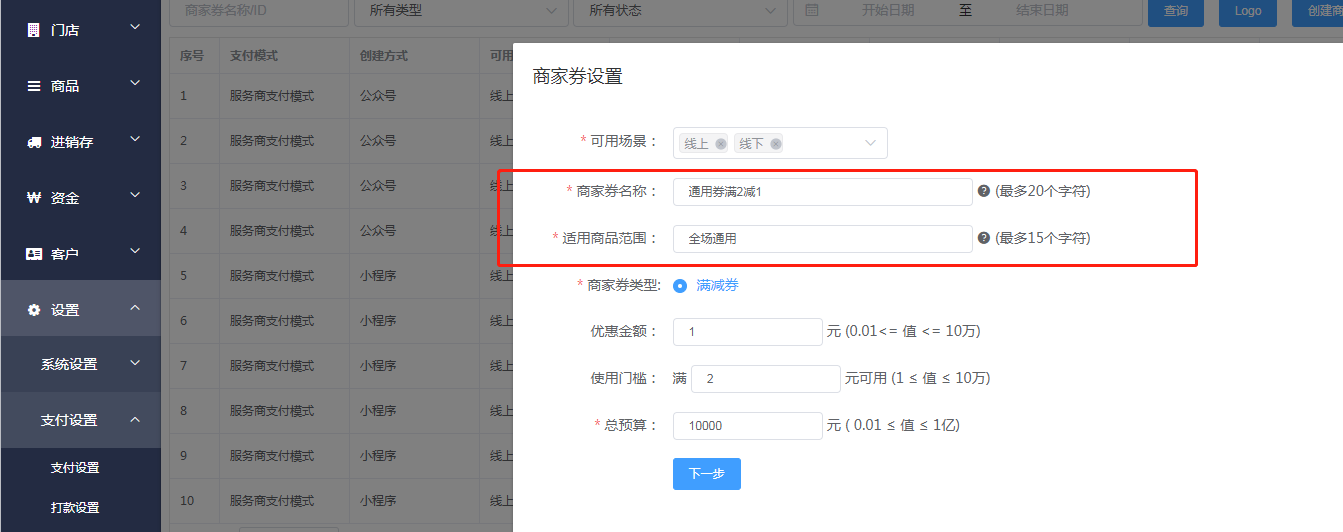
設置相應門檻金額和預算
3.選擇核銷時間,生效時間可以不選

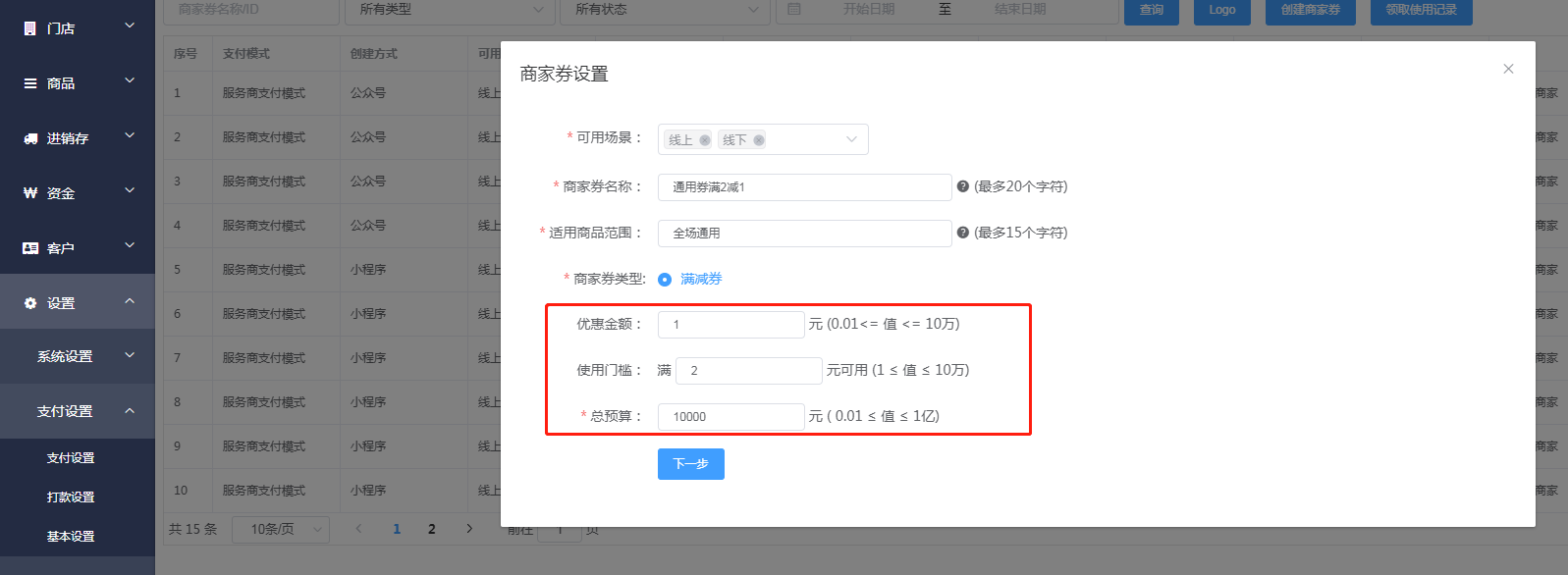
4.可以選擇指定門店的指定商品或所有門店所有商品

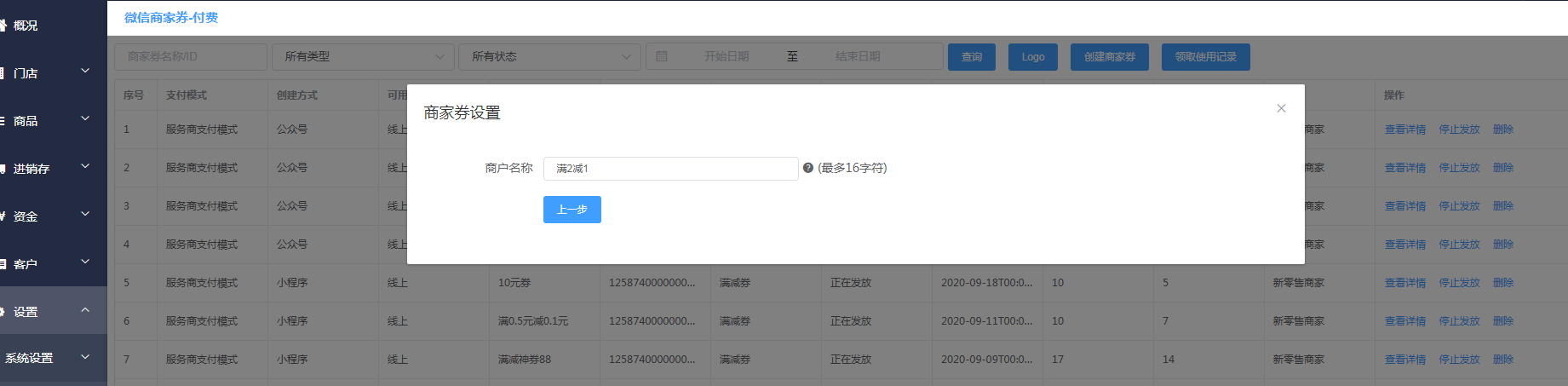

這里的總庫存即商戶設置的總預算
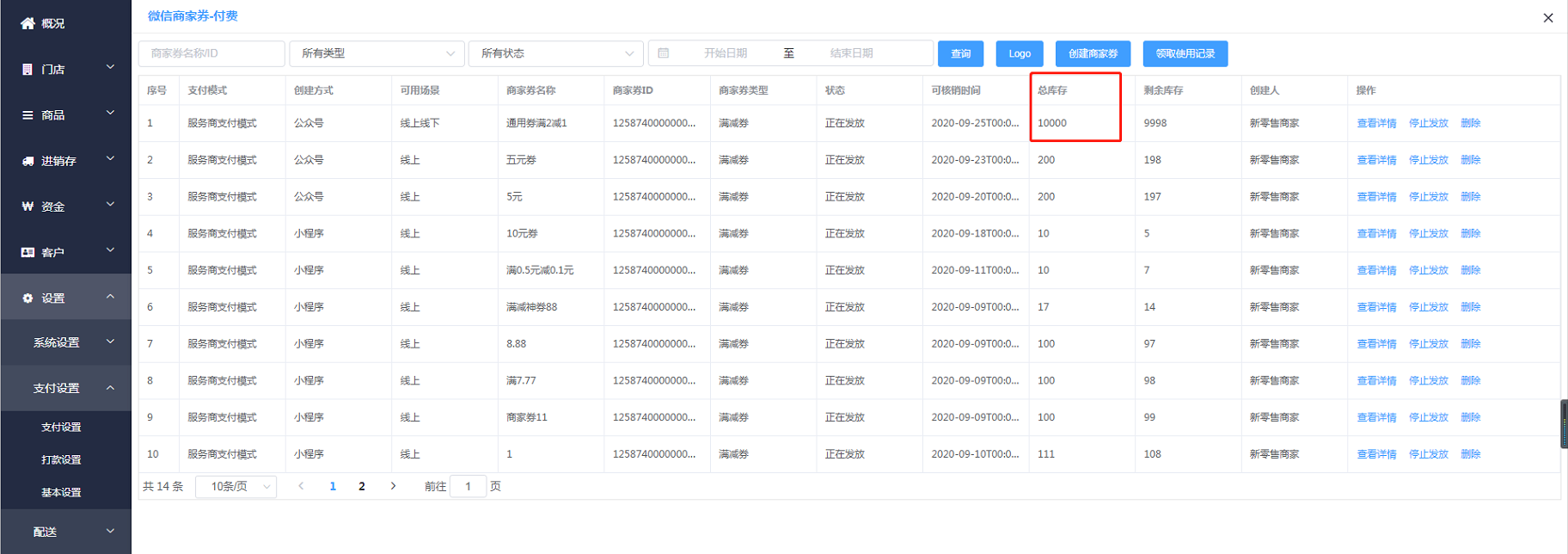
5-1.小程序端核銷商家券
登錄小程序頁面則可領取商家券

點擊查看更多,可以看到商家創建的所有商家券

點擊購買商品,商品頁面也會顯示優惠券

結算選擇優惠券


5-2.收銀端核銷
結算頁面,客戶出示自己的商家券的核銷碼
找到我的優惠券
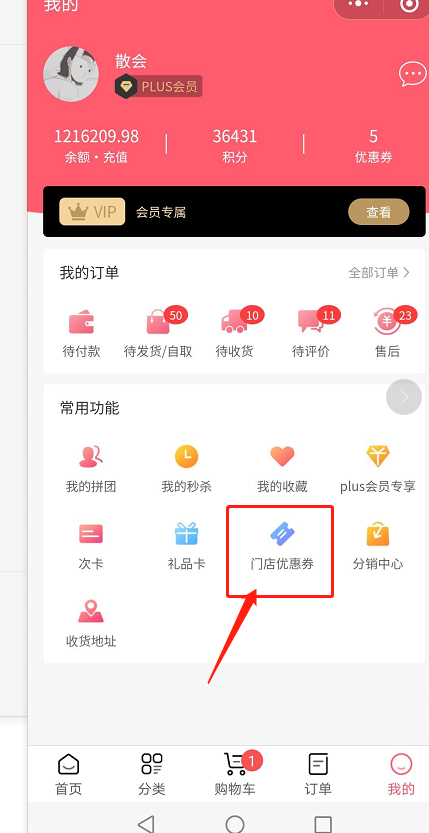
點擊商家券

收銀端出示條形碼
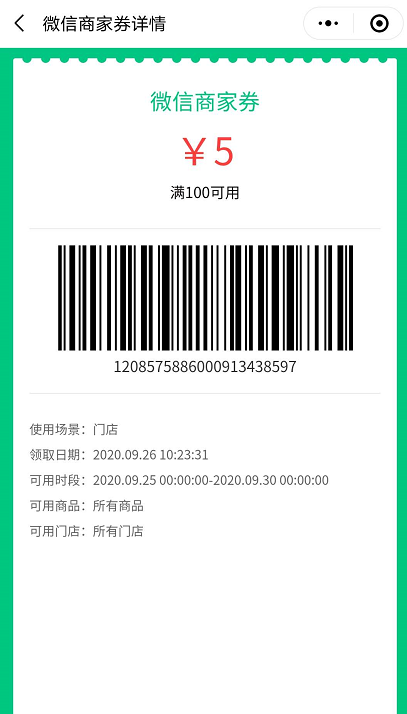
收銀員點擊商家券
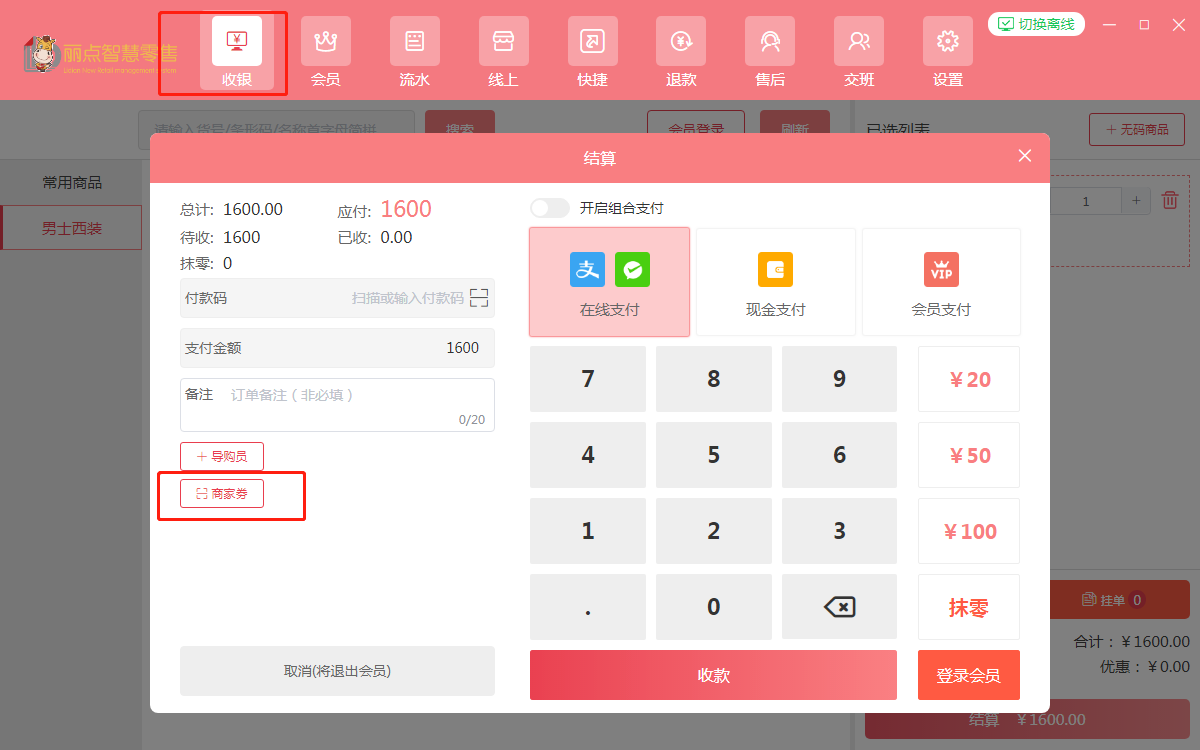
然后掃描客戶的條形碼,便可核銷成功
- 空白目錄
- 【啟用系統前期準備】
- 第1章【系統啟用方法】
- 第2章【功能概述】
- 第3章【總體功能腦圖】
- 第4章【軟件下載安裝】
- 【麗點零售-總部管理手冊】
- 第1章 【概況】
- 第2章 【門店】
- 2.1【門店管理】
- 2.2【銷售統計】
- 2.3【統計報表】
- 2.4【支付流水】
- 第3章 【商品】
- 3.1【商品檔案】
- 3.2【商品分類】
- 3.3【商品規格】
- 3.4【商品導入】
- 3.5【商品云庫】
- 3.6【商品回收站】
- 3.7【品牌庫】
- 第4章 【進銷存】
- 4.1【采購管理】
- 4.2【庫存管理】
- 4.3【貨流管理】
- 4.4【調價單管理】
- 第5章 【資金】
- 5.1【采購資金管理】
- 5.2【加盟店結算管理】
- 第6章 【客戶】
- 6.1【基礎設置】
- 6.2【會員卡設置】
- 6.3【普通用戶】
- 6.4【常規會員】
- 6.5【Plus會員】
- 6.6【會員充值】
- 6.7【信息記錄】
- 6.8【會員營銷】
- 第7章 【設置】
- 7.1【系統設置】
- 7.2【支付設置】
- 7.3【配送】
- 7.4【常規設置】
- 7.5【角色】
- 7.6【插件】
- 7.6.1【紅包】
- 7.6.2【積分商城】
- 7.6.3【禮品卡】
- 7.6.4【大轉盤】
- 7.6.5【優惠券】
- 7.6.6【拼團】
- 7.6.7【秒殺】
- 7.6.8【次卡】
- 7.6.9【預售】
- 7.6.10【分銷】
- 7.6.11【微信支付代金券】
- 7.6.12【微信商家券】
- 【麗點零售-門店管理手冊】
- 第1章【概況】
- 第2章【商品】
- 第3章【商城】
- 第4章【營銷】
- 第5章【經營】
- 第6章【訂單】
- 第7章【客戶】
- 第8章【進銷存】
- 第9章【資金】
- 第10章【設備】
- 第11章【設置】
- 【常用問題解答】
- 第1章 【收銀臺操作流程詳解】
- 第2章 【手機APP下載應用方法】
