[toc]
## 初次運行
找不到系統管理員賬號:
初次運行系統時,需要先打開:http://127.0.0.1:8090/#/welcome

### 1. 先去官網注冊一個賬號,并獲取序列號
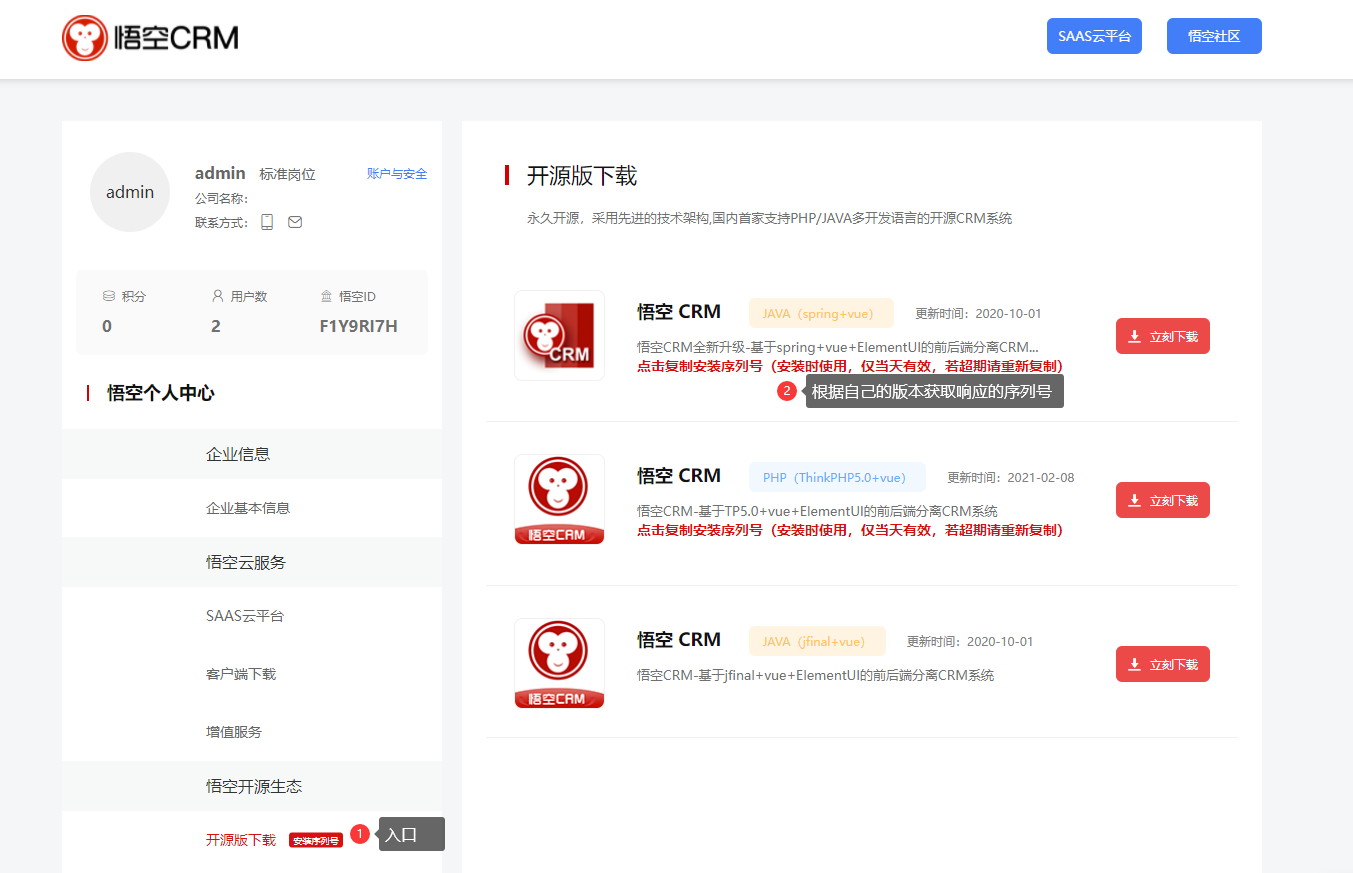
### 2. welcome頁面激活
激活后就可以登錄了。
## 找回密碼
> 沒用兩天我就忘記了密碼……
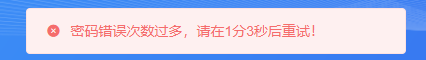
好在……終于從筆記中找到了密碼。
- 寫在前面
- 如何閱讀源碼
- 第一部分 開源框架
- Netty
- 啟動過程
- SpringSecurityOauth2
- Quartz
- quartz啟動原理
- quartz定時調度任務觸發流程
- 第二部分 優質中間件源碼分析
- Canal
- Canal是如何偽裝為mysql的slave的?
- canal源碼調試
- Sentinel
- 核心概念梳理
- 滑動窗口實現原理
- jvm-sandbox
- jvm-sandbox-repeater
- Windows環境安裝
- 結果比對
- 第三部分 優質行業項目源碼分析
- 第一章 分庫分表實踐
- sharding-jdbc
- 第二章 DDD領域驅動
- 享同科技DDD開源框架
- J-IM
- 功能測試
- 悟空CRM
- 項目搭建
- 默認密碼
- dataX-web
- 項目搭建
- 部署報錯
- dolphinscheduler
- awescnb
- geek
- chrome插件-funds
- 優質開源項目備忘
