## 1、如何在小程序上架自己的賽車服務?
操作路徑:登錄后臺--產品
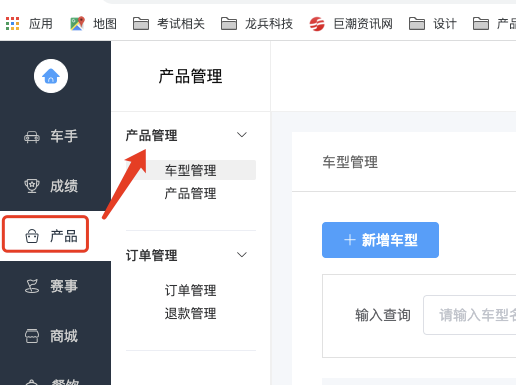
1、先去“車型管理“里創建車型,目的是為了區分該車是為普通用戶可預約還是專業車手預約的
專業車型的車,需要對應車型的駕駛證才可以駕駛
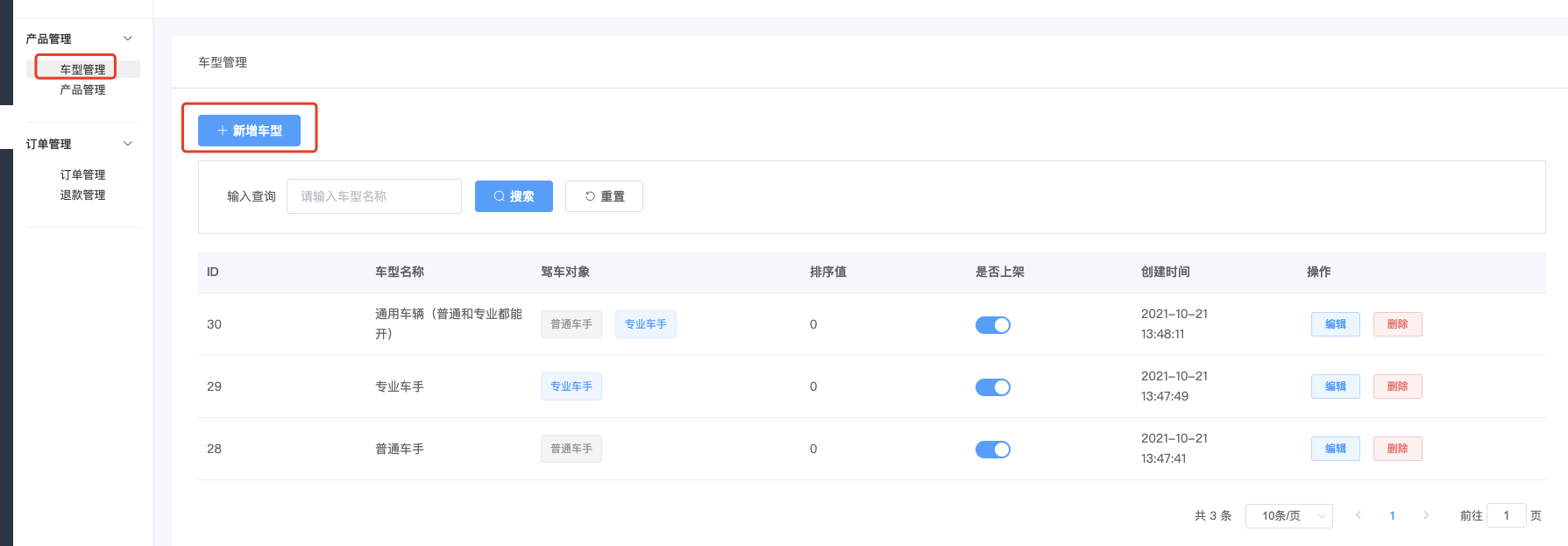

2、點擊產品管理--添加產品
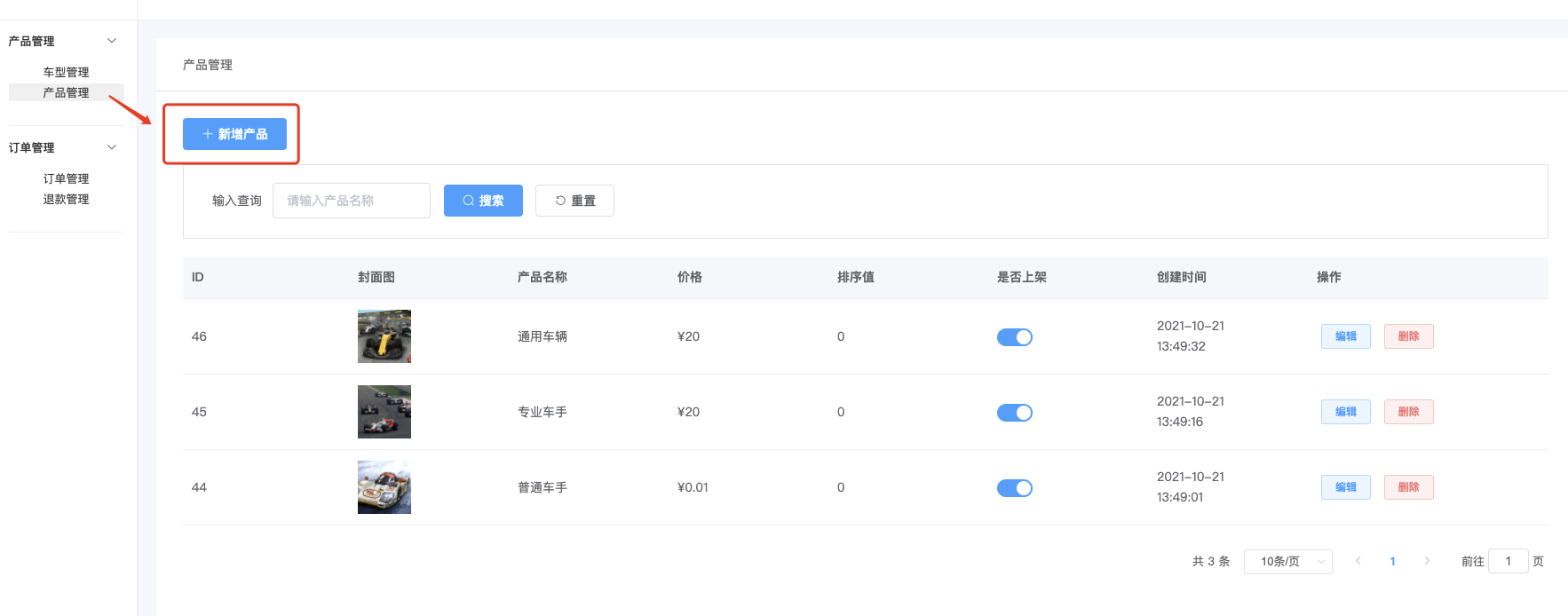

## 2、如何查看訂單信息?
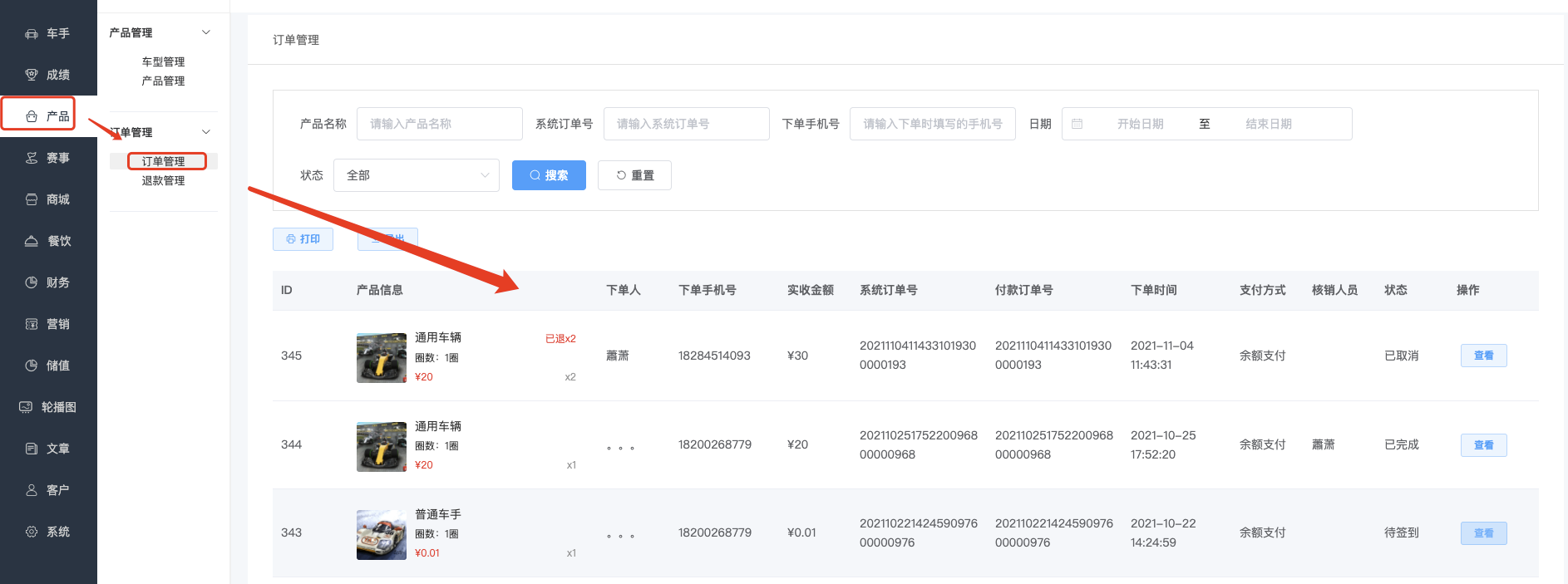
## 3、如何操作退款?
當用戶下單購買了賽車預約服務,后來發起了退款,那么后臺需要去處理用戶發起的退款
操作路徑:點擊產品--訂單管理--退款管理
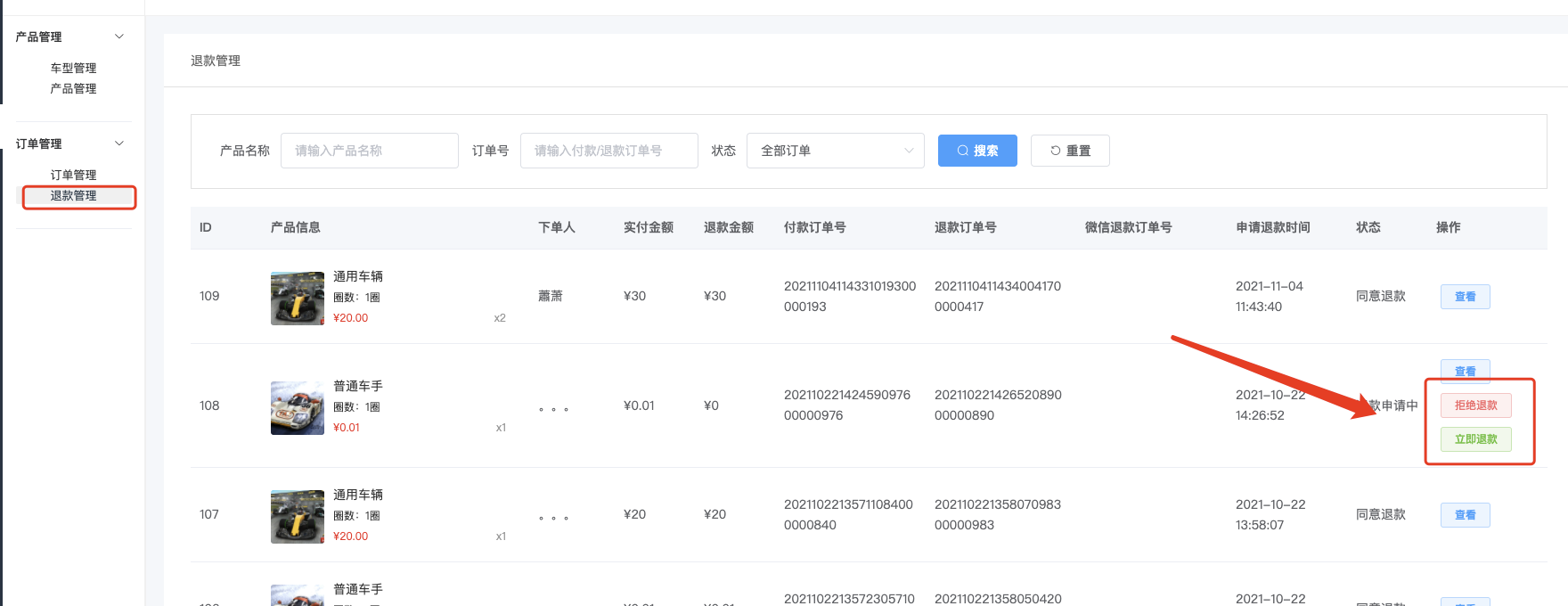
**注意:賽車預約、商城、點餐這三個模塊是獨立存在的,所以每個模塊的訂單管理是不一樣的,不能在賽車預約的訂單管理去尋找商城訂單**
## 4、如何預約賽車下單?
1、選擇預約

2、下單(注意:這里的下單,必須要勾選顧客須知,不勾選無法下單)

3、下單之后,到現場需要點擊“簽到“按鈕

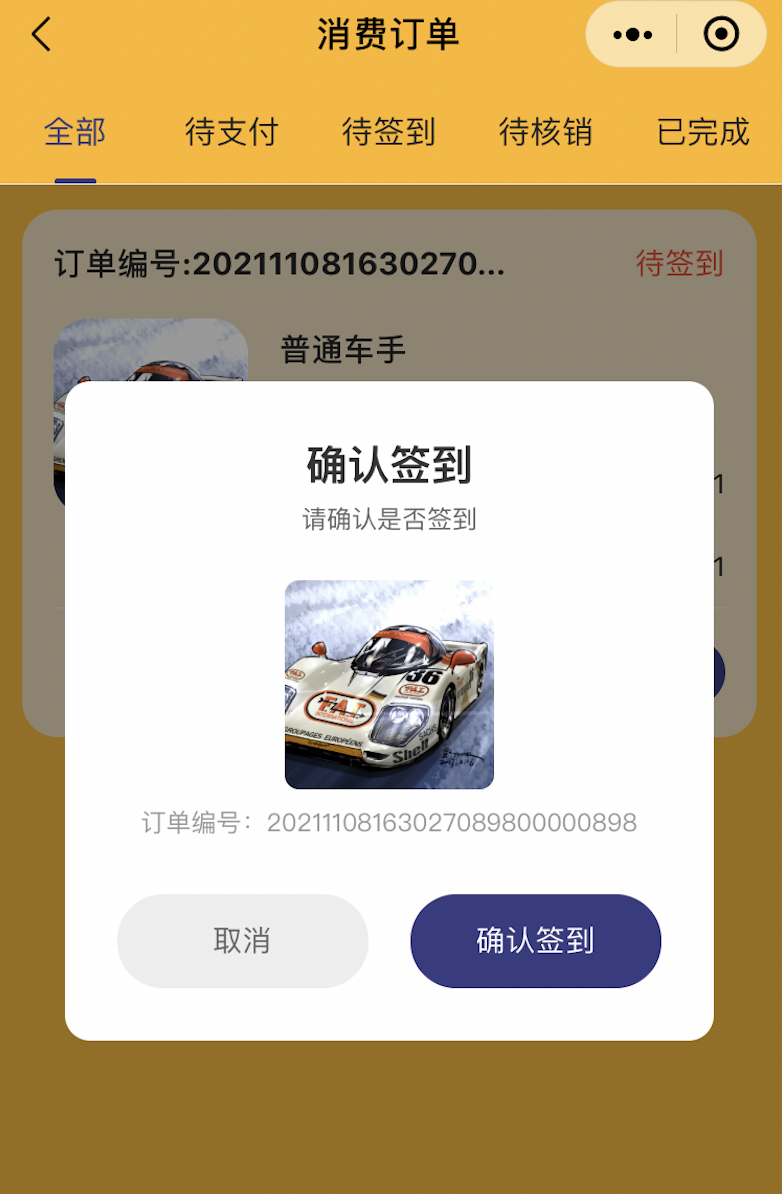
4、簽到之后便可以進行場地排隊,排隊的進度可在訂單里查看

5、排隊之后,需要出示核銷碼進行核銷后,方可進行賽車駕駛
## 5、如何查看自己的成績?
手機端--我的--我的成績
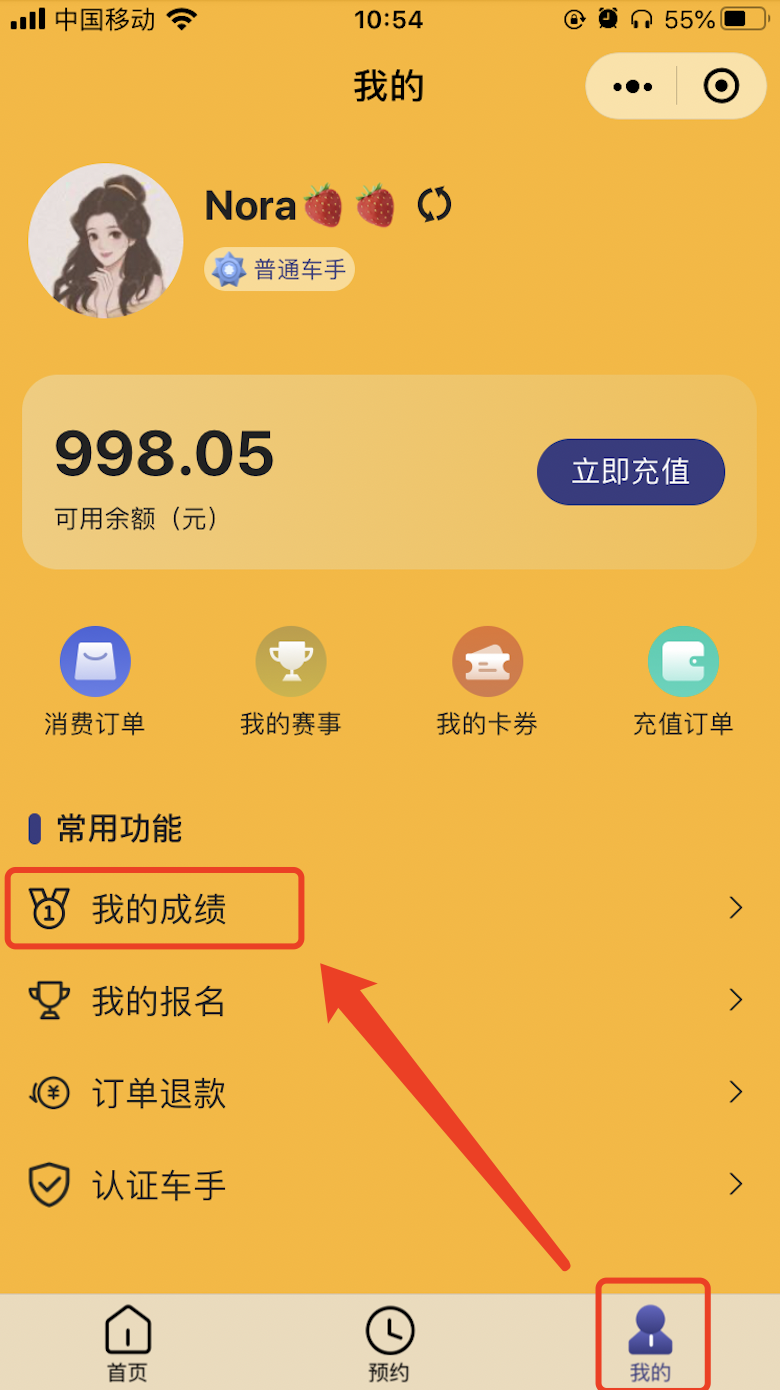

## 6、用戶如何查看自己的退款?
手機端--我的--訂單退款


