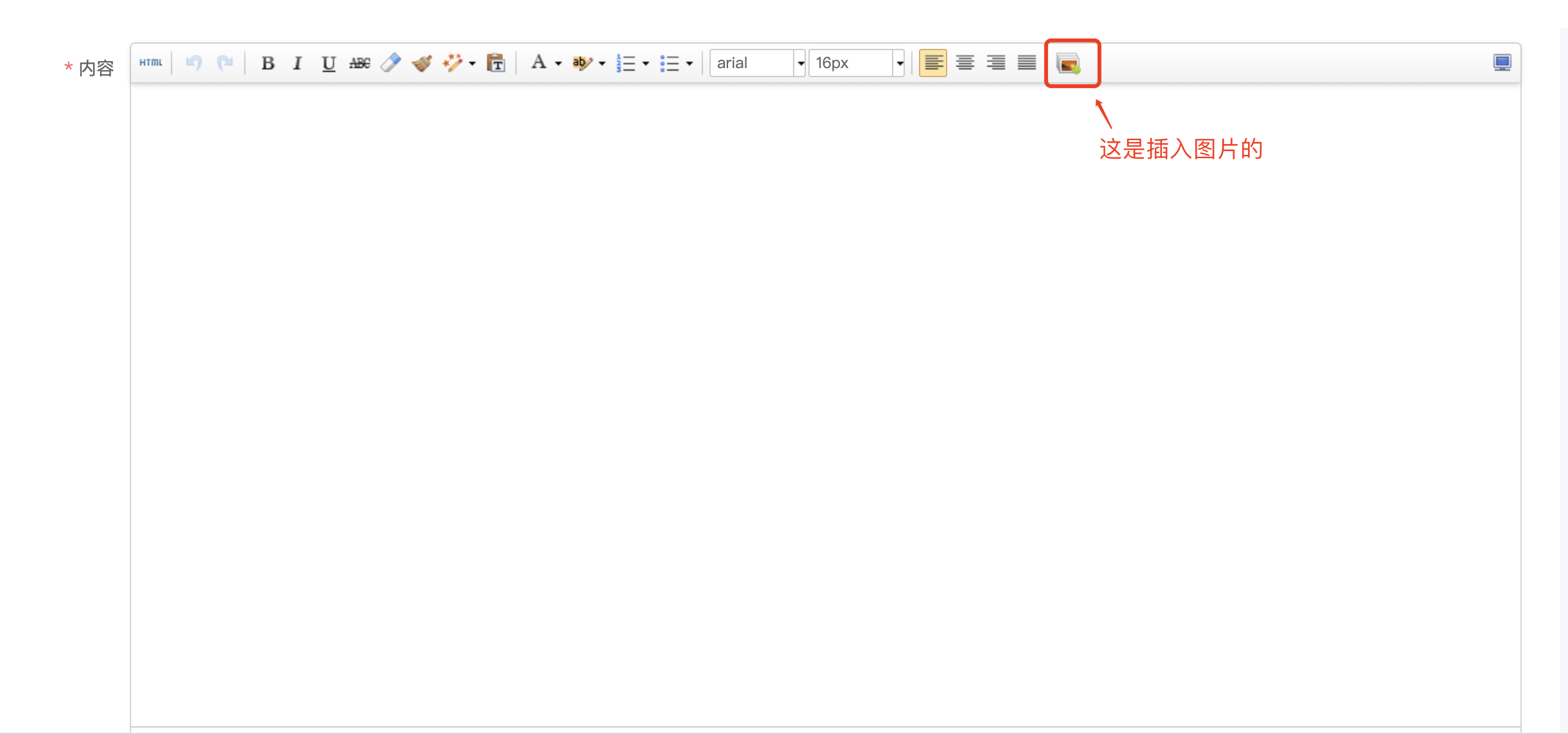## 1、如何添加熱點新聞和賽事報道?
手機端展示效果

后臺操作路徑:左側菜單欄---文章
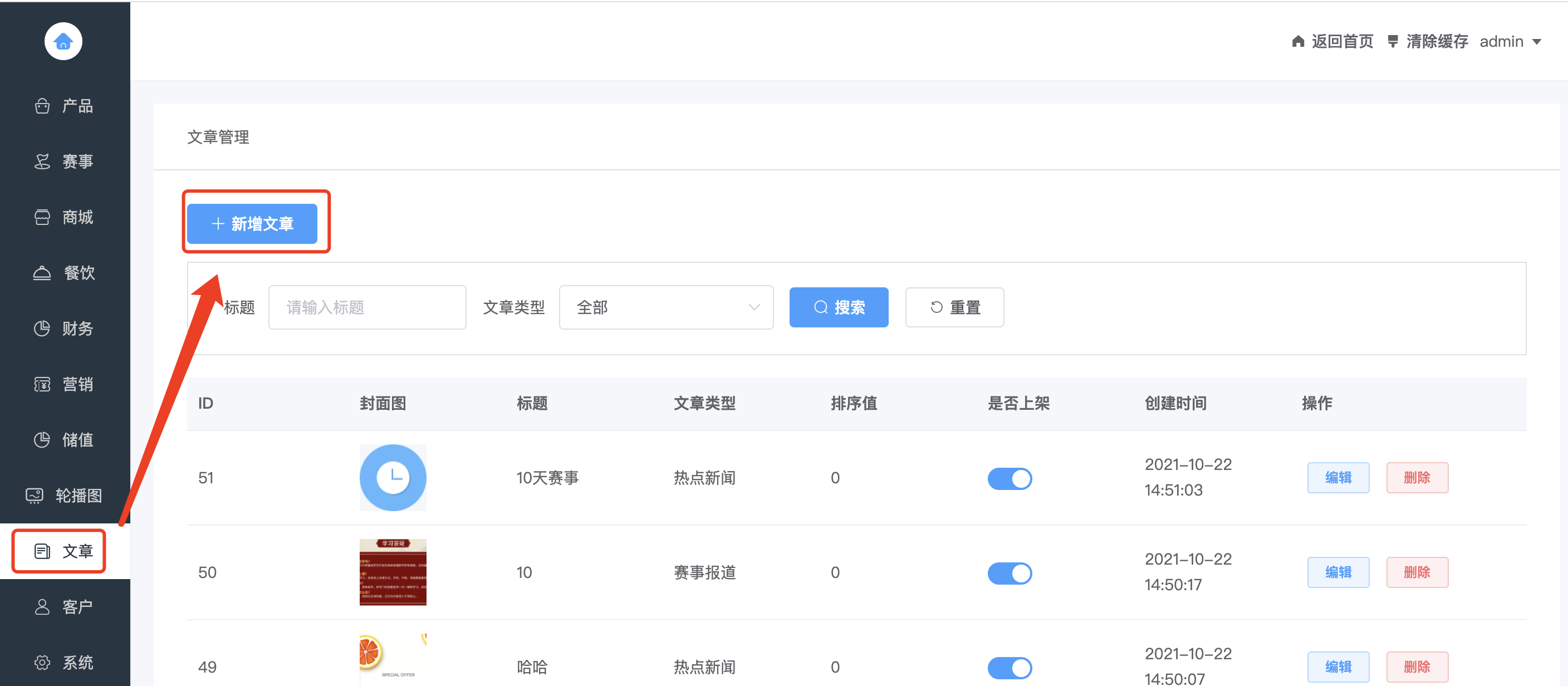
添加文章時,選擇文章類型
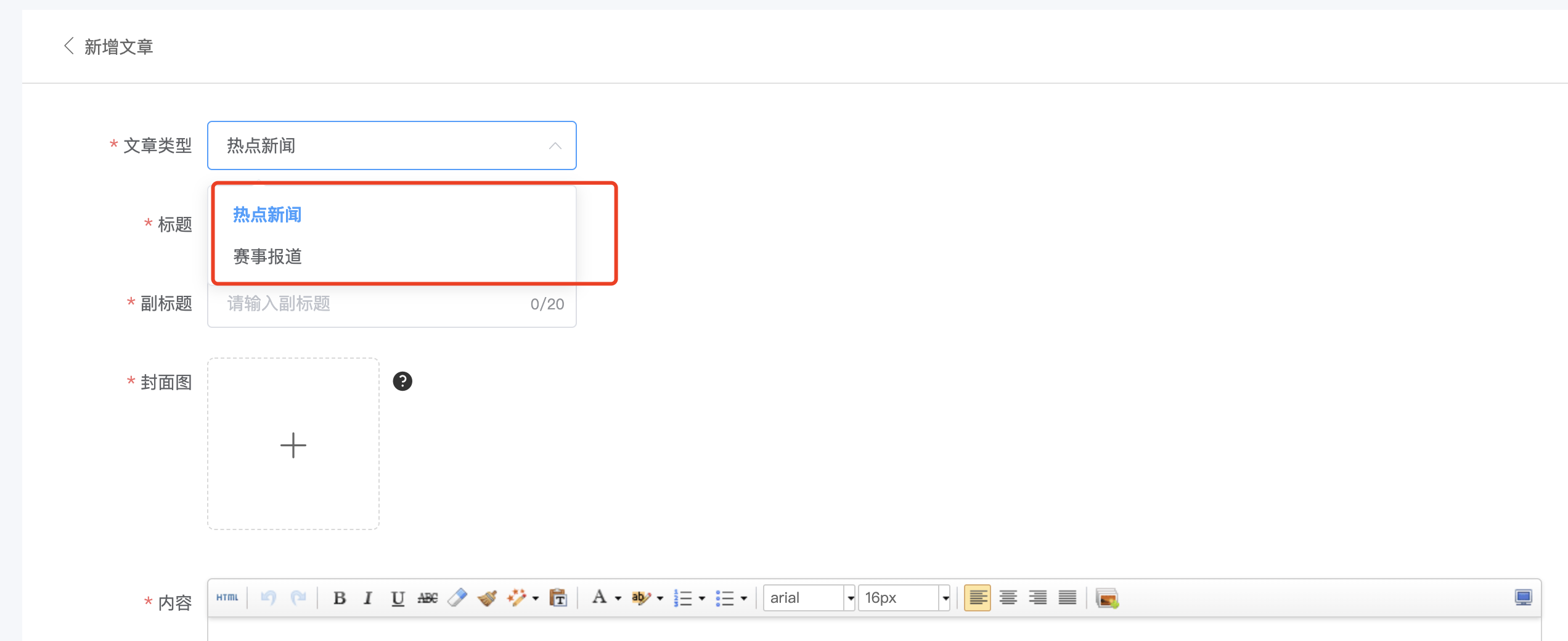
輸入文章其他內容