1.知識付費中如果需要上傳課程需要先新建分類。在知識付費-分類管理中創建。分類一共分三級,首先要創建父級分類,選擇“頂級菜單”設置好后提交。
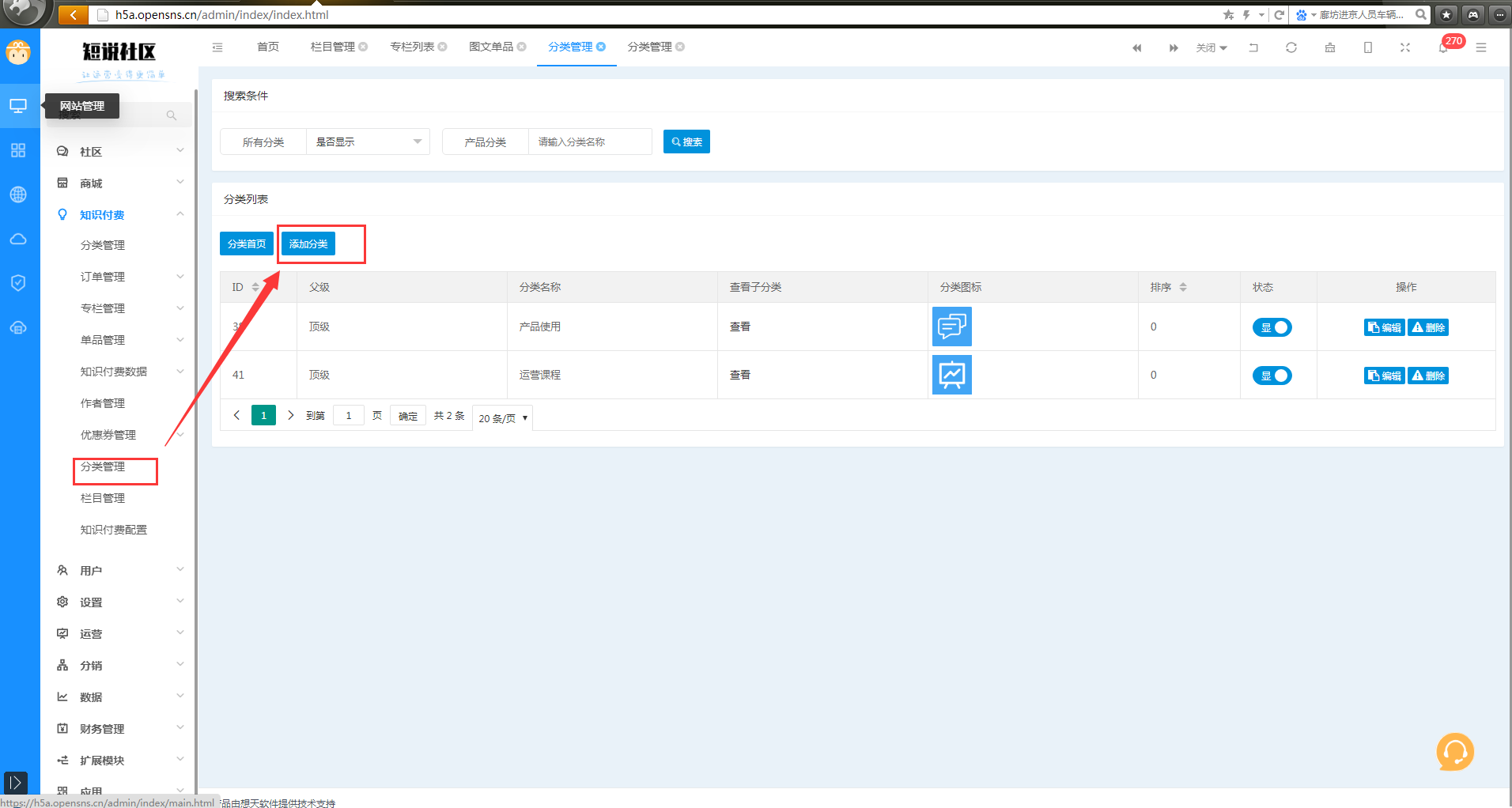
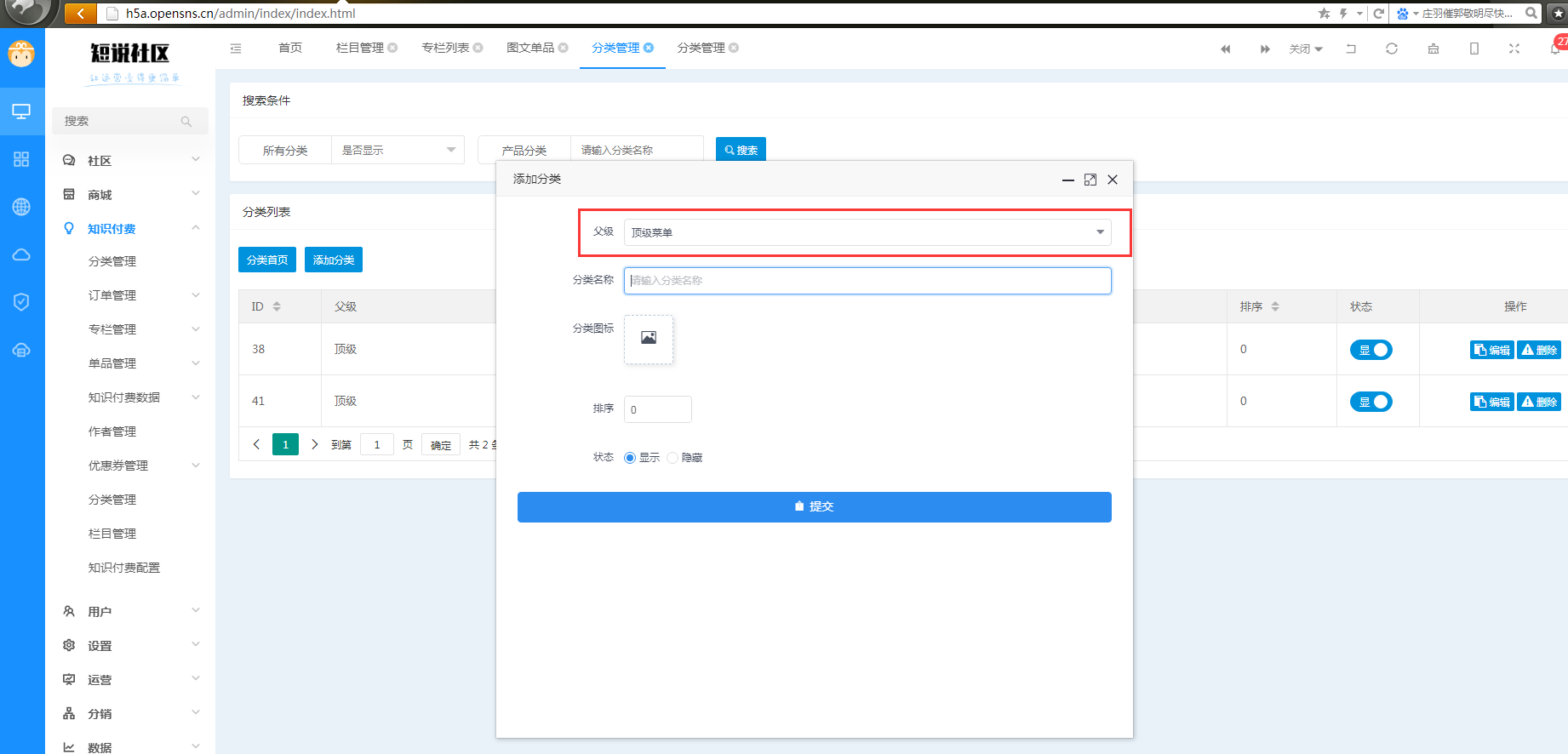
2.新建父級分類之后重復1的步驟選擇這個剛創建好的父級分類,創建子分類。創建子分類之后還可以創建一個子分類。一共有三級分類。例如:產品使用--產品更新--知識付費更新。共三級。
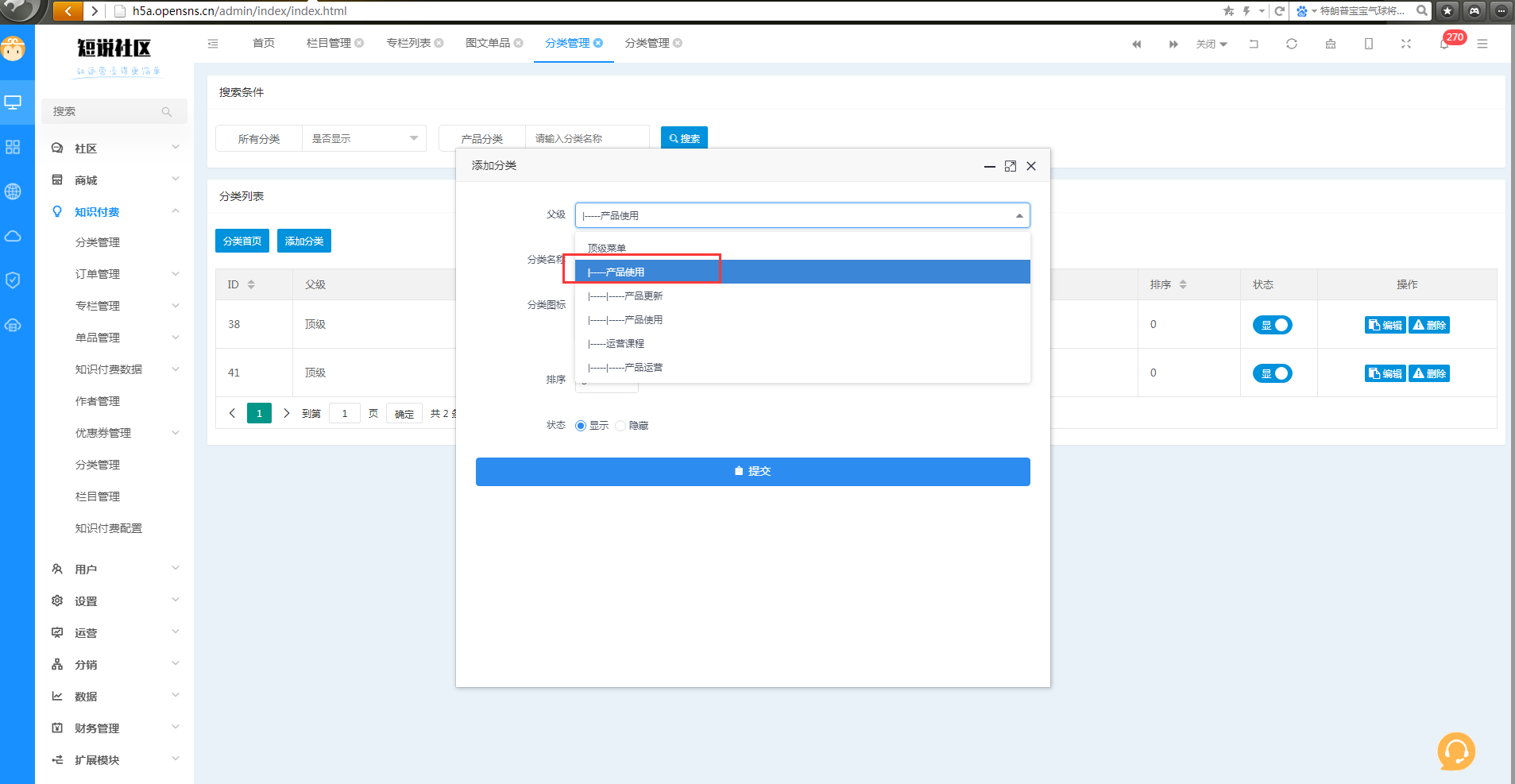
3.創建好分類之后還需要去添加作者。不添加作者的話,沒法新建課程。知識付費中的作者管理,可以設置多個作者,設置之后可以在上傳課程的時候選擇這個作者,在前臺會顯示這個作者的信息。目前僅作為展示,不涉及作家分成。
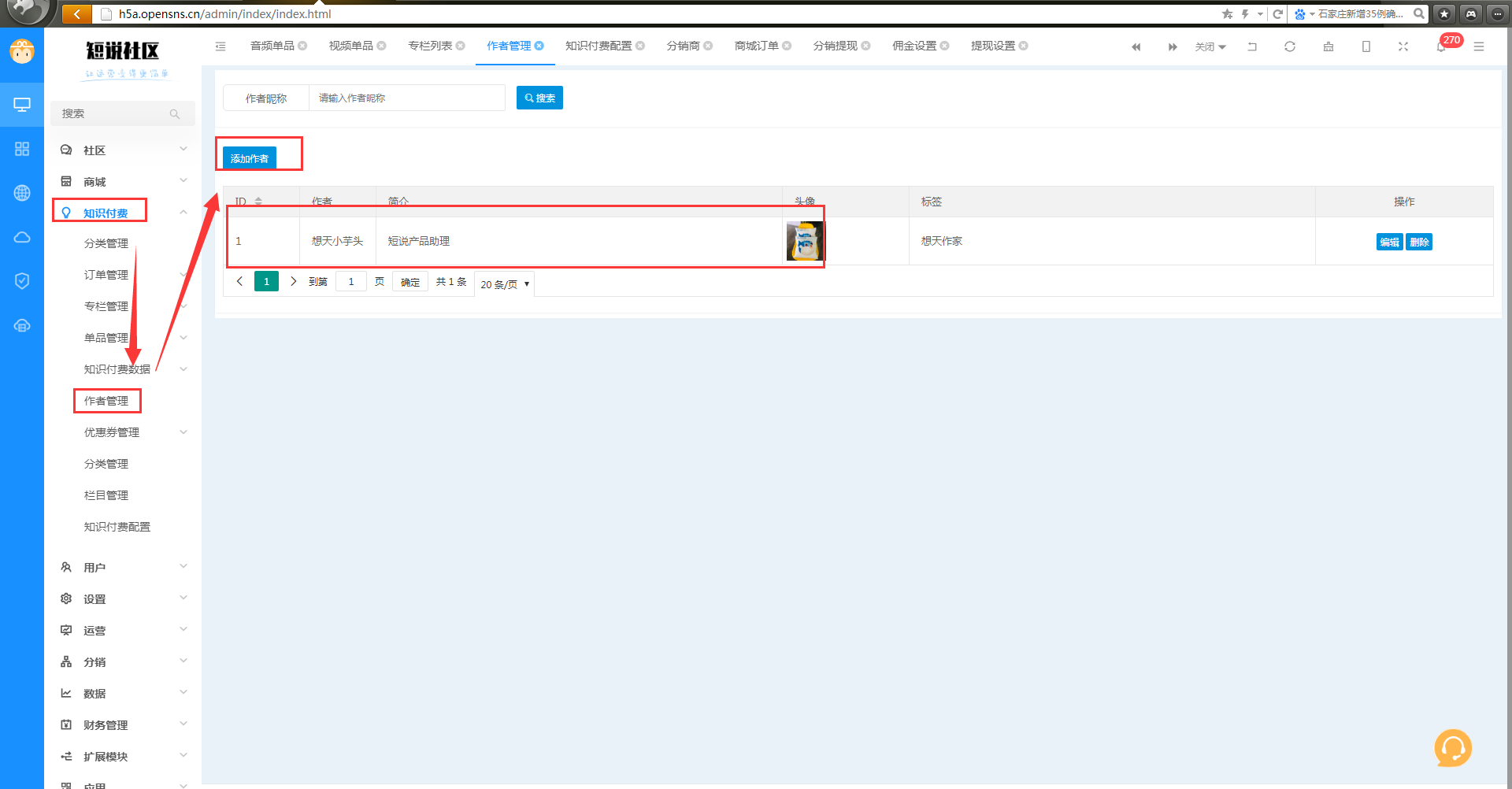
4.分類和作者創建好之后,就可以在知識付費-單品管理中新建音視頻圖文單品了。
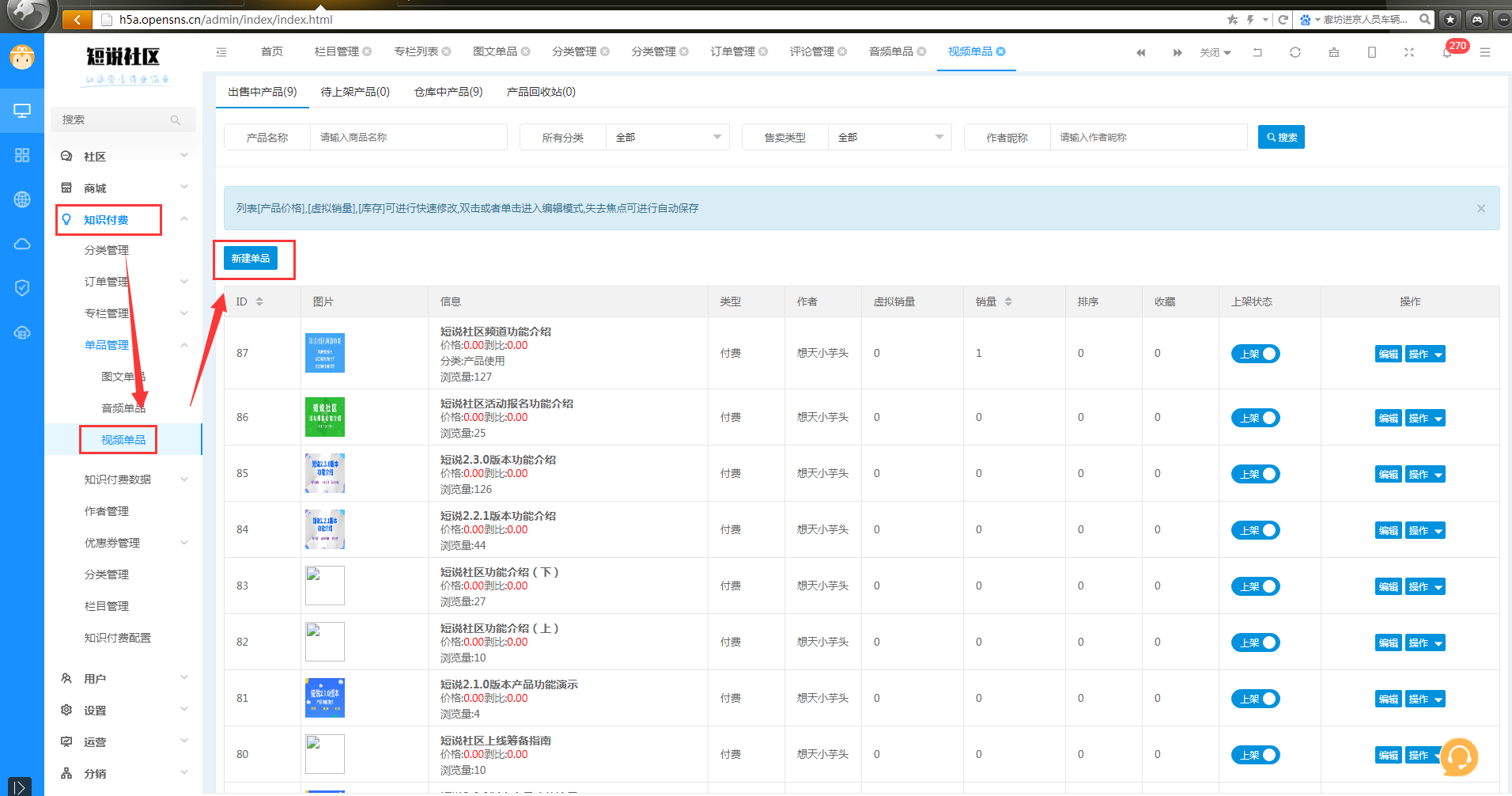
新建課程的時候需要選擇之前創建好的分類和作者。注意:作者需要手動搜索,才會顯示。
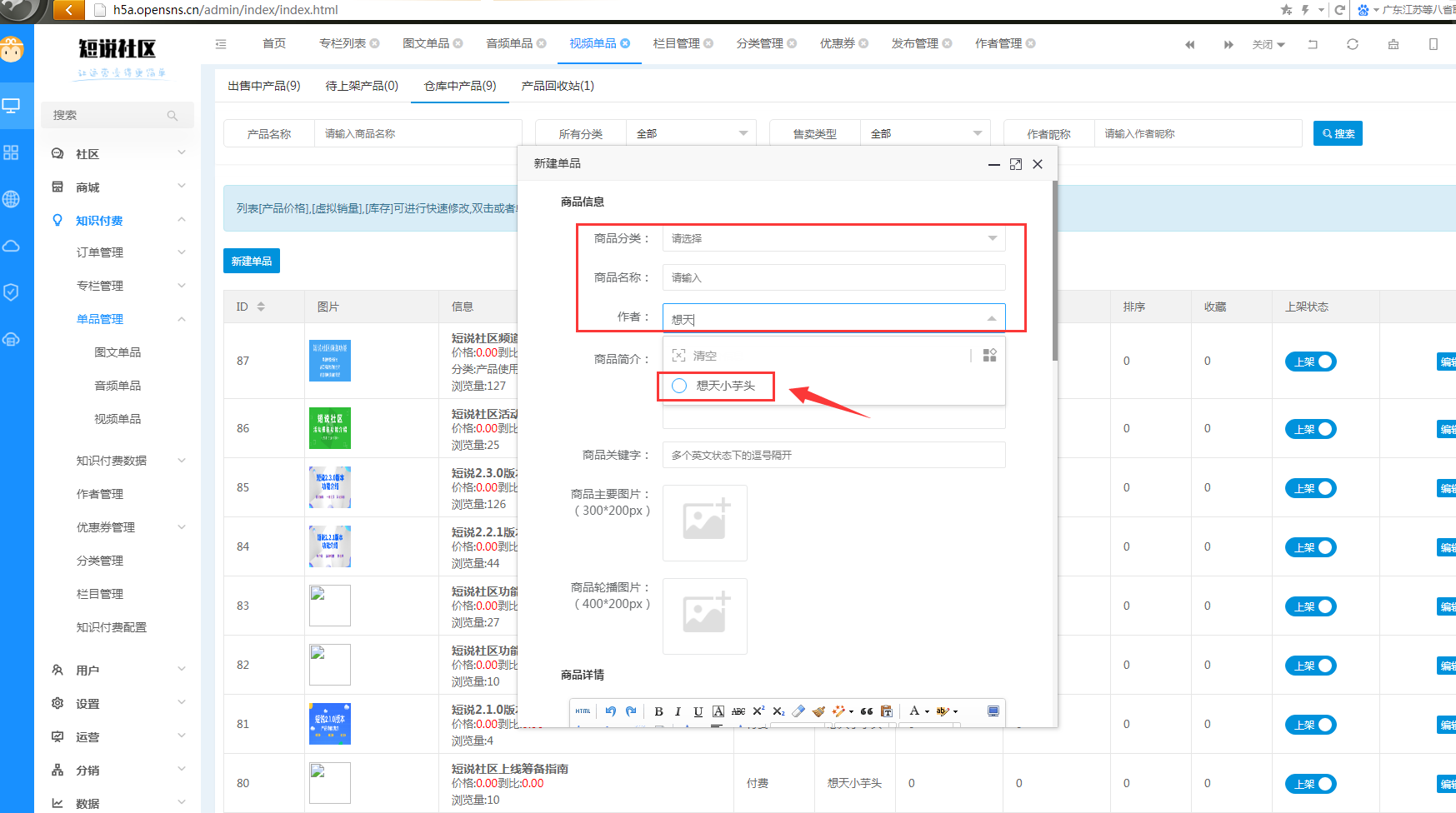
新建課程的時候商品簡介對應前臺的商品簡介,目前僅支持文字。

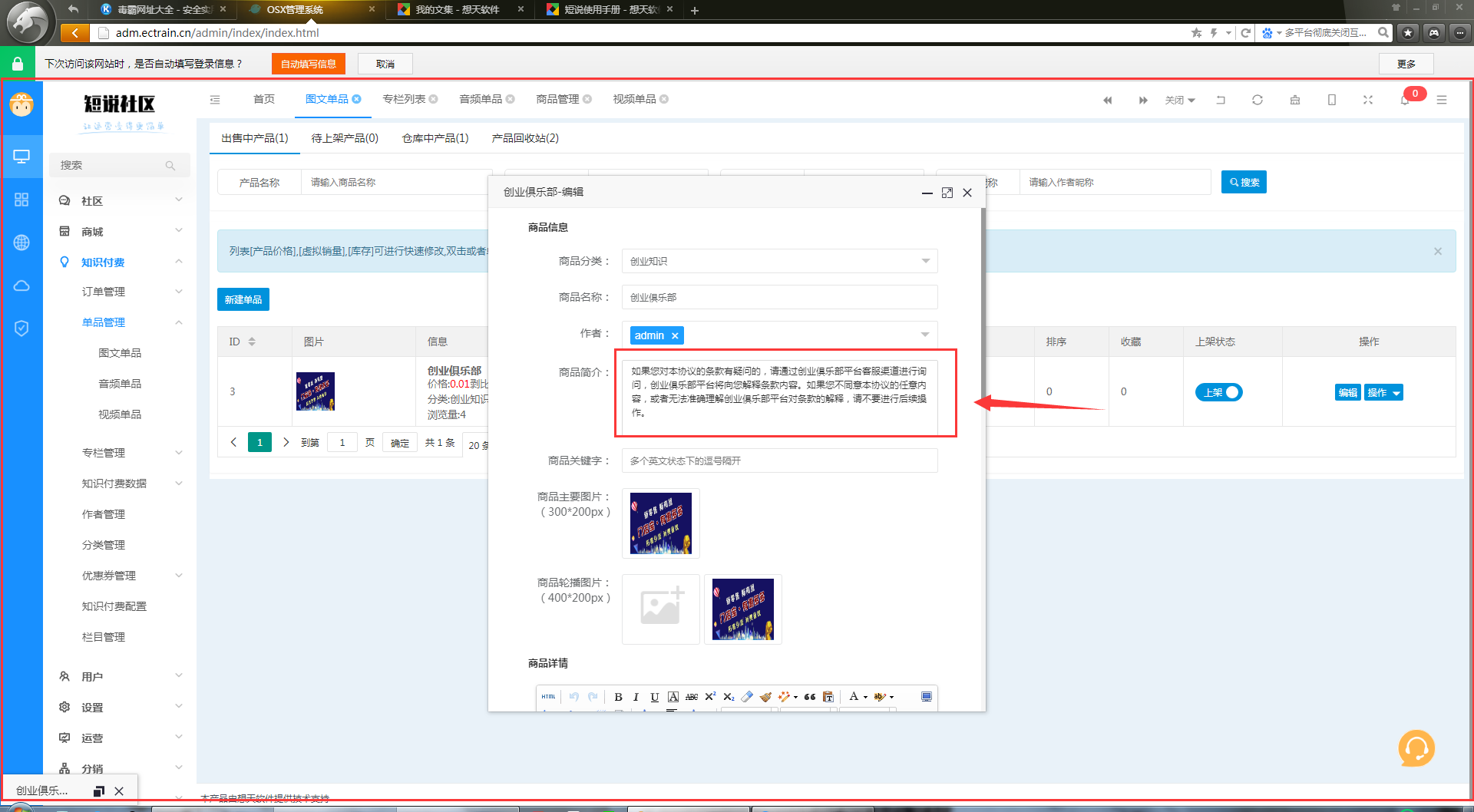
新建課程的時候如果后臺設置了關鍵詞,前臺除了搜索標題也能通過搜索關鍵詞搜到這個商品
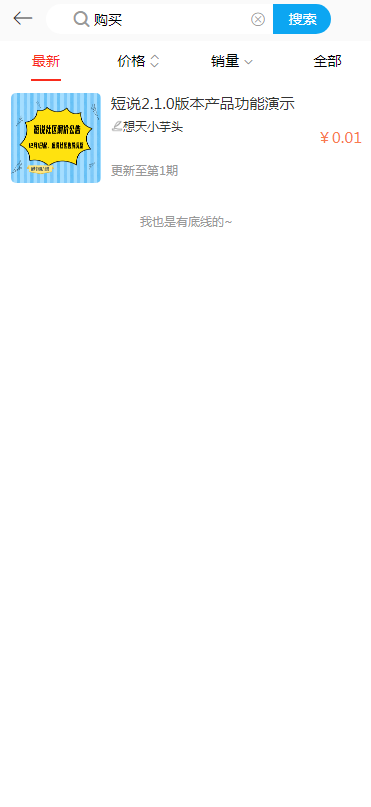
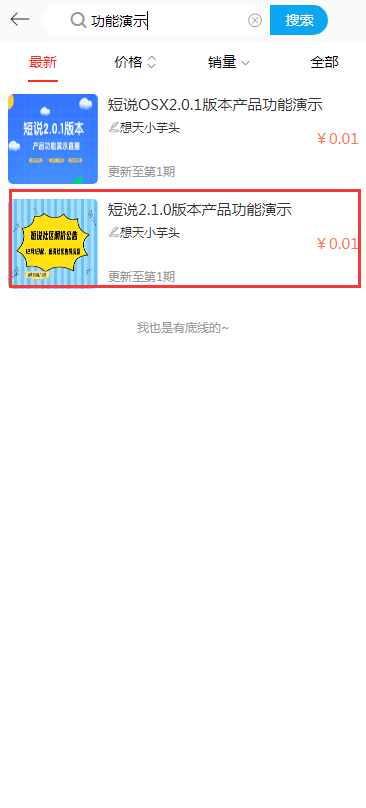
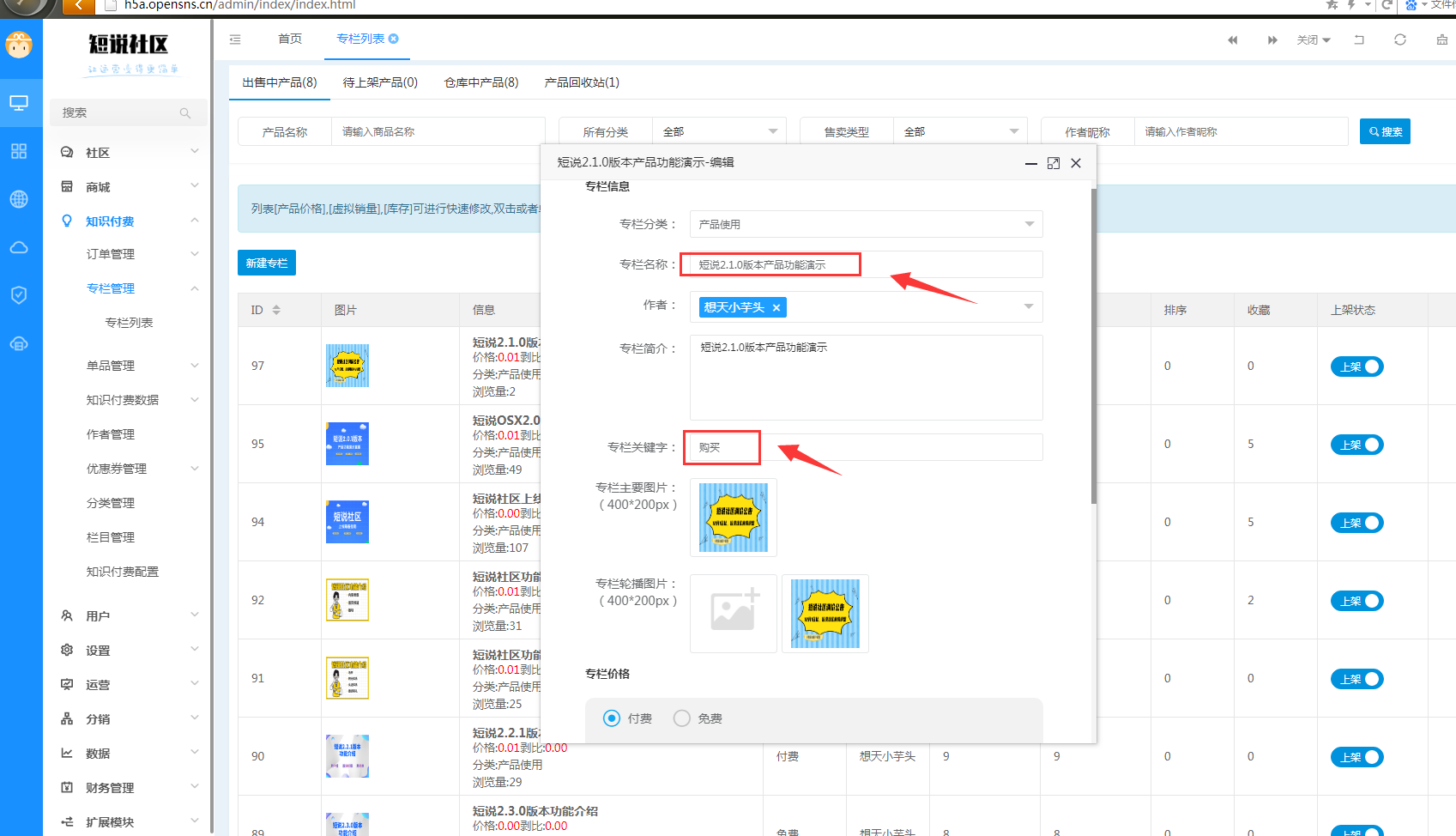
新建課程的時候可以設置商品詳情頁等介紹,也可以設置這個商品免費或者是付費。其中商品售價就是前臺顯示的價格。下面的成本價和商品市場價僅作為后臺記錄,前臺不會顯示。一般只填寫商品售價即可。
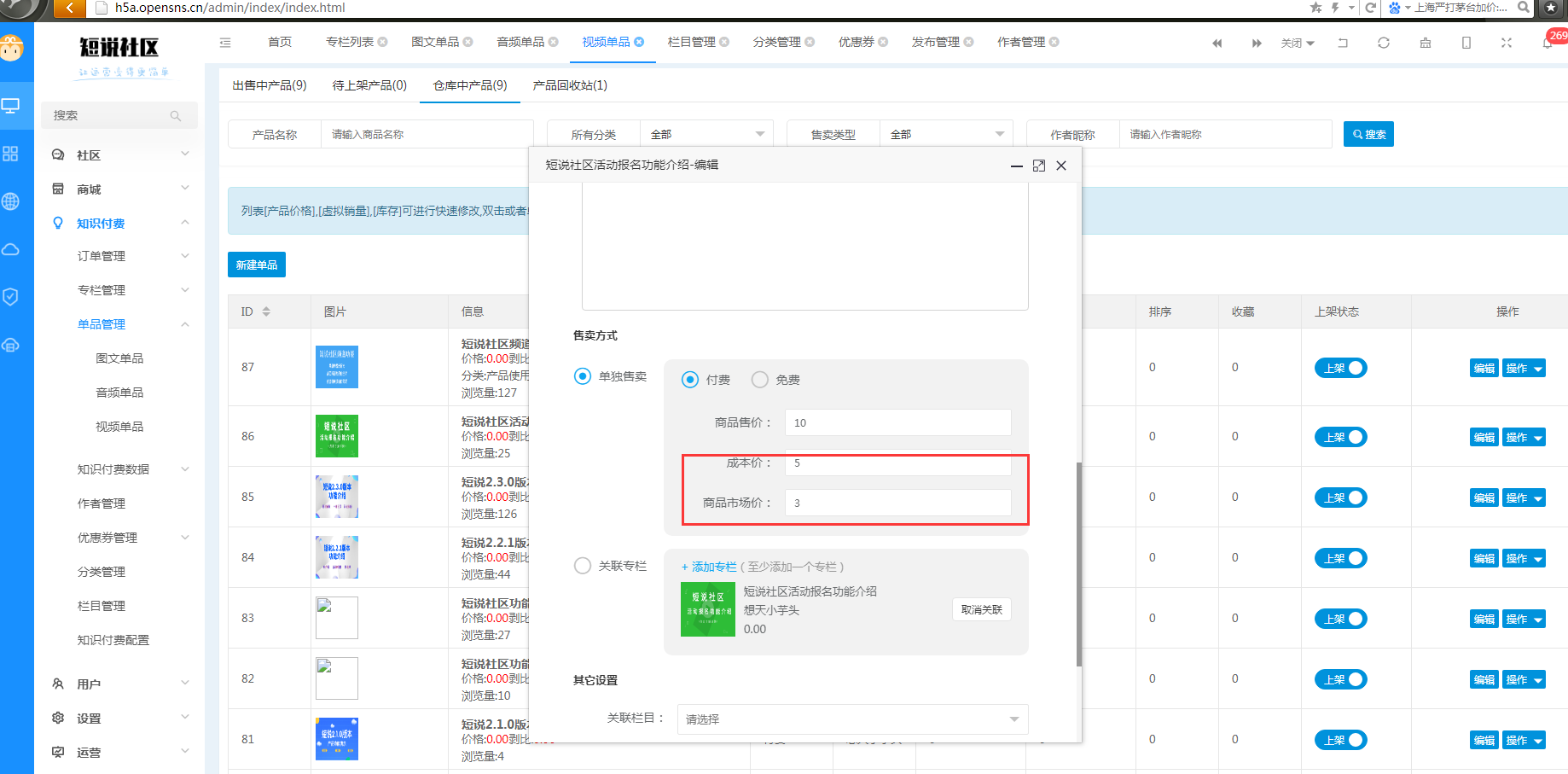
新建課程的時候也可以將某個單品直接關聯一個專欄,將同一類型的商品放在一個專欄下打包售賣。注:選擇關聯專欄之后,上面單品設置的價格就會變0。購買整個專欄后,這個商品就可以免費觀看。專欄介紹詳見下文。
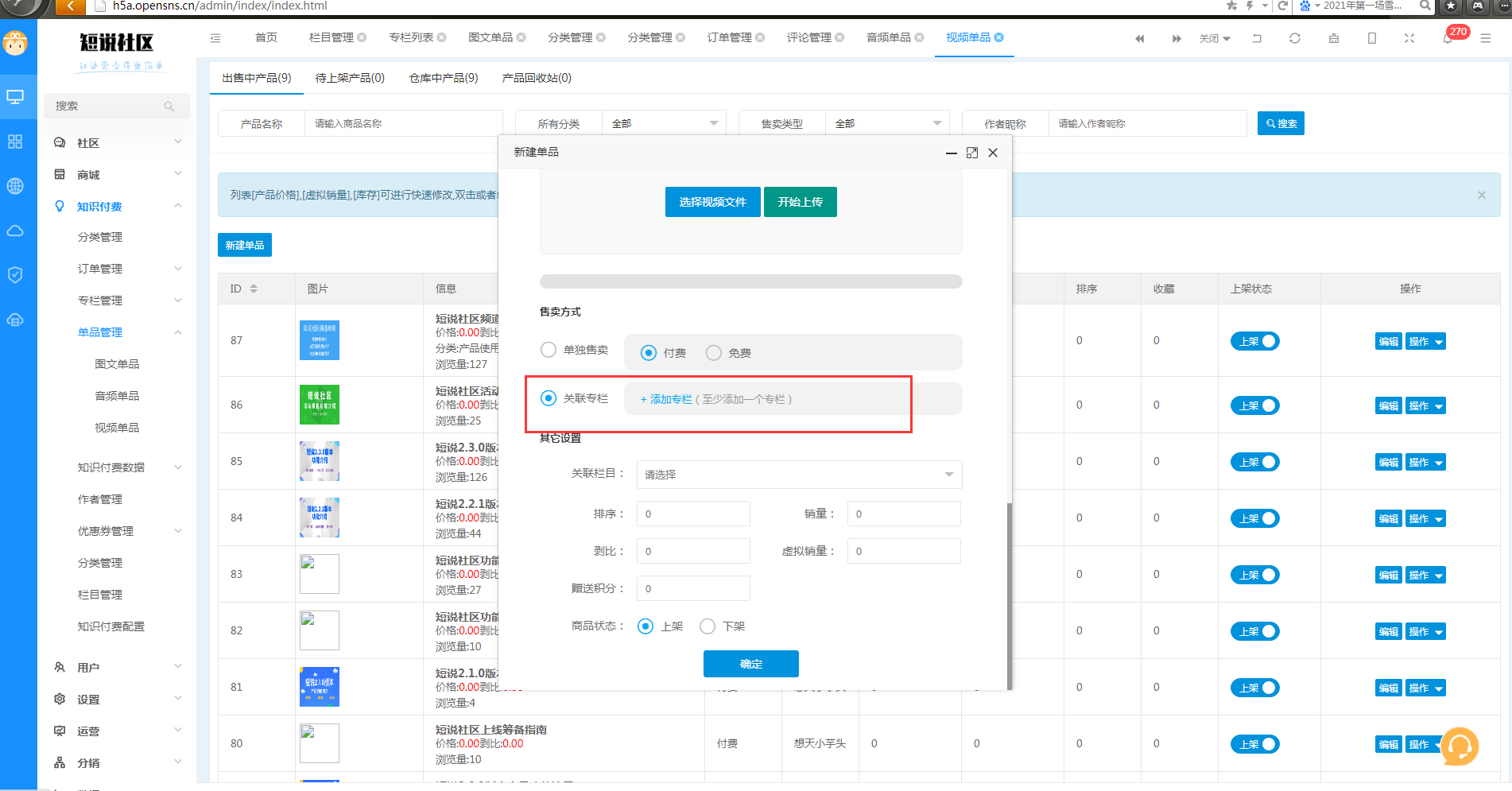
新建課程的時候如果需要在首頁顯示這個商品,則需要在“其他設置”中關聯首頁欄目。首頁欄目設置在“首頁功能說明”中有講解。“其他設置”中的剝比的意思是將這個商品的多少錢拿出來用于分銷的金額。例如100元的商品,剝比設置的是30,那這30塊就是用于分銷的金額。下面的贈送積分的意思是,購買之后商品之后會給這個用戶贈送對應的積分。
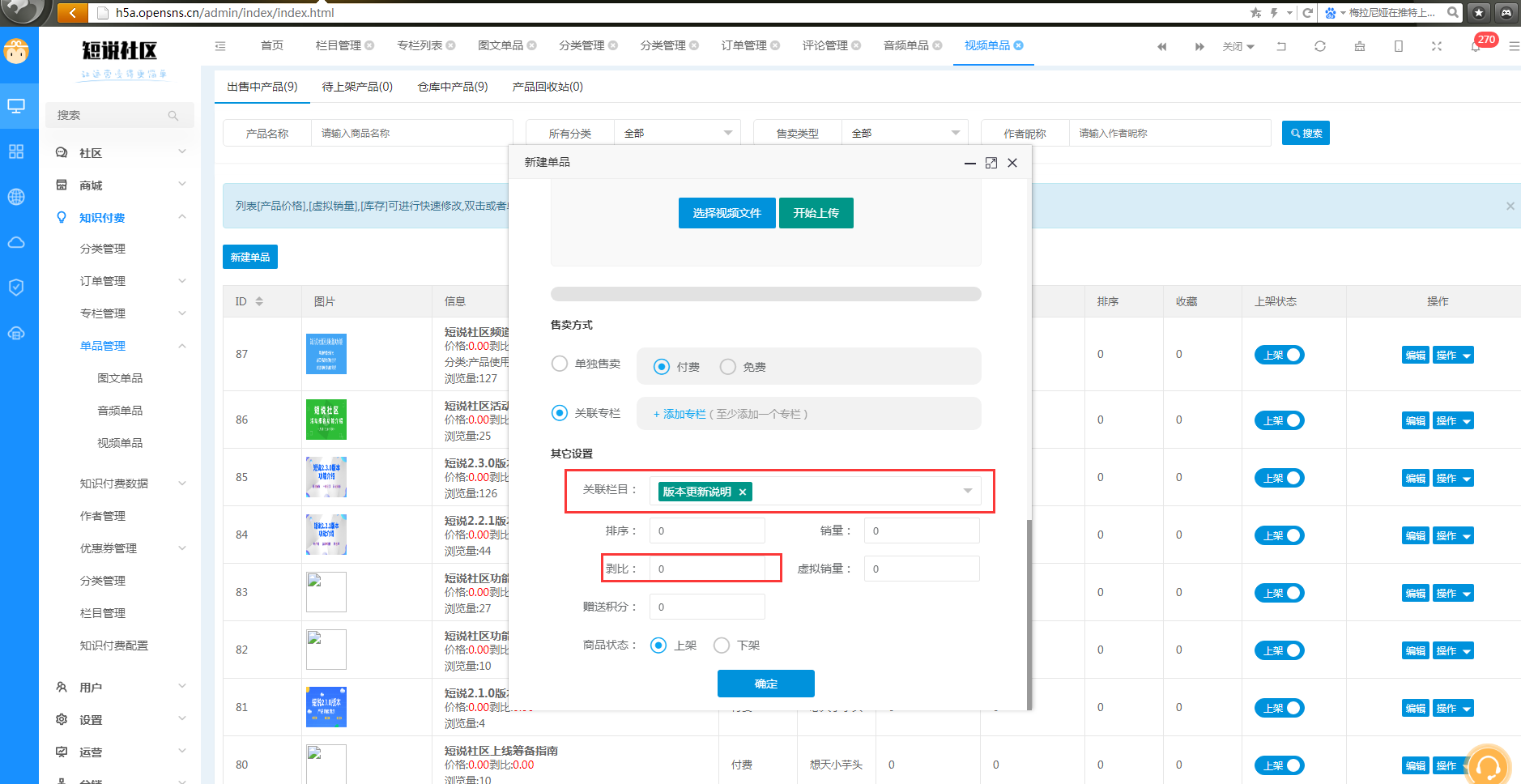
- 產品介紹
- 微信中H5和小程序的區別
- 首頁
- 頻道
- 系統頻道
- 自定義頻道
- 頻道設置
- 頻道管理員
- 發帖與頻道的關聯
- 首頁導航欄(不同類型導航)
- 任務導航
- 商城導航
- 知識付費導航
- 社區導航
- 論壇
- 社區配置
- 分區、板塊、分類
- 版塊管理(圈子管理)
- 版主、超級版主
- 帖子
- 帖子配置
- 帖子類型
- 發帖
- 帖子管理
- 話題
- 馬甲
- 商城
- 商城首頁
- 商城分類
- 商城欄目設置
- 商城基本設置
- 商城積分設置
- 服務保障
- 商品管理
- 訂單管理
- 評論管理
- 優惠券
- 拼團管理
- 秒殺管理
- 知識付費
- 課程購買流程
- 欄目管理
- 創建課程流程
- 專欄和單品
- 優惠券管理
- 訂單管理
- 知識付費數據
- 知識付費配置
- 分銷
- 消息
- 評論
- 點贊
- 新增關注
- 私信
- 系統通知
- 推送消息
- 新動態消息
- 自定義消息
- 新注冊消息
- 個人中心
- 簽到
- 邀請有禮
- 小名片
- 推薦關注
- 用戶組
- 管理組
- 系統用戶組
- 認證用戶組
- 會員用戶組
- 用戶等級和晉級用戶組
- 自定義用戶組
- 認證
- 任務中心
- 賬號安全
- 客服及關于我們
- 運營管理
- 活動
- 報名流程
- 創建活動
- 設置核銷員和核銷流程
- 活動配置
- 廣告位
- 首頁
- 系統部分
- 社區部分
- 商城部分
- 知識付費部分
- 模塊部分
- PC端廣告位
- 積分商城
- 商品兌換流程
- 積分商城配置
- 商品管理和訂單管理
- 積分管理
- 排行榜
- 舉報及禁言
- 后臺系統設置
- 數據統計
- 交易數據
- 營銷數據
- 會員數據
- 短信設置
- 飛鴿配置
- 創藍配置
- 用戶管理
- 注冊登錄
- 注冊配置
- 登錄設置
- 登錄問題設置
- 用戶協議
- 管理權限
- 身份管理
- 管理員列表
- 權限規則
- 熱門搜索
- 全站/社區熱搜
- 商城熱搜
- 搜索日志
- 安全配置
- 圖片存儲配置
- 物流配置
- 資料項設置
- 敏感詞
- 敏感詞列表
- 觸發記錄
- 版權信息
- 公眾號
- 公眾號配置
- 微信模板消息
- 公眾號微信支付
- 小程序
- 小程序配置
- 小程序訂閱消息
- 小程序微信支付
- APP配置
- APP微信支付配置
- APP消息配置
- IOS內購配置
- 支付寶配置
- 錢包配置
- PC端
- PC端配置
- PC端強制跳轉
