### 配置短信接口參數示例:
1、基礎參數
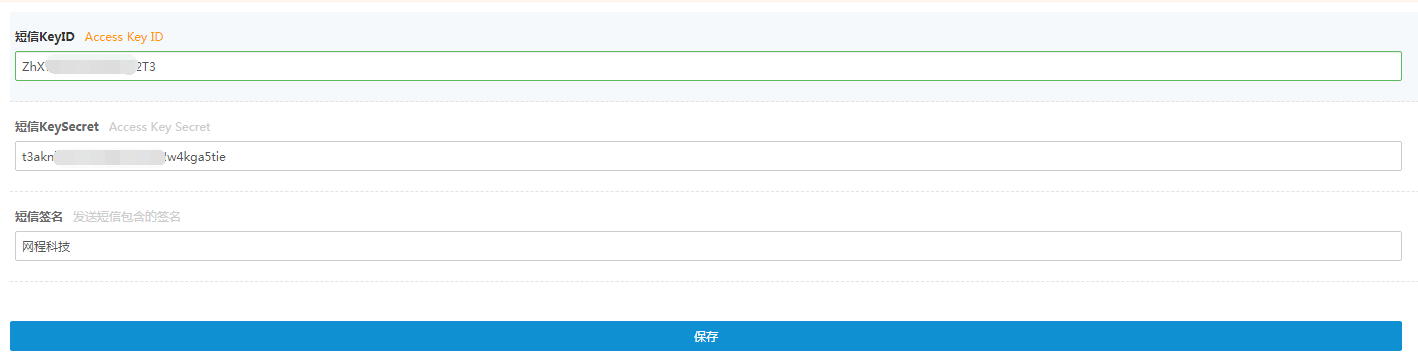
2、模版ID
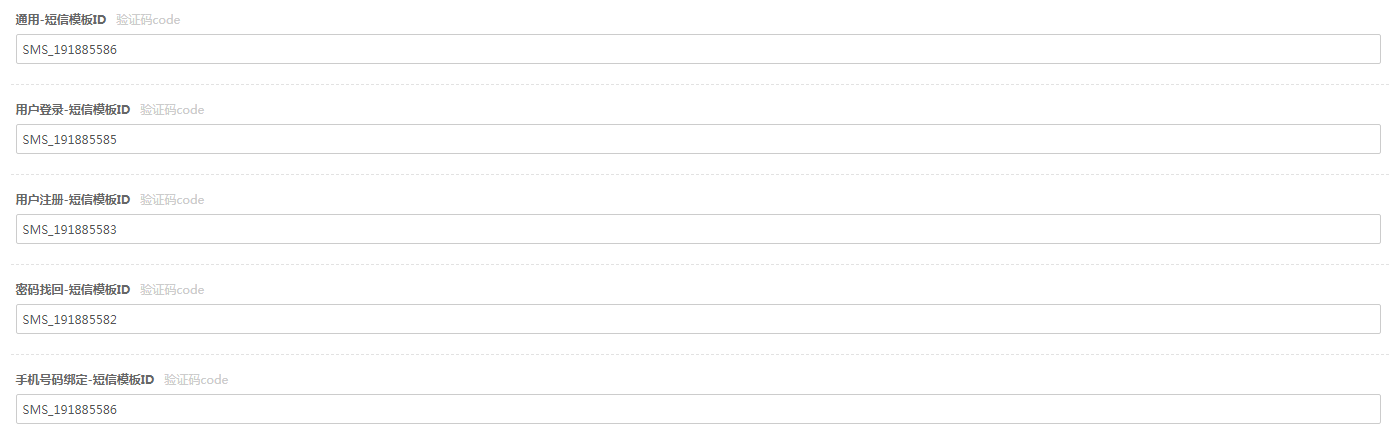
### 一:開通短信功能
### 阿里云短信:[https://dysms.console.aliyun.com/](https://dysms.console.aliyun.com/)
> 需要實名認證,最好是企業實名認證。

### 二:獲取accesskey:
1、鼠標移動到右側頭像,點擊accesskey管理
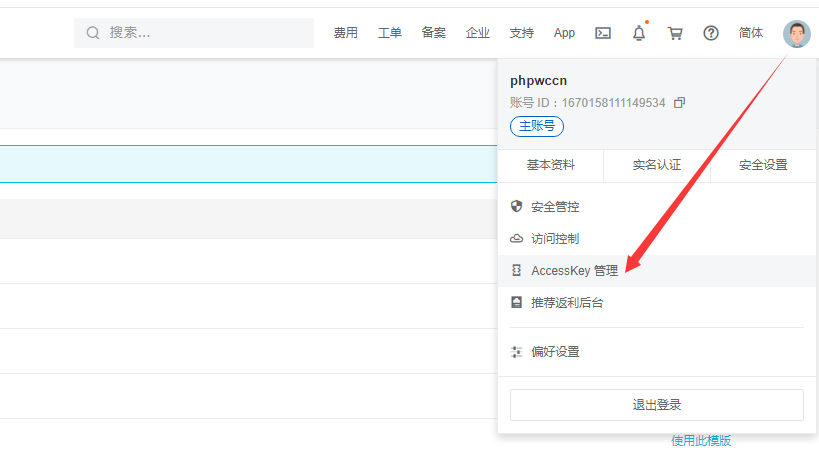
2、獲取accesskey
> 如果有就直接使用,如果沒有就創建一個。
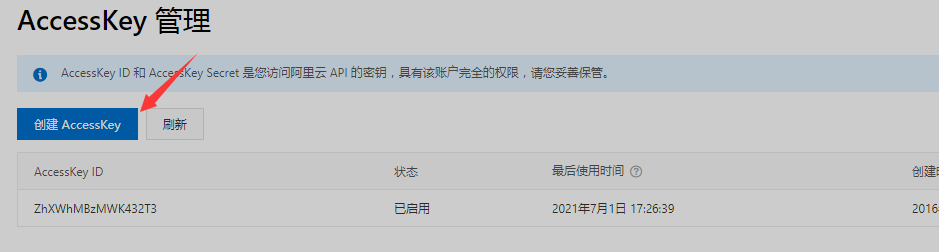
三:獲取模版ID
1、進入短信服務 - 國內短信 - 模版管理

2、添加模版
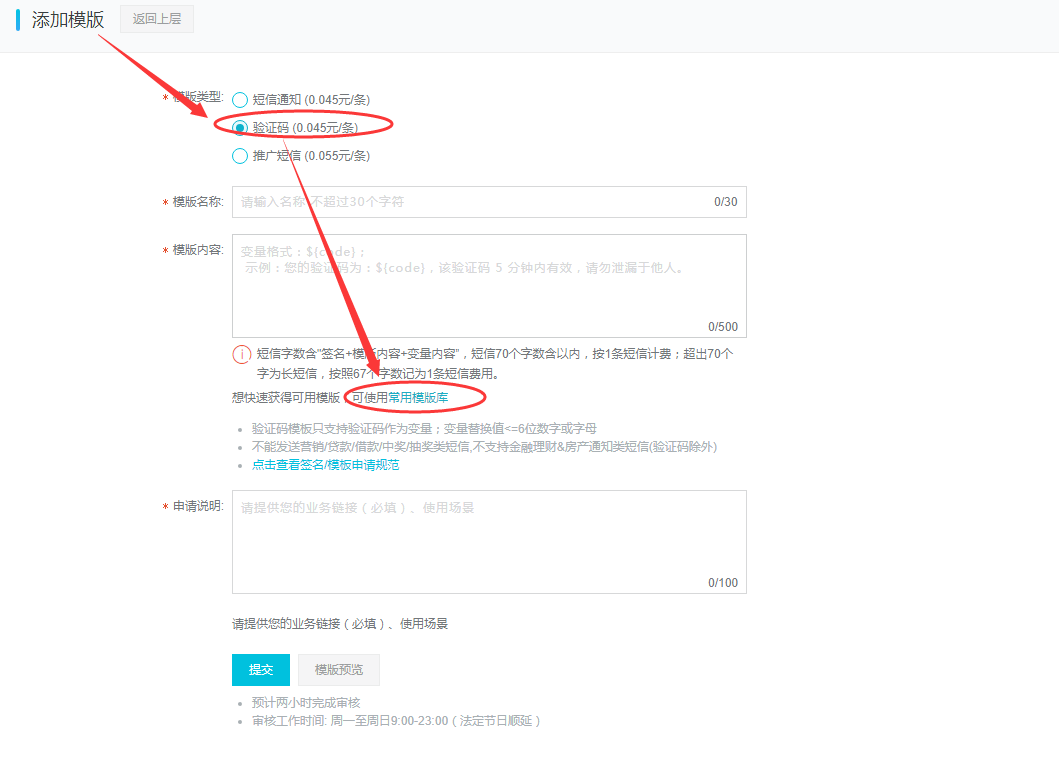
3、直接使用常用模版庫添加,把這些全部加進去。
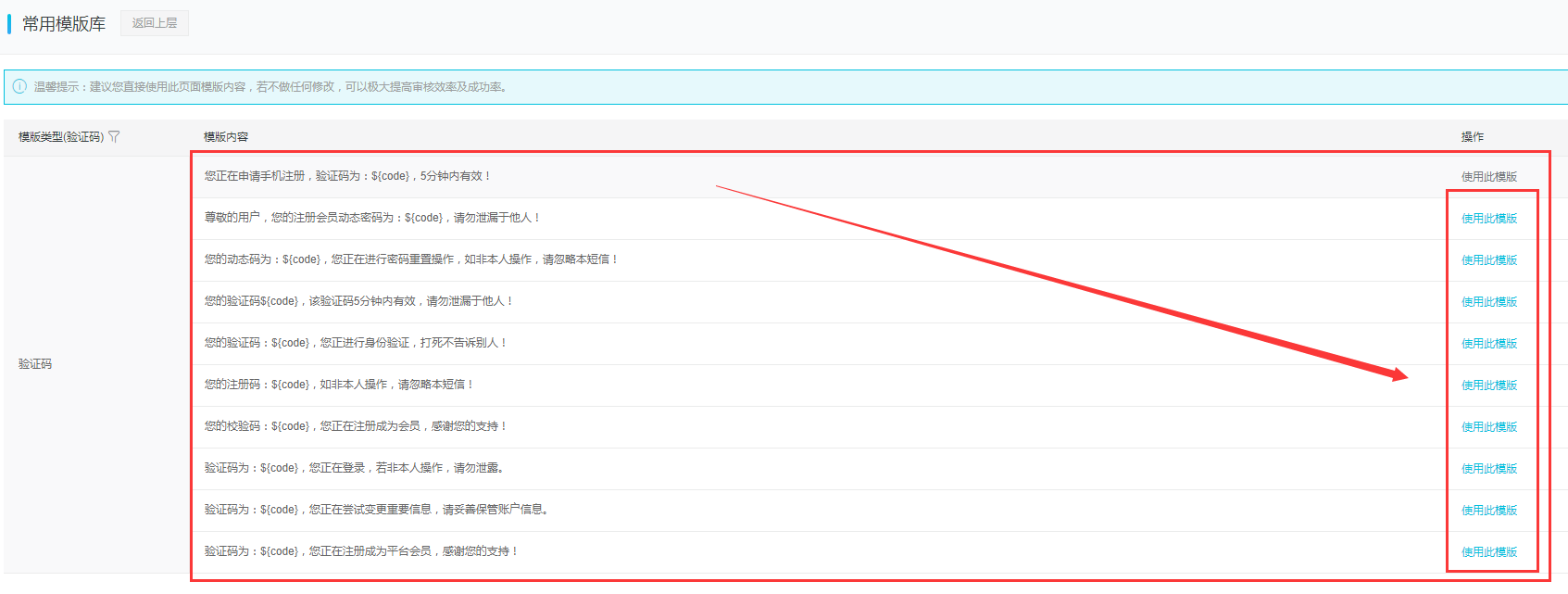
4、添加好之后就可以看到模版ID了
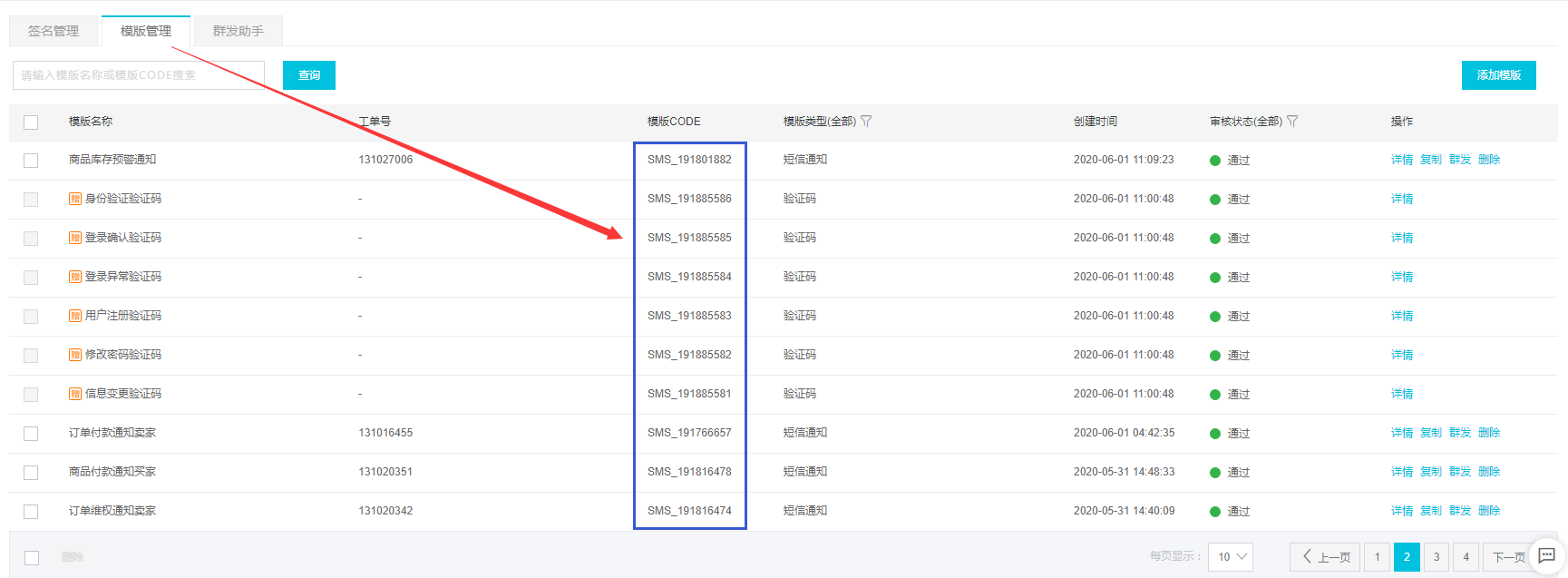
### 四:獲取短信簽名
1、前面管理 - 添加簽名

2、簽名填寫示例:

### 簽名和模版都需要審核,審核通過之后才可以正常使用。
- 前言
- 必讀重要提醒
- 養成良好的權限管理習慣
- 關于綁定獨立域名的重要提示
- 基礎知識
- 網站建設名詞解譯
- 網站管理員必備瀏覽器
- 什么是PC端/移動端/微信端/小程序端/app端?
- 網站管理常用第三方網站
- 主機域名
- 網站域名購買/解析一篇通
- 虛擬主機購買/使用快速入門
- 云服務器購買使用一篇通
- 網站域名備案專題教程
- 虛擬主機上傳文件
- 網站后臺基礎操作
- 登錄網站后臺
- 后臺菜單介紹
- 后臺表單創建/更新介紹
- 后臺表單列表功能介紹
- 網程CMS后臺專題
- 網程CMS前后臺入口介紹
- 網程CMS快速配置指南
- 網站首頁樣式配置說明
- 欄目增刪改查操作指南
- 內容增刪改查操作指南
- 后臺多賬號多角色操作指南
- 會員管理一篇通
- 商城shop后臺專題
- 商城系統前后臺入口介紹
- 商城系統快速配置指南
- 商城對接微信服務號教程
- 商城接入小程序配置教程
- 商城支付方式管理
- 商城商品管理一篇通
- 訂單管理(訂單改價/發貨/一篇通)
- 商城優惠券配置教程
- 下單自定義表單配置教程
- 如何給不同的角色分配不同的管理權限
- 適配第三方平臺
- 網站接入微信公眾號
- 公眾號獲取AppID和AppSecret
- 設置公眾號IP白名單
- 微信公眾號設置授權域名
- 微信公眾號菜單打開網頁/小程序
- 獲取微信公眾號模版消息ID
- 微信小程序專題
- 注冊微信小程序
- 小程序服務類目說明
- 獲取小程序APPID等開發者參數
- 小程序設置授權域名
- 微信小程序客服配置教程
- 開發者工具上傳小程序
- 小程序提交審核及發布
- 小程序插件添加說明
- 百度小程序專題
- 頭條小程序專題
- 支付寶小程序專題
- 第三方接口配置
- 微信支付配置教程
- 微信支付申請/關聯APPID
- 獲取微信支付商戶開發參數
- 微信支付設置授權域名
- 支付寶支付配置教程
- 支付寶商戶申請教程
- 獲取支付寶接口參數
- 阿里云短信配置教程
- 企業郵局配置教程
- 騰訊云智服配置教程
- 七牛云存儲配置教程
- 快遞鳥API配置教程
- APP專題
- 安卓APP專題
- 蘋果APP專題
- 網站/服務器優化
- 服務器性能快速優化
- 網站性能快速優化
- 云數據庫mysql配置教程
- 數據庫讀寫分離配置教程
- 服務器負載均衡配置說明
