### 一:微信網頁授權
1、后臺左側菜單點擊應用管理
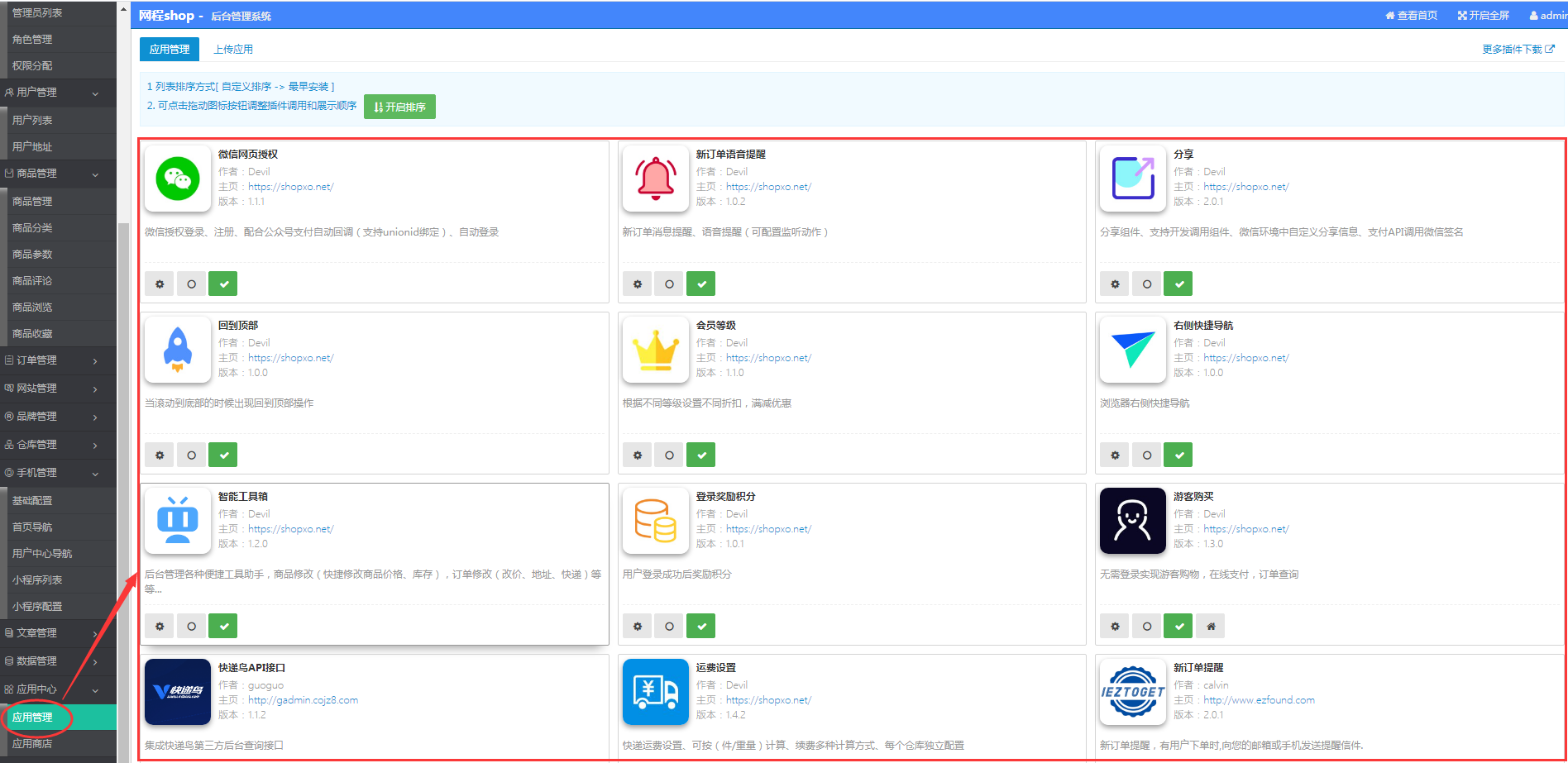
2、在應用管理中找到 微信網頁授權 點擊設置圖標進入應用(插件)首頁。
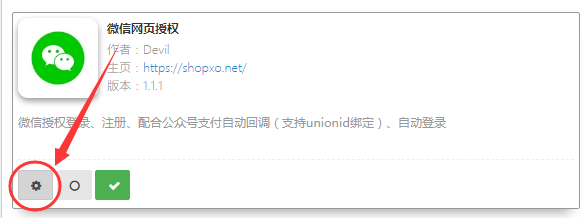
3、點擊后進入應用(插件)配置頁面,拉到最下面會看到一個 \[ 編輯 \] 菜單,點擊編輯即可進入插件配置頁面。
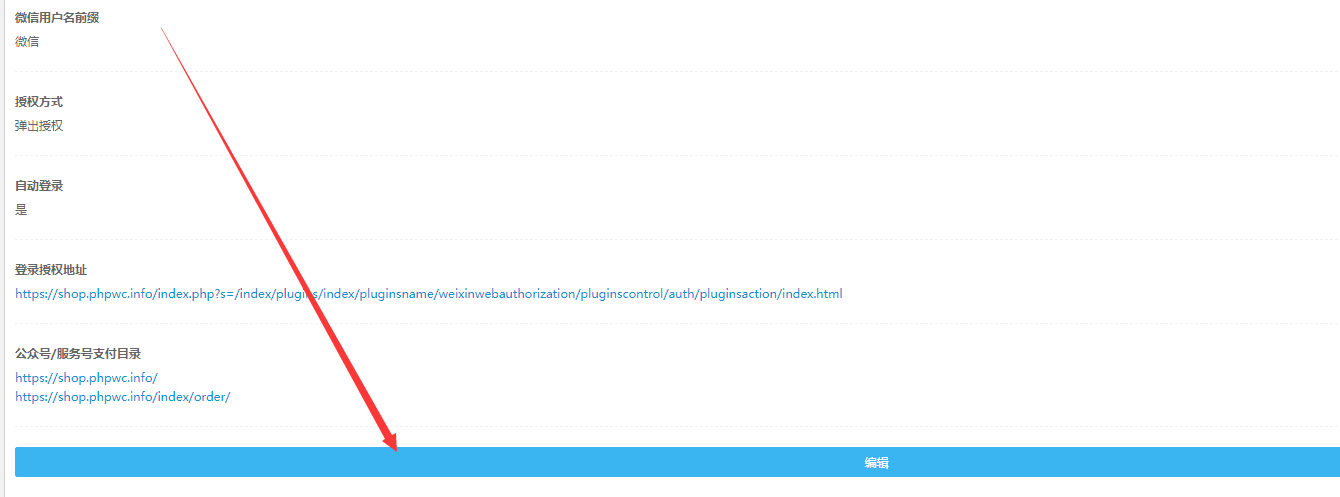
4、填寫您微信公眾號的參數
只需要填寫公眾號appid和AppSecret,其他保持默認即可。
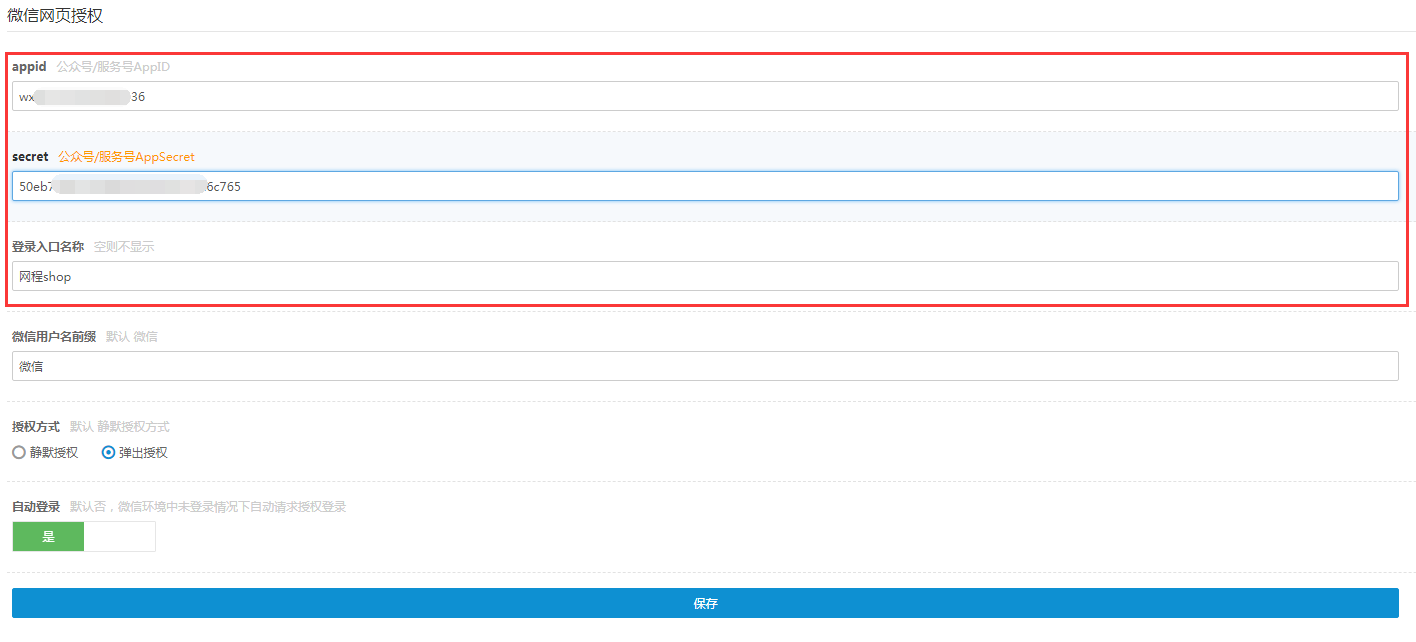
#### 特別說明:
1、僅支持認證服務號/政府類認證訂閱號,其他類型公眾號填寫了也無效。
2、公眾號appid和AppSecret請登錄微信公眾平臺 - 開發 - 公眾號開發信息 獲取([教程](http://www.hmoore.net/phpwc/phpwc_web_hp/2322622))。
3、還需要在公眾平臺 功能設置中 設置業務域名、JS安全域名、網頁授權域名為你的網站域名([教程](http://www.hmoore.net/phpwc/phpwc_web_hp/2322624))
*****
###
二:微信端網頁分享
1、點擊設置圖標進入應用(插件)首頁
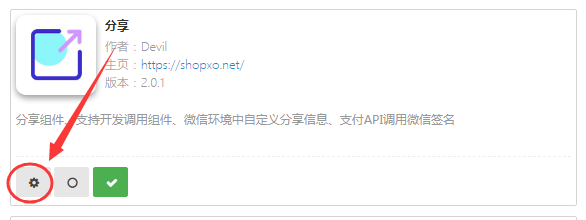
2、編輯
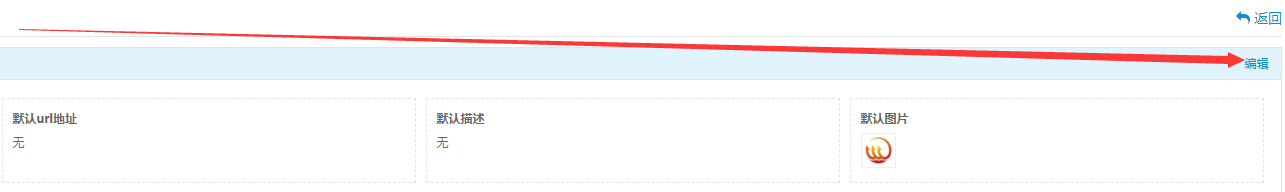
3、填寫公眾號appid和AppSecret
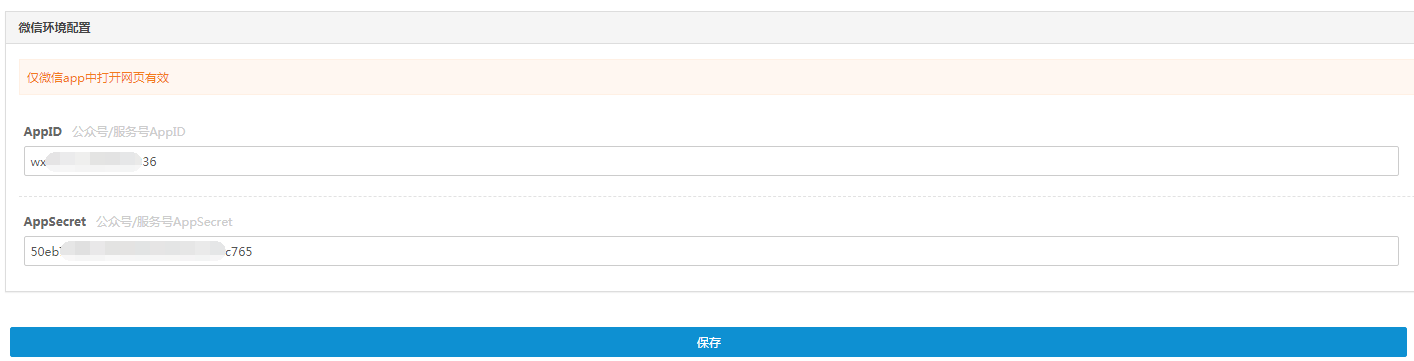
#### 特別說明:
1、僅支持認證服務號/認證訂閱號,其他類型公眾號填寫了也無效。
2、公眾號appid和AppSecret請登錄微信公眾平臺 - 開發 - 公眾號開發信息 獲取。
3、還需要在公眾平臺 功能設置中 設置JS安全域名為你的網站域名。
- 前言
- 必讀重要提醒
- 養成良好的權限管理習慣
- 關于綁定獨立域名的重要提示
- 基礎知識
- 網站建設名詞解譯
- 網站管理員必備瀏覽器
- 什么是PC端/移動端/微信端/小程序端/app端?
- 網站管理常用第三方網站
- 主機域名
- 網站域名購買/解析一篇通
- 虛擬主機購買/使用快速入門
- 云服務器購買使用一篇通
- 網站域名備案專題教程
- 虛擬主機上傳文件
- 網站后臺基礎操作
- 登錄網站后臺
- 后臺菜單介紹
- 后臺表單創建/更新介紹
- 后臺表單列表功能介紹
- 網程CMS后臺專題
- 網程CMS前后臺入口介紹
- 網程CMS快速配置指南
- 網站首頁樣式配置說明
- 欄目增刪改查操作指南
- 內容增刪改查操作指南
- 后臺多賬號多角色操作指南
- 會員管理一篇通
- 商城shop后臺專題
- 商城系統前后臺入口介紹
- 商城系統快速配置指南
- 商城對接微信服務號教程
- 商城接入小程序配置教程
- 商城支付方式管理
- 商城商品管理一篇通
- 訂單管理(訂單改價/發貨/一篇通)
- 商城優惠券配置教程
- 下單自定義表單配置教程
- 如何給不同的角色分配不同的管理權限
- 適配第三方平臺
- 網站接入微信公眾號
- 公眾號獲取AppID和AppSecret
- 設置公眾號IP白名單
- 微信公眾號設置授權域名
- 微信公眾號菜單打開網頁/小程序
- 獲取微信公眾號模版消息ID
- 微信小程序專題
- 注冊微信小程序
- 小程序服務類目說明
- 獲取小程序APPID等開發者參數
- 小程序設置授權域名
- 微信小程序客服配置教程
- 開發者工具上傳小程序
- 小程序提交審核及發布
- 小程序插件添加說明
- 百度小程序專題
- 頭條小程序專題
- 支付寶小程序專題
- 第三方接口配置
- 微信支付配置教程
- 微信支付申請/關聯APPID
- 獲取微信支付商戶開發參數
- 微信支付設置授權域名
- 支付寶支付配置教程
- 支付寶商戶申請教程
- 獲取支付寶接口參數
- 阿里云短信配置教程
- 企業郵局配置教程
- 騰訊云智服配置教程
- 七牛云存儲配置教程
- 快遞鳥API配置教程
- APP專題
- 安卓APP專題
- 蘋果APP專題
- 網站/服務器優化
- 服務器性能快速優化
- 網站性能快速優化
- 云數據庫mysql配置教程
- 數據庫讀寫分離配置教程
- 服務器負載均衡配置說明
