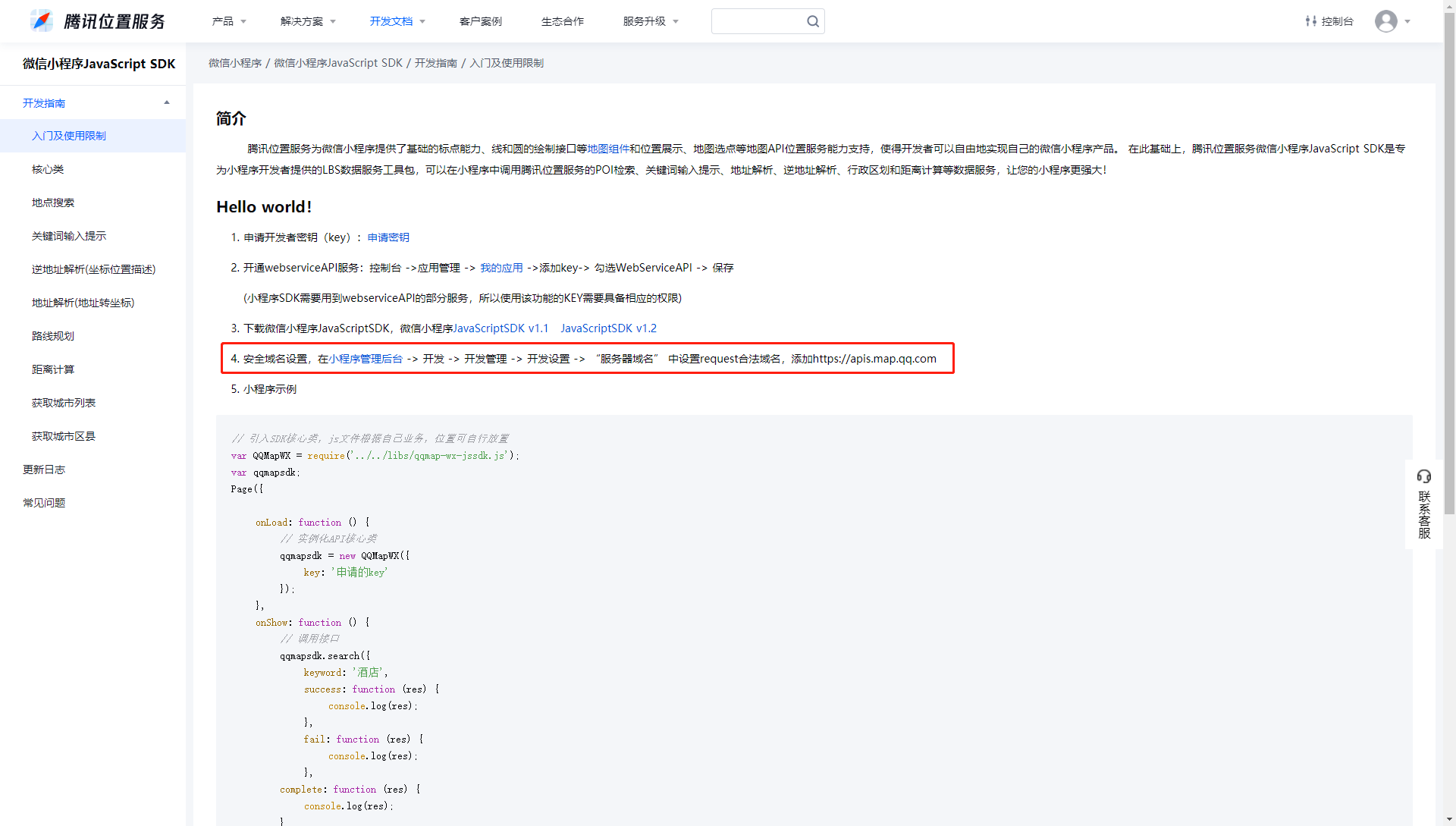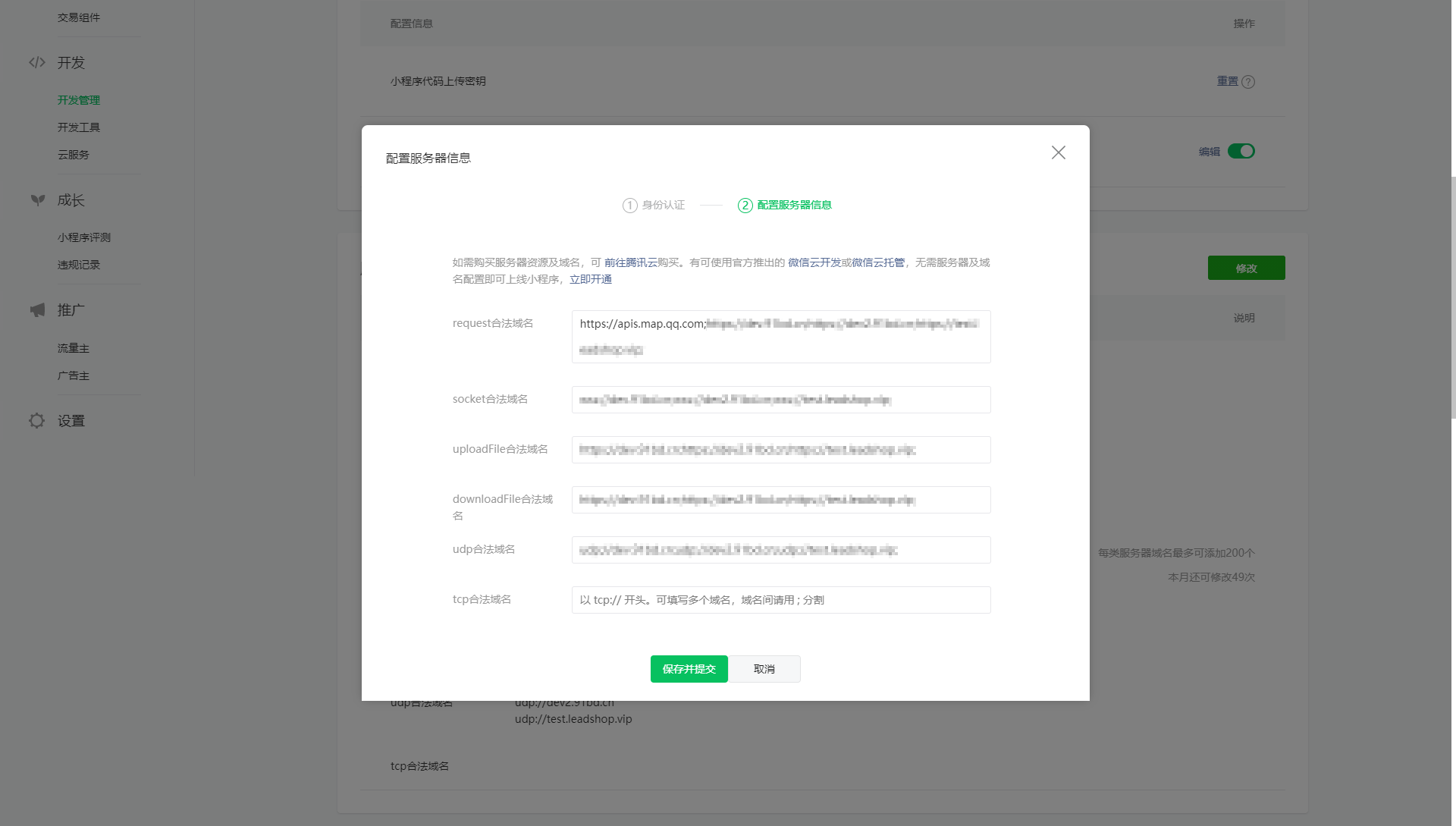# 騰訊定位服務教程
### 第一步:通過商城后臺設置 點擊申請秘鑰按鈕跳轉
### [https://lbs.qq.com/miniProgram/jsSdk/jsSdkGuide/jsSdkOverview](https://lbs.qq.com/miniProgram/jsSdk/jsSdkGuide/jsSdkOverview)
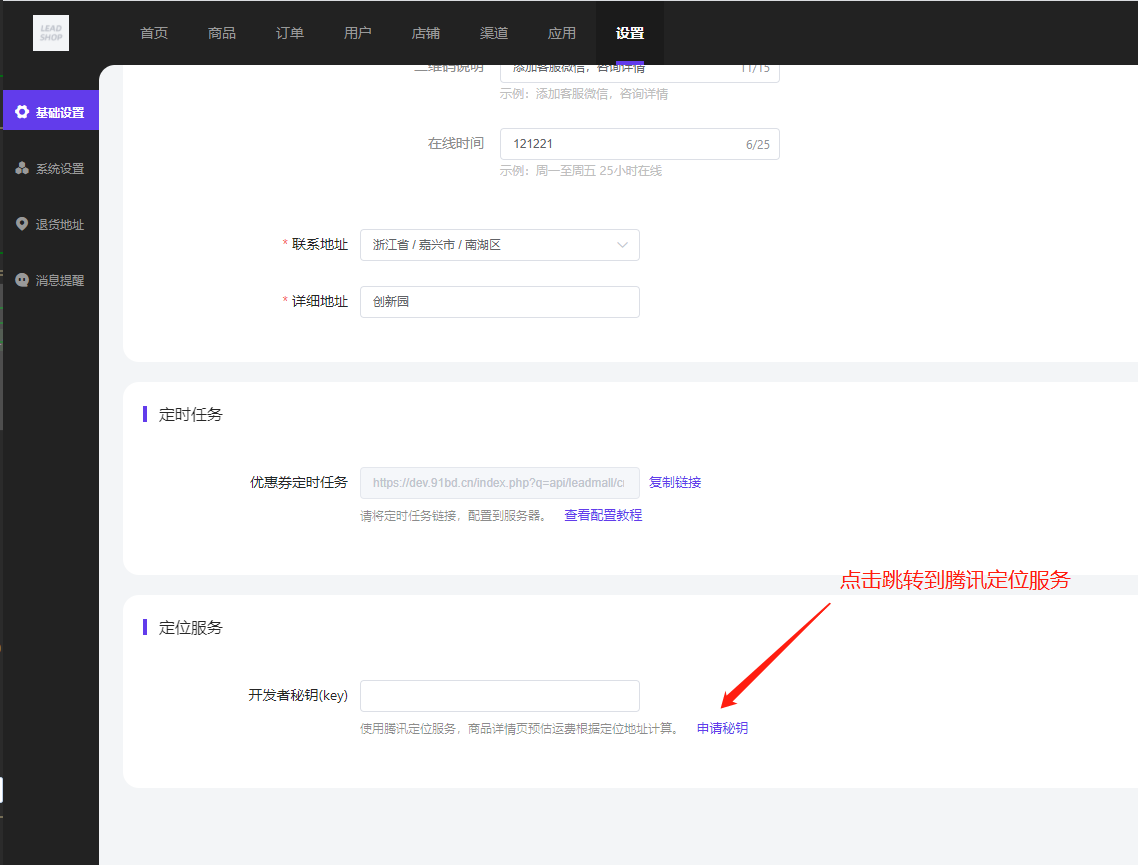
### 第二步:登入后點擊申請秘鑰

### 第三步:進入到我的應用創建應用
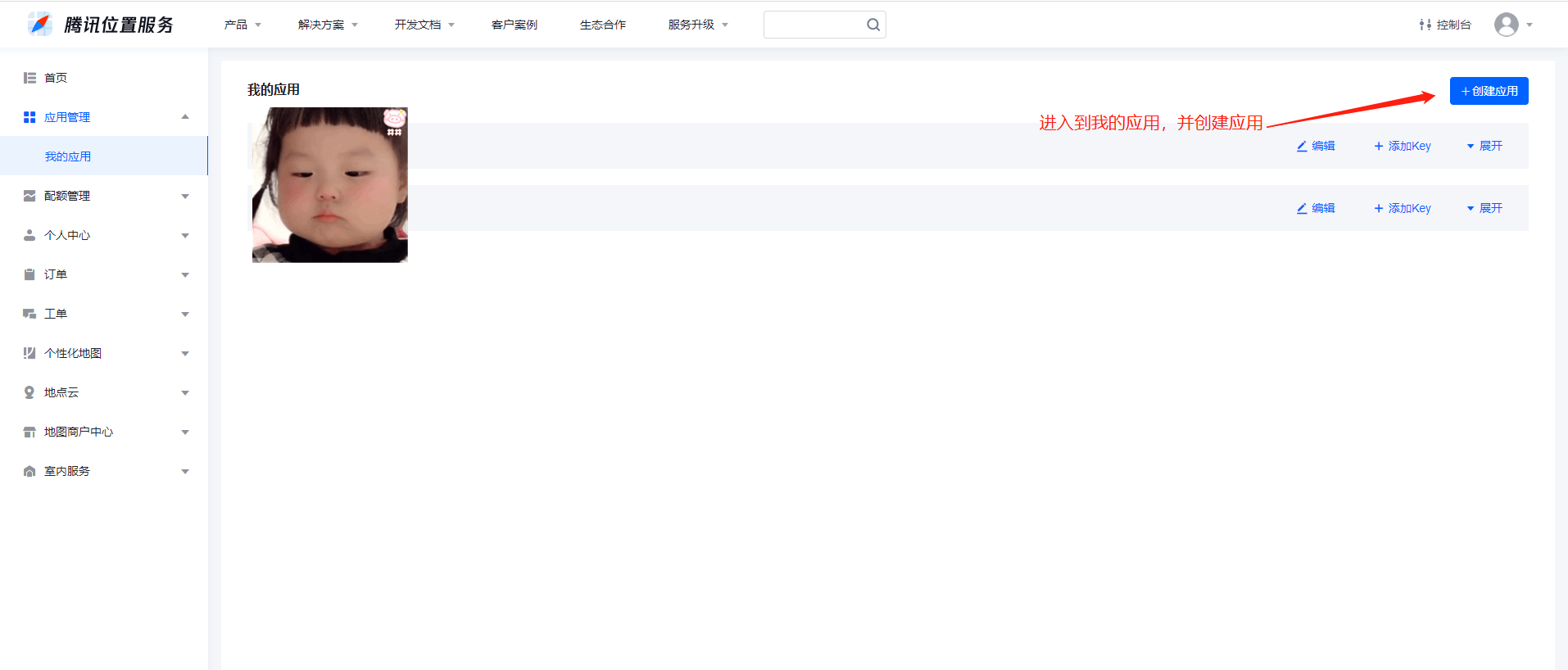
### 第四步:創建應用
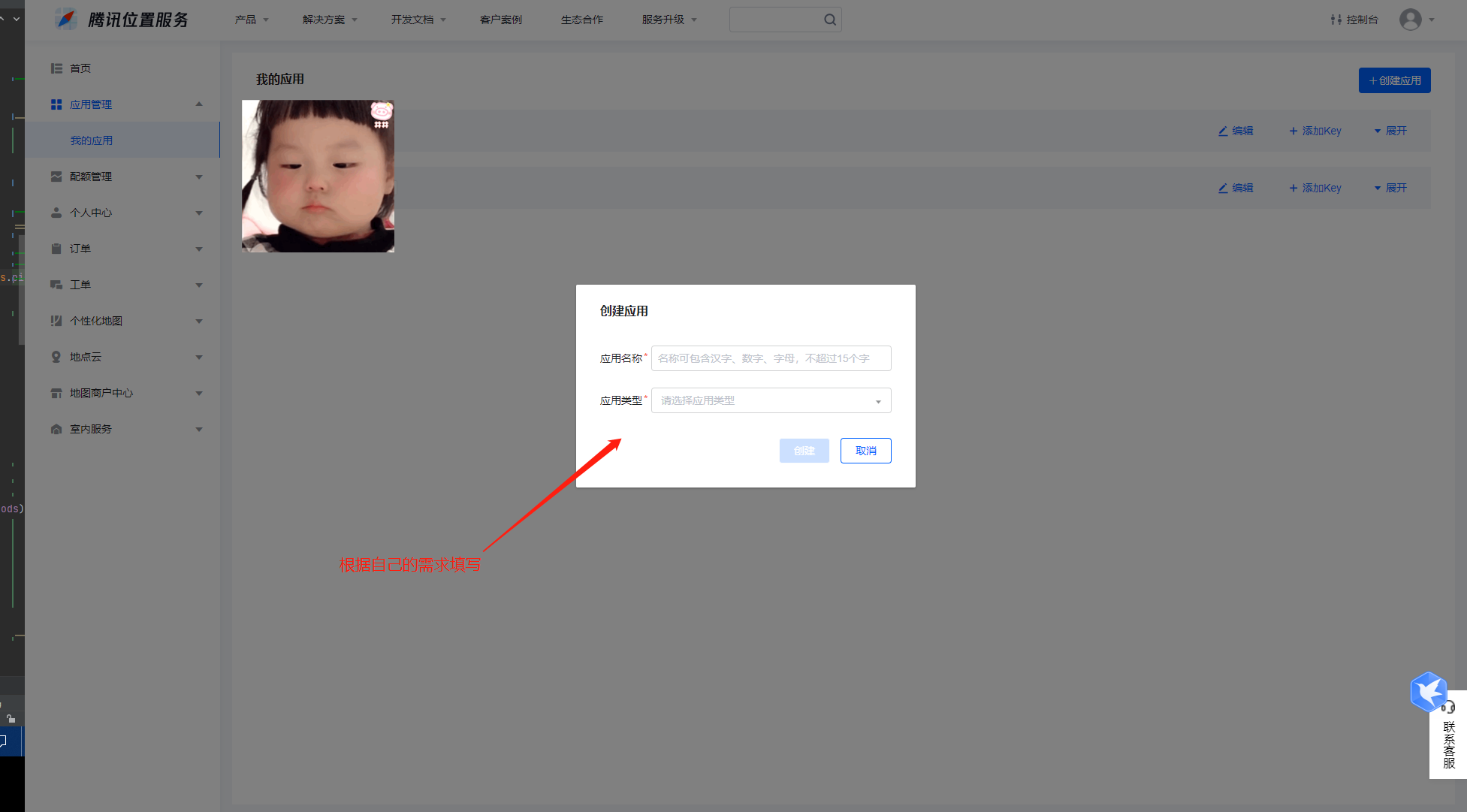
### 第五步:添加key
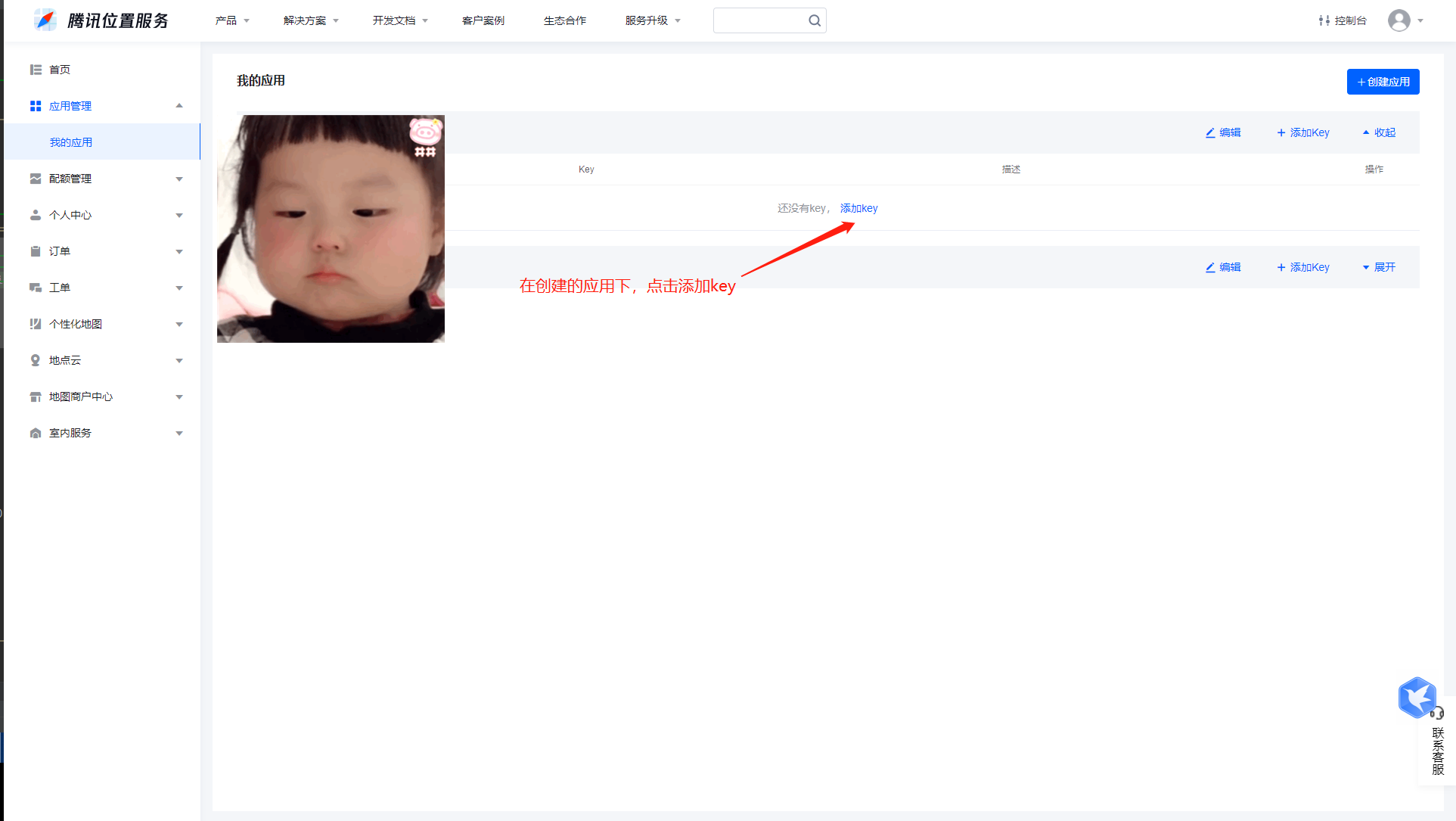
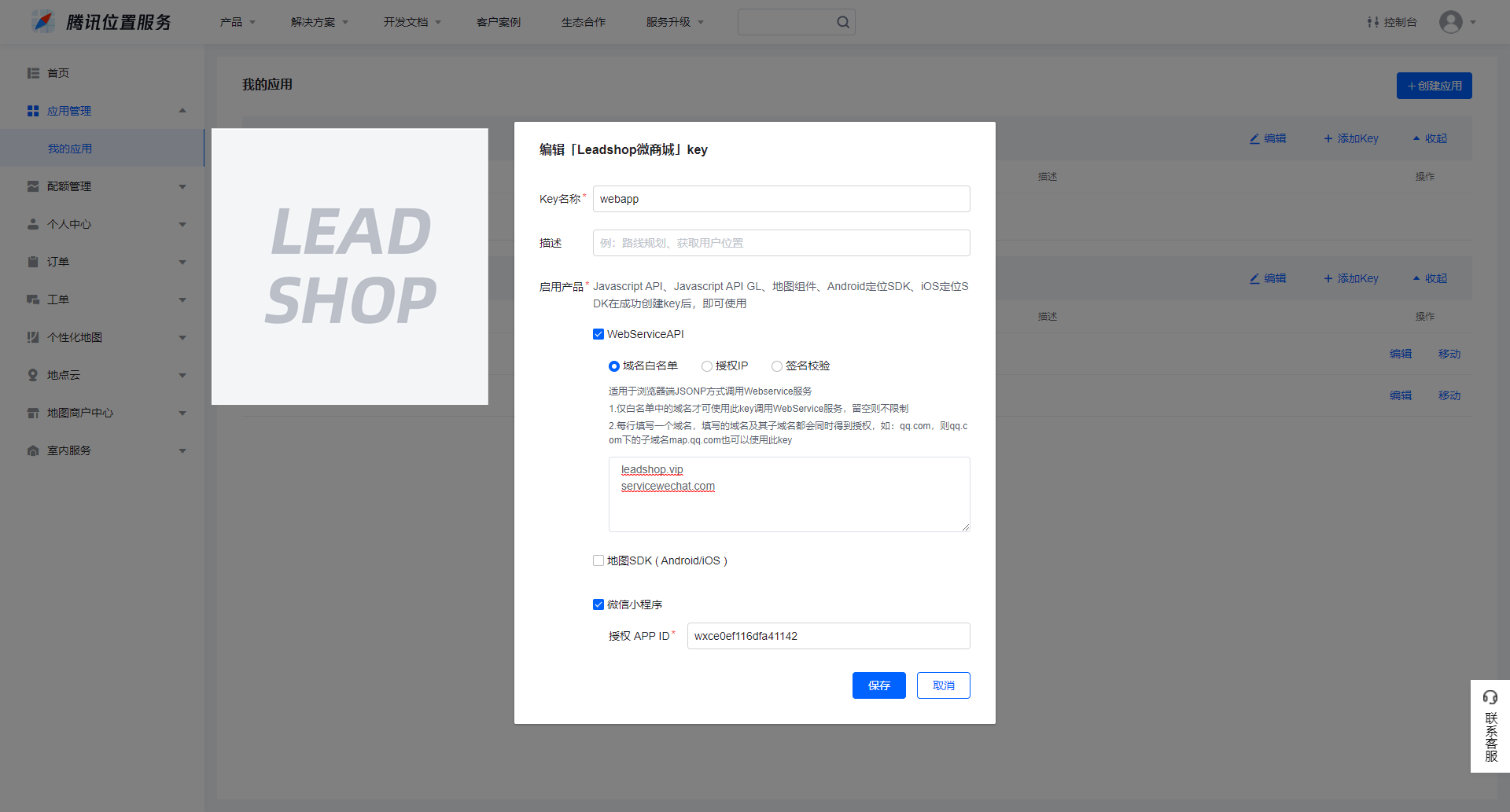
### 除了自己的業務域名以外要添加一個微信小程序的域名(servicewechat.com)
### 第六步:復制key,黏貼到商城設置
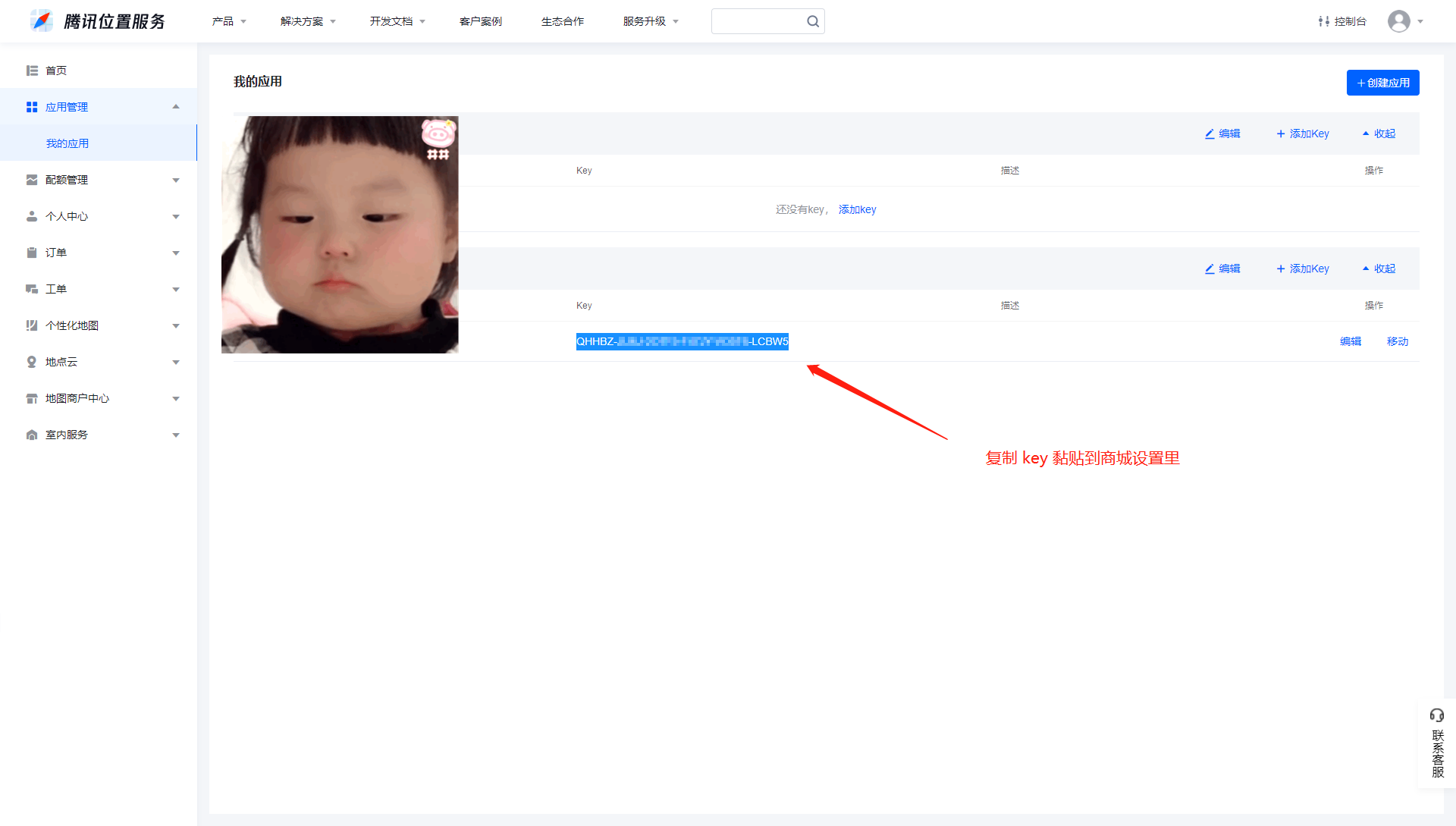
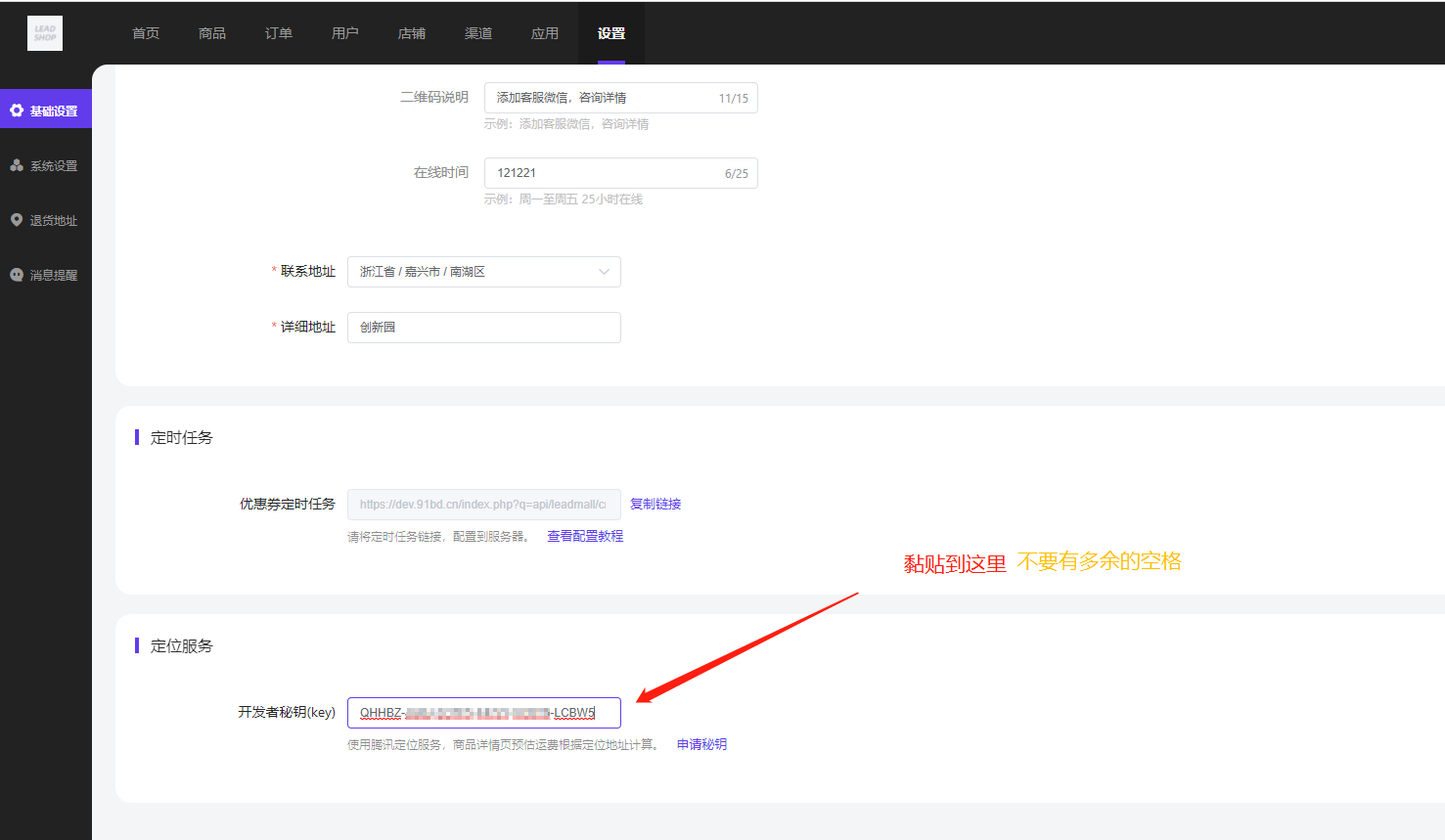
### 第八步:根據騰訊地圖服務要求,小程序安全域名設置(https://apis.map.qq.com)