# 企業微信授權配置教程
<br>
## **1.創建****企業****微信應用**
* 注冊進入企業微信后臺 [https://work.weixin.qq.com/](https://work.weixin.qq.com/)

## **請先關閉自動歡迎語【重要】 設置歡迎語或直接導致無法收到**·
* 管理員登錄企業微信后臺點擊"客戶聯系”-"互動服務”-"歡迎語”點擊“配置”進入,刪除已經配置好的歡迎語,如未設置的可以不用刪除。


* 進入企業微信后臺,客戶聯系→權限配置-使用范圍企業微信網址: [https://work.weixin.qq.com/](https://work.weixin.qq.com/)
選擇需要添加的企業微信成員
企業微信成員必須**實名認證**過

* 點擊應用管理→應用→往下拉自建中創建應用

* 創建完應用,點擊客戶聯系→客戶→點擊API→可調用應用中點修改→把創建好的應用進行打勾,確定
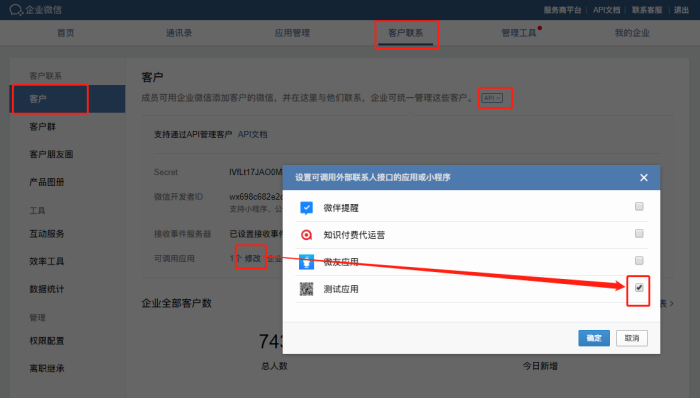
<br>
## **2.對接****企業****微信參數**
* 進入企業微信模塊中

* 點擊基礎設置企業微信參數
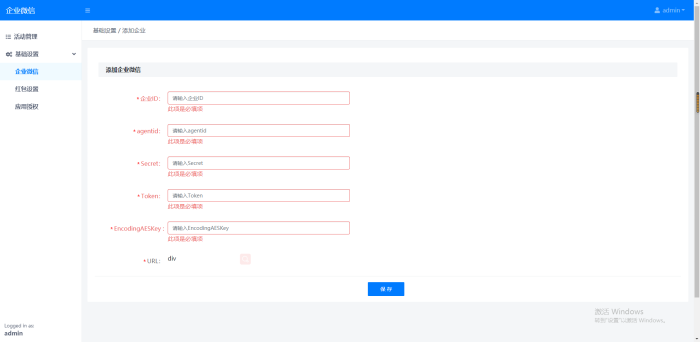
### **參數獲得路徑**
* **企業****ID:** 我的企業→企業信息→企業ID

* \*\*agentid和應用Secret:\*\*點擊應用管理→應用→自建→進入"剛剛建好的應用"


* **應用Token和應用EncodingAESKey:** 進入應用→點擊接收消息的設置API接收,點擊隨機獲取
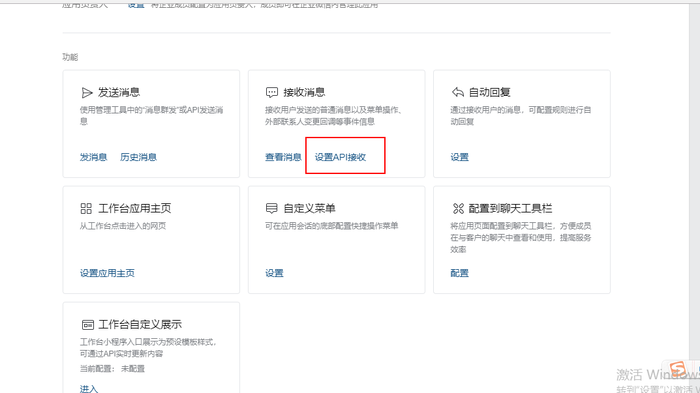

* **參數填寫完畢后點擊保存**
* **服務器配置的URL:** 把參數設置中的應用URL復制到接收消息服務器配置的URL中(應用中的) ,勾選外部聯系人變更回調,點擊保存


<br>
## **3.應用授權對接v5**
開放接口應用
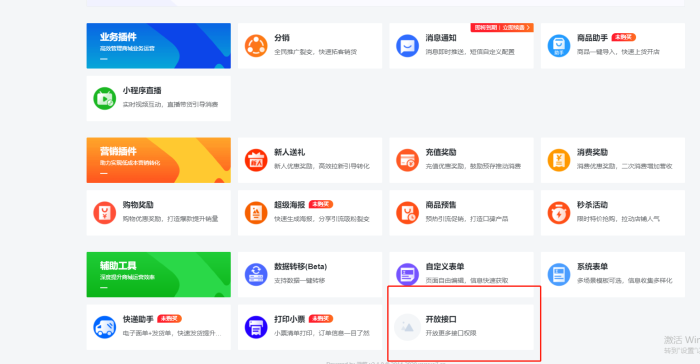
* 將開放接口中的APIkey填寫到企業微信應用授權→添加授權中

可自由命名應用名稱,點擊保存
### **配置完成**
- 新手入門
- 使用V5商城的準備工作
- 申請公眾號&小程序
- 申請微信支付
- 申請支付寶支付
- 單店鋪與多商戶的區別
- 開店渠道對接
- 對接微信公眾號
- 對接微信小程序并發布
- 配置公眾號與小程序數據互通
- 對接頭條、抖音小程序
- 微信賬號體系
- 商城支付對接
- 樂刷支付
- 商戶進件規范
- 企業和個體商戶需結算至法人進件資料規范說明
- 企業和個體商戶需結算至非法人進件資料規范說明
- 常見審核駁回及解決方案
- 商戶結算
- 常見打款失敗及解決方案
- 大額出款報備流程
- 微信支付配置教程
- 新版小程序支付
- 微信支付子商戶支付
- 微信小程序“云閃付付款給商家”功能配置教程
- 支付寶支付配置教程
- 字節跳動小程序擔保支付(頭條、抖音支付)配置流程
- 頭條、抖音支付配置教程
- 企業微信授權配置教程
- 插件大全
- 支付營銷產品
- 快速購買(單店版)
- 產品手冊
- 常見問題
- 提貨卡(單店鋪)
- 產品手冊
- 常見問題
- 活碼管理
- 產品手冊
