### 第一步:
登錄模塊后臺和公眾號后臺


### 第二步:
點擊【首頁管理】-【后臺首頁】,滑到最底部,找到【公眾號通信】復制 通信url,和 通信token,粘貼到公眾號【設置與開發】-【服務器配置域名】,再保存,如下圖所示

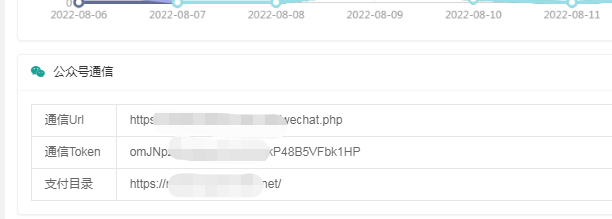


### 第三步:
公眾號【設置與開發】-【公眾號設置】-【功能設置】,任意點擊一個功能設置,下載文件,如下圖所示
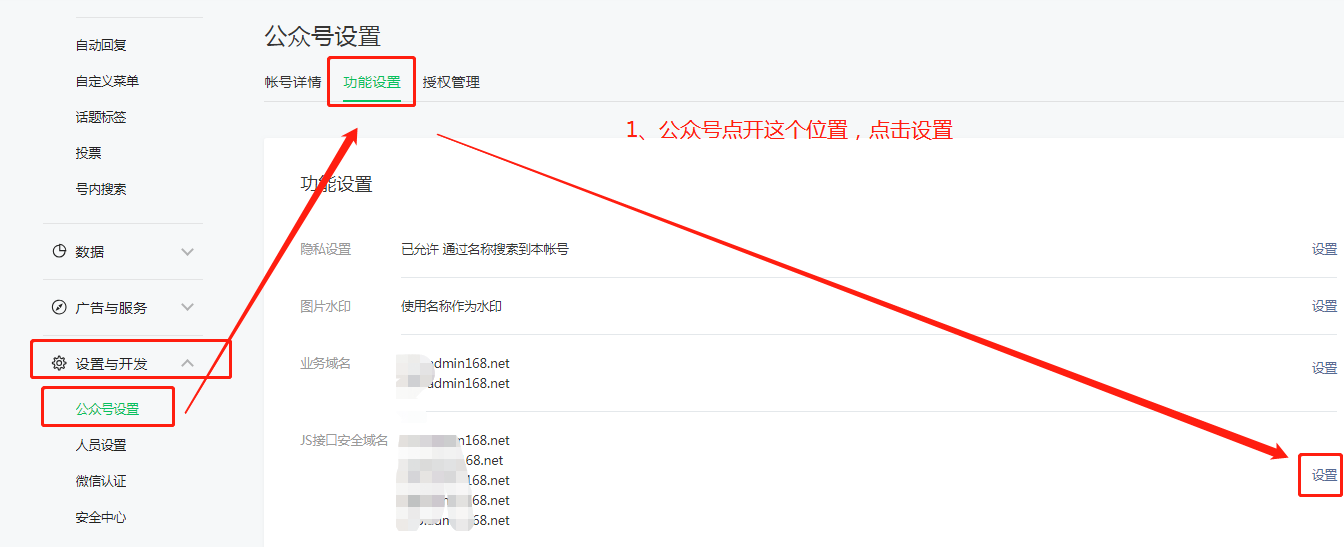
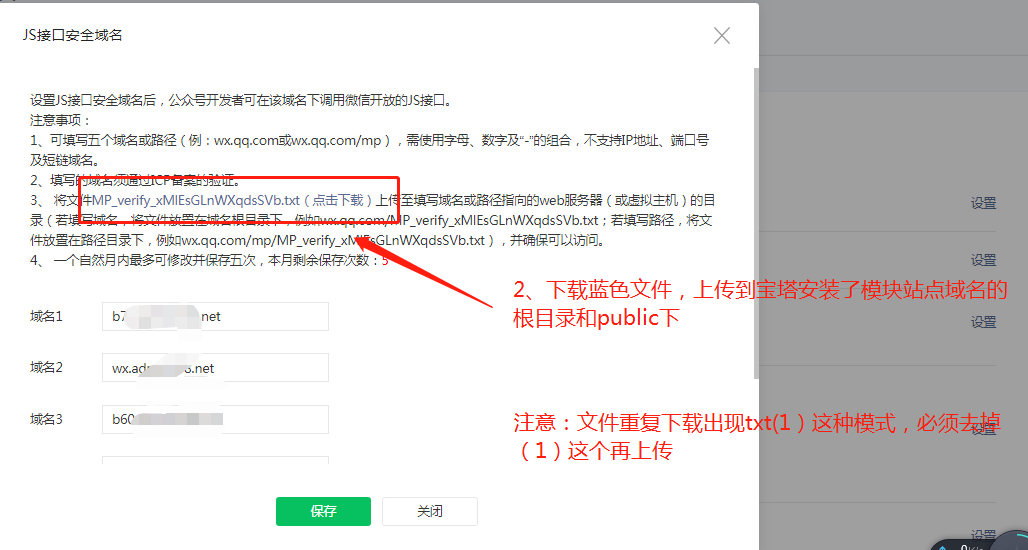
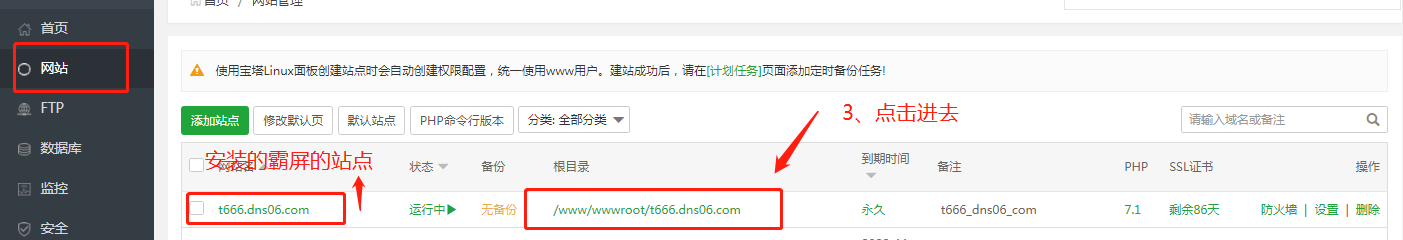

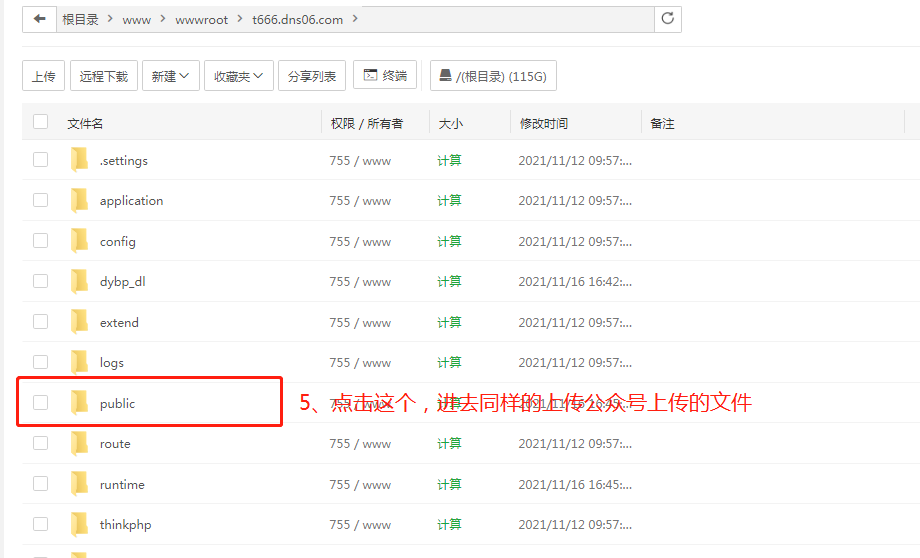
### 第四步:
公眾號【設置與開發】-【公眾號設置】-【功能設置】,【js接口安全域名】和【網頁授權域名】點擊設置,輸入安裝了模塊的域名,保存。如下圖所示
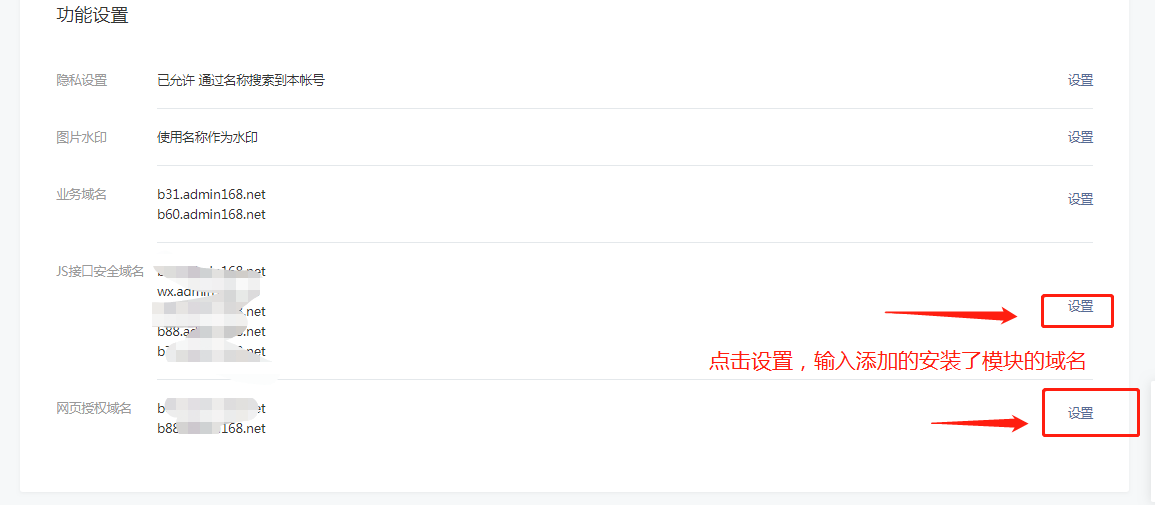
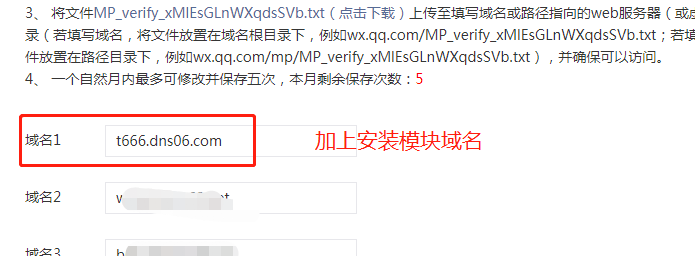
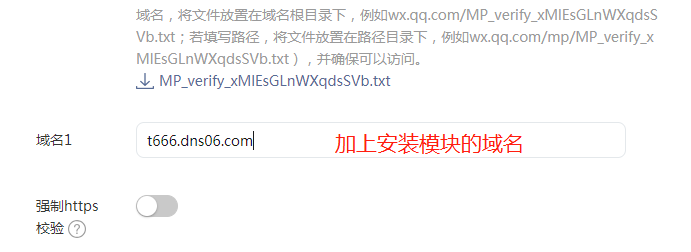
### 第五步:
點擊公眾號【設置與開發】-【ip白名單】,添加自己的寶塔ip

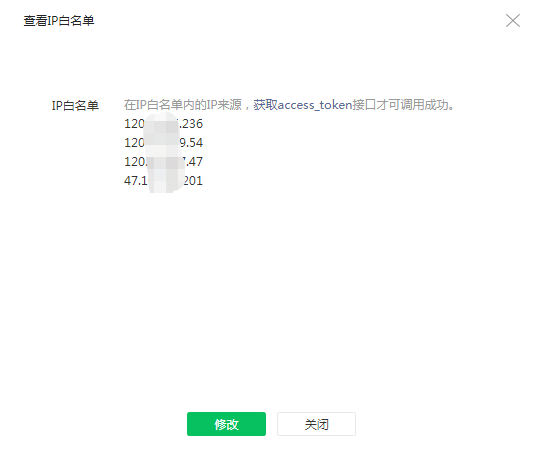
### 第六步:
回到后臺,點擊【系統管理】-【配置管理】-【支付設置】配置下公眾號的支付信息,如果支付沒有注冊的,可以先添加公眾號的appid和秘鑰。
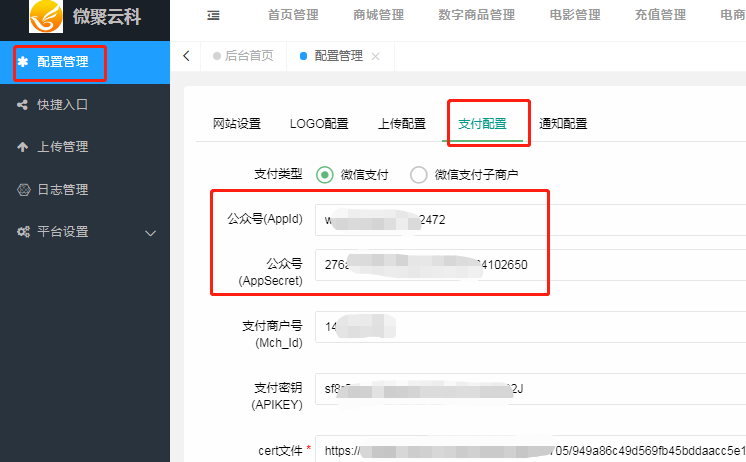
### 后續:appid和秘鑰
公眾號點擊【設置與開發】-【基本配置】,找到appid和秘鑰復制過去,如下圖所示
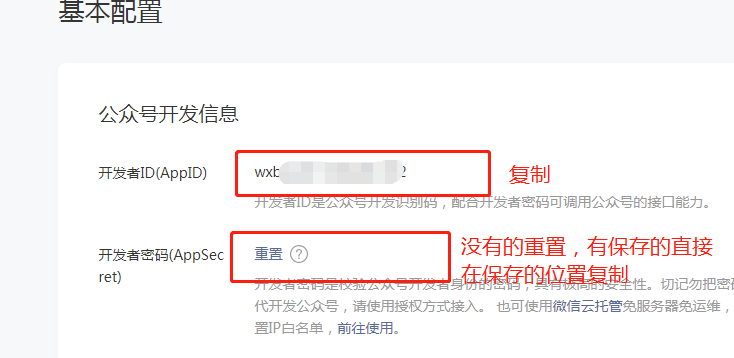
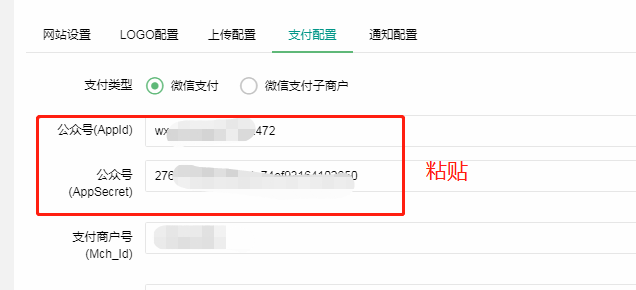
- 環境要求
- 模塊安裝
- 如何更新
- 配置授權appid
- 在線更新
- 騰訊地圖key設置
- 公眾號綁定
- 獲取鏈接相關地址
- 登錄頁面設置
- 預充值代理設置
- 模板消息通知
- 炮灰域名設置
- 支付配置
- 微信支付
- 微信支付子商戶
- 電影設置
- 加價比例設置
- 購票須知
- 電影輪播圖
- 電影傭金計算
- 簽到設置
- 電商管理
- 聚推客接口id秘鑰
- 電商排序(隱藏)設置
- 聚推客訂單定時任務
- 電商自購返比例設置
- 電商傭金計算
- 客服信息
- 電話費設置
- 話費設置
- 話費加價比例設置
- 阿里云appcode設置
- 話費溫馨提示
- 話費傭金計算*
- 電費設置
- 電費加價比例設置
- 電費溫馨提示
- 電費傭金計算*
- 充值頁導航
- 會員設置
- 會員套餐設置
- 會員邀請玩法
- 如何添加會員卡密
- 如何購買劃撥卡密
- 如何核銷會員卡密
- 禮品金設置
- 禮品金基本設置
- 如何添加禮品卡卡密
- 如何購買劃撥禮品卡密
- 如何核銷禮品金卡密
- 數字商品
- 數字商品加價比例設置
- 數字商品頂部的輪播圖
- 分類顯示
- 數字商品傭金計算
- 商城設置
- 商城分類設置
- 商品添加
- 門店添加與登錄
- 商品傭金計算
- 團長管理
- 團長申請
- 團長海報中心設置
- 團長的分銷比例設置
- 團長提現傭金設置
- 前端首頁排版設置
- 首頁輪播圖設置
- 首頁廣告設置
- 首頁公告設置
- 首頁導航設置
- 首頁卡券推薦
- 首頁排版設置
- 自定義菜單設置
- 任務中心
- 單次任務
- 周期任務
- 圖片素材
- 常見問題
- 海報二維碼一直加載中
- 微信昵稱帶符號首頁打開報錯
- h5推廣
