門店管理:主要應用于:1.自提訂單的門店選擇 2.小程序端的門店列表展示 3.核銷員的所屬門店 4.預約商品的門店選擇。具體的設置,我們可通過在商城設置-小程序設置-首頁/輪播圖/魔方板塊/導航圖標/導航欄中去添加跳轉鏈接作應用。
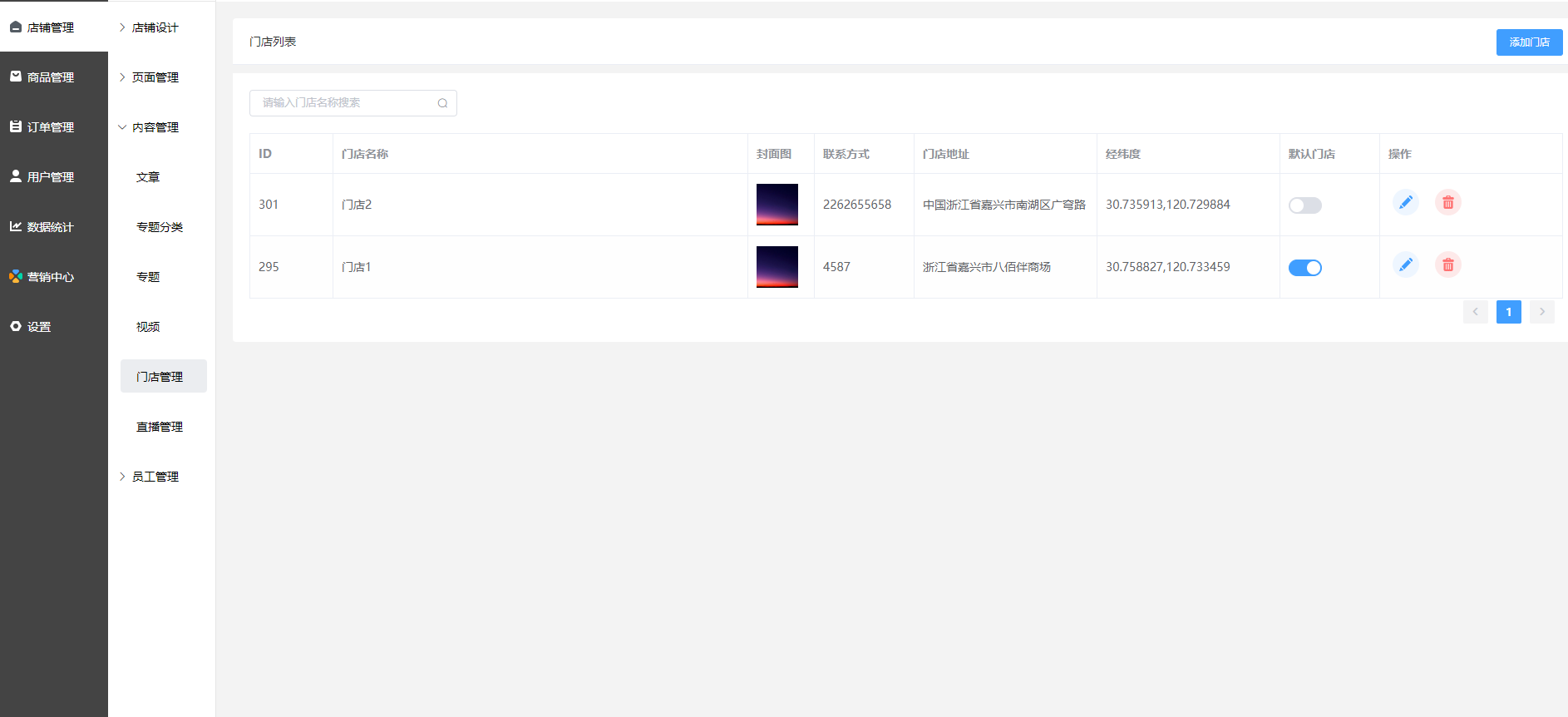
右上角“添加門店”,對新建門店進行名稱,地址,電話,圖標,營業時間等進行編輯。
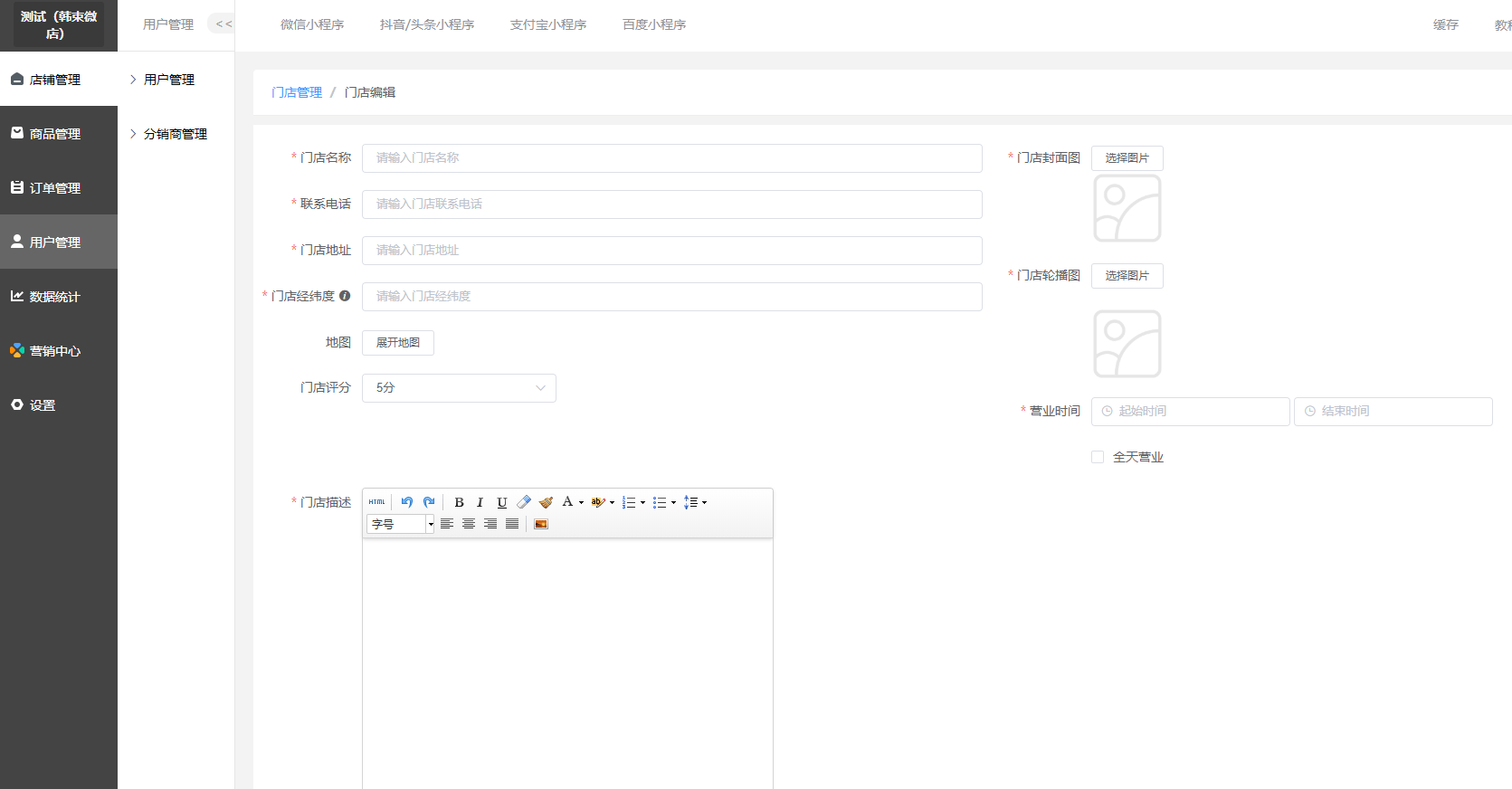
此處需要注意的是:我們在填寫門店經緯度的時候,需要先“展開地圖”在地圖中填寫城市跟關鍵字進行搜索,然后點擊地圖中的藍點,左邊經緯度出現則為設置好,點擊“確定”。當然,也可以自己在其他地圖,例如百度,谷歌,高德地圖等去搜索到經緯度,然后自己填入。注:若地圖為空白,請查看地址欄,有個灰色的盾牌,點擊允許加載不安全的腳本,地圖則出現,若沒有灰色盾牌,則換個瀏覽器。
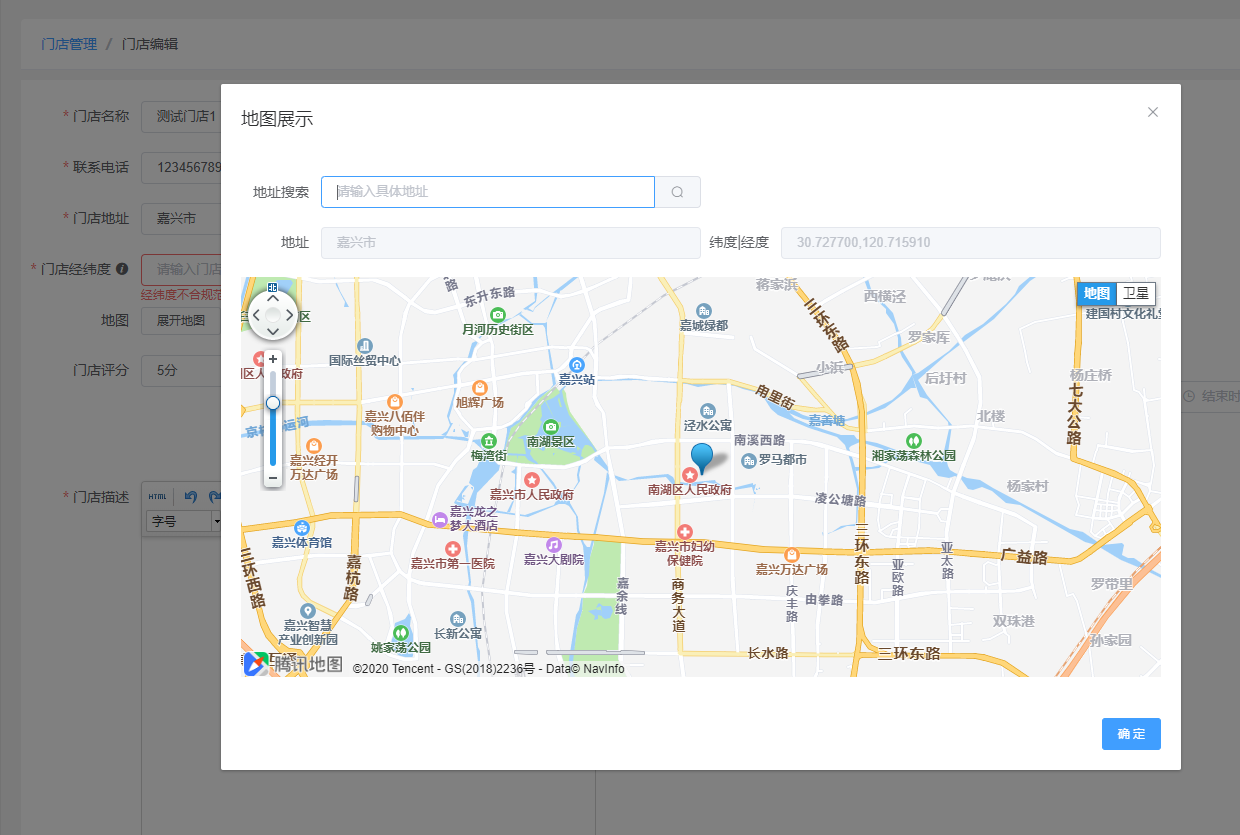
小程序端效果圖:

- 空白目錄
- 1.商城安裝
- 微擎版安裝
- 榜店版安裝
- 2.極速開店
- 4.店鋪管理
- 店鋪設計
- 輪播圖
- 導航圖標
- 圖片魔方
- 標簽欄
- 首頁布局
- 用戶中心
- 下單表單
- 自定義海報
- 頁面管理
- 小程序頁面
- 頁面標題
- 版權設置
- 內容管理
- 文章
- 專題分類
- 專題詳情
- 視頻
- 門店管理
- 直播管理
- 員工管理
- 基礎設置
- 角色列表
- 員工列表
- 操作記錄
- 3.商品管理
- 商品列表
- 商品導入
- 商品分類
- 快速購買
- 推薦設置
- 商品服務
- 淘寶CSV
- 5.訂單處理
- 訂單列表
- 售后訂單
- 評價管理
- 批量發貨
- 6.用戶管理
- 用戶管理
- 用戶列表
- 核銷員
- 建議加入 會員列表
- 會員等級
- 會員購買記錄
- 分銷商管理
- 分銷的基礎設置
- 自定義設置
- 分銷商等級的制定
- 新增分銷商
- 分銷訂單
- 分銷提現
- 7.建議加入一個資金管理中心
- 余額收支
- 充值管理
- 8.玩轉營銷
- 9.設置中心
- 10.數據統計
- 11.常見問題指南
- 12.建議植入一個 更新記錄 (新插件 官網鏈接)
