## 平臺裝修
進入總后臺,應用-平臺裝修,進行設置。
1.平臺裝修-菜單列表-新建菜單,如下圖:
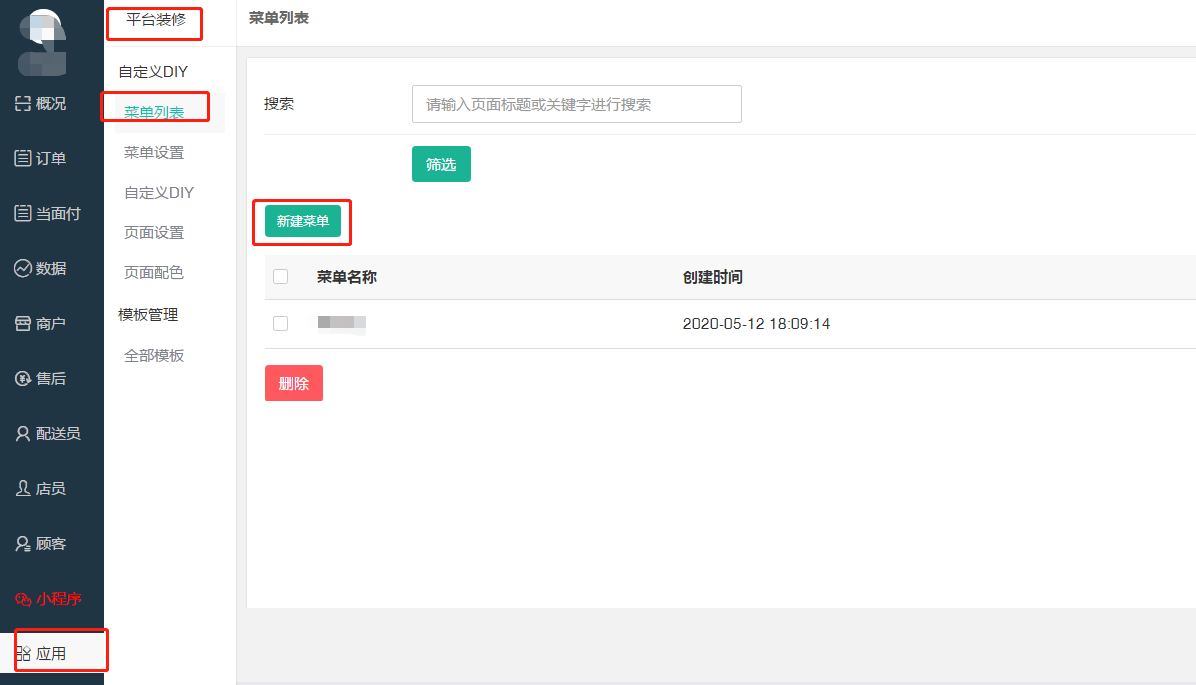
公眾號底部菜單設置可以選擇圖標樣式,圖標顏色,文字顏色等,如下圖:
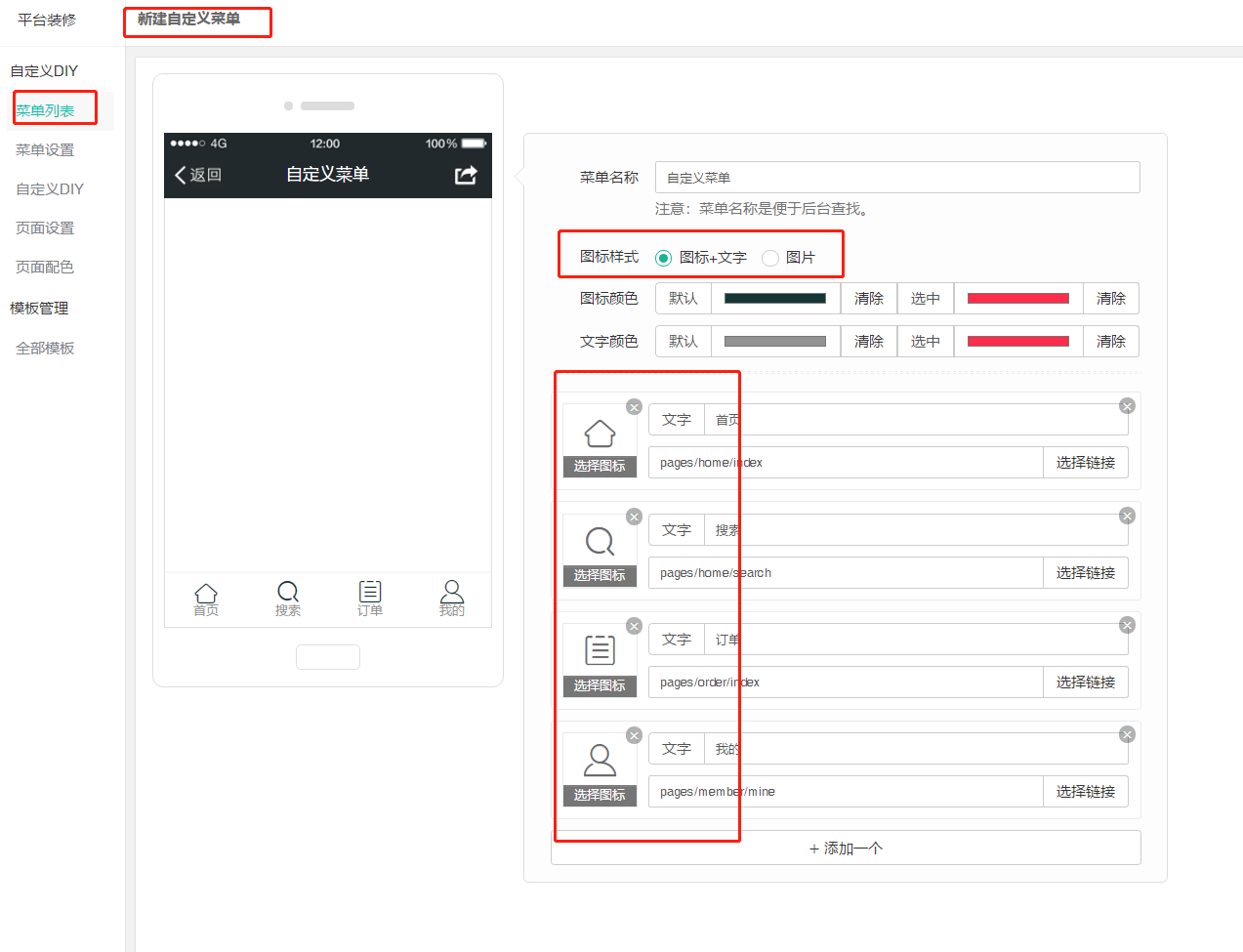
2.新建菜單后,需要設置使用菜單才能生效,對應模塊選擇對應要使用的菜單。菜單設置,如下圖:
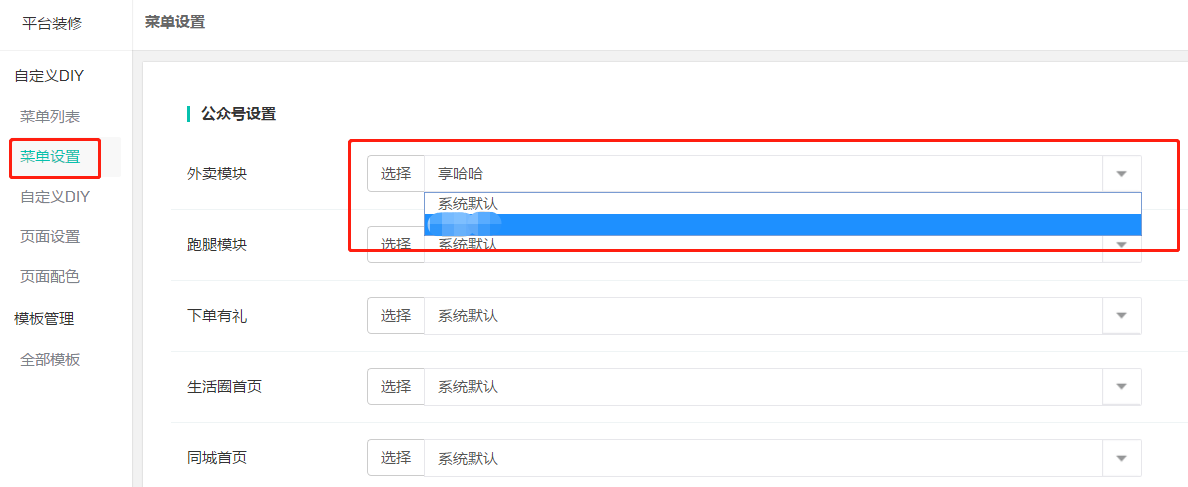
3.自定義DIY-新建自定義頁面,如下圖:

自定義頁面中您可以隨心所欲設置添加組件,展示您想要的頁面布局,如下圖:

4.自定義DIY-新建會員中心頁面,如下圖:

會員中心頁面您可以隨心所欲設置添加組件,展示您想要的頁面布局,如下圖:
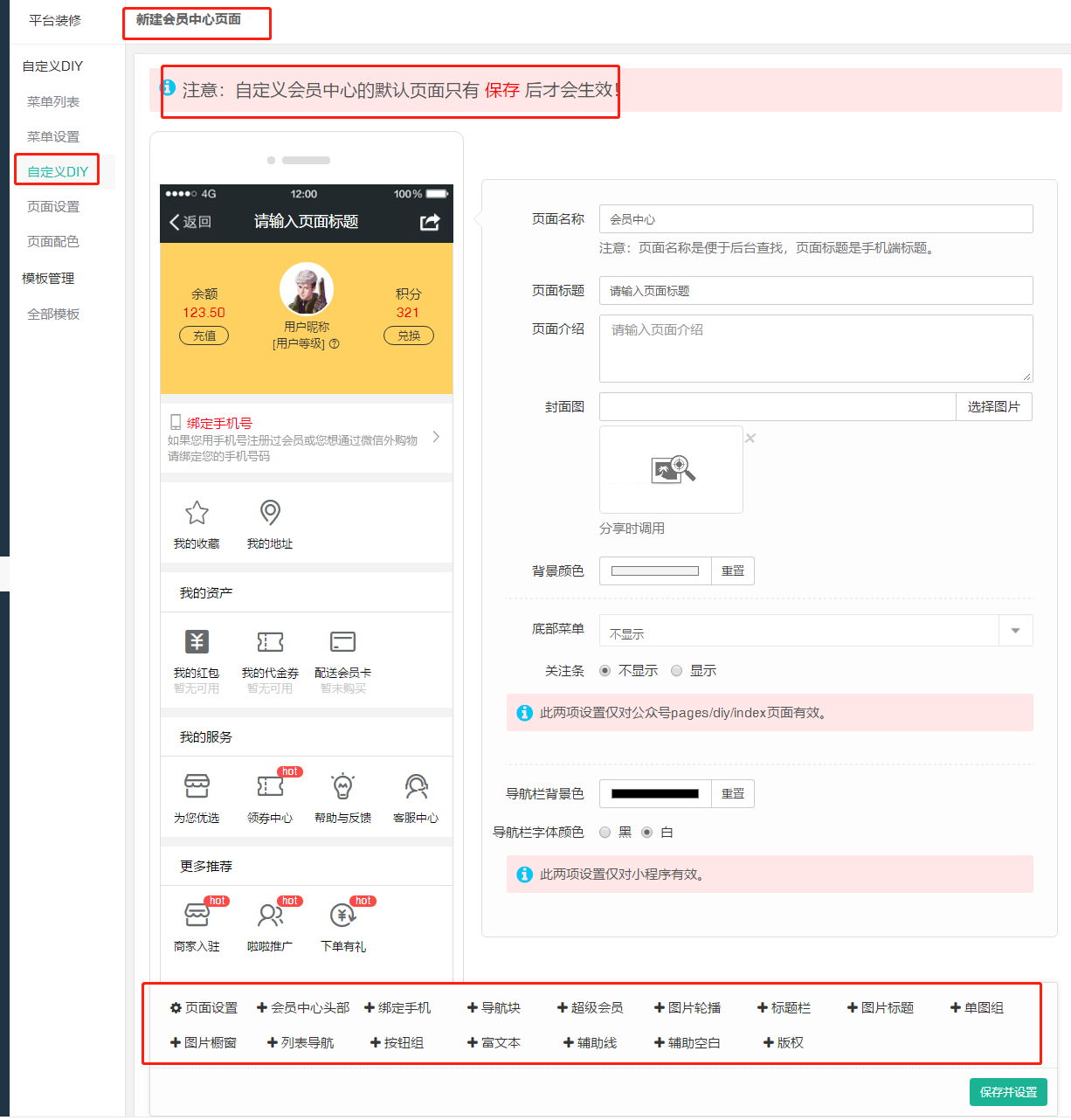
5.新建自定義頁面后,如要使用到首頁和會員中心,需要在頁面設置里選擇對應的自定義頁面,才會生效,如下圖:

6.頁面配色,可以設置商戶優惠活動樣式和頁面預加載動圖,如下圖:
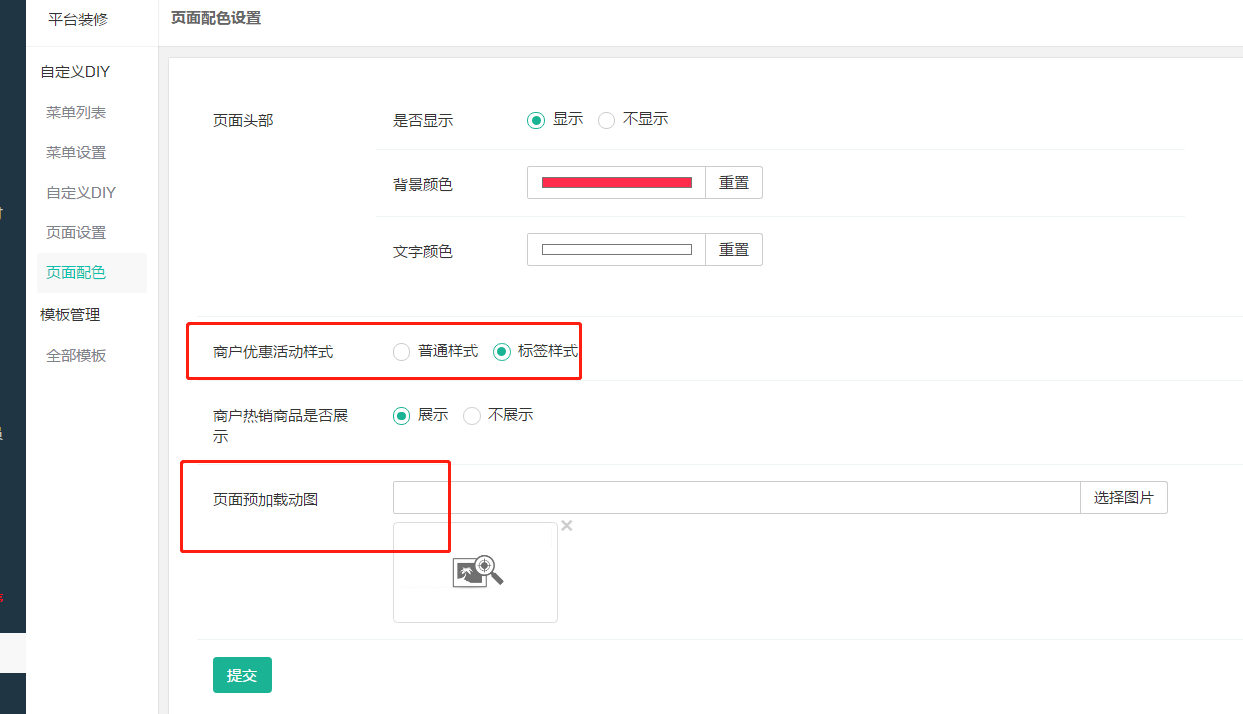
7.模板管理-全部模板,可以直接選擇使用現有模板添加為自定義頁面,如下圖:
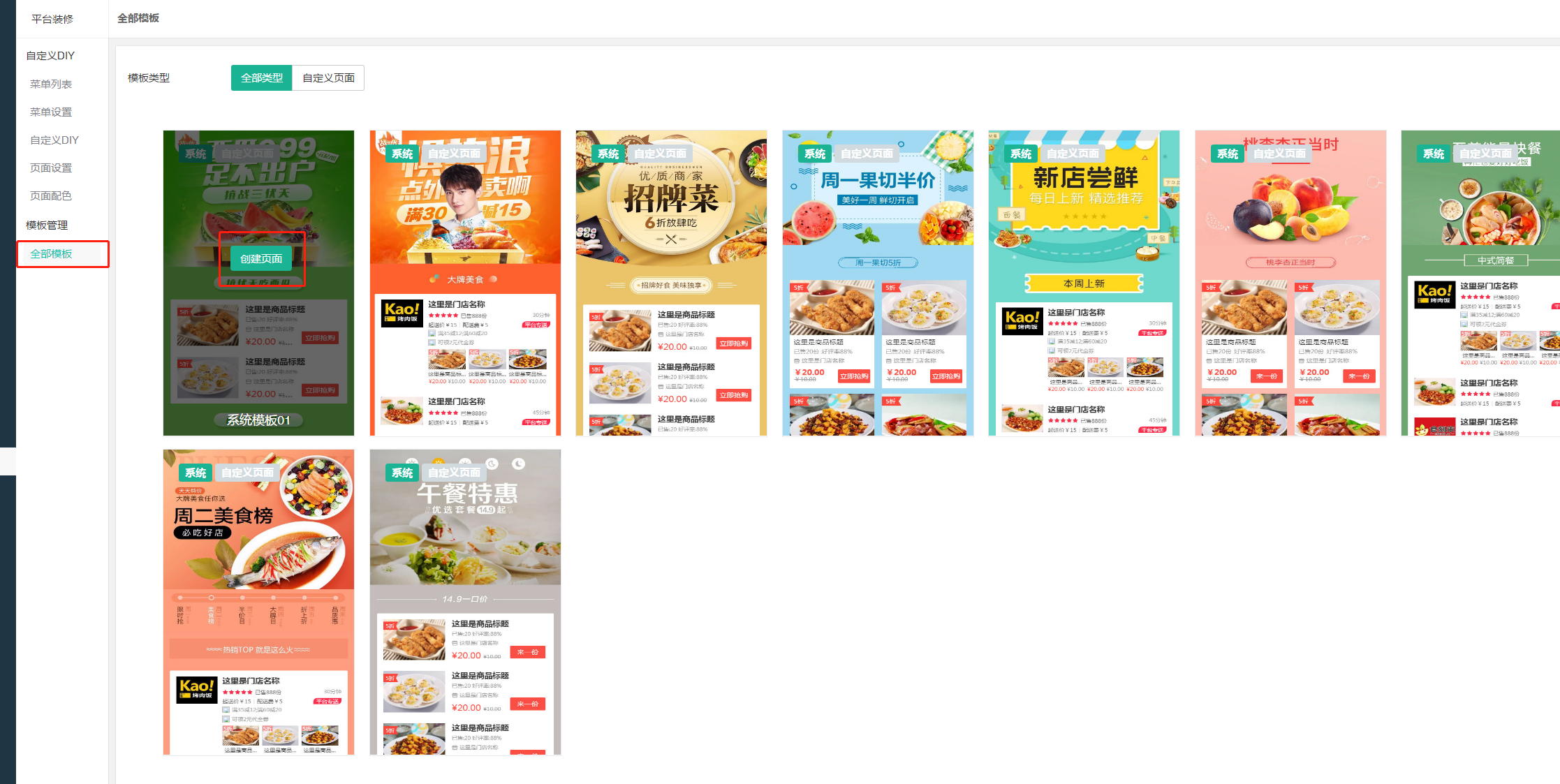
- 平臺基礎設置
- 下單途徑
- 營銷方法
- 商戶
- 商戶入駐
- 商戶如何提現
- 商戶-商品海報的設置
- 店鋪如何添加店員
- 店內掃碼點餐
- 預定
- 店鋪裝修-門店首頁的設置
- 商家自己設置商品已售份數
- 配送員-到這里
- 配送員入駐平臺
- 如何區分店內配送員和平臺配送員
- 怎么做配送呢
- 顧客的配送費和配送員的配送費提成
- 應用插件
- 想買跑腿
- 天天特價
- 超級紅包
- 區域代理
- 商戶商品管理
- 商品批量導入
- 超級代金券
- 套餐紅包
- 店鋪業務員
- UU跑腿
- 想買生活圈
- 超級會員VIP
- 超值換購
- 準時寶
- 隱私號
- 華為云隱私號
- 閃送平臺對接
- 分銷推廣
- 商戶廣告通
- 達達開放平臺對接
- 大轉盤
- 點我達
- 配送會員卡
- 積分商城
- 平臺裝修
- 客服系統
- 常見問題
- 常見問題
- 積分商城設置了沒有內容
- 商品的二級分類添加了不顯示?
- 后臺打印機怎么配置
- 出現“訪問公眾號平臺接口失敗”的提示,解決方案
- 后臺登錄網址和賬號密碼
- 商戶結算問題
- 分銷功能適用范圍
- 如何刪除門店
- “門店狀態異常,暫時無法下單”的解決辦法
- “下單提示必須選擇某個分類下的商品才可以下單”的解決辦法
- 自定義菜單
- 拼單設置
- 平臺顧客獲得積分
- 提示暫時不支持商戶入駐的解決辦法
- 掃推廣二維碼沒有綁定成為下線的原因
- 如何設置使用自定義頁面
- 平臺未設置跑腿首頁的解決辦法
- 下單支付沒有顯示價格的解決辦法
- 平臺交易流程
- 門店無法修改預計送達時間的解決方法
- 商家外賣訂單電腦端語音提示設置
- 區域代理常見問題匯總
- 只想做小程序怎么操作
- 小程序和公眾號如何實現數據同步
- 小程序發布流程
