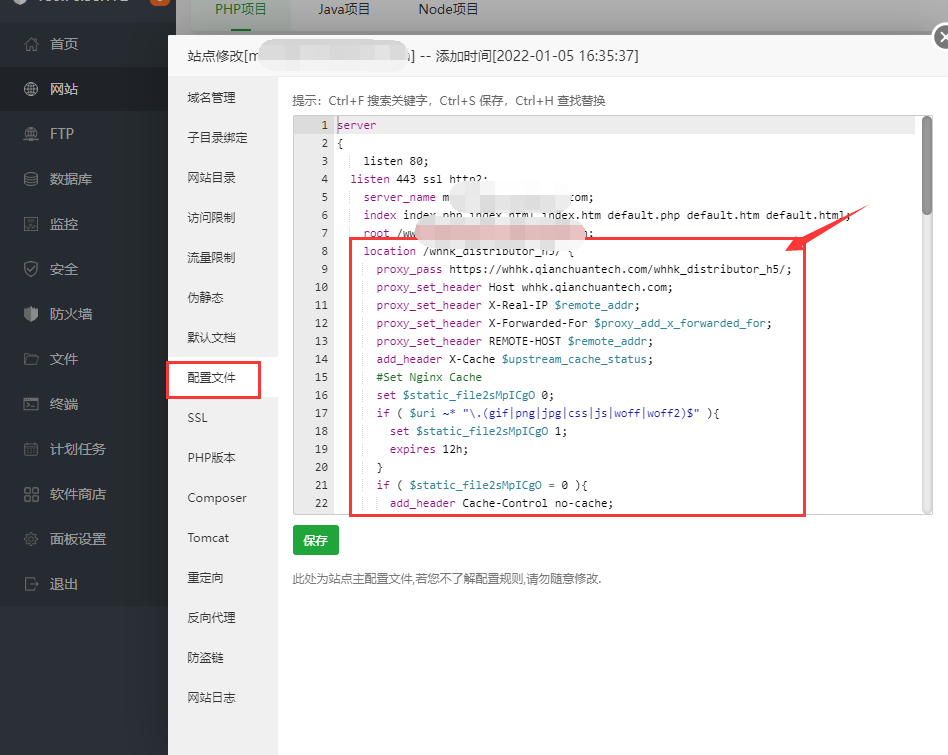# 1.寶塔后臺網站配置
1.打開寶塔后臺選擇網站,選擇自己的網站,點擊配置,選擇配置文件,在里面新增這段代碼
location /whhk_distributor_h5/ {
proxy_pass https://whhk.qianchuantech.com/whhk_distributor_h5/;
proxy_set_header Host whhk.qianchuantech.com;
proxy_set_header X-Real-IP $remote_addr;
proxy_set_header X-Forwarded-For $proxy_add_x_forwarded_for;
proxy_set_header REMOTE-HOST $remote_addr;
add_header X-Cache $upstream_cache_status;
#Set Nginx Cache
set $static_file2sMpICgO 0;
if ( $uri ~* "\.(gif|png|jpg|css|js|woff|woff2)$" ){
set $static_file2sMpICgO 1;
expires 12h;
}
if ( $static_file2sMpICgO = 0 ){
add_header Cache-Control no-cache;
}
}
保存后,就可以用自己的域名訪問分銷商H5前端頁面了
原來的訪問地址
https://whhk.qianchuantech.com/whhk_distributor_h5/index.html?id=1
配置后臺的訪問地址 域名換成你自己的域名(如下所示mall.qianchuantech.com 換成你自己的域名)
https://mall.qianchuantech.com/whhk_distributor_h5/index.html?id=1