<br>
## 微信客服 - 視頻號中接入微信客服
<br>
<br>
[<h2>微信客服官方API文檔入口</h2>](https://open.work.weixin.qq.com/kf/doc/92512/93143/93304)
<br>
<br>
1. 選擇需要接入微信客服的視頻號,以及在該視頻號中接待客戶咨詢的客服帳號。
* 備注:企業只能選擇已綁定的視頻號。
</h>
[](https://work.weixin.qq.com/nl/act/p/null)
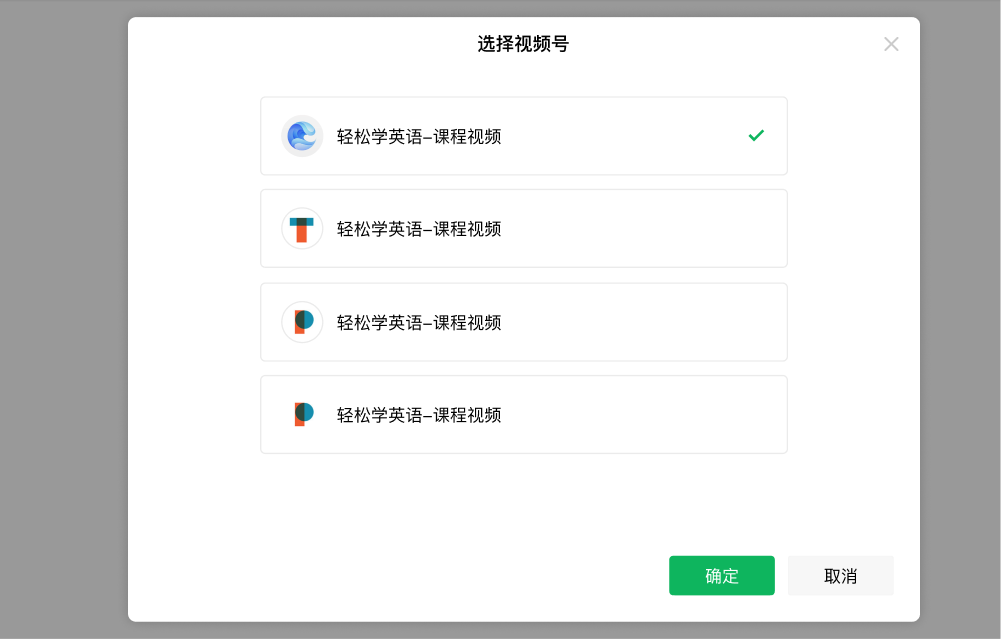[](https://work.weixin.qq.com/nl/act/p/null)
</h>
</h>
2. 如果企業未綁定視頻號,請先綁定,具體步驟是:搜索視頻號昵稱,提交綁定申請獲得二維碼,邀請視頻號管理員掃碼確定后即可完成綁定。
</h>

</h>
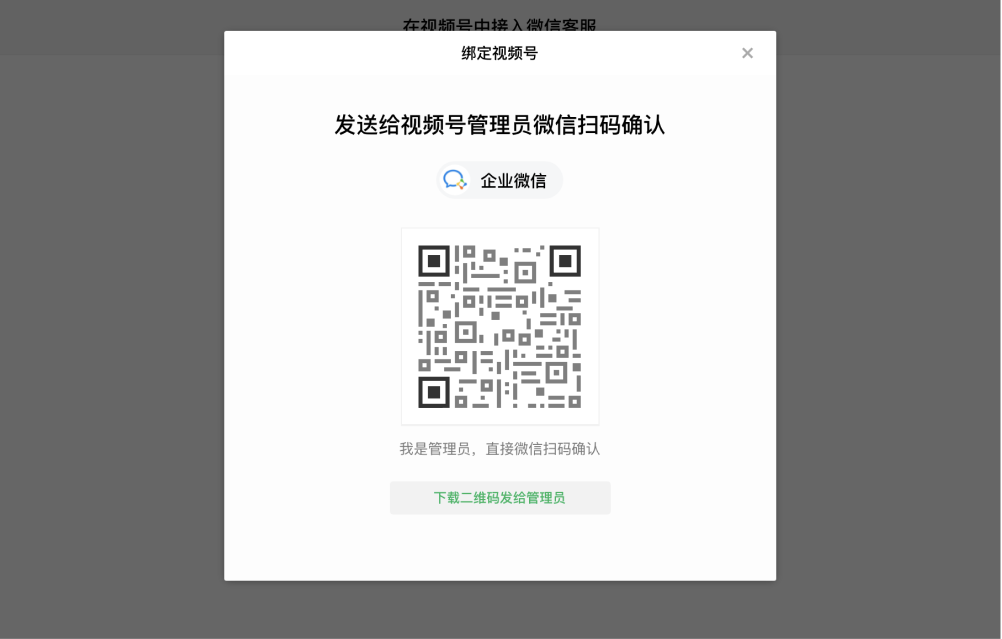
</h>
</h>
3. 接入后,企業的視頻號主頁將會出現聯系客服的入口,用戶點擊即可向客服發起咨詢。
</h>
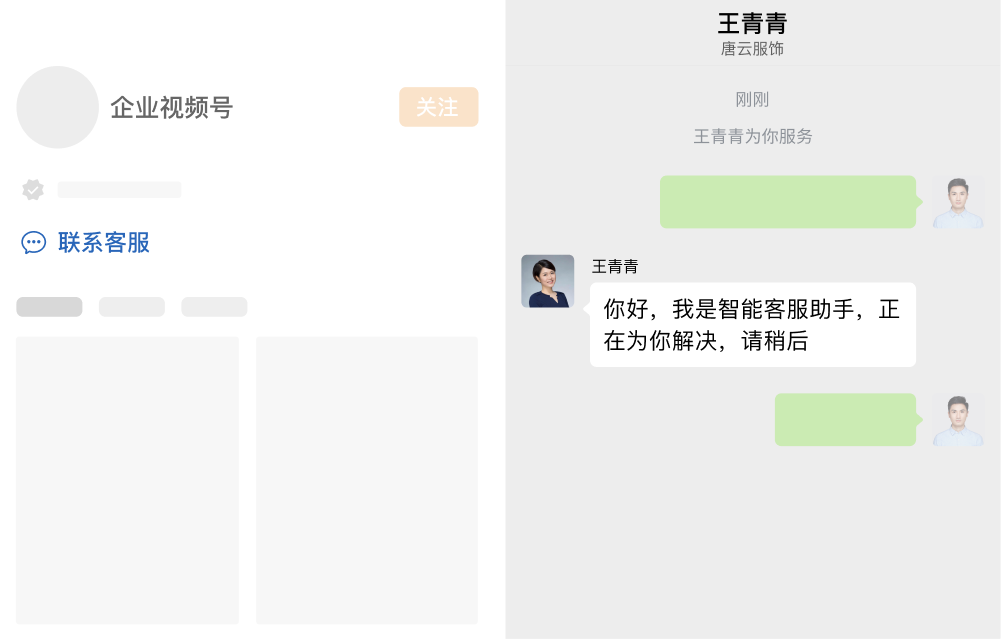
</h>
</h>
4. 如果想更改用戶在視頻號主頁中咨詢的客服帳號,或者希望在視頻號主頁不再展示咨詢入口,可以在接入記錄中進行調整。
</h>

</h>
</h>
<br>
<br>
## 微信客服第三方服務商 - 芝麻客服接入指南
<br>
1. 登陸 [芝麻客服官網](https://xiaokefu.com.cn/index/wechatkefu),點擊 [一鍵接入微信客服組件](https://xiaokefu.com.cn/app/selectionWechatKf)。
</h>

</h>
</h>
2. 點擊 下一步 ,然后企業微信管理員掃碼即可。
</h>

</h>
</h>
- 微信客服 - 開發指引
- 微信客服 - 客服賬號管理
- 微信客服 - 添加客服賬號
- 微信客服 - 刪除客服賬號
- 微信客服 - 修改客服賬號
- 微信客服 - 獲取客服帳號列表
- 微信客服 - 獲取客服帳號鏈接
- 微信客服 - 客服消息收發
- 微信客服 - 接收消息和事件
- 微信客服 - 發送消息
- 微信客服 - 客戶基本信息獲取
- 微信客服 - 客服接入
- 微信客服 - 客服接入概述
- 微信客服 - 視頻號中接入微信客服
- 微信客服 - 微信內網頁接入微信客服
- 微信客服 - 公眾號中接入微信客服
- 微信客服 - 小程序中接入微信客服
- 微信客服 - 搜一搜品牌官方區接入微信客服
- 微信客服 - 微信支付憑證中接入微信客服
- 微信客服 - App跳轉微信客服
- 微信客服 - 微信小程序打開微信客服
- 微信客服 - 素材管理
- 微信客服 - 幫助其他企業管理客服
- 微信客服 - 全局錯誤碼
