# 取消訂單沒有自動退款
# 問題描述:
用戶端或者后臺取消訂單后,用戶沒有收到退款。
退款日志顯示“系統自動退款中”:
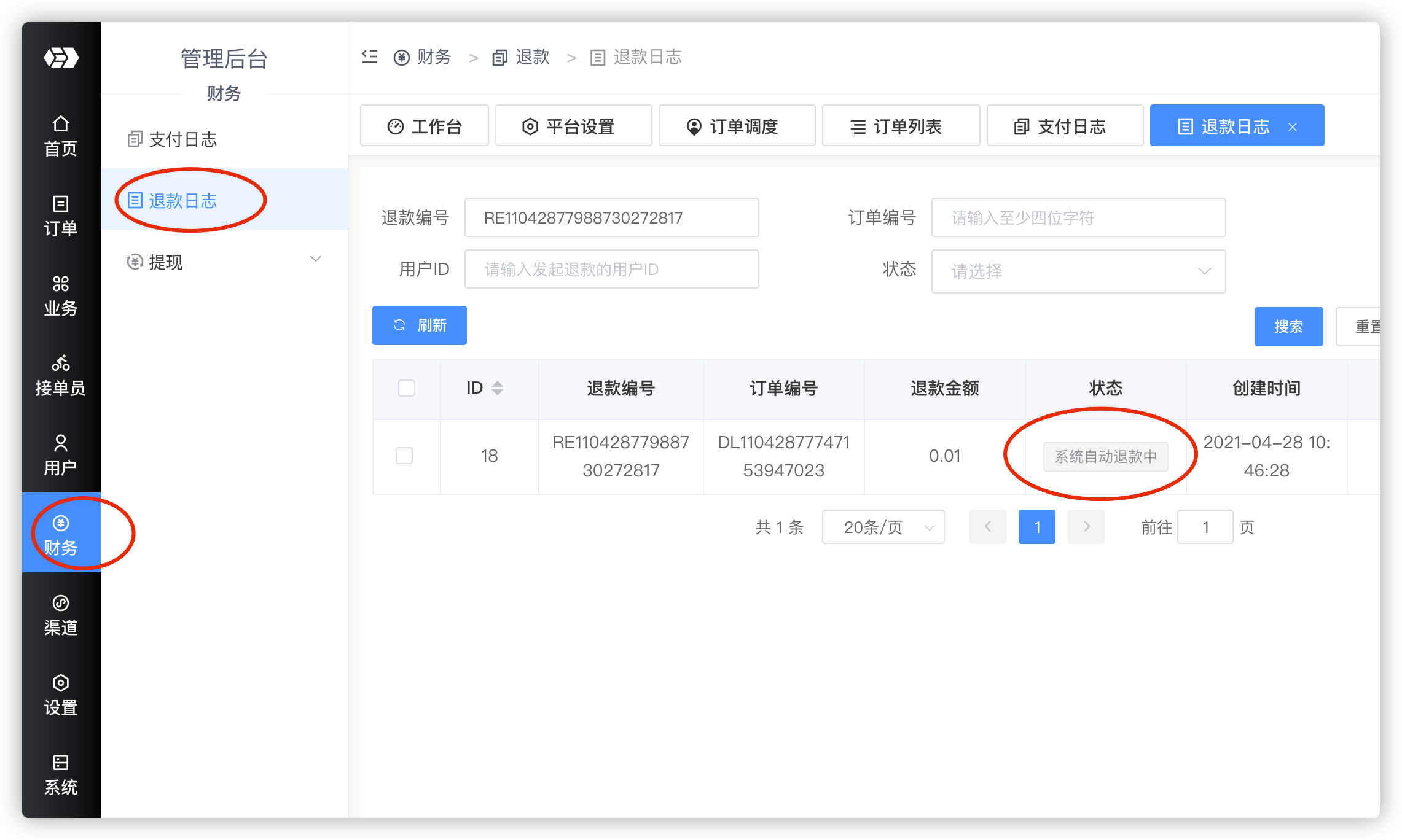
# 解決方案:
### 1、檢查自動退款時間
請到設置--平臺設置--平臺設置中檢查自動退款時間的值。
自動退款時間是指取消訂單多久后自動退款給用戶,0 表示立即退款。
例如,當設置為 20 分鐘時,當用戶取消訂單,20分鐘后系統才會進行退款操作。

### 2、檢查隊列守護進程是否正常
因為退款操作由隊列進程完成,如果隊列進程異常,也是無法完成退款的。
請到寶塔檢查隊列守護進程是否正常。
### 3、手動啟動退款隊列
如果以上步驟檢查正常,但退款日志中仍長時間處于“系統自動退款中”狀態。
此時可以手動啟動退款任務。
請到財務--退款日志,點擊具體的任務詳情:
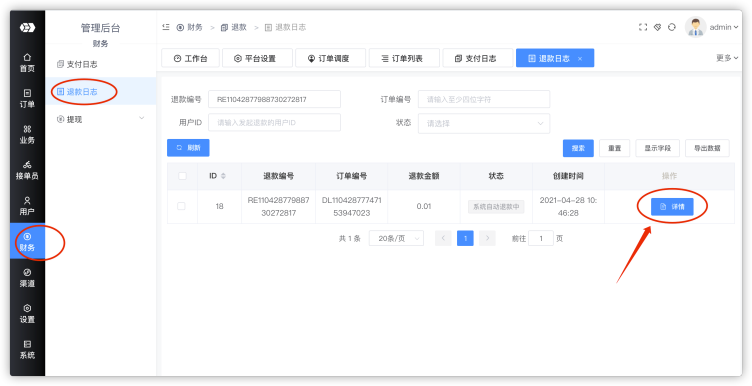
點擊“重新發起退款任務”,系統便會自動進行退款操作:
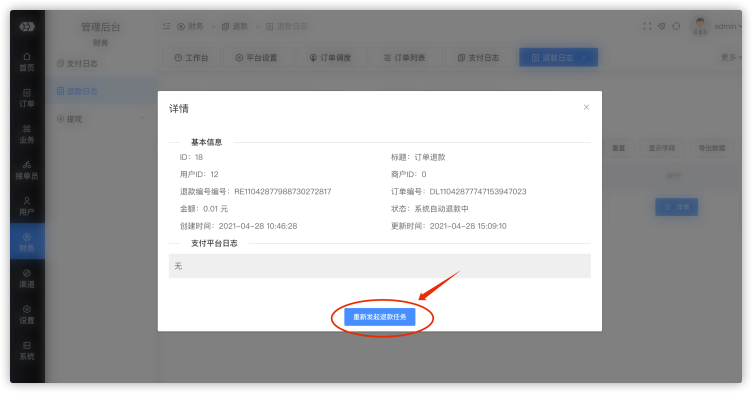
操作不懂的聯系售后微信。有需要購買使用的也可以聯系微信

- 系統介紹
- 訂單
- 訂單管理
- 隱私號碼
- 訂單錄入(代客下單)
- 業務
- 跑腿
- 幫送
- 物品分類
- 幫買
- 物品分類
- 萬能服務
- 城市地區
- 基礎設置
- 企業商戶
- 商戶列表
- 商戶基礎設置
- 商戶列表-商戶計費規則設置
- 訂單管理
- 店鋪列表
- 店員列表
- 店鋪類型
- 物品類型
- 黑名單
- 發單統計
- 財務日志
- 基礎配置
- 場景管理
- 接單員
- 獎懲管理
- 接單員管理
- 接單員列表
- 接單員標簽
- 認證審核
- 健康報告-后臺設置教程
- 接單員交通工具認證(作用)
- 等級管理(添加接單員等級)
- 培訓
- 培訓管理
- 培訓點
- 基礎設置
- 推廣設置
- 考核規則
- 保證金
- 接單設置
- 搶單設置
- 考核規則-獎勵規則
- 考核規則-配送時長規則
- 抽傭管理(騎手計費方案)和場景
- 接單設置
- 自動派單介紹以及設置
- 接單設置
- 搶單設置
- 協議設置
- 保險
- 在線投保操作流程
- 實時投保與非實時投保
- 線下投保方案說明
- 跑腿騎手出險理賠
- 接單員等級計費方案說明與設置
- 接單員計費方案和場景
- 通知管理
- 搶單池的說明與設置
- 用戶
- 用戶管理
- 用戶等級
- 基本設置
- 協議手冊
- 基本設置
- 用戶通知
- 財務
- 提現列表-如何提現
- 提現日志
- 支付日志
- 退款日志
- 接單員傭金記錄
- 取消訂單扣費
- 充值記錄
- 用戶充值記錄
- 接單員充值記錄
- 商戶充值記錄
- 營銷
- 優惠券管理
- 活動管理
- 充值活動
- 分銷
- 關于分銷的說明
- 團隊管理
- 關于團隊的說明
- 圖文內容
- 設置
- 組織管理
- 個人中心(改用戶名和密碼)
- 前端主題
- 接單端
- 基本配置
- 支付設置
- 其他設置
- 手冊管理
- 小區平面圖
- 常見問題
- 圖片設置
- 排行榜輪播圖
- 用戶端
- 常見問題的添加
- 基本配置
- 小程序碼
- 輪播圖設置
- 其他設置
- 圖片設置
- 平臺設置
- 計費規則
- 平臺設置
- 訂閱消息配置
- 簡牛生活推廣位開通教程
- 常見問題
- 天氣key如何配置
- 接單員如何提現
- 如何添加場景、各場景的物品類目或服務類目
- 為何下不了單或者點“下單”沒有反應
- 短信使用問題(提示簽名不合法等)
- 如何配置短信
- 用戶端小程序提示:未獲取到地址信息
- 取消訂單沒有自動退款
- 送件俠對接美團餓了么教程
- 麥芽田對接
- 對接麥芽田
- 對接麥芽田的相關問題
- 配送信息回傳率不達標
- 對接餐飲教程
- 對接報錯問題解決
- 訂單無法推送到跑腿系統原因匯總
- 提示:商戶余額不足,請充值
- 提示:token不能為空
- 餐飲V2版平臺配送和商家自配送說明
- 提示:pay_price不能為空
- 點發貨提示發布錯誤begin_addredss
- 餐飲點發貨提示charge-mode
- 餐飲后臺點“立即配送”提示:模塊不存在或者支付失敗
- 轉單聚合平臺
- 美餓訂單推送到跑腿系統的配置教程
