MySQL 安裝完成后,用戶可以通過 DOS 窗口或者 MySQL 5.7 Command Line Client 驗證 MySQL 是否安裝成功。
## DOS窗口驗證
步驟 1):打開 DOS 窗口,如果你配置了 MySQL 環境變量,直接登錄;沒有配置環境變量就需要進入到 mysql/bin 目錄下登錄。如圖所示。
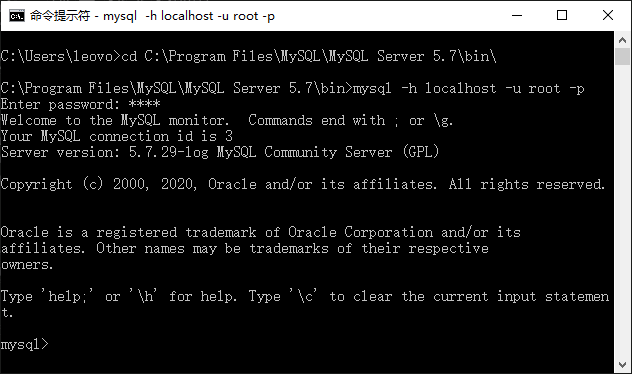
步驟 2):輸入 status 命令查看 MySQL 版本信息,如圖所示。
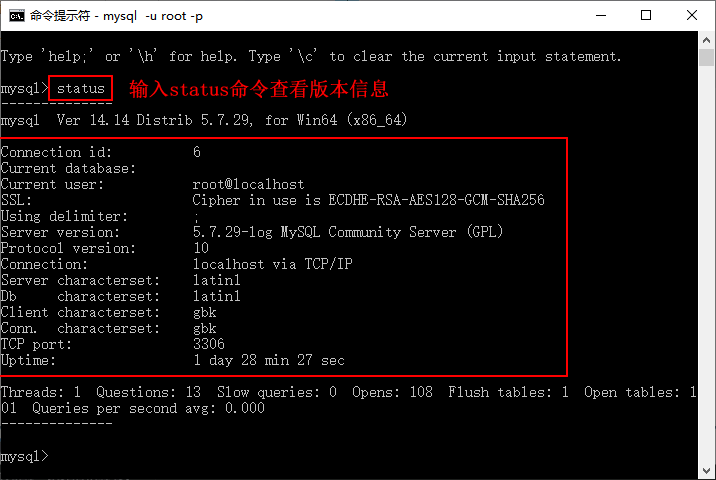
出現以上代碼就說明安裝成功了。
## MySQL客戶端驗證
步驟 1):打開 MySQL 5.7 Command Line Client 程序,輸入密碼后按回車鍵,彈出當前 MySQL 的服務器狀態,如圖所示。
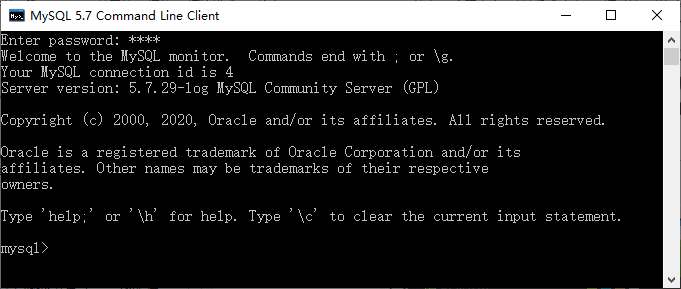
當前 MySQL 服務器的版本為 5.7.20-log MySQL Community Server(GPL),表明 MySQL 已經安裝成功。
步驟 2):在 MySQL 5.7 Command Line Client 程序中輸入簡單命令,如`SHOW DATABASES;`,顯示當前的數據庫列表,如圖所示。

如果顯示數據庫列表,則說明 MySQL 數據庫安裝成功。
- 數據庫入門
- 1.常用的數據庫
- 2.數據管理技術的3個發展階段
- 3.數據庫是什么?關系型數據庫和非關系型數據庫又是什么?
- 4.為什么要使用數據庫?
- 5.數據庫系統是什么?它由哪幾部分組成?
- 6.常用數據庫訪問接口簡介
- 7.數據庫的種類有哪些?
- 8.幾種常用的數據庫
- 9.MySQL是什么
- 10.MySQL適用于哪些場景?
- 11.學MySQL前,需要了解這些數據庫專業術語
- 12.MySQL客戶端和服務器架構(C/S架構)
- 13.明白了MySQL內部結構才能成為高手!
- 14.如何學習數據庫(新手必看)?
- 15.小白學習MySQL需要多長時間,能從事哪方面的工作?
- 16.當前市場對數據庫程序員的需求如何?待遇如何?
- 17.DBA到底要做什么,成為一名DBA需要具備什么能力?
- 一、數據庫的概念和常用工具
- 二、MySQL規范、配置及登錄退出操作
- 三、MySQL中的數據類型
- 四、數據庫增查改刪等操作
- 五、數據表增查改刪操作
- 六、MySQL數據增查改刪操作
- 七、MySQL存儲引擎
- 八、MySQL常用函數
- MySQL的安裝和配置
- 1.MySQL 5.7的新特性(新功能)
- 2.MySQL下載步驟詳解
- 3.MySQL安裝配置教程(Windows系統)
- 4.MySQL免安裝版配置教程
- 5.MySQL配置環境變量
- 6.安裝MySQL后,如何判斷是否已安裝成功
- 7.啟動MySQL服務的兩種方式(圖解)
- 8.登錄MySQL數據庫
- 9.對Linux MySQL軟件包的一些說明
- 10.Linux CentOS卸載MySQL(Linux安裝MySQL前的準備)
- 11.Linux安裝配置MySQL詳細步驟
- 12.MySQL my.cnf配置文件詳解
- 13.MySQL常用圖形化管理工具
- 14.MySQL安裝后的目錄結構介紹
- 15.MySQL數據庫文件存放目錄結構詳解
- 16.MySQL配置文件(my.ini)詳解
- 17.與其它數據庫不同,MySQL可以在不同的SQL模式下運行
- 18.MySql Command Line Client閃退原因及解決方案
- MySQL數據庫的基本操作
- 1.SQL是什么?它能做什么?
- 2.SQL的基本書寫規則
- 3.MySQL查看或顯示數據庫(SHOW DATABASES語句)
- 4.MySQL創建數據庫(CREATE DATABASE語句)
- 5.MySQL修改數據庫:ALTER DATABASE用法簡介
- 6.MySQL刪除數據庫(DROP DATABASE語句)
- 7.MySQL選擇數據庫(MySQL USE語句)
- 8.MySQL注釋:單行注釋和多行注釋
- 9.MySQL中SQL語句的大小寫規則
- 10.如何查看MySQL系統幫助?
- 11.看懂SQL錯誤代碼,提高學習效率!
- 數據庫高級
- 一、視圖的操作
- 二、觸發器的操作
- 三、事務的操作
- 四、索引的操作
- 五、存儲過程的操作
- 六、數據庫的優化方案
- 1.分庫、分表和索引
- 2.讀寫分離和查詢優化
- 3.join代替子查詢
- 4.盡量使用短小的事務
- 5.常用小技巧
- MySQL使用注意事項
- 1.字符亂碼及連接驅動
