目前有3種方式為潛在學員安排試聽,跟班試聽,1對1試聽,建班試聽。
## 跟班試聽
1、進入【銷售中心】-【學員檔案】,點擊需要試聽的學員旁邊的“試聽”
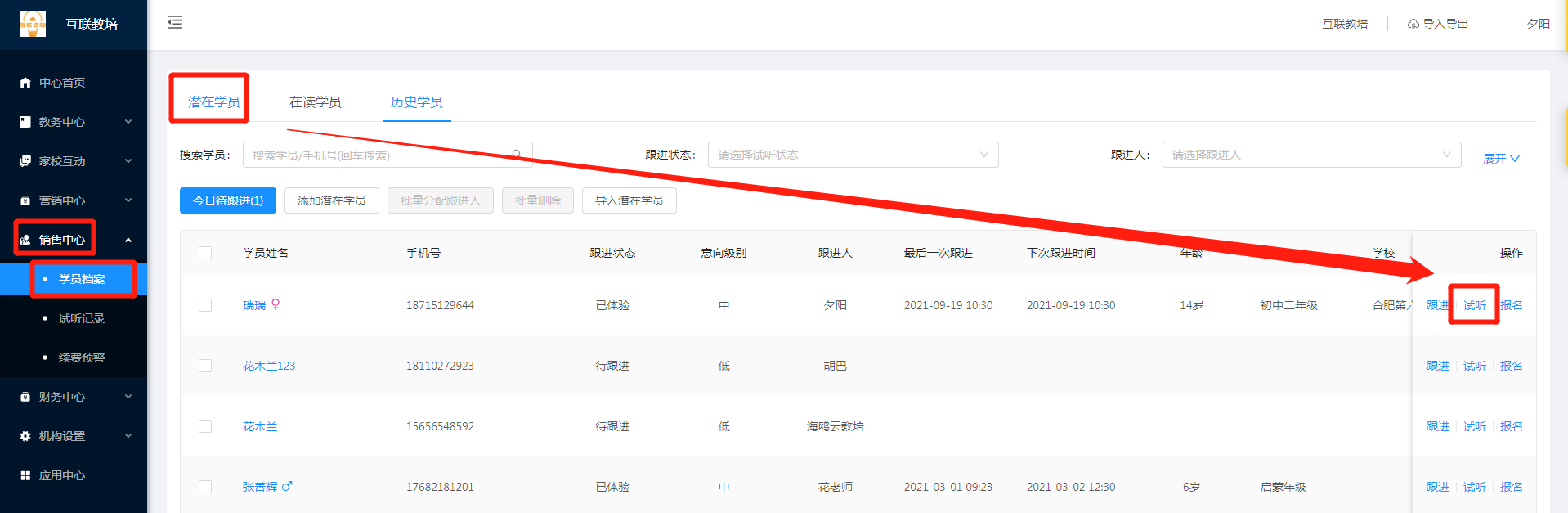
2、選擇需要試聽的單節課,點擊“跟班試聽”,在跳出的提示框中點擊“確認”
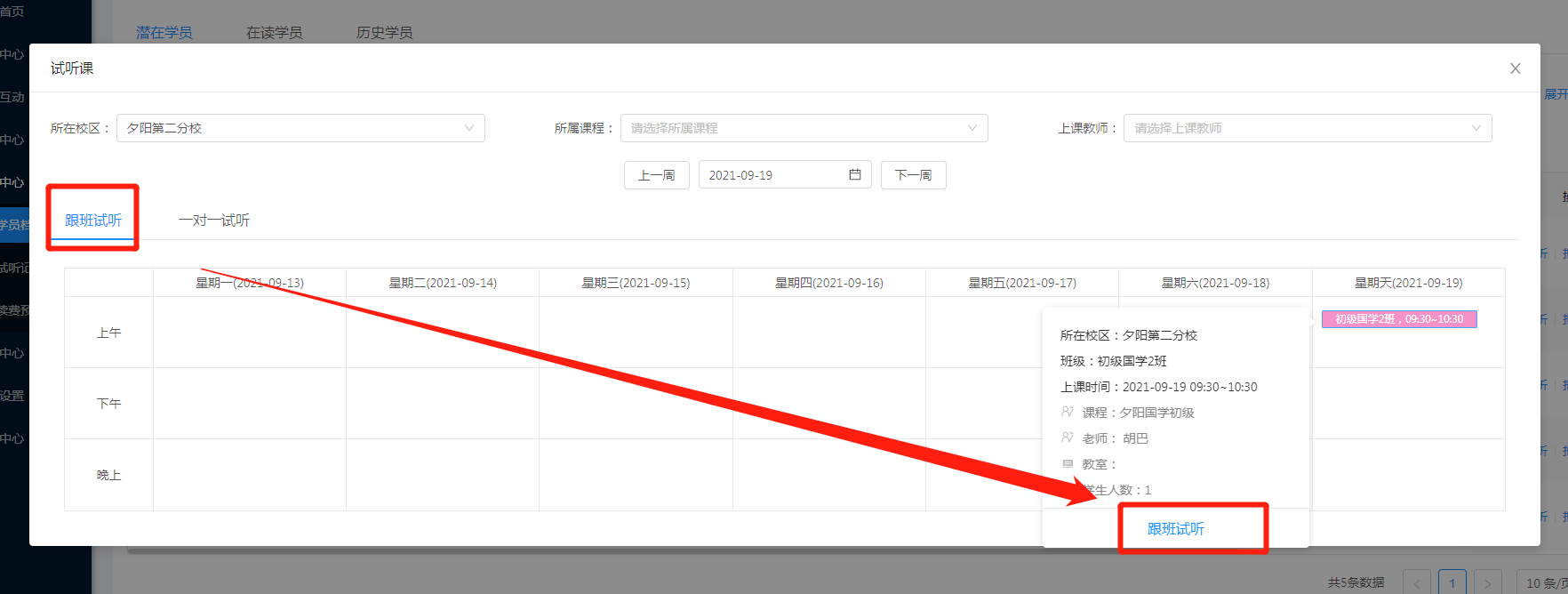
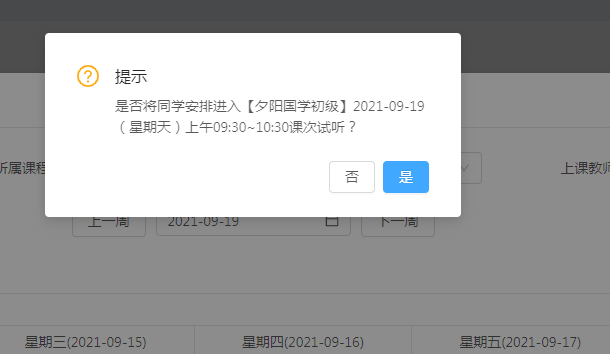
3、為學員安排試聽課程后,系統會自動為該學員生成一條跟進記錄
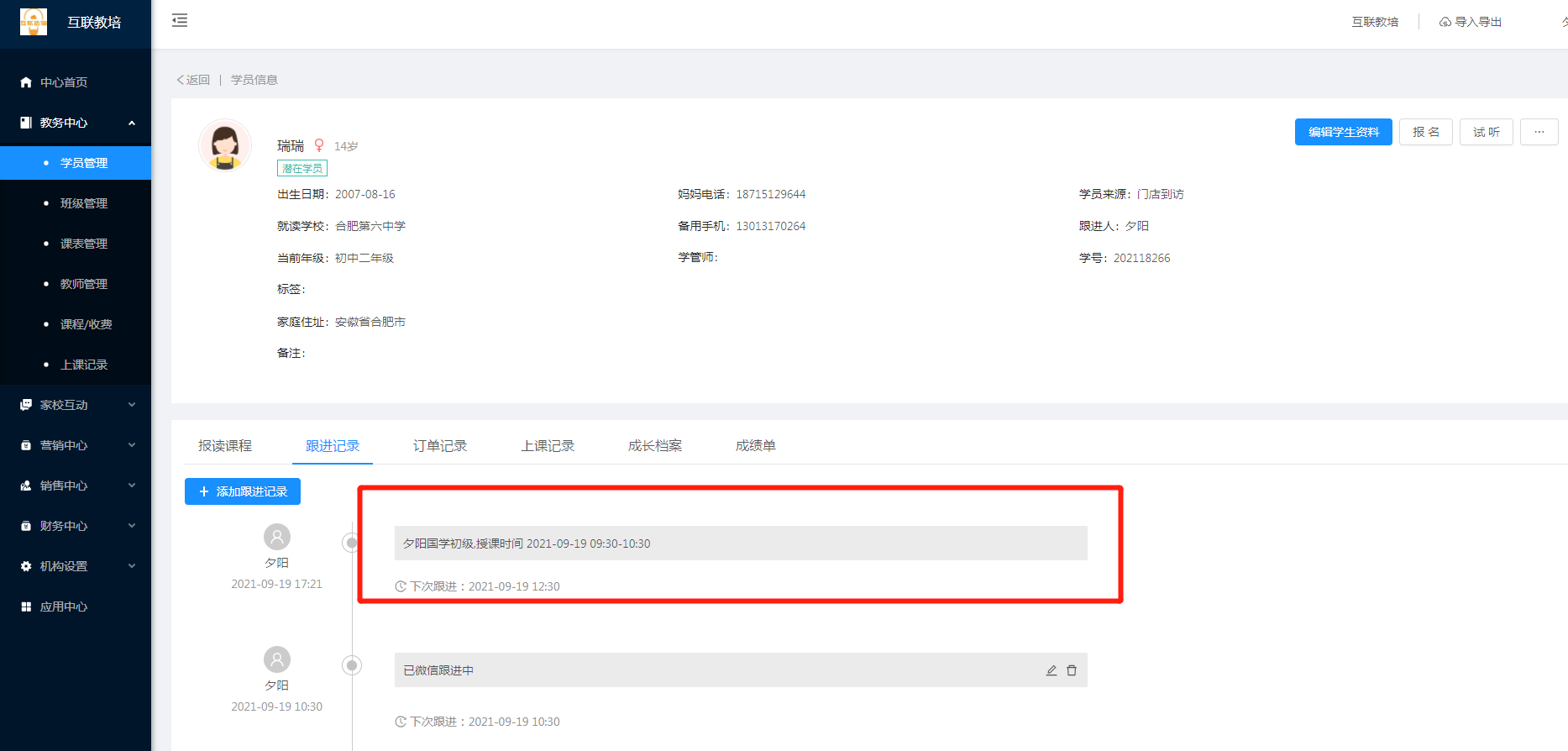
## 1對1試聽
1、進入【銷售中心】-【學員檔案】,點擊需要試聽的學員旁邊的“試聽”
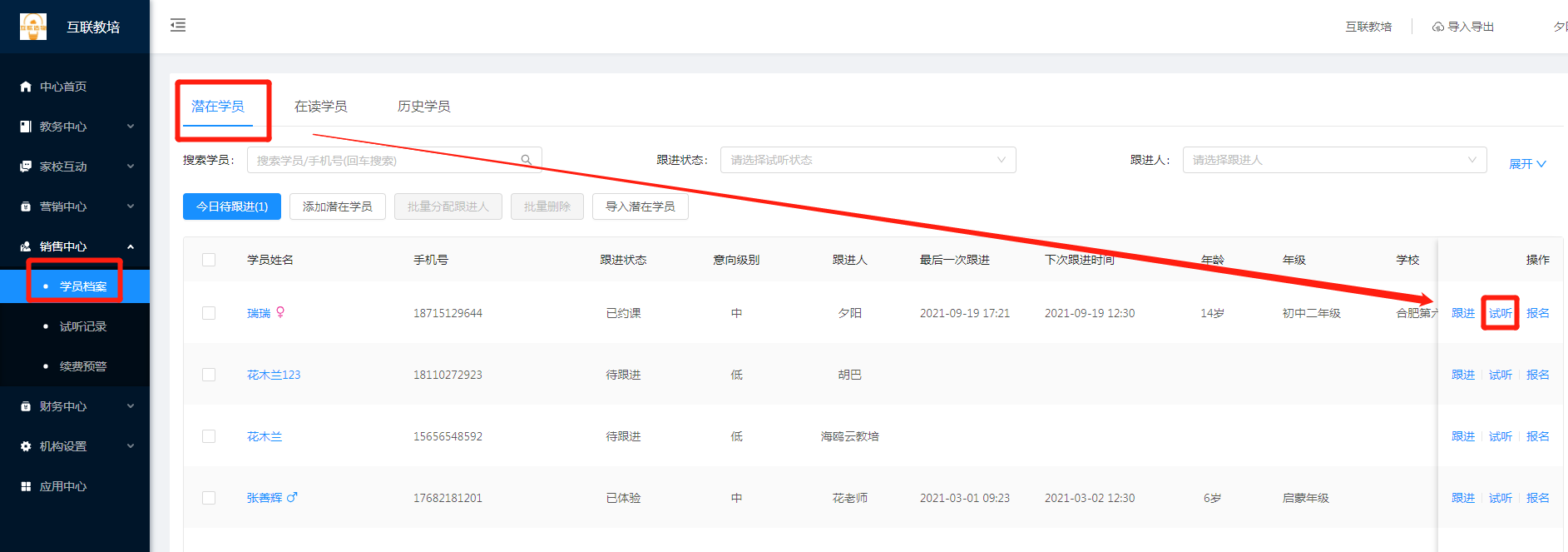
2、選擇日期和時間段,點擊“新增一對一試聽”

3、為一對一試聽課學員安排課程和老師,然后點擊“保存”
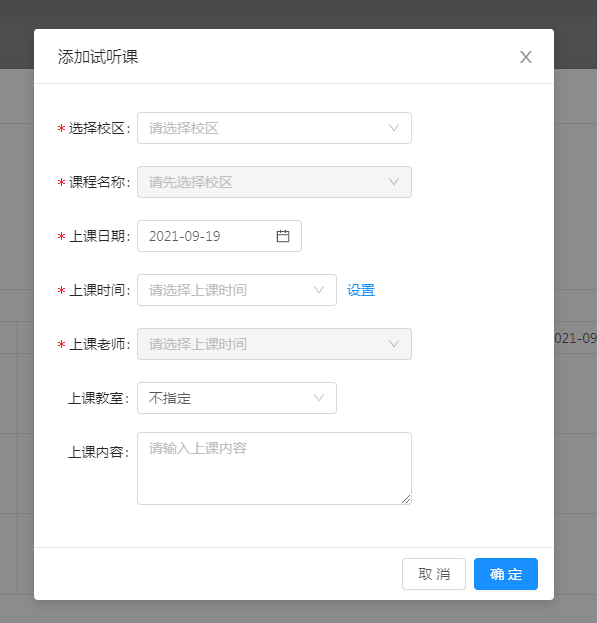
4、為學員安排試聽課程后,系統會自動為該學員生成一條跟進記錄
## 建班試聽
1、在【教務中心】-【班級管理】中建立試聽班級
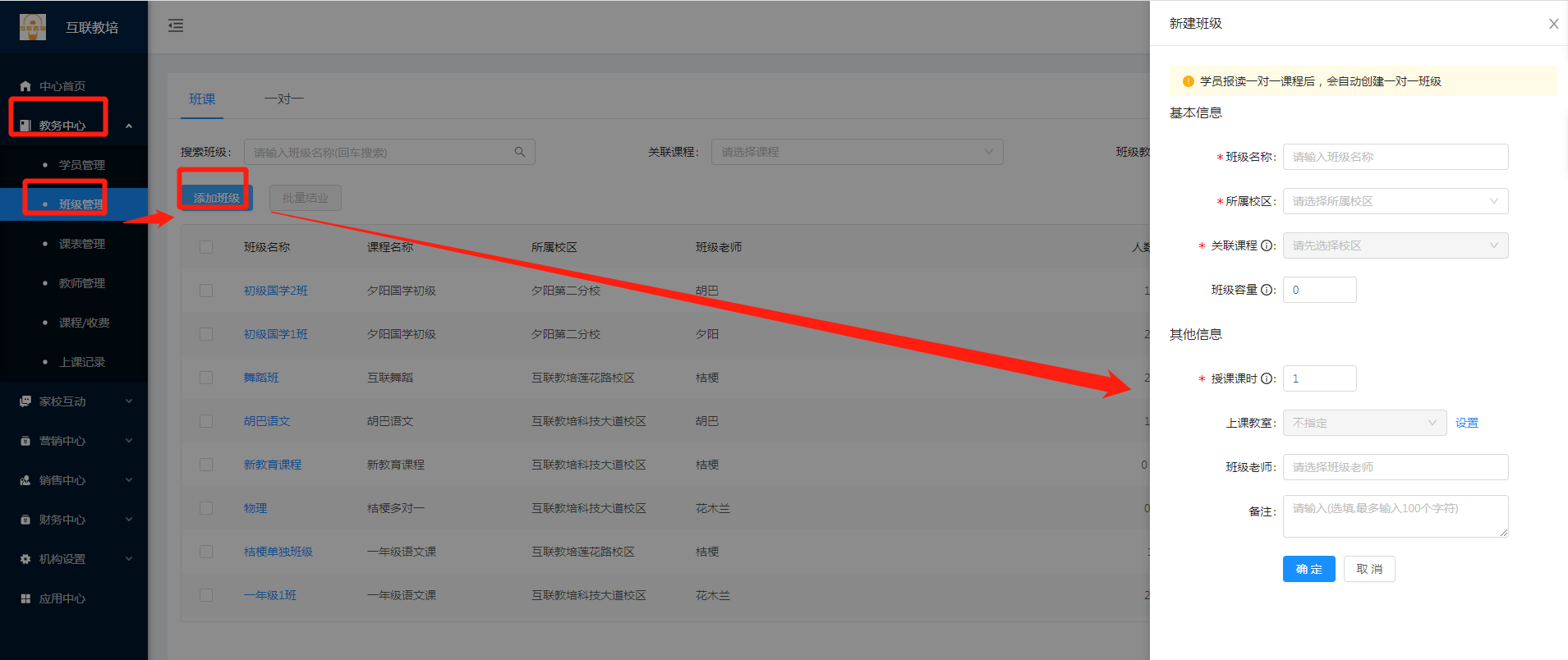
2、為試聽班級排課
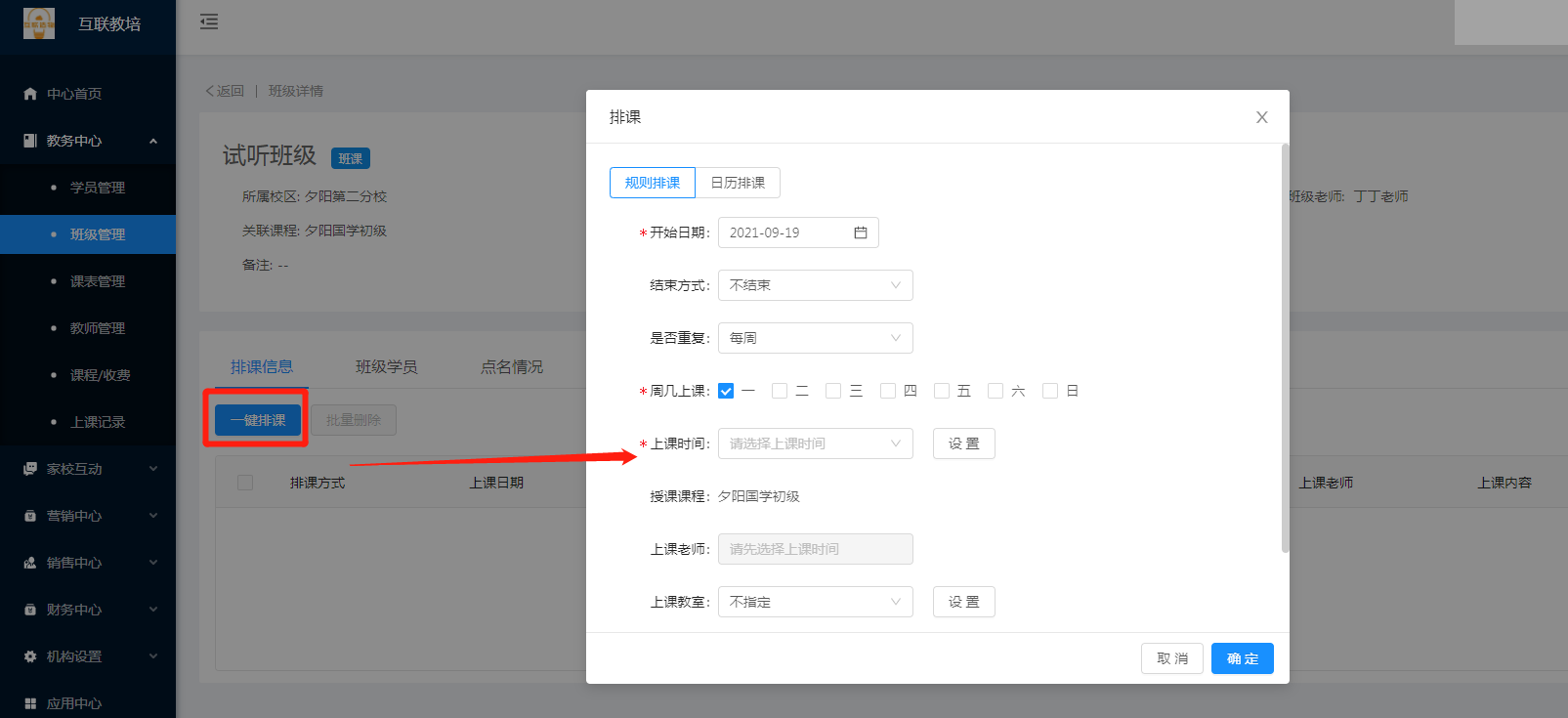
3、進入【銷售中心】-【學員檔案】,點擊需要試聽的學員旁邊的“試聽”
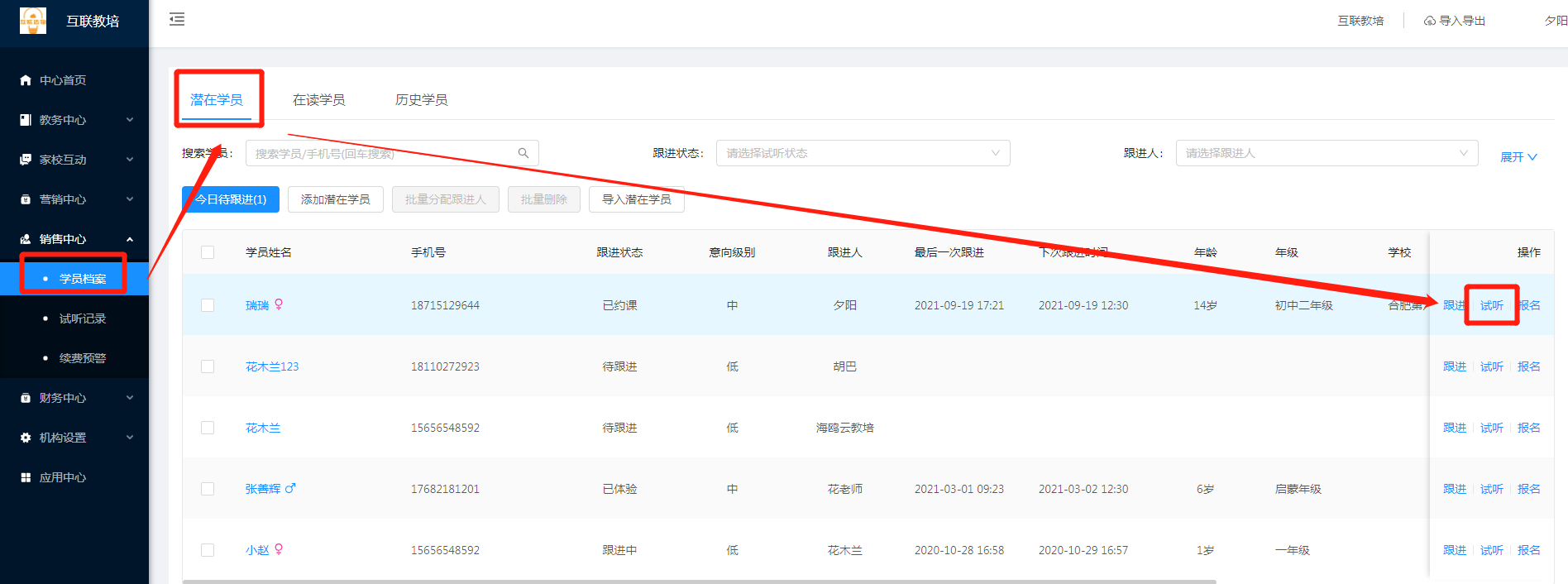
4、選擇需要試聽的試聽課程,點擊“跟班試聽”,在跳出的提示框中點擊“確認”
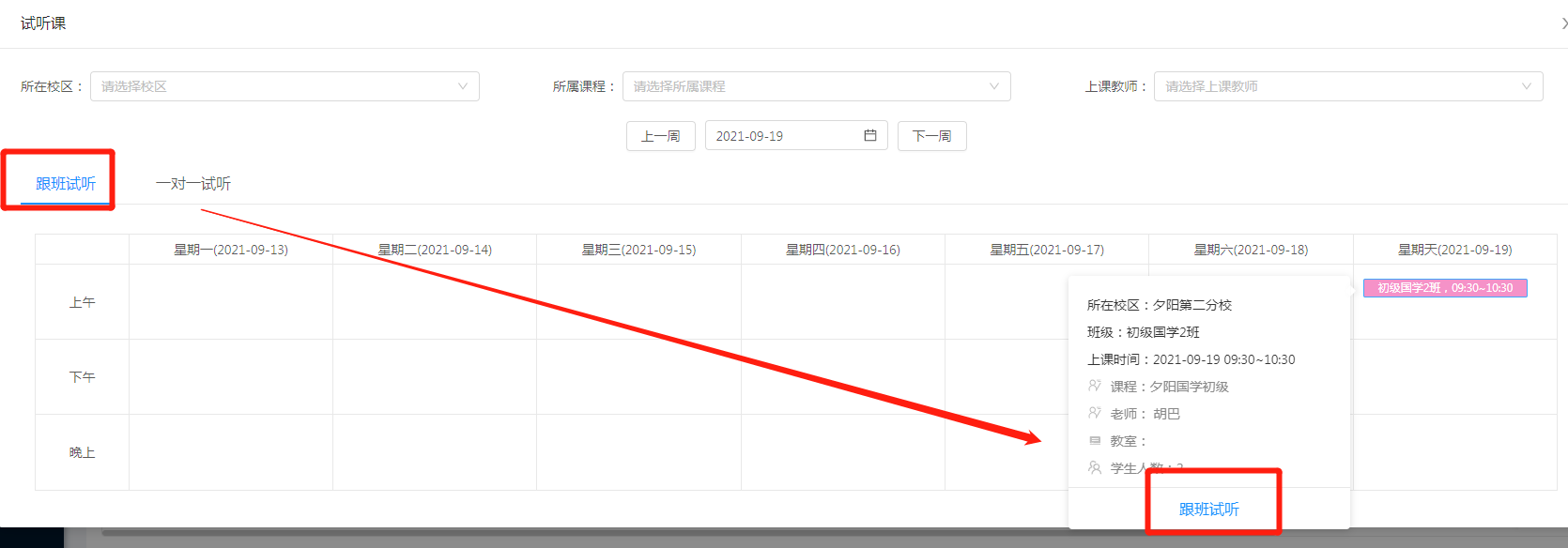
5、為學員安排試聽課程后,系統會自動為該學員生成一條跟進記錄
- 空白目錄
- 學校端操作說明
- 機構基礎設置
- 1、如何綁機構自己的微信公眾號?
- 2、如何設置微信消息推送提醒?
- 3、如何設置節假日休假?
- 4、如何設置管理校區?
- 5、如何自定義家長端轉發文案?
- 員工、權限設置
- 1、如何添加員工?
- 2、如何添加老師賬戶?
- 3、如何為員工配置權限?
- 課程、收費設置
- 1、課程和班級的關系是什么?
- 2、按課時收費和按天收費的區別?
- 3、如何設置一對多課程?
- 4、如何設置一對一課程?
- 5、如何設置同一課程不同定價標準?
- 6、如何刪除課程?
- 7、如何修改課程基本信息?
- 招生管理
- 1、如何錄入潛在學員?
- 2、如何批量導入/批量錄入潛在學員?
- 3、如何分配潛在學員給銷售人員?
- 4、如何修改/編輯學員信息?
- 5、如何為學員添加跟進記錄?
- 6、如何為學員預約試聽課程?
- 7、如何刪除潛在學員?
- 8、如何刪除學員的跟進記錄?
- 營銷中心
- 1、如何設置微信支付?
- 學員報名、收費
- 1、如何給新學員報名?
- 2、如何給老學員續費?
- 3、收費時如何給學員打折優惠?
- 4、如何給學員贈送課時?
- 5、如何打印收據?
- 學員管理
- 1、如何給學員轉班?
- 2、學員臨時插班上課,如何操作?
- 3、如何給學員補課點名?
- 班級設置
- 1、如何設置一對多班級?
- 2、如何設置一對一班級?
- 3、如何修改班級基本信息?
- 4、如何刪除班級?
- 學員分班、排課
- 1、為什么要排課?
- 2、如何給一對多學員分班?
- 3、如何給一對一學員分班?
- 4、如何給一對多的班級排課?
- 5、如何給一對一學員排課?
- 6、班級一周多次課怎么排課?
- 7、規則排課和日歷排課有什么區別?
- 8、臨時修改上課時間老師如何調整排課?
- 9、部分班級停課一段時間,如何操作?
- 10、遇節假日放假,如何批量調整排課計劃?
- 11、如何進行臨時加課?
- 12、如何給班級更換上課老師?
- 13、如何刪除排課課次?
- 14、為什么學員無法選班?
- 上課點名、考勤
- 1、為什么要給學員進行上課點名操作?
- 2、老師什么時候點名最合適?
- 3、如何給學員進行上課點名操作?
- 4、如何給遲到的學員點名?
- 5、缺勤的學員如何點名?
- 6、點名出錯如何修改?
- 7、多個老師同時上課如何點名?
- 8、忘了點名如何補點?
- 9、教務老師如何檢查任課老師點名情況?
- 10、點名記錄修改后家長端是否會再次收到點名提醒?
- 11、如何查詢學員的上課記錄?
- 12、如何查詢老師的上課記錄?
- 13、如何刪除點名記錄?
- 14、班級在系統里沒有排課,怎么點名?
- 家校互動
- 1、老師如何登錄老師端?
- 2、家長如何查看消費記錄,課程信息?
- 3、家長無法收到微信推送消息會有哪些原因?
- 4、老師如何對學生進行課后點評?
- 5、家長如何查看老師的點評?
- 6、家長如何對老師進行點評?
- 7、老師如何布置課后作業?
- 8、學生如何提交作業?
- 9、家長如何查看自己的課表?
- 應用端操作說明
