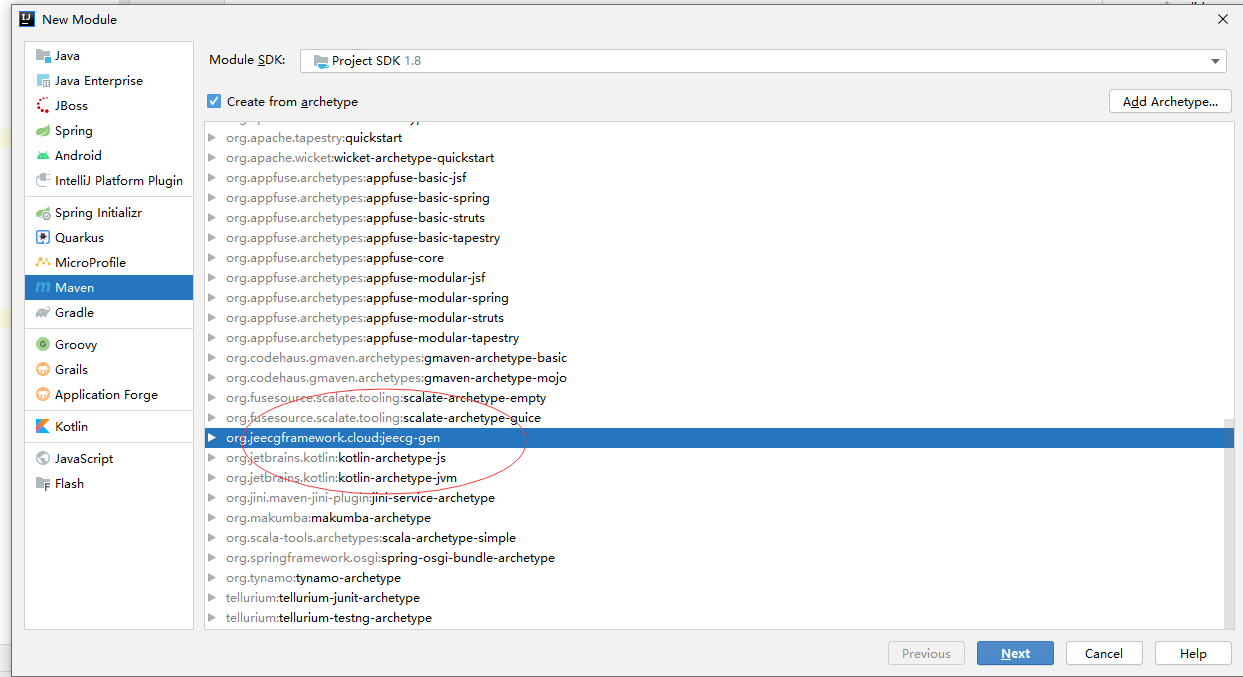使用方法:
1.進入jeecg-cloud項目根目錄 `mvn clean install`
2.構建archetype-catalog.xml `mvn archetype:crawl`
3.切換目錄至空文件夾,執行命令 ` mvn archetype:generate -DarchetypeCatalog=local`創建新工程
```$xslt
3-1.需要選擇一個archetype,輸入number號即可,此處用到的是jeecg-gen,所以輸入2
3-2.需要輸入groupId
3-3.需要輸入artifactId
3-4.需要輸入package
3-5.確認輸入y
Choose archetype:
1: local -> org.jeecgframework.cloud:jeecg-cloud-demo (beast-archetype)
2: local -> org.jeecgframework.cloud:jeecg-gen (beast-archetype)
3: local -> tech.qijin.archetype:qijin-quickstart (${artifactId})
Choose a number or apply filter (format: [groupId:]artifactId, case sensitive contains): : 2
Define value for property 'groupId': org.jeecgframework.cloud
Define value for property 'artifactId': testpro
Define value for property 'version' 1.0-SNAPSHOT: : 2.0
Define value for property 'package' org.jeecgframework.cloud: : org.jeecg.modules
Confirm properties configuration:
groupId: org.jeecgframework.cloud
artifactId: testpro
version: 2.0
package: org.jeecg.modules
Y: : y
```
----
_備注:上述第三步也可以在idea中添加archetype快速創建工程_
File --> new module --> maven
--> 勾選create from archetype
--> 點擊按鈕 add archetype
```$xslt
groupId:org.jeecgframework.cloud
artifactId:jeecg-gen
version:2.2.0
```
添加完成即可選中jeecg-gen,下一步創建新工程