>## 好單庫采集配置
#### 1.申請好單庫帳號(已有帳號請直接登錄)
* * * * *
①訪問[http://publish.haodanku.com/reg/index.html](http://publish.haodanku.com/reg/index.html),等待30秒,同意注冊協議。
<!--  -->

②按要求填寫注冊信息,點擊注冊即可。
(注意:上傳截圖的地方,隨便上傳任意圖片即可,只申請apikey這里不會審核,只有申請放單才會審核收入截圖。)
<!--  -->

#### 2.申請api接口
* * * * *
①登錄好單庫放單后臺
<!-- ? -->

②左側菜單欄 -> 高級服務 -> Apikey申請
<!-- 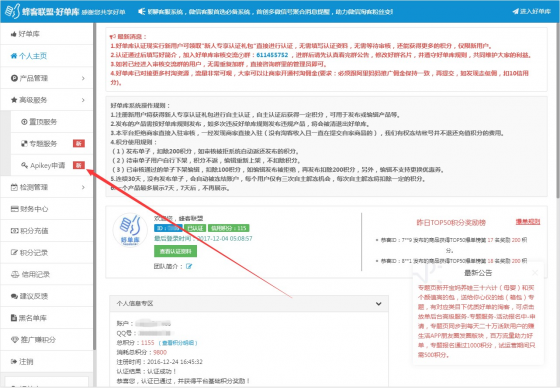 -->
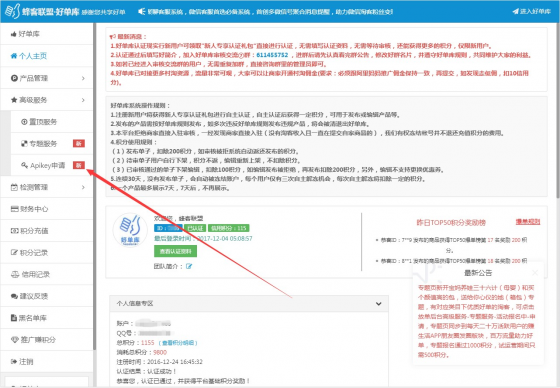
?③點擊申請Apikey按鈕,填寫資料即可立即申請。
<!--  -->
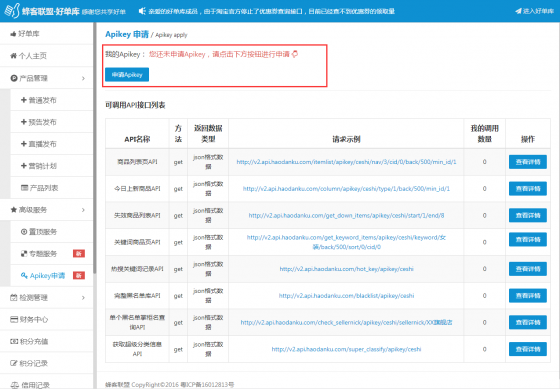
?④根據實際情況填寫以下內容。
<!-- ?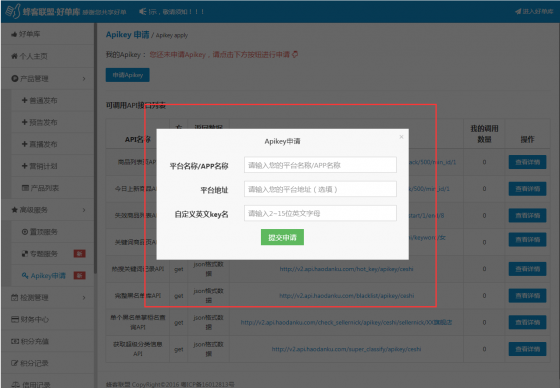 -->
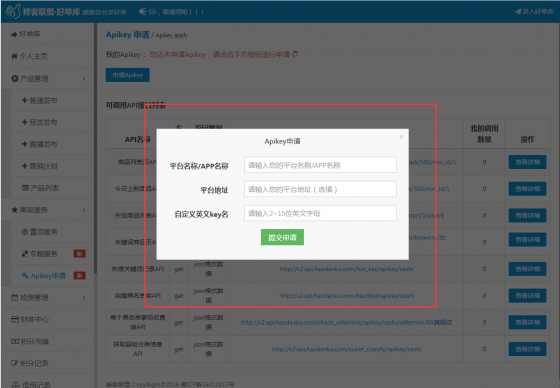
??⑤申請成功后即可通過查看詳情調用接口。
<!--  -->

#### 3.填寫apikey配置
* * * * *
將上面獲取到的apikey填寫到軟件的?好單庫配置 -> 好單庫apikey?處即可。
<!--  -->

- 最新公告
- 軟件介紹
- 初次使用
- 購買授權
- 基礎配置
- 接口配置
- 牛貝淘寶客系統接口配置
- 老虎淘寶客系統接口配置
- 程序俠淘寶客系統接口配置
- 好京客四合一淘客系統接口配置
- 楊他他淘寶客系統接口配置
- 唐格時創淘客系統接口配置
- 全局配置
- 第1章 淘客訂單同步
- 采集方案【推薦方案】
- 訂單采集(基礎)
- 訂單采集(工具API)
- 訂單采集(渠道API)
- 訂單入庫
- 第2章 淘客商品采集
- 商品采集(大淘客)
- 商品采集(好單庫)
- 商品采集(輕淘客)
- 商品入庫
- 商品管理
- 商品分類綁定
- 老虎淘客系統分類綁定
- 牛貝淘寶客系統分類綁定
- 程序俠淘客系統分類綁定
- 第3章 拼多多
- 拼多多API設置教程
- 拼多多訂單采集使用教程
- 拼多多訂單入庫使用教程
- 第4章 京東
- 創建查看京東APPKEY
- 京東訂單采集使用教程
- 京東訂單入庫使用教程
- 第5章 唯品會
- 唯品會配置教程
- 唯品會訂單采集使用教程
- 唯品會訂單入庫使用教程
- 第6章 蘑菇街
- 蘑菇街配置教程
- 蘑菇街訂單采集使用教程
- 蘑菇街訂單入庫使用教程
- 第7章 蘇寧
- 蘇寧API設置教程
- 蘇寧訂單采集使用教程
- 蘇寧訂單入庫使用教程
- 第8章 多麥
- 多麥API設置教程
- 多麥訂單采集使用教程
- 多麥訂單入庫使用教程
- 第9章 高級功能
- 萬能定時任務
- 【牛貝系統】萬能定時任務使用說明
- 【老虎系統】代理傭金更新
- 自動審核代理
- 第10章 常見問題
- 程序無法登錄
- 阿里媽媽登陸相關問題
- 阿里旺旺安裝登錄教程
- 阿里媽媽賬號受限解決辦法
- 清理服務器日志
- 120元(1年)掛機服務器購買教程
- 推廣位相關問題
- 渠道相關問題
- 過期歷史教程
- 阿里媽媽登陸
- 阿里媽媽登錄器(Chrome版)使用教程
- 阿里媽媽登錄器(Chrome版)安裝教程
- 批量創建推廣位
- 開發對接文檔
- 18助手對接必看說明
- 18淘客助手調試模式
- 18助手接口開發規范
- 入庫POST數據說明
- 淘客訂單POST數據說明
- 淘客商品POST數據說明
- 京東訂單POST數據說明
- 拼多多訂單POST數據說明
- 蘇寧訂單POST數據說明
- 唯品會訂單POST數據說明
- 多麥訂單POST數據說明
- 接口文件示例
- PHP接口文件示例(微擎)
- PHP接口文件示例(ThinkPHP)
