* 在開始配置之前,需要登錄兩個平臺:
1. 百客商城后臺
2. 支付寶開放平臺
還要根據自己的電腦系統下載密鑰生成器,下載地址:[https://docs.open.alipay.com/58/103242](https://docs.open.alipay.com/58/103242)
## **第一步:下載密鑰生成器并安裝生成密鑰(密鑰長度請選擇RSA2)**

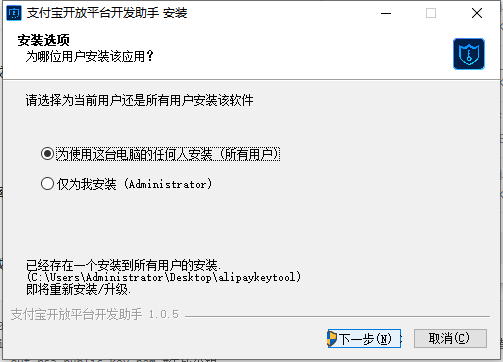
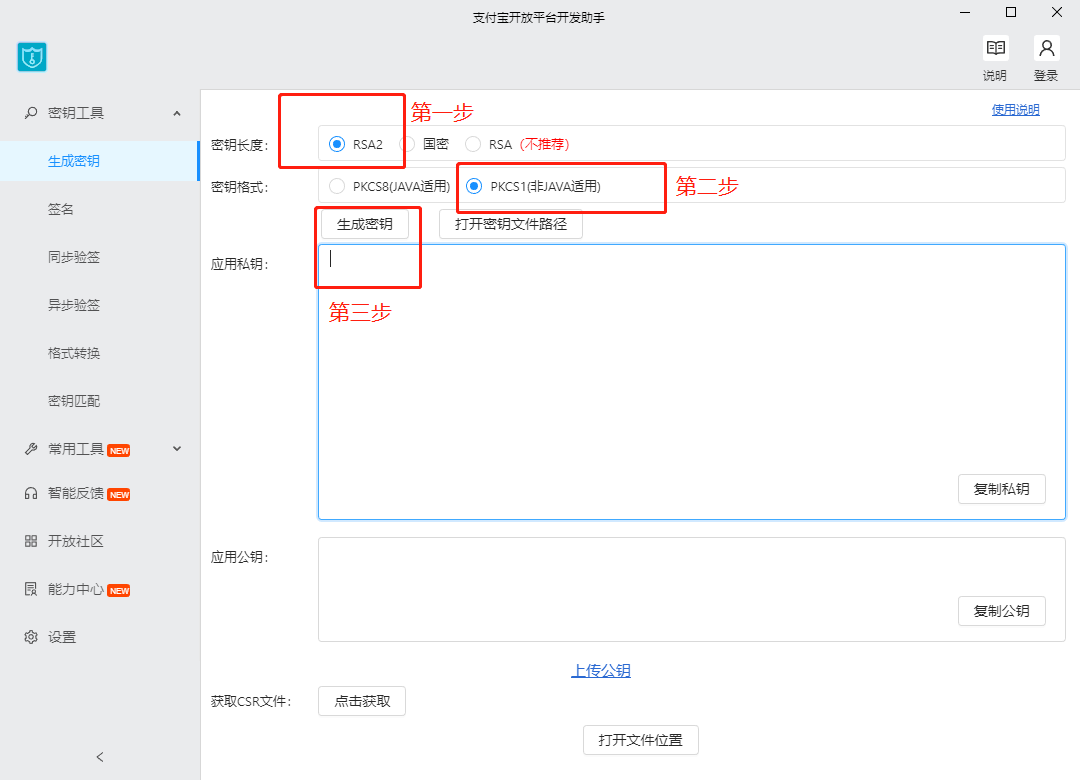
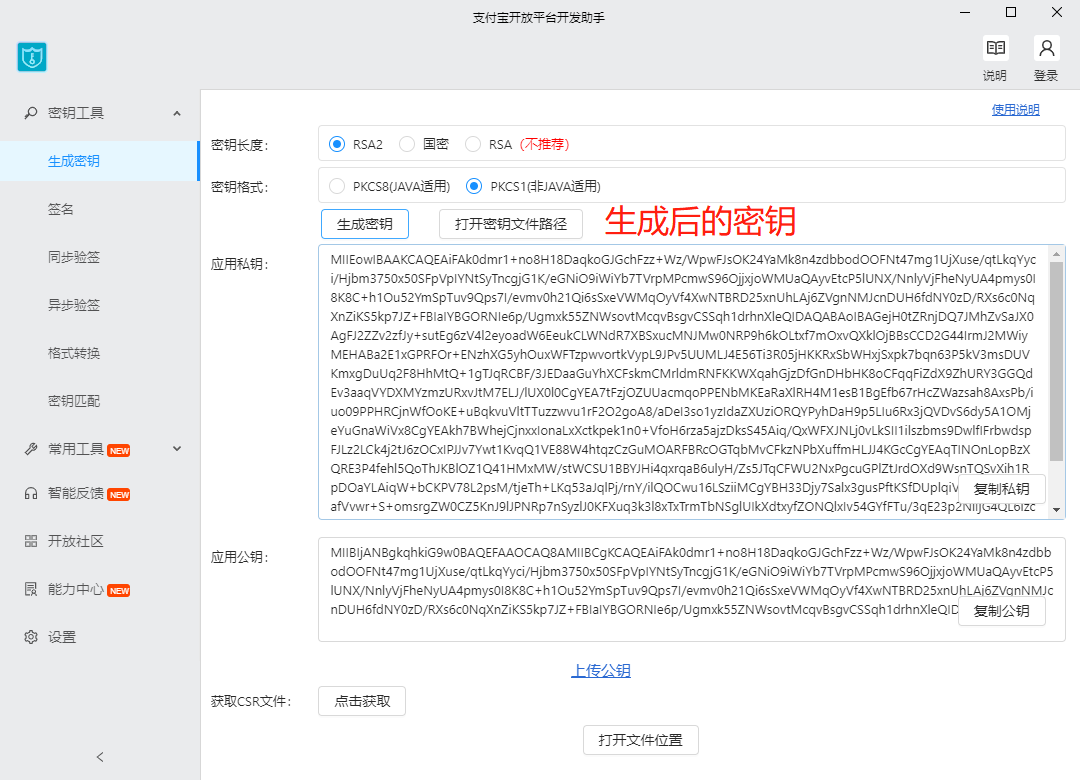
* 生成密鑰后獲取CSR文件,打開文件位置找到CSR文件
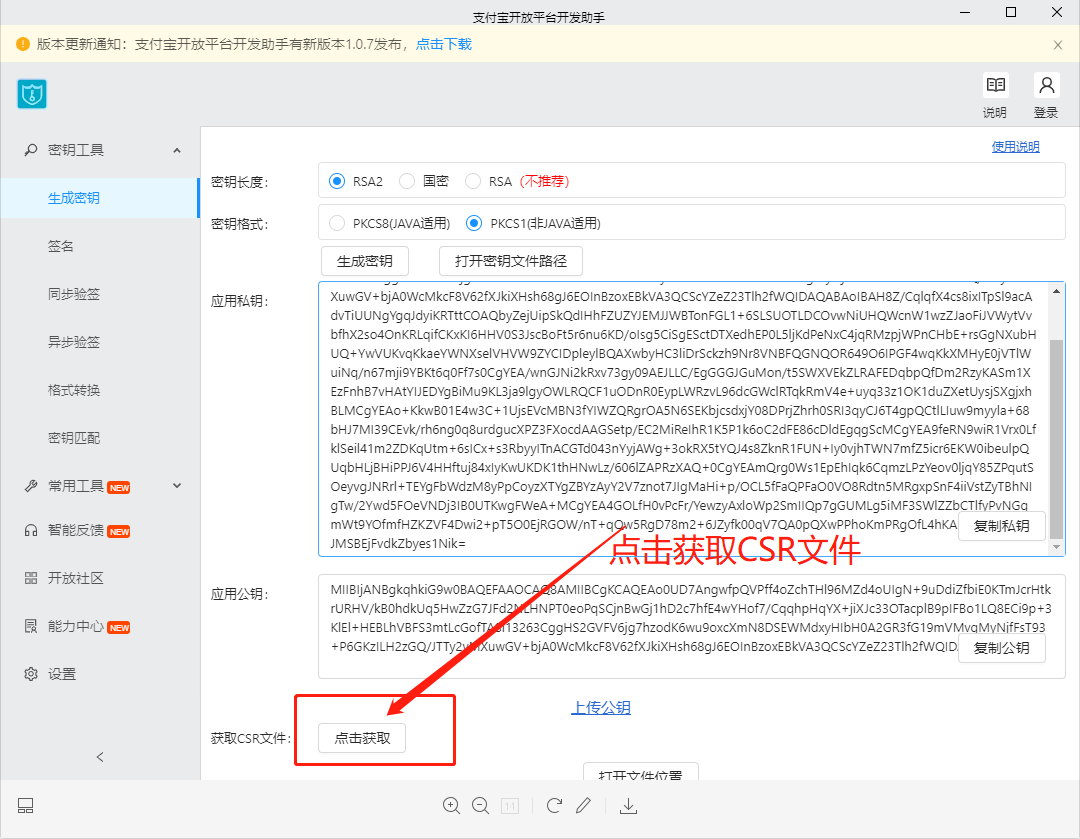
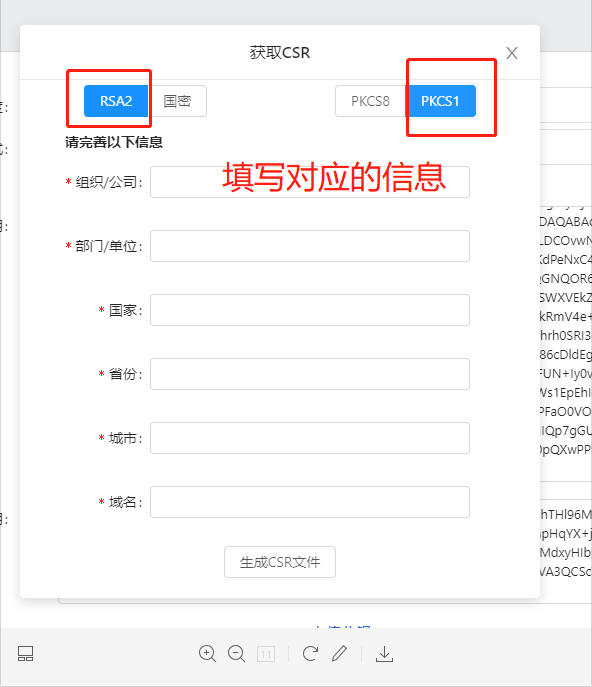
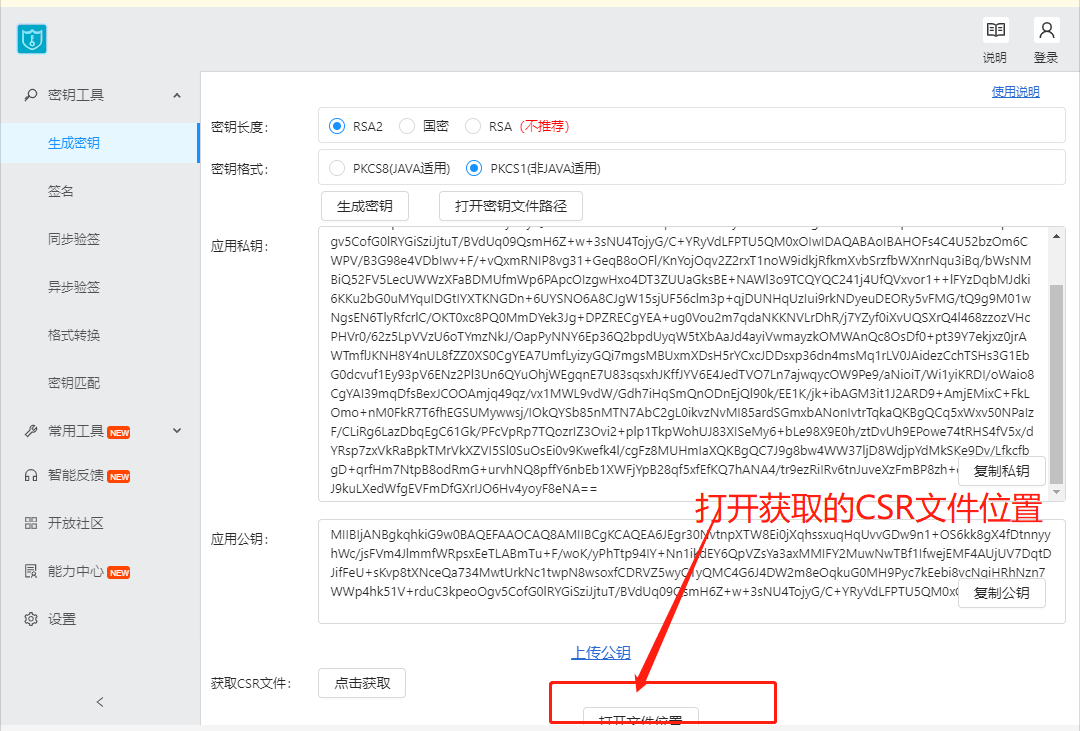
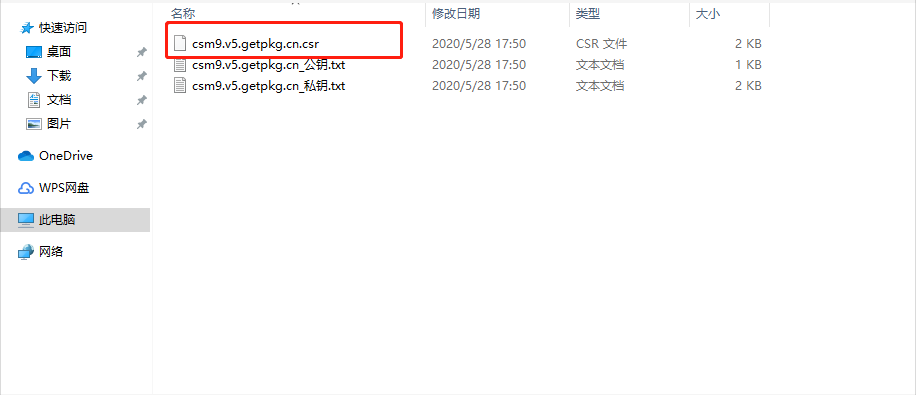
## **第二步:登錄支付寶后臺,設置參數。**
* 登錄螞蟻金服開放平臺→開發者中心→創建網頁移動應用

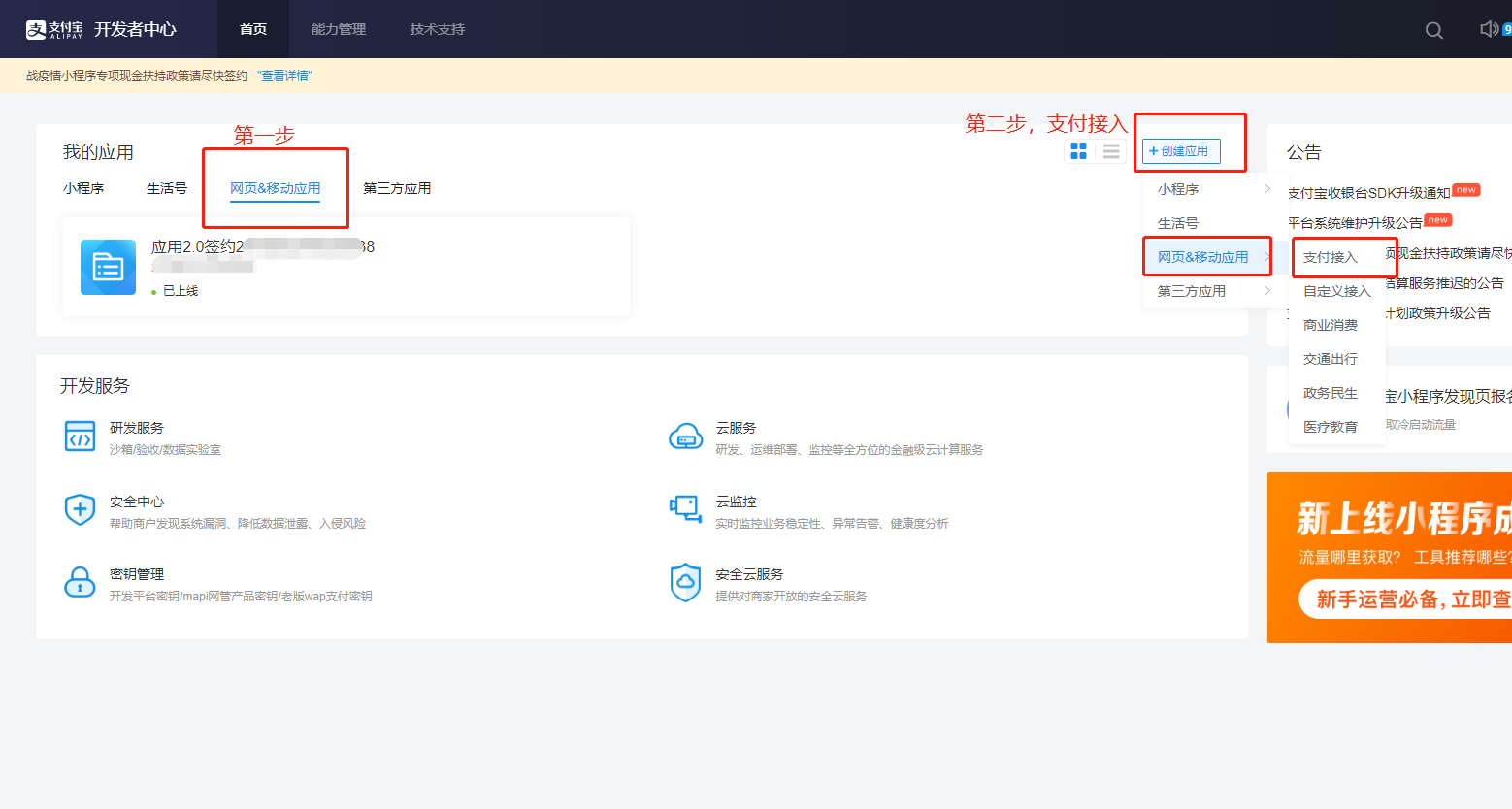
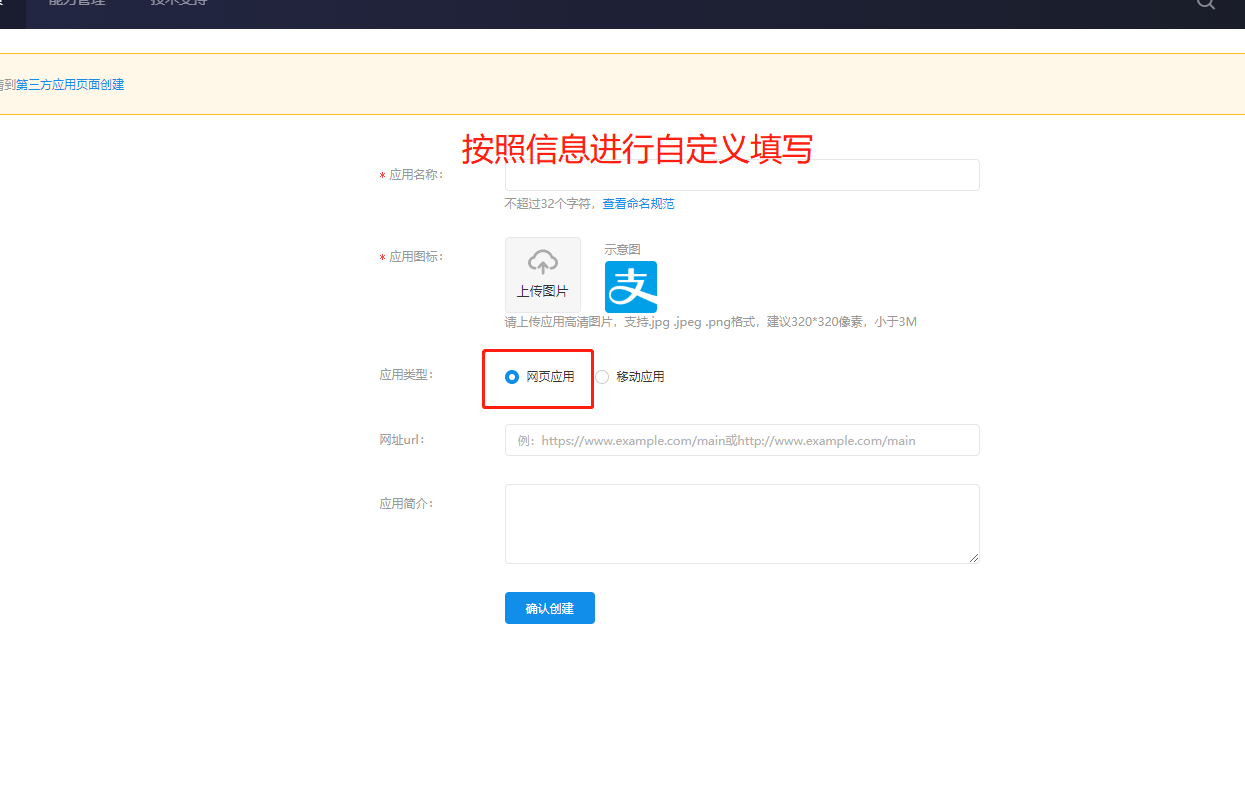
* 添加支付寶支付需要簽約的功能
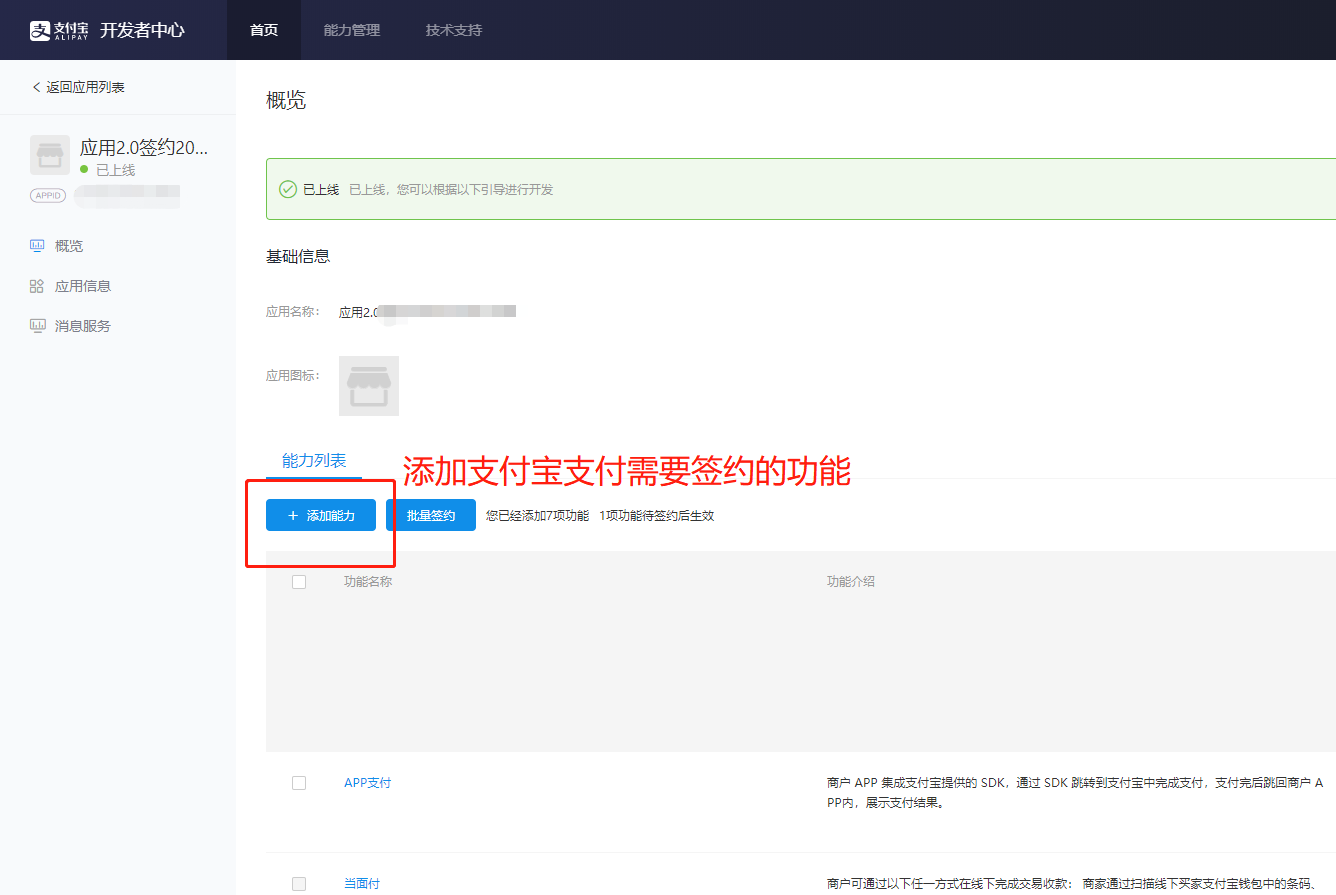

* 進入創建的應用——應用信息——開發信息——設置接口加簽方式——加簽變更
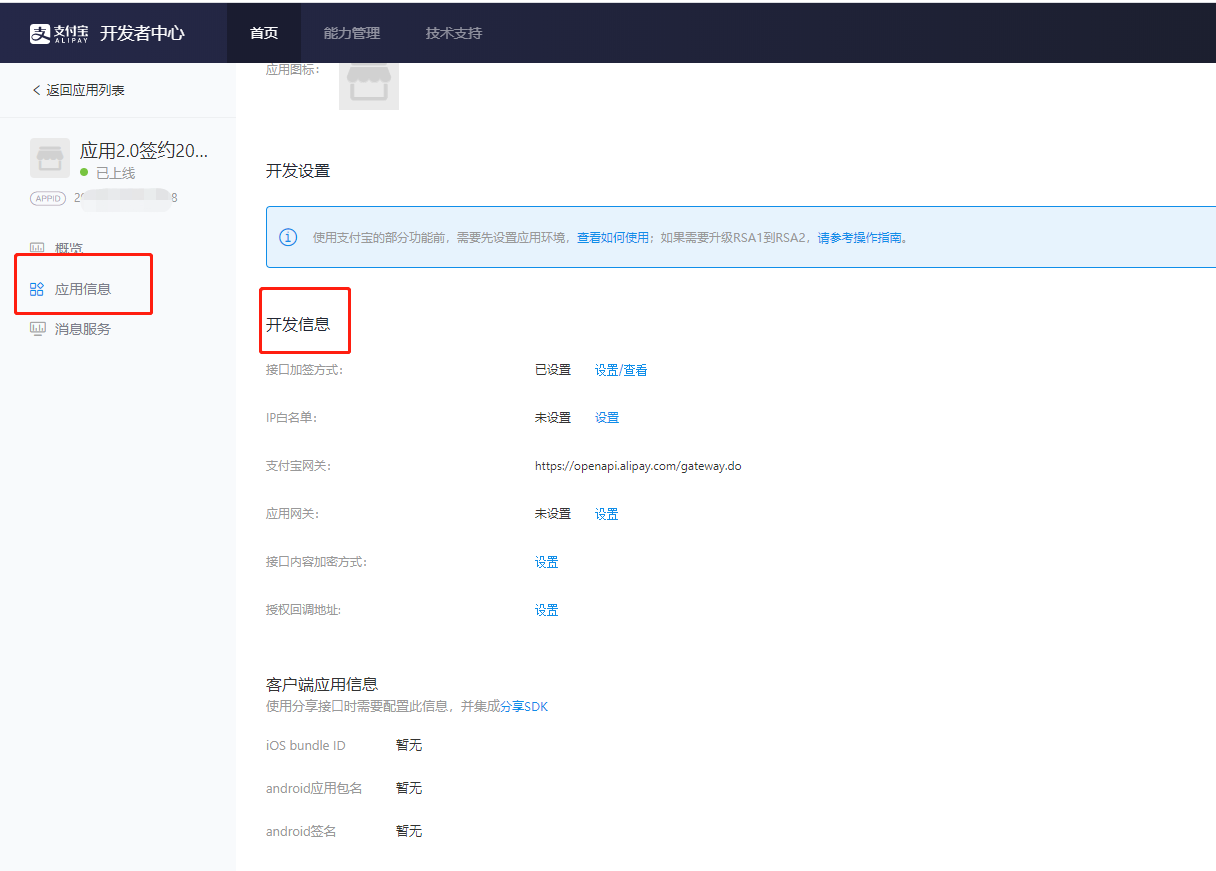

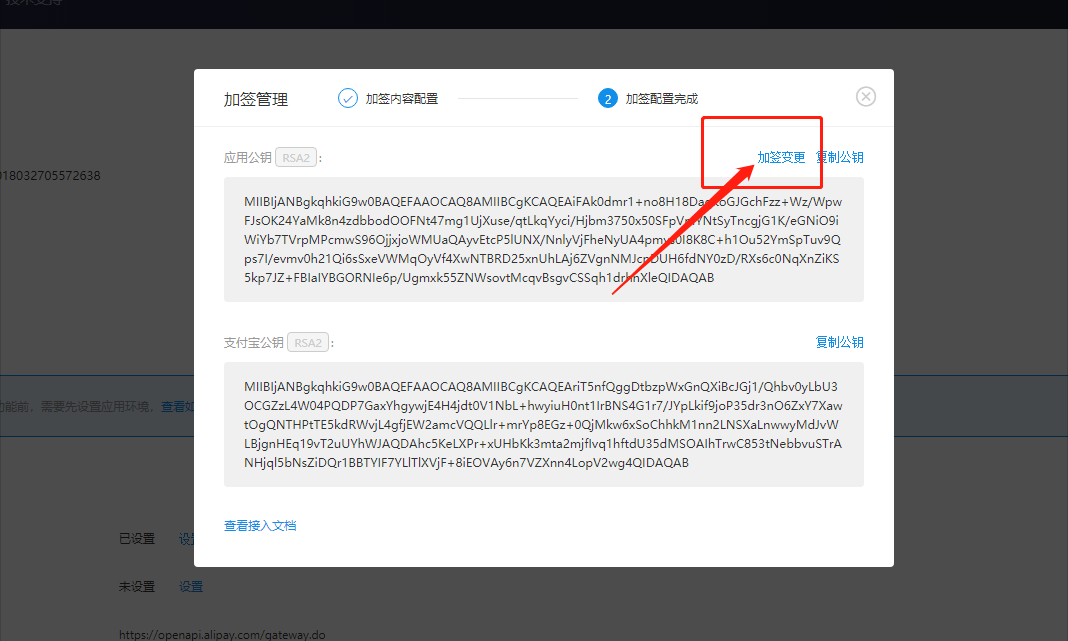
* 加簽內容配置:公鑰證書——上傳CSR文件在線生成證書——上傳密鑰生成器生成的CSR文件

* 上傳文件后,下載生成的三個證書
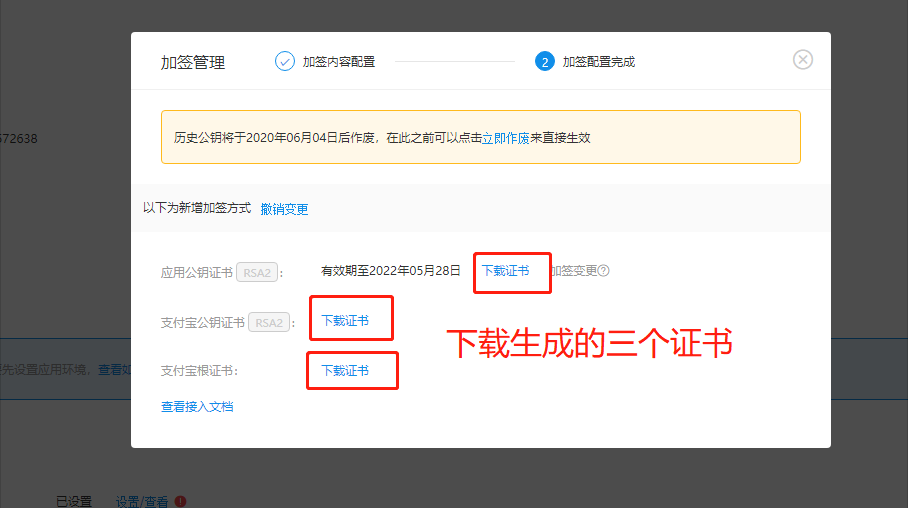
## **第三步:打開百客商城后臺,配置支付寶支付模板**
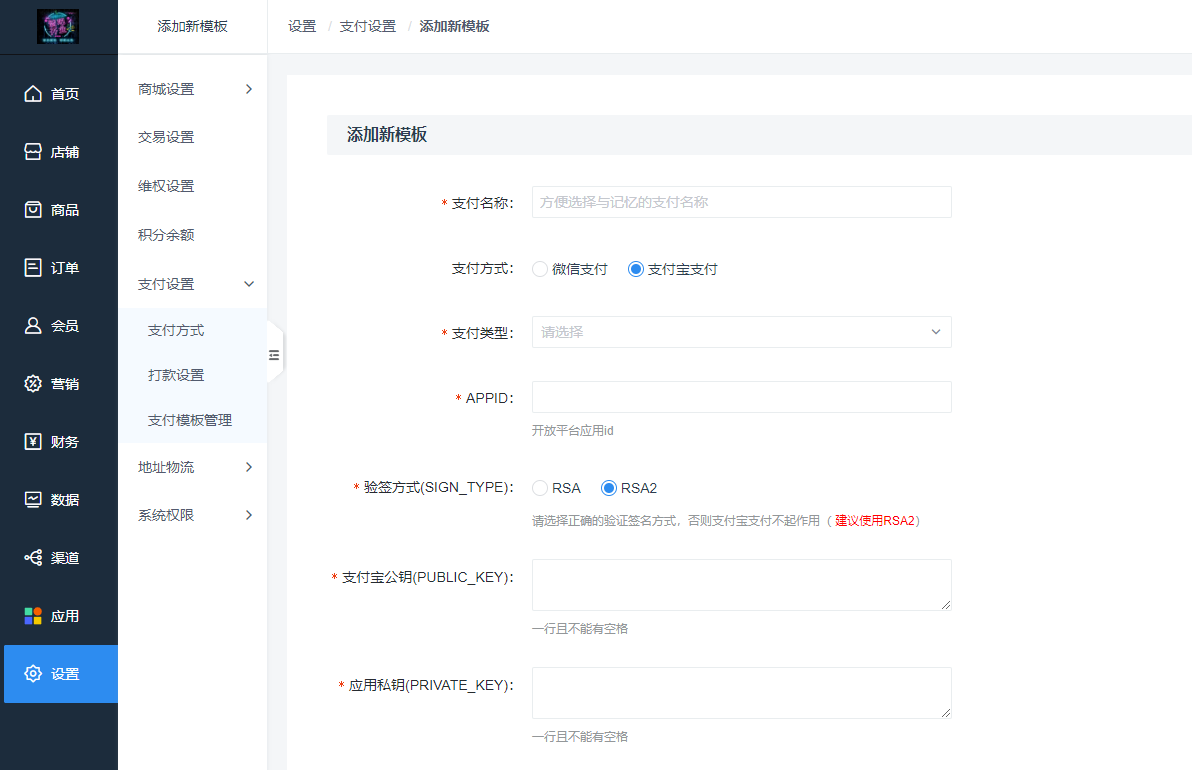
**支付名稱:**自定義設置方便查找
**支付方式:**支付寶支付
**支付類型:**支付寶
**APPID:**支付寶開放平臺中創建的應用的appid

**驗簽方式(SIGN\_TYPE):**RSA2
**應用私鑰(PRIVATE\_KEY):**將密鑰生成器生成的應用私鑰復制過來

\*\*商戶證書:\*\*上傳支付寶開放平臺下載的第一個應用公鑰證書

\*\*支付寶公鑰證書:\*\*上傳支付寶開放平臺下載的第二個支付寶公鑰證書

\*\*支付寶根證書:\*\*上傳支付寶開放平臺下載的第三個支付寶根證書

## **第四步:支付方式中開啟支付寶,并選擇配置好的支付寶支付模板并保存**

- 百客V5小程序商城使用須知
- V5版特性
- 百客V5小程序商城后臺自主對接審核流程
- 百客商城必備設置
- 使用商城各個渠道所需的支付權限/支付方式
- 微信公眾號支付權限/支付方式
- 微信小程序支付權限/支付方式
- 頭條/抖音小程序支付權限/支付方式
- 百客商城打印配置
- 打印小票相關配置
- 打印電子面單相關配置
- 商品管理
- 如何設置商品規格
- 庫存減少方式
- 標簽管理
- 商品組
- 訂單管理
- 訂單維權
- 支付設置
- 微信支付配置
- 支付寶支付配置
- 微信打款配置
- 支付寶打款配置
- 頭條/抖音支付配置
- 微信小程序微信支付綁定
- 微信小程序微信支付申請
- 物流配送
- 同城配送
- 普通快遞
- 營銷設置
- 創建優惠券
- 優惠券活動
- 財務&數據
- 數據計算公式
- 經營數據
- 商城數據
- 會員數據
- 渠道
- 渠道管理
- 微信小程序對接
- 小程序客服功能
- 小程序路徑
- 抖音/頭條小程序對接
- 注冊設置
- 綁定手機號
- 微信賬號體系
- 應用插件
- 分銷
- 分銷商品
- 分銷通知
- 分銷等級
- 消息提醒
- 商品助手
- 新人送禮
- 充值獎勵
- 消費獎勵
- 超級海報
- 小程序直播
- 購物獎勵
- 打印小票
- 快遞助手
- 秒殺
- 商品預售
- 系統表單
- 自定義表單
- 數據遷移
- 商品核銷
- 騰訊云智服
- 視頻號教程
- 設置
- 商城LOGO設置
- 系統權限
- 百客商城系統邏輯
- 訂單計算
- 維權
- 運費計算
- 手機綁定(賬號體系)
- 百客商城分銷邏輯
- 分銷設置邏輯
- 分銷概覽邏輯
- 分銷基本關系流程
- 傭金結算邏輯
- V5商城多商戶
- 單店鋪與多店鋪的區別
- 商戶入駐流程
- 商戶分組設置
- 入駐管理
- 套餐管理
- 商戶認證
- 平臺商家端
- 平臺端與商戶端的區別
- 多商戶-手機移動管理端
- 多商戶結算
- 多商戶與主商城結算
- 多商戶分銷傭金打款
- 商戶訂單維權流程
