## Loading 加載
全局創建一個顯示頁面加載、異步請求、文件上傳等的加載動效
Loading 只會在全局創建一個,因此在任何位置調用的方法都會控制這同一個組件。主要使用場景是路由切換和Ajax,因為這兩者都不能拿到精確的進度,Loading 會模擬進度,也可以通過`update()`方法來傳入一個精確的進度,比如在文件上傳時會很有用,具體見API。
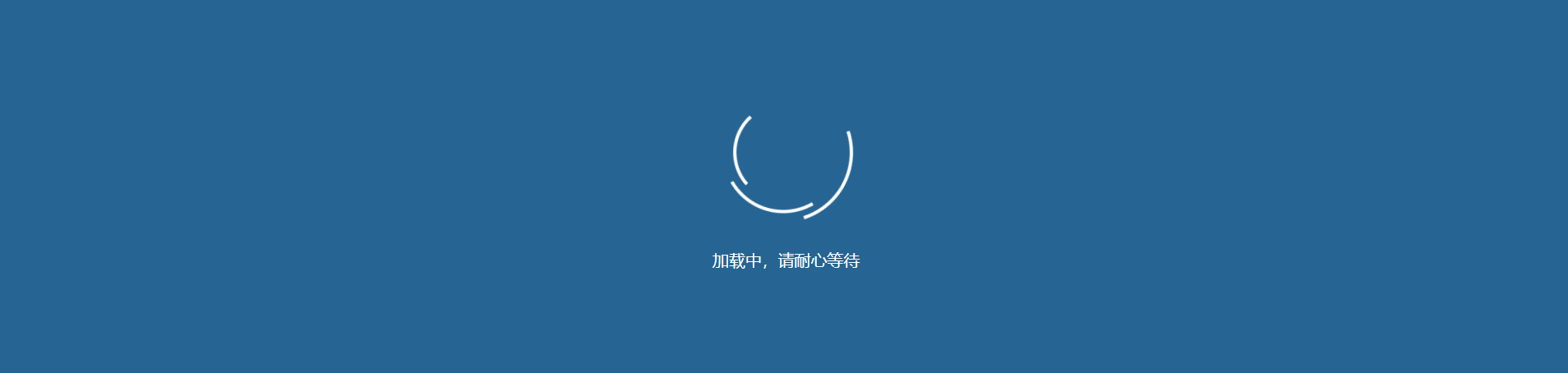
### 代碼示例
`main.js`中引入cview后執行全局配置自定義風格及樣式,具體見API:
```javascript
import CviewUi from '@/cview'
Vue.use(CviewUi)
// 全局配置
Vue.prototype.$cvuLoading.config({
theme: 'default',
background: '#266593',
color: '#fff',
zIndex: 99999,
content: '加載中,請耐心等待'
})
```
在路由中使用
```javascript
router.beforeEach((to, from, next) => {
Vue.prototype.$cvuLoading.start()
next();
});
router.afterEach(route => {
Vue.prototype.$cvuLoading.finish()
});
```
在異步請求中使用
```html
<script>
// 以jQuery的Ajax為例,部分代碼省略
import $ from 'jquery';
export default {
methods: {
getData () {
this.$cvuLoading.start()
$.ajax({
url: '/api/someurl',
type: 'get',
success: () => {
this.$cvuLoading.finish()
}
error: () => {
this.$cvuLoading.finish()
// theme為progress時可調用error方法
// this.$cvuLoading.error()
}
});
}
}
}
</script>
```
#### 主題
默認風格`theme`:`"default"`:
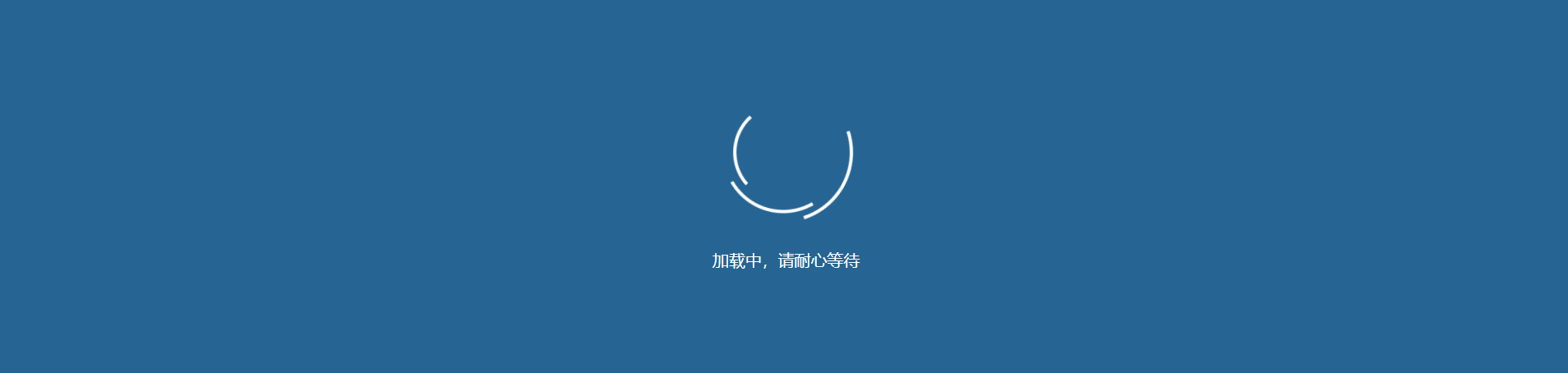
進度條風格`theme`:`"progress"`:
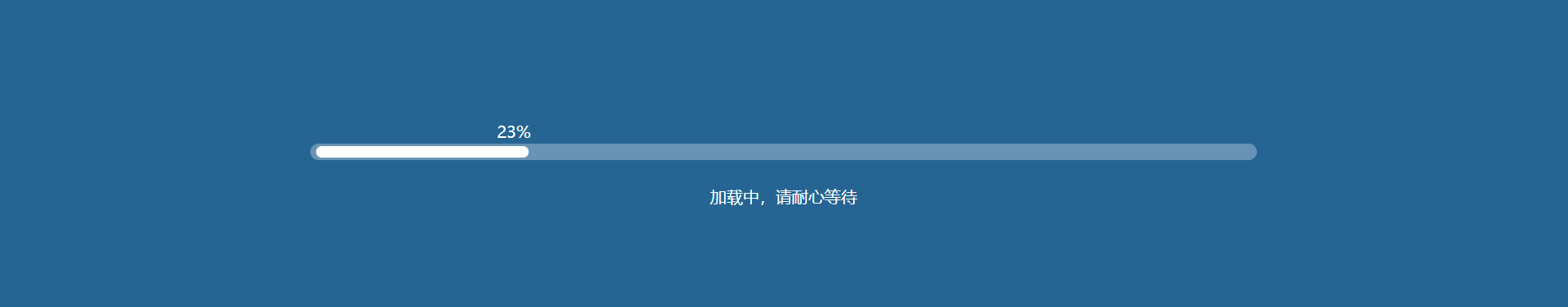
頂部百分比風格`theme`:`"percent"`:
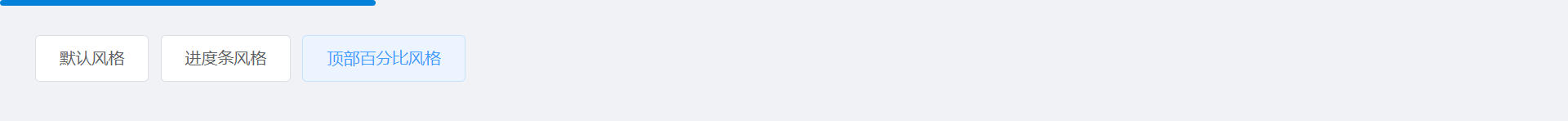
方塊旋轉風格`theme`:`box`:

icon圖標風格`theme`:`icon`:

### API
通過直接調用以下方法來使用組件:
* `this.$cvuLoading.start()`
* `this.$cvuLoading.finish()`
* `this.$cvuLoading.error()`
* `this.$cvuLoading.update(percent)`
* `this.$cvuLoading.config(options)`
* `this.$cvuLoading.destroy()`
以上方法隱式的創建及維護Vue組件。函數及參數說明如下:
>[warning] 若`theme`參數為`default`、`box`、`icon`,只調用`start`、`finish`方法控制加載開啟關閉即可,其他方法適用于`theme`參數為`progress`、`percent`等進度條風格。
| 函數名 | 說明 | 參數 |
| --- | --- | --- |
| start | 開始加載 \/ 開始從 0 顯示進度條,并自動加載進度 | 無 |
| finish | 結束加載 \/ 結束進度條,自動補全剩余進度 | 無 |
| error | 以錯誤的類型結束進度條,自動補全剩余進度 | 無 |
| update | 精確加載到指定的進度 | percent,指定的進度百分比 |
| config | 全局配置 | options |
| destroy | 全局銷毀 | 無 |
### 局部加載調用
當區塊正在獲取數據中時可使用。
`theme`屬性為`default`、`box`、`icon`時適用。
```html
<cvu-loading theme="box" content="加載中"></cvu-loading>
```
### props
| 屬性 | 說明 | 類型 | 默認值 |
| --- | --- | --- | --- |
| theme | 主題,可選值default默認風格、box方塊旋轉風格、icon圖標風格、progress進度條風格、percent頂部百分比風格 | String | default |
| icon | icon圖標type值,theme屬性為icon時生效 | String | ios-loading |
| height | 進度條高度,單位px,theme為progress或percent生效 | Number | \- |
| background | 加載頁背景色,theme為default、progress、box或icon生效 | String | \- |
| color | 加載頁文字顏色,theme為default、progress、box或icon生效 | String | \- |
| progressColor | 進度條顏色,theme為progress生效 | String | \- |
| disProgressText | 是否隱藏進度條上方進度值文字,theme為progress生效 | Boolean | false |
| percentColor | 頂部百分比進度條顏色,theme為percent生效 | String | \- |
| errorColor | 進度條失敗顏色,theme為progress或percent生效 | String | #FF0000 |
| zIndex | 進度條顯示層級 | Number | \- |
| content | 提示文字,theme為default、progress、box或icon生效 | String | 加載中,請耐心等待 |
| duration | 隱藏時的持續時間,單位 ms | Number | 800 |
- 介紹
- 安裝
- 快速上手
- 組件
- 基礎
- Button 按鈕
- ButtonGroup 按鈕組
- 布局
- Card 卡片
- Col 列
- Collapse 折疊面板
- Divider 分割線
- Empty 空數據
- Row 行
- 導航
- Paginator 分頁
- PaginatorMini 分頁
- Tab 標簽頁
- 表單
- Cascader 級聯選擇
- PasswordStrength 密碼強度
- Print 局部打印
- Table 表格
- Upload 文件上傳
- 視圖
- Calendar 日歷
- Drawer 抽屜
- Loading 加載
- Message 全局提示
- Modal 對話框
- Notification 通知菜單
- Poptip 氣泡提示
- Preview 圖片預覽
- PreviewPdf pdf文件預覽
- Tooltip 文字提示
- Tree 樹形控件
- 方法
- Copy 復制到剪貼板
- DescNotice 桌面消息通知
- Html2Pdf 導出pdf
- Storage 定時存儲
- 其他
- BackTop 返回頂部
- NumberScroll 數字動畫
- NumberZero 數字前補零
- Spin 局部加載
- Tcplayer 播放器
