<div class="article-body kancloud-markdown-body"><h3><a id="_0"></a>圖標設置</h3>
<p>
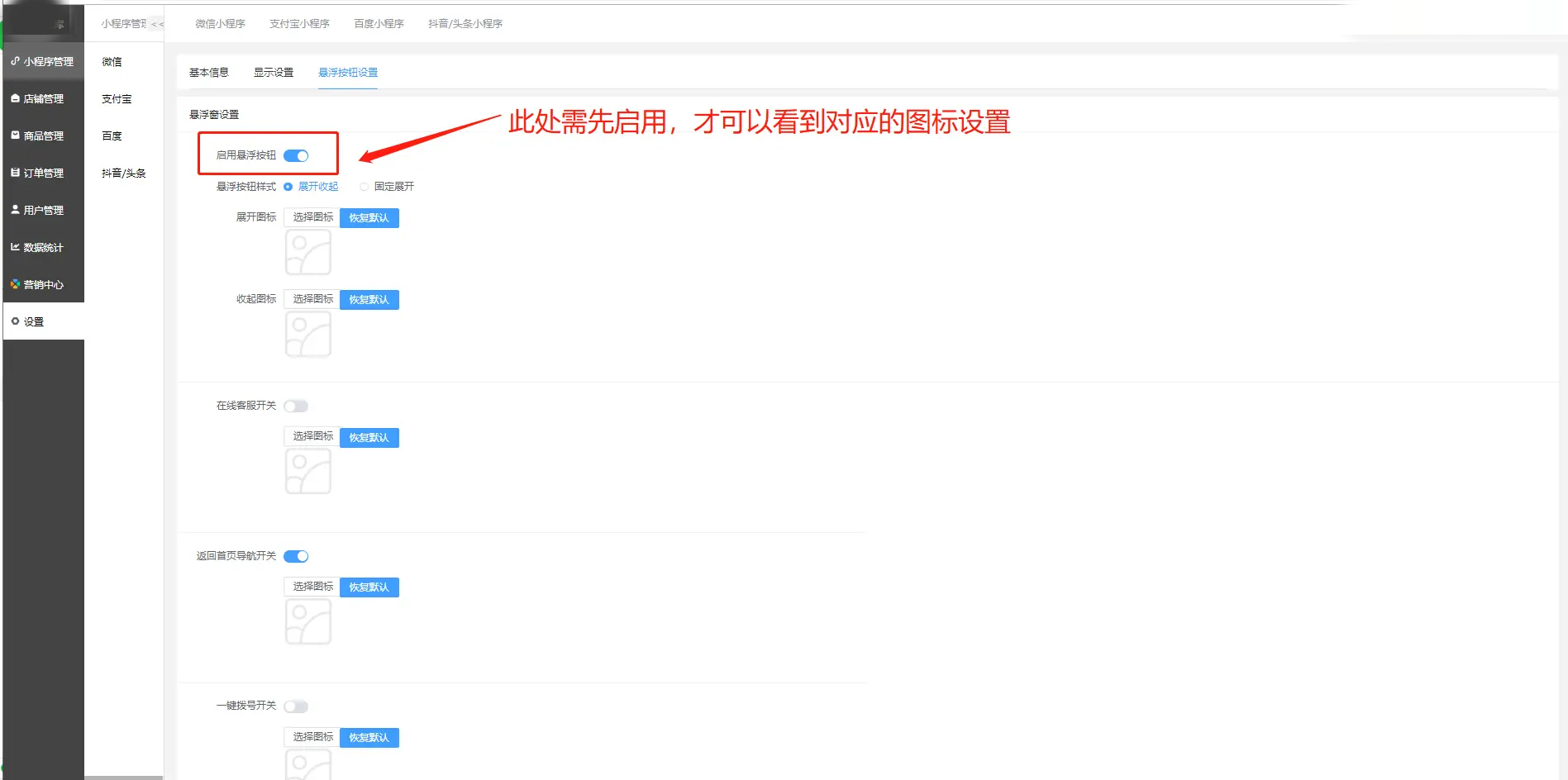
</p>
<h4><a id="_4"></a>快捷導航設置:</h4>
<p><img src="https://img.kancloud.cn/86/b2/86b249adebb8146feb1b7dd091d7c59f_744x760.png" alt=""></p>
<ul><li><p>樣式一:(如不填寫展開圖標、收起圖標,則展示默認圖標)<br>

<br>
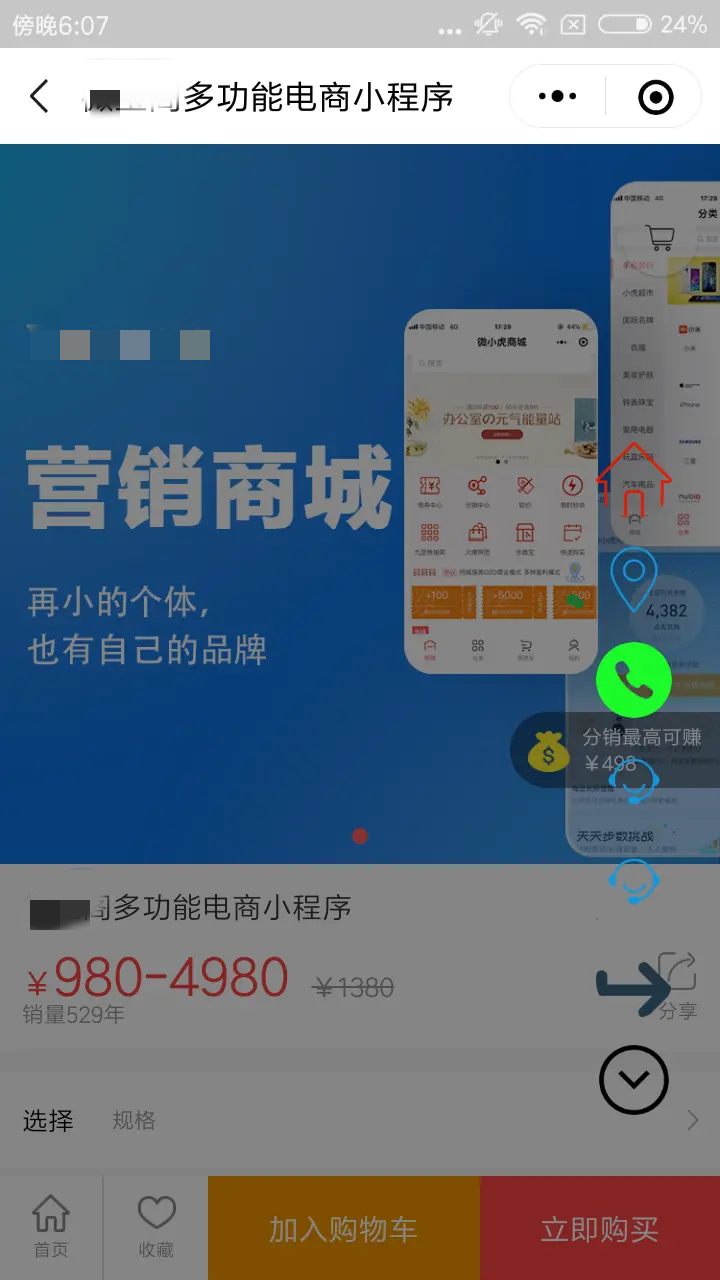
</p></li><li><p>樣式二:(全部顯示)<br>

</p></li></ul>
<p>注意:客服系統對接的是微信客服系統,目前只支持PC端</p>
<h4><a id="_18"></a>跳轉小程序設置</h4>
<p><img src="https://img.kancloud.cn/e9/95/e9958deff1ff2ce9c85696ad09e535e0_951x396.png" alt=""></p>
<ul><li>小程序appid:輸入跳轉的小程序appid</li><li>小程序路徑:輸入跳轉小程序路徑</li></ul>
<h4><a id="_27"></a>在線客服設置</h4>
<p><img src="https://img.kancloud.cn/76/5f/765fb720a36c8e22e484e49ebf1d5968_727x298.png" alt=""></p>
<p>開啟在線客服(需要去微信小程序公眾平臺-->客服-->添加客服)<br><img src="https://img.kancloud.cn/fb/71/fb7158c56397fc015336a0c7b6f32aea_1663x703.png" alt=""></p>
<h4><a id="_36"></a>返回首頁設置</h4>
<p><img src="https://img.kancloud.cn/80/89/80899c97af66062af82d871635ef45a1_647x293.png" alt=""></p>
<h4><a id="_41"></a>一鍵撥號設置</h4>
<p><img src="https://img.kancloud.cn/d2/aa/d2aa35cbd5e09ce0aae1b942ba8d4ea5_761x345.png" alt=""></p>
<h4><a id="_46"></a>客服外鏈設置</h4>
<p><img src="https://img.kancloud.cn/d3/bb/d3bbbf4c6a1791467e4f4e0de174ff3e_926x344.png" alt=""></p>
<p>配置了這個業務域名才能跳轉<br>
(微信小程序公眾平臺-->開發-->開發設置)<br>
(<strong>注:</strong><br>
需要驗證文件 根據配置業務域名的指引操作即可<br>
外鏈必須是https)<br><img src="https://img.kancloud.cn/ad/bf/adbf65fe451a3583b436d65613b9f820_1202x246.png" alt=""></p>
<h4><a id="_58"></a>一鍵導航設置</h4>
<p><img src="https://img.kancloud.cn/53/a2/53a2a34b367cc4e0dad8af0b79c82aaa_927x445.png" alt=""></p>
</div>
- ?第一步 小程序關聯教程
- ?第二步 初次提交過審裝修篇
- ?第三步 上傳審核
- ?第四步 開通微信支付
- ?添加商品分類與商品信息
- 常見問題
- 最常見問題解答
- 如何創建會員卡并關聯商品打折
- 商品不能使用余額支付是哪里沒設置
- 超級會員卡在個人中心不顯示
- 小程序有兩個標題
- 核銷員為什么點擊不了
- RequestCoreException: cURL resource: Resource id
- code: 400, msg: request:fail url not in domain list
- code: 500, msg: returnCode: FAIL
- 為什么不能評論
- 收貨后獲取不到積分
- 小程序如何修改類目
- 微信公眾號如何關聯并跳轉小程序
- 在diy裝修里添加了一些組件,但手機端不顯示
- 多種打開diy裝修流程及使用
- 小程序里的底部導航名稱、圖片怎么修改
- 商家想做充值活動 充多少送多少
- 買家想在商品詳情頁上直接發起對話,商家要怎么操作
- 如何在小程序首頁顯示客服按鈕
- 買家咨詢,商家收不到信息是怎么回事
- 買家如何在訂單里查快遞實時動態
- 商家如何批量發快遞
- 商家不對接快遞接口,那買家得怎么查快遞
- 線上商家如何發快遞
- 如何獲取用戶授權信息
- 覺得在電腦端上商品不方便,如何在手機端上架商品
- 線下商家如何核銷到店自提用戶商品
- 怎么創建門店
- 公眾號及小程序注冊流程
- (支付類)小程序注冊流程
- 小程序復用公眾號資質快速注冊
- (企業)注冊和認證微信公眾號步驟
- (個體戶)注冊和認證公眾號步驟
- 店鋪管理
- 輪播圖(不建議使用,請使用DIY裝修)
- 導航圖標(不建議使用,請使用DIY裝修)
- 商城風格
- 圖片魔方(不建議使用,請使用DIY裝修)
- 標簽欄
- 首頁布局(不建議使用,請使用DIY裝修)
- 用戶中心
- 下單表單
- 自定義海報
- 頁面管理
- 頁面標題設置
- 小程序頁面
- 內容管理
- 文章
- 專題標簽
- 專題
- 視頻
- 門店管理
- 員工管理
- 商品管理
- ?商品管理
- ?商品分類
- ?分類頁面說明
- 商品分類轉移
- 規格模板
- 素材管理
- 快速購買設置
- 推薦設置
- 商品服務
- 訂單管理
- 訂單列表
- 售后訂單
- 評價管理
- 批量發貨
- 用戶管理
- 用戶管理
- 用戶列表
- 核銷員
- 會員等級
- 會員購買記錄
- 分銷商管理
- 基礎設置
- 自定義設置
- 分銷商
- 分銷等級
- 分銷訂單
- 分銷提現
- 小程序端分銷說明
- 數據統計
- 數據概況
- 分銷排行
- 銷售報表
- 銷售統計
- 門店
- 營銷中心
- 常用工具
- 微信小程序
- 基礎配置
- 小程序發布
- 單商戶小程序
- ?DIY裝修
- ?模板市場(快速搭建)
- ?小程序首頁設置
- ?微頁面
- ?自定義模塊
- ?自定義表單
- ?授權頁面
- ?表單提交信息
- 手機端管理
- 管理員列表
- 一鍵發圈
- 基本配置
- 發圈素材管理
- 核銷員--不需要點擊進入
- 微信鏈接生成工具
- 企業微信客服
- 營銷工具
- 拼團
- 拼團設置
- 拼團活動
- 拼團管理
- 砍價
- 砍價設置
- 砍價活動
- 活動數據
- 預約
- 預約設置
- 預約商品
- 整點秒殺
- 秒殺設置
- 秒殺活動
- 活動數據
- 商品預售
- 商品預售計算規則
- 預售設置
- 預售商品管理
- 定金訂單
- 尾款訂單
- 積分商城
- 積分商城設置
- 商品管理
- 優惠券管理
- 用戶兌換券
- 簽到
- 簽到設置
- 消息通知
- 自定義配置
- 簽到記錄
- 九宮格
- 基本配置
- 獎品列表
- 抽獎記錄
- 贈品訂單
- 幸運抽獎
- 基礎設置
- 獎品列表
- 輪播圖
- 贈品訂單
- 刮刮卡
- 基本配置
- 獎品列表
- 抽獎記錄
- 贈品訂單
- 套餐組合
- 設置
- 套餐組合
- 當面付
- 當面付基礎設置
- 買單設置
- 當面付訂單列表
- N元任選
- N元任選-設置
- N元任選活動
- 社交送禮
- 社交送禮設置
- 商品管理
- 禮物記錄
- 領取記錄
- 超級會員卡
- 基礎設置
- 會員卡管理
- 超級會員卡訂單管理
- 會員管理
- 團隊分紅
- 團隊分紅規則
- 隊長管理
- 隊長等級設置
- 分紅訂單
- 分紅提現
- 團隊分紅設置
- 步數寶
- 基本配置
- 用戶列表
- 流量主
- 步數挑戰
- 商品列表
- 輪播圖
- 訂單管理
- 拆紅包
- 紅包活動
- 紅包記錄
- 拆紅包推薦設置
- 多商戶
- 多商戶設置
- 消息通知
- 商戶列表
- 入駐審核
- 所售類目
- 提現管理
- 商品管理
- 訂單管理
- 多商戶用戶端
- 限時搶購
- 電子卡密
- 插件介紹
- 卡密后臺設置
- 卡密前端展示
- 兌換中心
- 社區團購
- 商品批發
- 收銀臺
- 紅包墻
- 定制商品
- 周期購
- 股東分紅
- 聚水潭
- 采集助手
- 支付寶小程序
- 支付寶小程序注意事項
- 支付寶基礎配置
- 支付寶模板消息
- 支付寶小程序發布
- 余額
- 自定義設置
- 充值管理
- 余額收支
- 積分
- 積分設置
- 積分記錄
- 卡券
- 卡券列表
- 用戶卡券
- 優惠券
- 優惠券管理
- 自動發放設置
- 使用記錄
- 直播管理
- 小程序直播要求
- 直播間管理
- 直播商品
- 設置
- 基礎設置
- 基本信息
- 顯示設置
- 懸浮按鈕設置
- 生成視頻號鏈接
- 商品設置
- 訂單設置
- 消息提醒
- 短信通知
- 郵件通知
- 小程序提醒
- 公眾號配置
- 物流設置
- 規則設置
- 快遞鳥配置
- 快遞100配置
- 阿里云接口配置
- 運費規則
- 包郵規則
- 起送規則
- 退貨地址
- 區域允許購買
- 電子面單
- 小票打印
- 上傳設置
- 同城配送
- 高德Key注冊
- 同城配送設置
- 配送設置
- 清除緩存
- 公眾號組件顯示問題
- 騰訊云存儲配置
- 服務號用戶openid獲取
- 公眾號H5功能
- 自定義交易組件
- 阿里云存儲配置
- 服務
- 創建視頻空間
- 新手必讀:必須仔細閱讀
- 地圖定位
- 連鎖門店
- 小程序備案指引
- 手把手教你備案微信小程序
- 工信部短信核驗常見問答
- 主體授權書
