# 后端源碼部署到服務器
### 打開寶塔
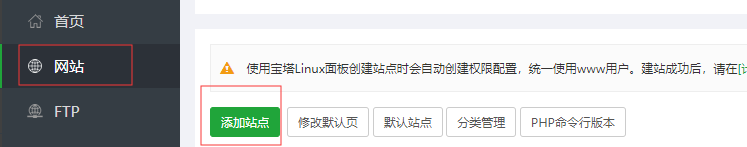
### 創建網站

### 解壓程序

### 點擊網址域名配置
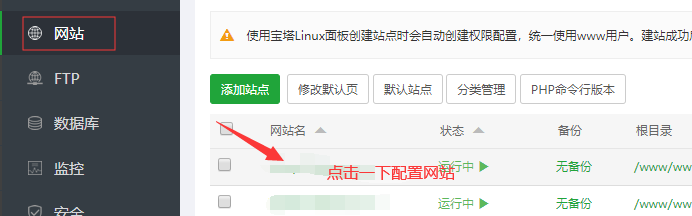
### 偽靜態配置
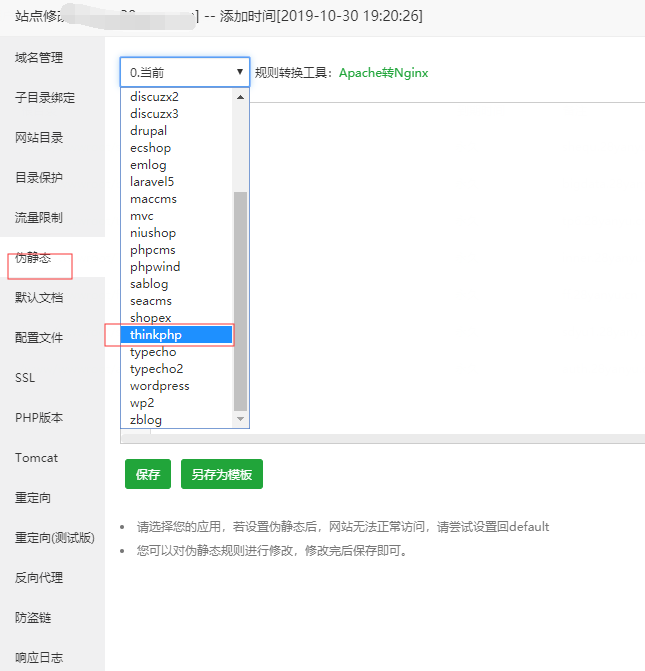
### 運行目錄配置
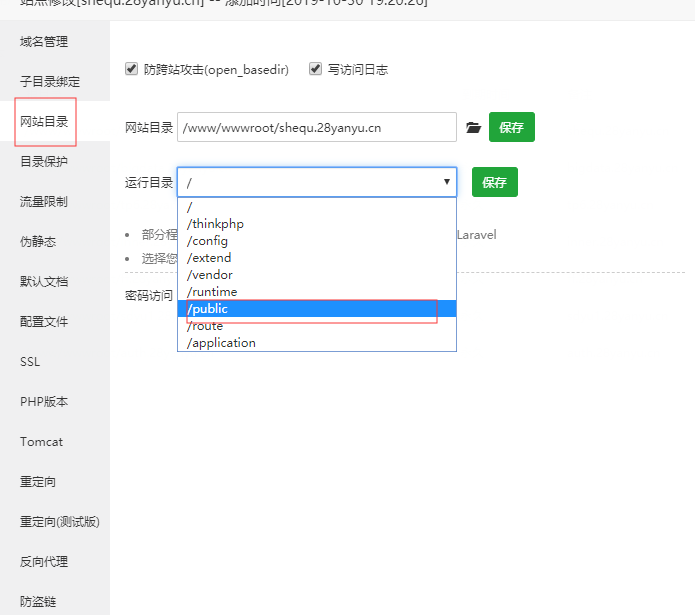
### 瀏覽器打開測試是否正常
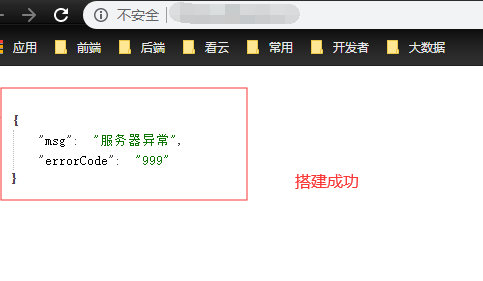
### 打開數據庫
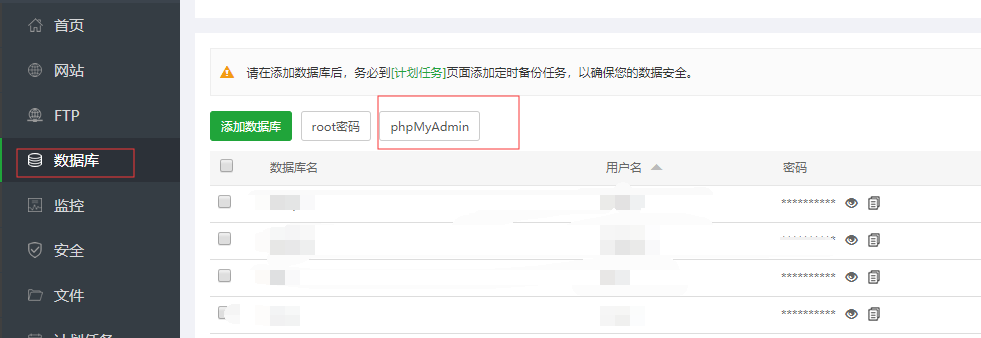
### 導入數據庫

### 選擇導入數據庫的`sql`
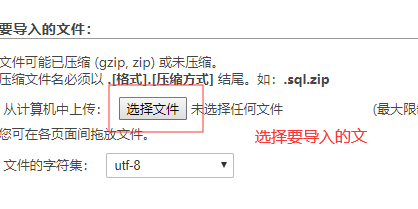
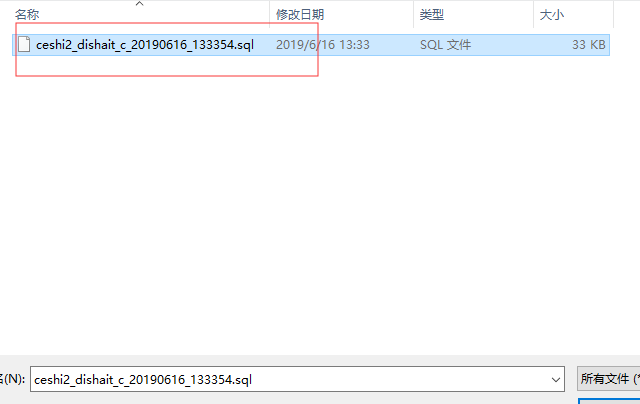
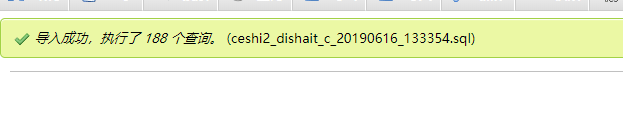
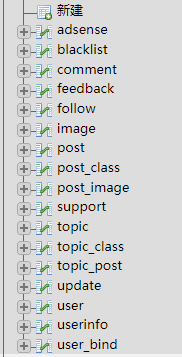
### 配置數據庫密碼
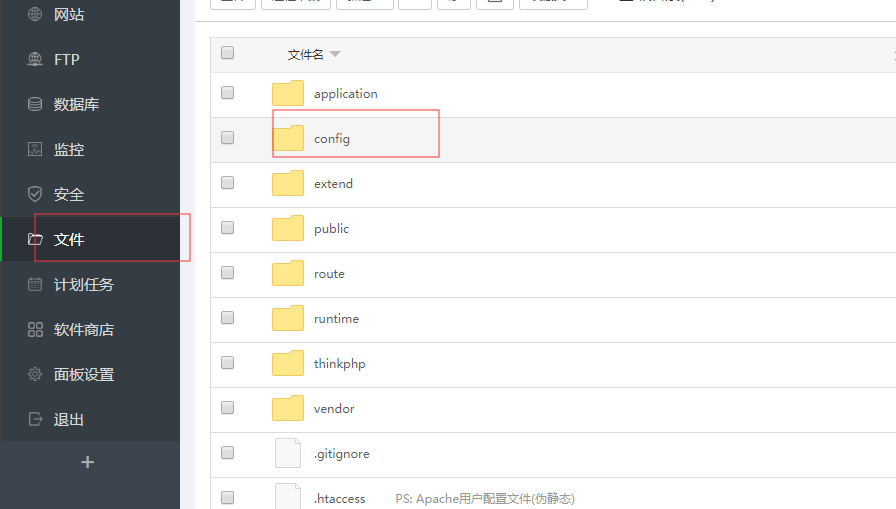
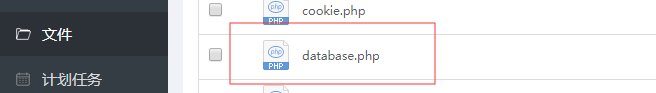
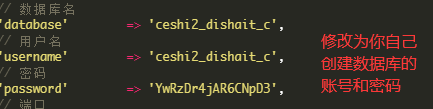
### 測試是否鏈接成功
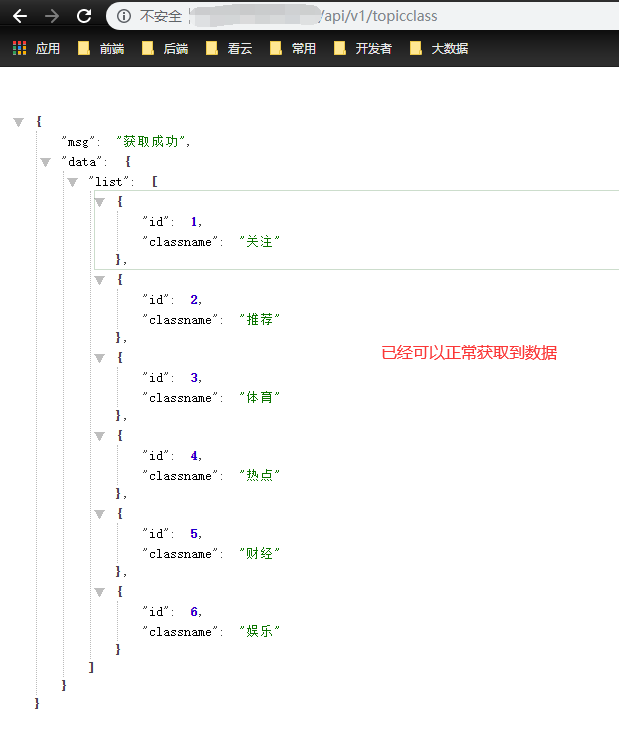
### 配置wss隱藏端口
>這里就不在配置隱藏端口,教程地址為[端口隱藏wss配置](http://www.dishaxy.com/doc/1/docnav/154)
```shell
cd /www/wwwroot/你的網站地址/extend/GatewayWorker
```
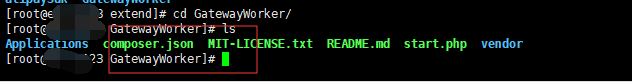
### 啟動`gateway`
```
php start.php start
```
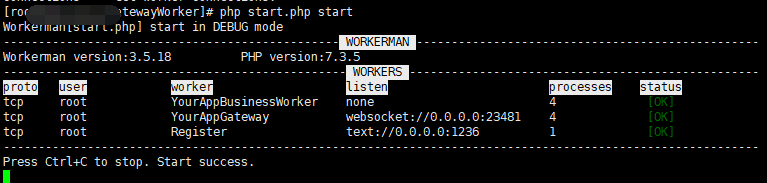
>鏈接成功

- 第一季社區開發實戰
- workerman啟動報錯
- 提示缺少uni.ttf
- gateway配置完成無法鏈接
- 打包完成后發消息成功不回復
- 為什么我安裝的tp和老師的結構不一樣
- 為什么重構版本沒有交互
- 網站搭建成功卻不能訪問
- 無法正確獲取到接口的內容
- onBackPress在小程序不生效
- 聊天能發送但是不能接收
- 搜索收起鍵盤 在小米手機上不起作用
- 啟動workerman的時候報 stream_socket_server()
- 跨域問題完美解決方案
- 重構版的小細節
- 后端報錯password沒有默認值
- Tp5.1的目錄中引入gatewayworker框架
- 如何啟動gatewaywoker呢?
- 后端源碼部署到服務器
- 前端源碼部署
- 常用工具
- 點9圖的制作
- win配置php環境變量
- win下安裝composer
- win下配置網站基于phpstudy
