## 接口文檔使用及認證
### 新接口文檔使用教程
> 訪問地址:http://localhost:8888/doc.html
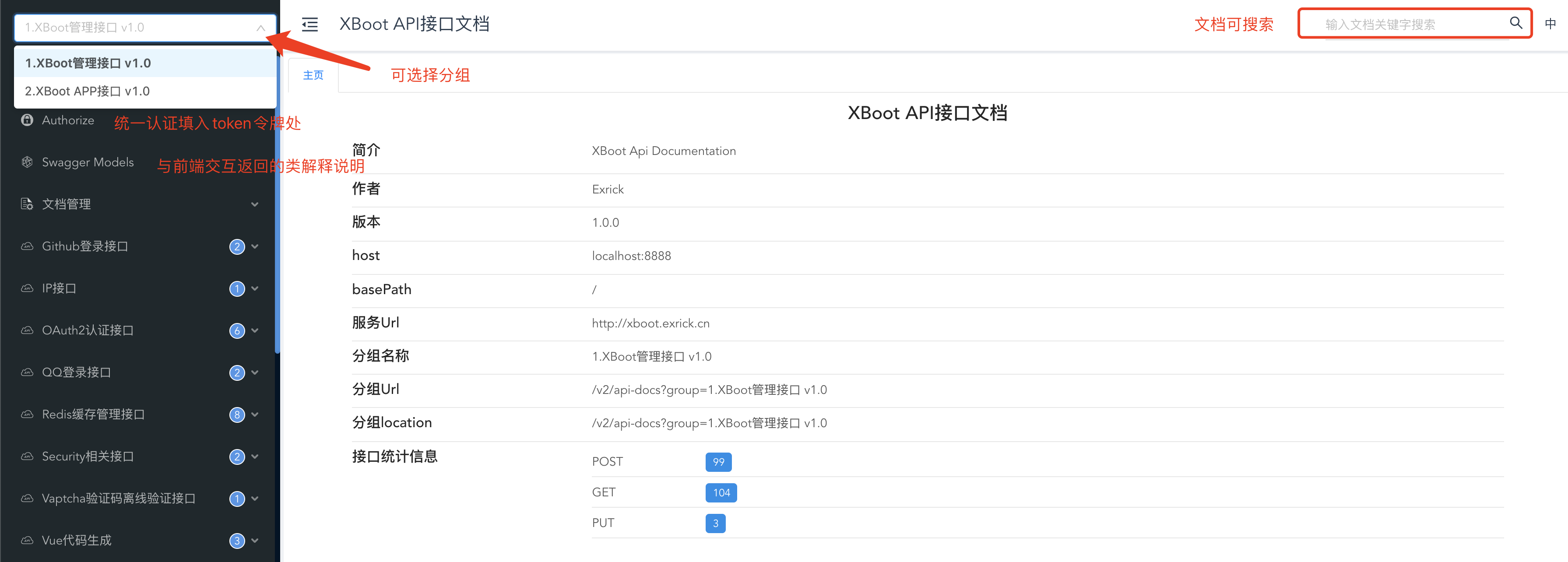
### 新登錄測試接口使用教程(獲取令牌方式一)
> 新版本代碼中該登錄接口已開啟圖片驗證碼驗證,你也可以通過該接口進行登錄測試獲取到`accessToken`令牌,具體驗證步驟見下方
- 搜索驗證碼找到圖片驗證碼接口,發送請求獲取驗證碼ID-captchaId
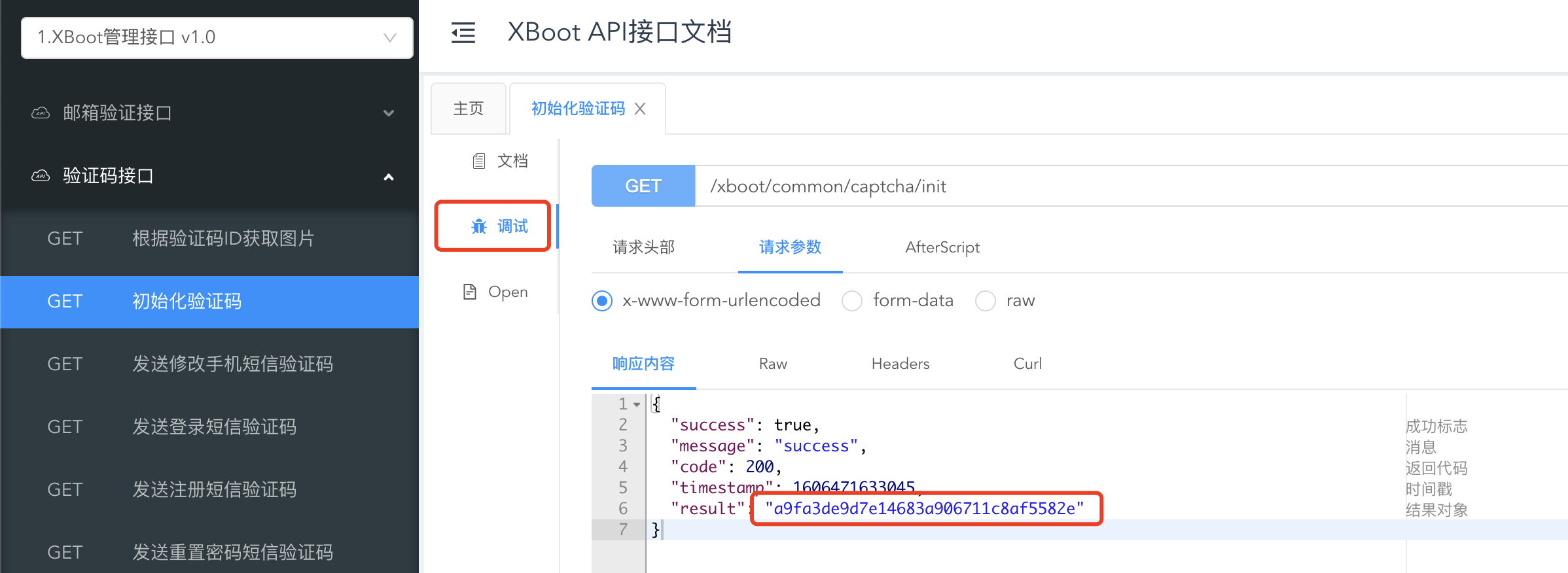
- 將captchaId放入繪制驗證碼圖片接口 `http://localhost:8888/xboot/common/captcha/draw/你的captchaId`,并人工識別圖片驗證碼
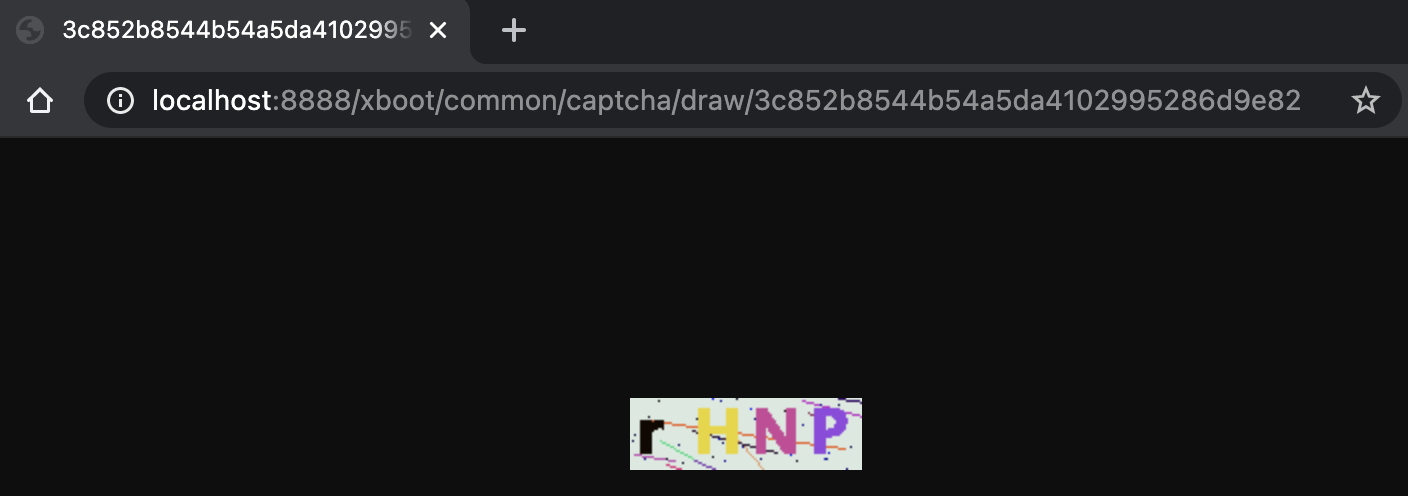
- 將上述參數填入登錄專用測試接口或使用PostMan請求工具進行測試
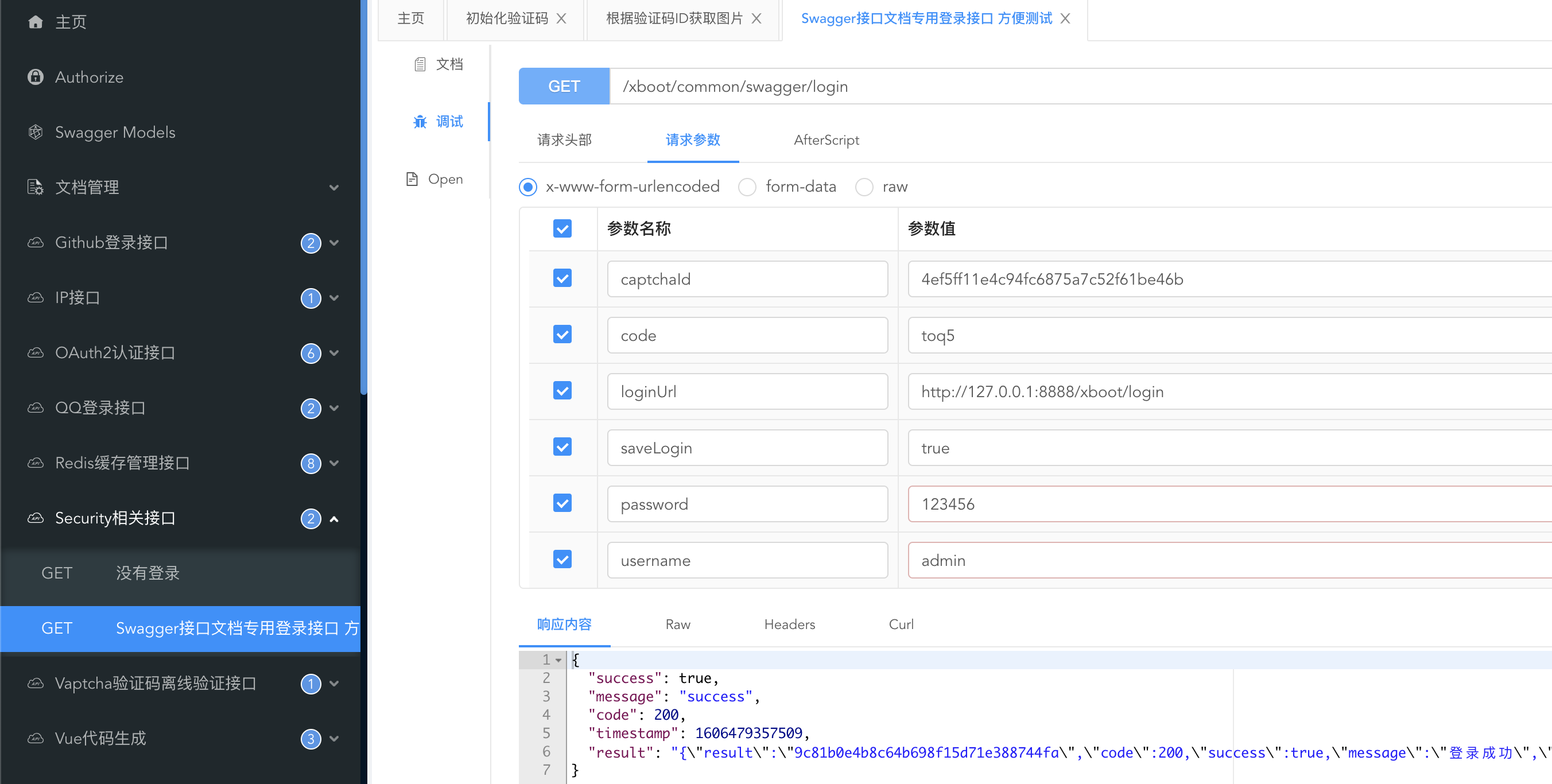
### 瀏覽器調試模式獲取令牌(獲取令牌方式二)
- 啟動項目登錄系統后瀏覽器F12進入調試窗口,刷新頁面獲取新的網絡請求,任意點擊相關接口在請求頭中即可找到當前登錄用戶的令牌
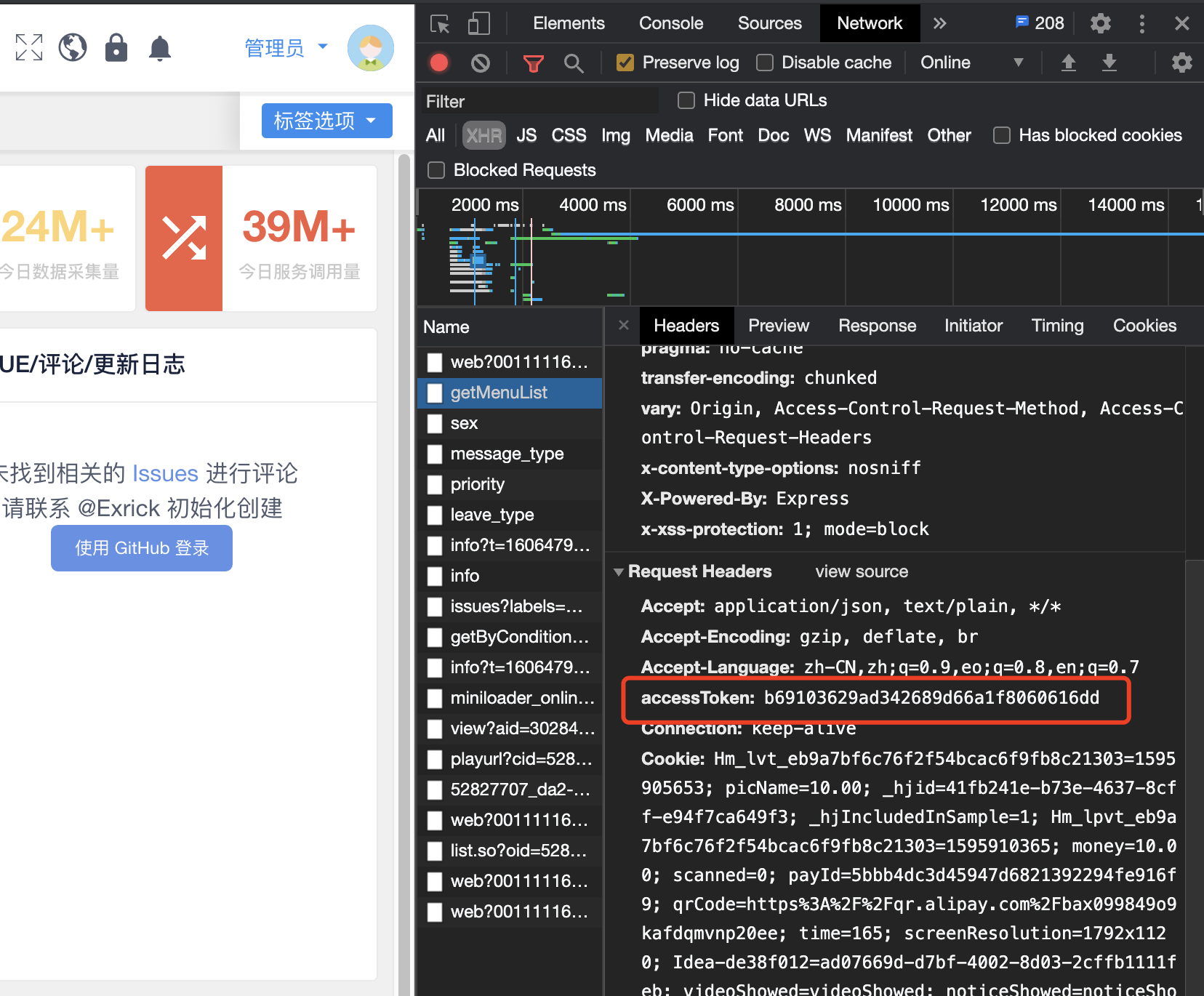](images/screenshot_1653839677313.png)
### 新接口文檔統一認證
- 在文檔左側`Authorize`菜單一欄中填入令牌即可,后續文檔中需要登錄認證的的請求都會攜帶該令牌,也可在具體請求的請求頭部修改
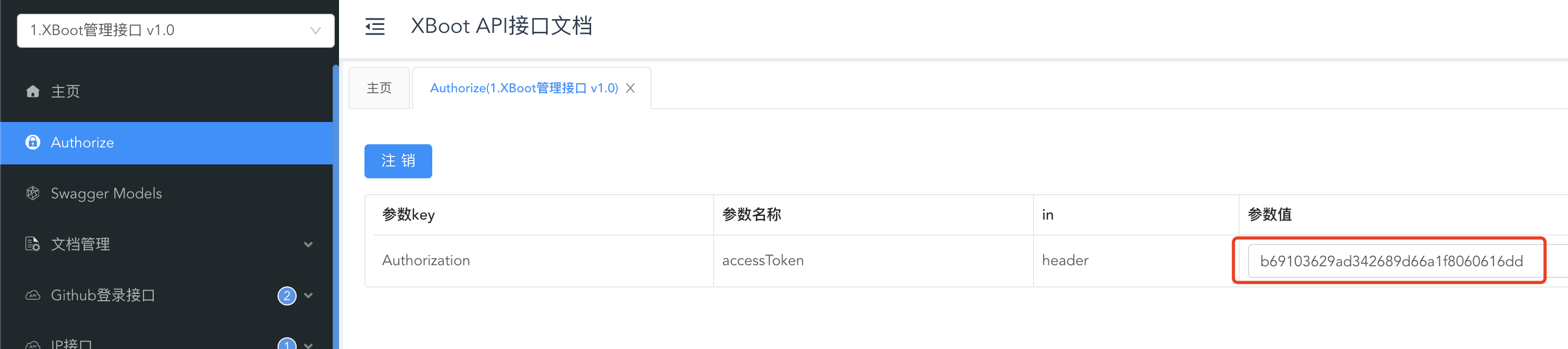
### 接口文檔更多配置功能
- 更多配置功能詳見knife4j官方文檔 https://xiaoym.gitee.io/knife4j/documentation/enhance.html
- 前言&版本說明
- 概念
- XBoot 是什么?
- 系統架構
- 主要使用的開源組件
- 角色控制訪問權限(RBAC)
- 用戶手冊
- 系統配置
- 工作流使用配置
- 定時任務調度
- 智能助手客服機器人
- 項目本地運行
- 后端運行
- 前端運行
- 項目結構說明
- 附:使用Oracle等數據庫
- 模塊化版本
- 后端開發指南
- 基本開發指南
- 前后端數據交互標準
- 工具類及數據權限
- 代碼生成器-30秒搞定CRUD
- 增刪改查CRUD
- 日志類型注解擴展
- 邏輯刪除
- 各驗證碼使用及配置
- 接口文檔使用及認證
- 前端開發指南
- 基本開發指南
- 主題/Logo/首頁等配置
- 路由菜單配置
- 多語言國際化配置
- 自定義圖標icon
- 工具類及數據獲取
- 其他說明
- 完整版開發指南
- 前端Vue代碼生成器
- Activiti工作流
- 單點登錄配置
- 智能助手/客服機器人
- MinIO對象存儲服務搭建
- 第三方社交賬號配置
- 短信開發/站內消息/郵件
- Vaptcha驗證碼
- 禁用詞使用
- 前端移除CDN
- 其他說明
- 開放平臺及單點登錄
- 開放平臺使用指南
- Web接入開發流程
- 單點登錄開發指南
- 微信小程序端開發指南
- 項目導入與開發必讀
- 業務組件
- 產品組件(小)
- 產品組件(大)
- 優惠券組件
- 評論列表組件
- 紅包組件
- 推薦商品組件
- 頁面設計
- 商品詳情頁及SKU設計
- 通用方法工具類說明
- 開發經驗與踩坑分享
- Uniapp端開發指南
- APP后端開發指南
- Uniapp前端開發指南
- 開發新功能示例
- 后端開發新模塊
- 前端開發新頁面
- 測試
- SonarQube代碼質量管理
- TestNG單元測試
- ExtentReports測試報告
- Selenuim自動化Web測試
- Appuim自動化App測試
- JMeter壓測性能測試
- 部署
- Spring Boot配置
- 快速部署
- 后端部署
- 前端部署
- 前端部署優化
- Docker容器化部署
- 服務器配置
- 持續集成
- GitLab
- GitLab CI
- XBoot 腳本參考
- Jenkins
- Jenkins安裝
- XBoot CI參考
- DevOps環境搭建
- 組件安裝列表
- 開發設計規范
- 分支管理
- 數據庫設計規范
- Redis使用規范
- Java基礎開發規范
- Rest API規范
- 項目結構規范
- 前端開發規范
- 前端設計規范
- 項目搭建分享
- 后端相關
- SpringBoot 2.x區別總結
- Spring Security整合JWT
- Spring Security動態權限管理
- Spring Boot 2.x整合Quartz
- Spring Boot 2.x整合Websocket
- Spring Boot 2.x整合Activiti工作流以及模型設計器
- Spring Boot + Security全局跨域配置
- 前端相關
- axios請求封裝 統一異常處理
- 動態路由菜單加載
- 多維度控制權限至按鈕顯示
- 發送消息圖標紅點實時顯示
- 動態組件單頁操作
- XBoot助你【告別996】
- 業務開發踩坑
- 你會用開發神器IDEA嗎
- Lombok你知道多少
- 你還在手動校驗參數嗎
- 你真的會用JPA嗎
- Lamda表達式
- Stream流式API
- 告別資源關閉
- Optional避免null
- 谷歌Guava工具包
- 線程池
- 其他小經驗技巧
- 更新日志及步驟
- 常見問題