要實現對話框透明度可以調整的效果,主要靠Layout和rectangle控件,改變rectangle1的fill顏色就可以調整透明度的顏色。
具體步驟如下:
1.將要顯示的提示框窗口form的屬性Transparency設為true
?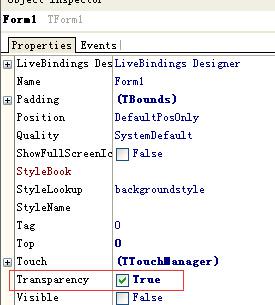
?2.放Layout控件,設置屬性
??Align為client
??Opacity=0.5??//透明度,設置范圍:0---1
3.放rectangle控件,將rectangle1拖到Layout1
?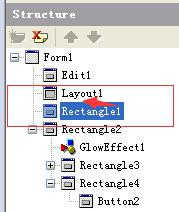
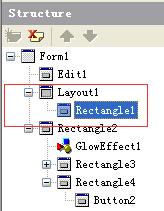
Rectangle1的fill.color設為black
4.拖放Rectangle2控件,Rectangle2與Layout1同級
5.然后將所有要在提示框顯示的可視控件拖到到Rectangle2
?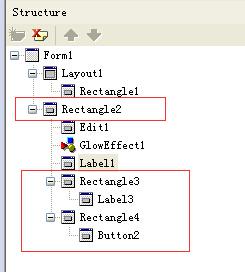
經以上步驟處理后,可以實現透明度可以調整的對話框。
效果圖:
?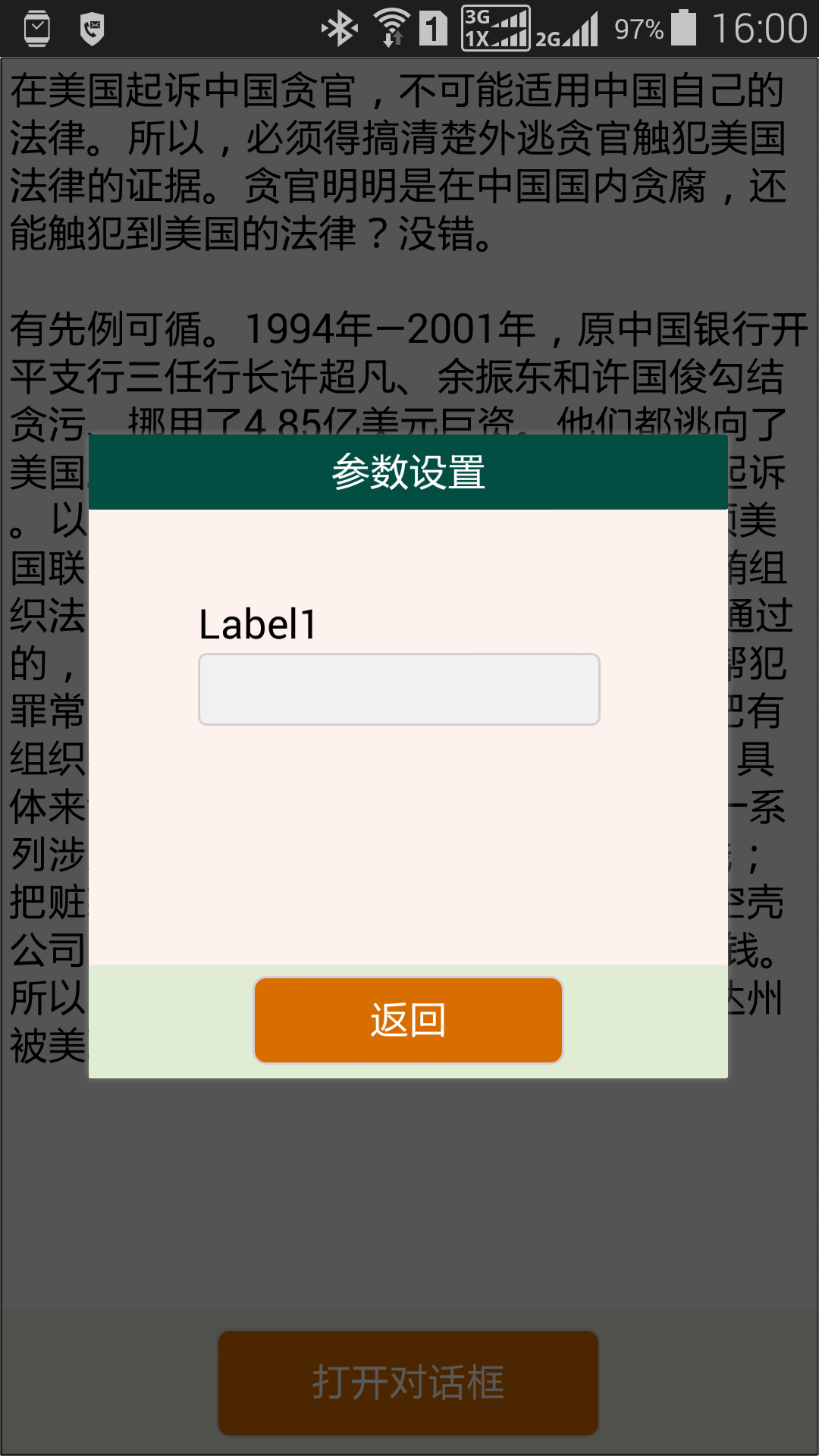
- 1.制作Android Splash啟動界面
- 2.delphi之完美Splash方案
- 3. Android實例-解決虛擬鍵盤遮擋問題
- 0.Android開發小技巧
- 設 置 您 的 開 發 環 境 Windows PC(Android)
- Delphi XE控件
- 手機屏幕自適應程序問題
- 手勢操作
- delphi xeandroid對硬件操作
- Datasnap
- Delphi XE 10 跨平臺三層數據庫應用教程
- 開發數據庫三層應用的DataSnap
- ListView
- delphi xe10之控件 listview 的強大功能
- FMX.TListView的基本用法
- 初探ListView 的使用方法
- Delphi 常用控件之TlistView總結
- ListView基本用法大全
- android實現透明度可以調整的對話框
- android 獲取網絡狀態
- FMXUI
- FMXUI - ListView用法簡介
