使用場景:記錄客戶的售后退款記錄。
首先,如果客戶退款的話,需在“銷售管理”-“訂單管理”中,進行下退款操作。

然后到售后管理中進行退款操作
注意企微助手不涉及商品購買,需要線下聯系客戶退款
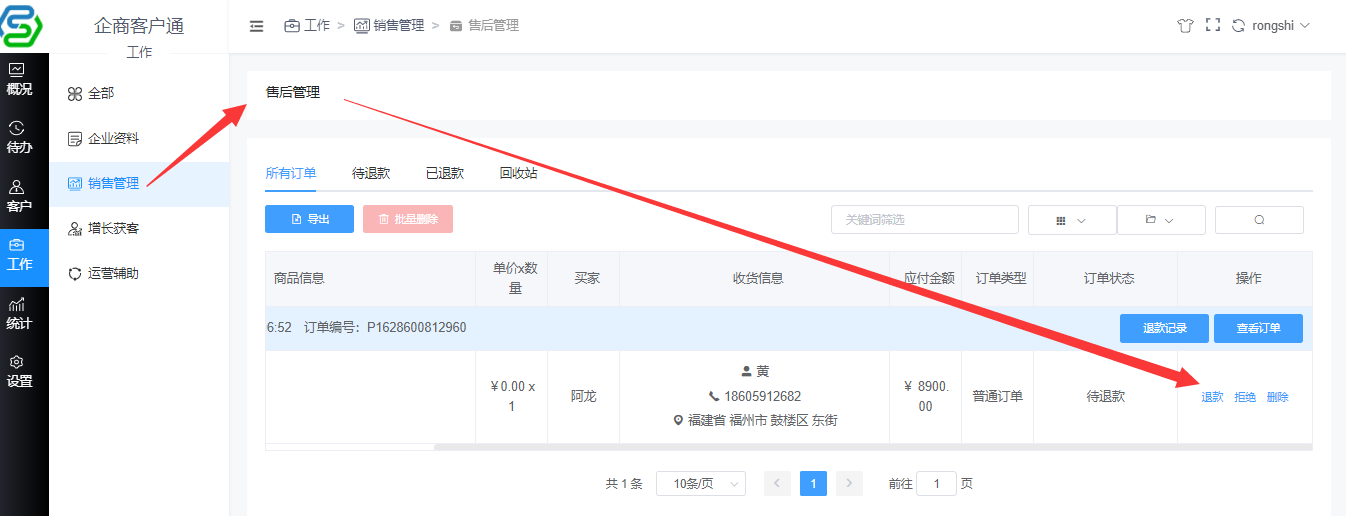
已退款售后的訂單在企業微信聊天窗口側邊欄的客戶資料中顯示“訂單已售后”

- 企商客戶通SCRM介紹
- 企業微信認證介紹
- 常用網址
- 常見問題
- 如何設置員工后臺操作權限
- 員工如何進入企微助手PC操作后臺
- 手機端如何顯示聊天工具欄
- 員工如何開始使用企微助手
- 員工企業微信對外名片如何設置
- 如何獲取公眾號主頁鏈接
- 基礎設置
- 企微設置
- 基本配置
- 客戶聯系接收事件服務器配置
- 通訊錄接收事件服務器配置
- 自建應用配置
- 公眾號設置
- 公眾號對接
- 待辦模塊
- 客戶待辦
- 客戶群待辦
- 逾期客戶
- 待聯系客戶
- 逾期待辦
- 回收站
- 客戶管理
- 我的客戶
- 所有客戶
- 公海客戶
- 流失客戶
- 客戶回收站
- 工作模塊
- 企業資料
- 標簽庫
- 話術庫
- 問答庫
- 資料庫
- 產品庫
- 銷售管理
- 銷售機會
- 合同管理
- 發票管理
- 訂單管理
- 售后管理
- 風險預警
- 會話存檔
- 群管理
- 營銷計劃
- 增長獲客
- 地圖獲客
- 獲客名片
- 獲客文章
- 獲客視頻
- 裂變獲客
- 獲客海報
- 群裂變
- 抽獎裂變
- 紅包裂變
- 運營輔助
- 群發消息
- 短信群發
- 渠道活碼
- 自動拉群
- 群SOP
