## 插件控制器
插件除了基于前臺與后臺外,還可以作為獨立的模塊。創建控制器后即可賦予插件前臺訪問功能。
## 創建控制器
控制器放在`controller`文件夾下,以`demo`插件為例,創建首頁控制器,路徑為:addons/demo/controller/Index.php,如下圖
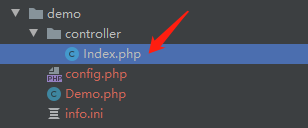
Index.php 代碼
~~~
<?php
namespace addons\demo\controller;
use think\addons\Controller;
class Index extends Controller
{
public function index()
{
return '首頁';
}
}
~~~
瀏覽器訪問地址格式:http://網址/addons/插件名稱/控制器名/操作方法
如上`demo `插件,那么首頁控制器訪問如下,沒寫控制器那么訪問的是`Index`控制器,操作方法默認是`index`
http://網址/addons/demo/index/index
首頁默認是Index,操作方法index,那么可以省略,如下即可直接訪問到
http://網址/addons/demo/
## 基類控制器
創建的控制器繼承`think\addons\Controller`基類,文件位置在:vendor/hkcms/cms-addons/src/addons/Controller.php
繼承之后有以下屬性、方法可以調用,你可根據自己的需要重寫某些屬性、方法
| 屬性名 | 說明 | 使用說明 |
| --- | --- | --- |
| $error_tmpl | 錯誤頁 | 默認是插件視圖根目錄下的error.html,參考app/common/tpl/error.html |
| $success_tmpl | 成功頁 | 同上,只有使用error方法或success方法時有效 |
| $app | 容器變量 | 有路由、配置、路由等實例對象,更多了解:http://www.hmoore.net/manual/thinkphp6_0/1037489 |
| $request | 請求對象 | 用于獲取請求的信息,更多了解:http://www.hmoore.net/manual/thinkphp6_0/1037518 |
| $name | 插件標識名稱 | |
| $addon_path | 當前插件根路徑 | |
| $cache | 緩存 | 更多了解:http://www.hmoore.net/manual/thinkphp6_0/1037634 |
| $site | 站點配置數組 | 即后臺站點配置,$this-site['title'] 獲取網站名稱 |
**控制器方法**
1. `error`方法,輸出錯誤信息,如果是ajax請求則返回的是json數據。如果不是ajax確保視圖目錄下有error.html文件,你可通過$error_tmpl來指定位置,只能是視圖目錄下。
~~~
// 在控制器里面使用
public function test()
{
$this->error('出錯了');
}
// $msg 提示信息
// $url = 跳轉地址
// $data = 返回的數據
// $wait = 等待幾秒后跳轉,默認3秒
// $header = 頭部信息
$this->error($msg, $url, $data,$wait, $header)
~~~
2. `success`方法,輸出正確提示信息,同上一樣。
3. `result` 方法返回指定的數據類型,例如json、xml,默認是json,常用于接口。
~~~
public function test()
{
$this->result('操作成功',['lists'=>[]],200, 'json');
}
~~~
~~~
/**
* $msg 提示信息
* $data 要返回的數據
* $code 返回的code
* $type 返回數據格式
* $header 發送的Header信息
*/
$this->result($msg = '', $data = [], $code = 200, $type = 'json', array $header = [])
~~~
4. `fetch`加載模板頁面方法
如下,參數一填寫模板位置,位置是基于插件視圖為基準,另外如果為空默認以當前控制器/操作方法方式找到模板位置。參數二為模板變量參數
~~~
/**
* $template 模板文件名
* $vars 模板輸出變量
*/
$this->fetch($template = '', $vars = [])
~~~
以demo插件為例,以下是Index控制器加載模板,參數沒有填寫那么加載的模板路徑為:addons/demo/view/index/test.html
~~~
public function test()
{
return $this->fetch();
}
~~~
加載其他模板,路徑為:addons/demo/view/test/index.html
~~~
public function test()
{
return $this->fetch('test/index');
}
~~~
5. `display`渲染模板內容
與fetch方法不同的是,fetch方法時獲取傳入的文件位置,display方法是直接傳入字符串渲染。
~~~
/**
* @param string $content 模板內容
* @param array $vars 模板輸出變量
*/
$this->display($content = '', $vars = [])
~~~
示例
~~~
public function test()
{
$html = '<a>{$test}</a>';
return $this->display($html, ['test'=>111]);
}
~~~
6. `assign`模板變量賦值方法
~~~
/**
* @param mixed $name 要顯示的模板變量
* @param mixed $value 變量的值
*/
$this->assign($name, $value = '')
~~~
示例:如下,這樣定義好后,在模板頁面寫入{$txt}即可。
~~~
public function test()
{
$txt = '測試';
$this->assign('txt', $txt);
return $this->fetch();
}
~~~
7. `getInfo`獲取插件信息
~~~
public function test()
{
$ini = $this->getInfo();
dump($ini);
}
~~~
8. `getConfig`獲取插件配置
true = 獲取完整配置,即返回config.php里面的完整數組,false 僅獲取鍵值。
```
/**
* @param bool $type 是否獲取完整配置
*/
$this->getConfig($type = false)
```
示例
~~~
public function test()
{
$config = $this->getConfig();
dump($config);
}
~~~
可參考內容:
[插件內置函數](%E6%8F%92%E4%BB%B6%E5%86%85%E7%BD%AE%E5%87%BD%E6%95%B0.md)
- 簡介
- 下載與安裝配置
- 下載
- 虛擬主機安裝
- 虛擬主機必讀
- 百度云虛擬主機
- 創業云虛擬主機
- Linux下寶塔安裝
- 寶塔一鍵部署
- Windows下寶塔安裝
- phpEnv下安裝
- phpStudy下安裝
- 偽靜態(url重寫)
- 安裝系統
- 調試模式與env文件
- 重新安裝與安裝文件說明
- 后臺使用幫助
- 后臺入口文件
- 首頁面板
- 配置中心
- 站點配置
- 郵件配置
- 附件配置
- 應用中心配置
- 前臺URL規則配置
- SEO設置
- SEO設置-靜態生成
- 文檔屬性
- 站點模塊
- V2.2.2版本 -
- V2.2.3版本 +
- 模型管理
- 欄目管理
- 字段類型與組件
- 前言
- 前端組件
- 動態下拉(selectpage)
- 驗證規則
- text 單行文本
- textarea 多行文本
- radio 單選
- checkbox 復選
- select 下拉列表
- selects下拉列表(多)
- selectpage 動態下拉
- editor編輯器
- image圖片
- images圖片(多)
- number數字
- date日期
- datetime日期和時間
- downfile文件上傳
- downfiles文件上傳(多)
- array 數組(鍵值對)
- 內容管理
- 自定義URL
- 多語言
- 界面多語言
- 內容多語言
- 多語言URL地址
- 附件管理
- 應用中心
- 標簽語法
- 標簽使用必讀
- 列表標簽
- content 內容列表標簽
- contentpage 內容列表分頁
- wfpage 瀑布流分頁
- filter 篩選標簽
- order 排序標簽
- 內容標簽
- guestbook 留言(表單)標簽(廢棄)
- form 表單標簽
- pre 上一篇標簽
- next 下一篇標簽
- prenext 上一篇下一篇(高級)標簽
- fileinfo 獲取附件信息(文件下載)
- 內容分頁
- raw 格式化編輯器文本(即將廢棄)
- 全局標簽
- seo 標簽
- channel 欄目標簽
- arcone 獲取單條文檔
- breadcrumb 面包屑導航標簽
- adv 站點模塊標簽
- date 日期格式化標簽
- substr字符(標題)截取標簽
- volist 循環標簽
- language 獲取語言列表標簽
- lang 特定語言下顯示內容標簽
- query 查詢數據庫內容
- include 導入模板文件標簽
- 原生PHP與php標簽
- map生成位置地圖
- thumb 生成縮略圖
- addons 插件檢測
- 標簽管理
- taglist標簽(獲取標簽列表)
- tagarclist根據標簽獲取文章內容列表
- 導入標簽
- 模板開發
- 1. 創建模板
- 2. 模板目錄結構
- 3. 模板描述文件(重要) info.ini
- 4. 變量輸出格式
- 4. 模板變量
- 5. 獲取站點配置
- 6. 模板界面多語言
- 7. 模板靜態目錄及調用靜態文件
- 8. 模板定義插件事件
- 9. 模板搜索頁
- 10. 模板配置JSON
- 11. 導入演示數據
- 12. 卸載刪除演示數據
- 13. 模板文件打包
- 14. 整站源碼打包
- 插件開發
- 1. 創建插件
- 2. 目錄結構
- 3. 插件名稱類
- 4. 插件信息(info.ini)
- 5. 插件事件
- 6. 配置文件
- 7. install 安裝目錄
- 8. 創建菜單
- 9. 插件控制器
- 10. 插件視圖
- 10-1 插件主題化
- 11. 插件模型
- 12. 模型事件(已廢棄)
- 13. 插件內置函數
- 13-1 插件函數庫
- 14. 插件多語言
- 15. 插件中間件
- 16. 插件路由
- 17. 插件驗證器
- 18. 標簽庫
- 19. 第三方類庫
- 20. 數據庫文件導入
- 插件打包
- 后臺前端使用幫助
- 二次開發幫助(更新中)
- 后臺前端開發幫助
- 路由(鏈接地址、訪問規則)
- URL訪問
- 路由定義
- URL生成
- 會員管理
- 前臺限制頁面登錄或權限控制
- 附錄
- 數據字典
- 助手函數庫
- API接口
