哪些地方會用到POST請求?
1. 登錄注冊(POST比GET安全)
2. 需要傳輸大文本的時候(POST請求對數據長度沒有要求)
爬蟲也需要在這兩個地方模擬瀏覽器發送POST請求。
```python
# 用法
response = requests.post('http://www.baidu.com', data=data, headers=headers)
```
<br/>
**案例:百度翻譯**
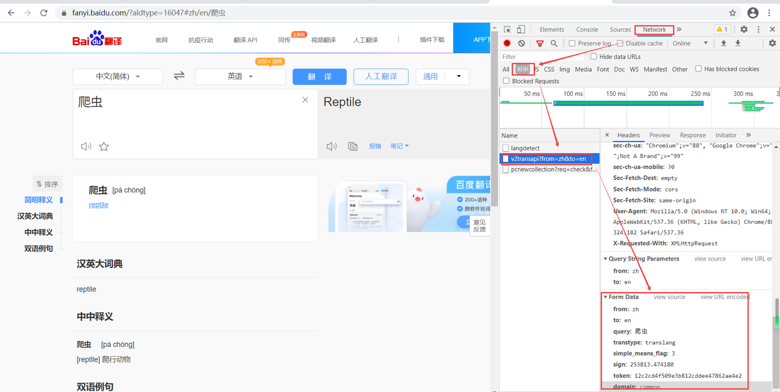
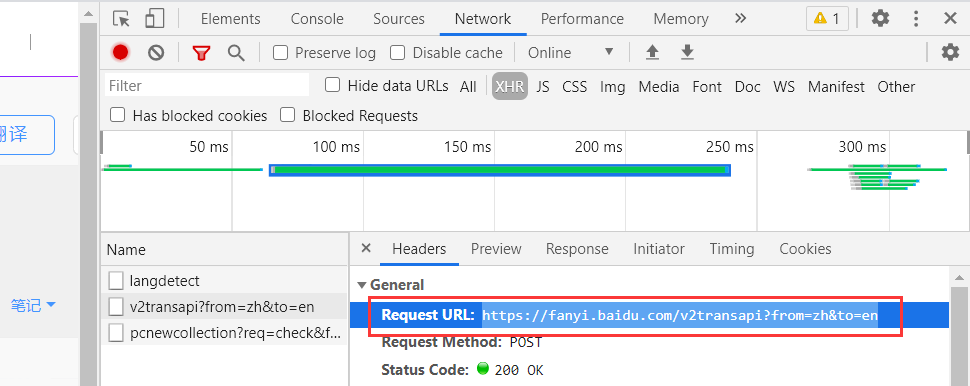
(1)PC版
```python
import requests
headers={'User-Agent',
'Mozilla/5.0 (Windows NT 10.0; Win64; x64) AppleWebKit/537.36 (KHTML, like Gecko) Chrome/88.0.4324.182 Safari/537.36'
}
data={
'from': 'zh'
'to': 'en'
'query': '爬蟲'
'transtype': 'translang'
'simple_means_flag': '3'
'sign': '253813.474180'
'token': '12c2cd4f509e3b812cddee47862ae4e2'
'domain': 'common'
}
post_url = 'https://fanyi.baidu.com/v2transapi?from=zh&to=en'
response = requests.post(post_url, data=data, headers=headers)
print(response.text)
```
這個程序是爬取不到任何數據的,因為百度翻譯根據sign進行了反爬加密,在這里并沒有破解。
(2)手機版
```python
import requests
headers={'User-Agent',
'Mozilla/5.0 (iPhone; CPU iPhone OS 13_2_3 like Mac OS X) AppleWebKit/605.1.15 (KHTML, like Gecko) Version/13.0.3 Mobile/15E148 Safari/604.1'
}
data={
'query':'爬蟲'
'from':'zh'
'to':' en'
'token':'12c2cd4f509e3b812cddee47862ae4e2'
'sign':'253813.474180'
}
post_url = 'https://fanyi.baidu.com/basetrans'
response = requests.post(post_url, data=data, headers=headers)
print(response.text)
```
- 爬蟲基本概念
- 爬蟲介紹
- 通用爬蟲與聚焦爬蟲
- 通用爬蟲
- 聚焦爬蟲
- HTTP與HTTPS協議
- HTTP協議簡介
- HTTP的請求與響應
- 客戶端HTTP請求
- 服務端HTTP響應
- requests庫
- requests庫簡介
- requests簡單使用
- 發送帶header的請求
- 發送帶參數的請求
- 案例:下載百度貼吧頁面
- 發送POST請求
- 使用代理
- 為什么要使用代理?
- 正反向代理
- 代理服務器分類
- 使用代理
- cookie和session
- cookie和session的區別
- 爬蟲處理cookie和session
- 使用session登錄網站
- 使用cookie登錄網站
- cookiejar
- 超時和重試
- verify參數忽略CA證書
- URL地址的解碼和編碼
- 數據處理
- json數據處理
- json數據處理方案
- json模塊處理json數據
- jsonpath處理json數據
- 正則表達式
- lxml
- xpath與lxml介紹
- xpathhelper插件
- 案例
- Beautiful Soup
- Beautiful Soup介紹
- 解析器
- CSS選擇器
- 案例
- 四大對象
- 爬蟲與反爬蟲
- 爬蟲與反爬蟲的斗爭
- 服務器反爬的原因
- 什么樣的爬蟲會被反爬
- 反爬領域常見概念
- 反爬的三個方向
- 基于身份識別進行反爬
- 基于爬蟲行為進行反爬
- 基于數據加密進行反爬
- js解析
- chrome瀏覽器使用
- 定位js
- 設置斷點
- js2py
- hashlib
- 有道翻譯案例
- 動態爬取HTML
- 動態HTML
- 獲取Ajax數據的方式
- selenium+driver
- driver定位
- 表單元素操作
- 行為鏈
- cookie操作
- 頁面等待
- 多窗口與頁面切換
- 配置對象
- 拉勾網案例
- 圖片驗證碼識別
- 圖形驗證碼識別技術簡介
- Tesseract
- pytesseract處理圖形驗證碼
- 打碼平臺
- 登錄打碼平臺
- 驗證碼種類
- 多任務-線程
- 繼承Thread創建線程
- 查看線程數量
- 資源共享
- 互斥鎖
- 死鎖
- 避免死鎖
- Queue線程
- 多線程爬蟲
- 多任務-進程
- 創建進程
- 進程池
- 進程間的通信
- Python GIL
- scrapy框架
- scrapy是什么?
- scrapy爬蟲流程
- 創建scrapy項目
- Selector選擇器
- logging
- scrapy shell
- 保存數據
- Item數據建模
- 翻頁請求
- Request
- CrawlSpider
- settings
- 模擬登錄
- 保存文件
- 內置Pipeline
- 自定義Pipeline
- 中間件
- selenium動態加載
- 防止反爬
- 隨機User-Agent
- 隨機IP代理
- settings中的參數
- 隨機延遲
- request.meta常用參數
- 分布式爬蟲
- 分布式原理
- scrapy_redis
- 去重問題
- 分布式爬蟲編寫流程
- CrawSpider改寫成分布式
- scrapy_splash
- scrapy_splash是什么?
- scrapy_splash環境搭建
- APP抓取
- Android模擬器
- appium
- appium是什么?
- appium環境搭建
- appium環境聯調測試
- appium的使用
- 演示項目-抓取抖音app
- 抖音app與appium的聯調測試
- 元素定位
- 抖音appium代碼
- 抓包軟件
- url去重處理
