# selenium環境
* [安裝selenium](http://brtc.imsam.cn/1376875#selenium_1)
* [安裝瀏覽器(Chrome)](http://brtc.imsam.cn/1376875#Chrome_8)
* [安裝相對應的瀏覽器驅動(driver)](http://brtc.imsam.cn/1376875#driver_13)
* [檢查一下是否安裝成功](http://brtc.imsam.cn/1376875#_38)
> ### 安裝selenium
selenium對于Python而言是一個第三方的模塊
Python安裝第三方模塊在dos界面輸入命令
`python -m pip install 模塊名稱`
比如安裝selenium,那么輸入命令
`python -m pip install selenium`
> ### 安裝瀏覽器(Chrome)
進入[官網安裝](https://www.google.cn/chrome/)
> ### 安裝相對應的瀏覽器驅動(driver)
* 先查看自己安裝的瀏覽器的版本
直接在chrome瀏覽器地址欄粘貼`chrome://version/`即可查看到版本
* 下載跟瀏覽器版本對應的驅動
[國內淘寶鏡像](http://npm.taobao.org/mirrors/chromedriver)地址
https://registry.npmmirror.com/binary.html?path=chromedriver/
* 點擊選擇跟自己版本的對應的連接

* 點擊下載
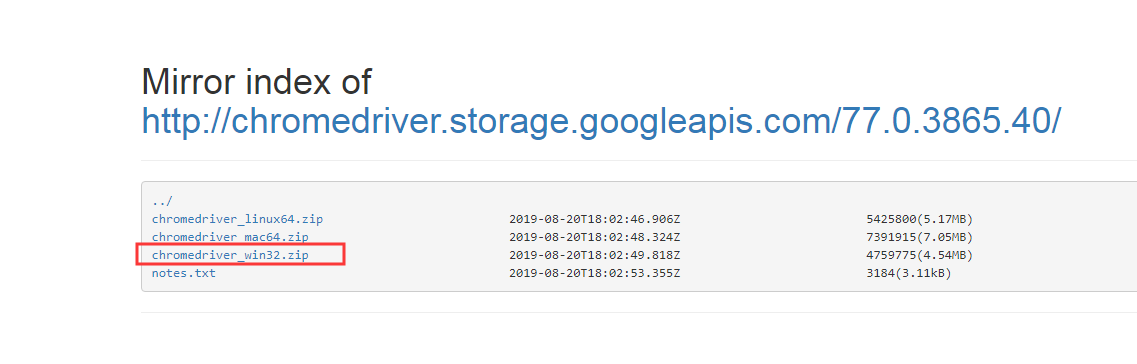
* 下載后,解壓到當前目錄

* 得到`chromedriver.exe`文件
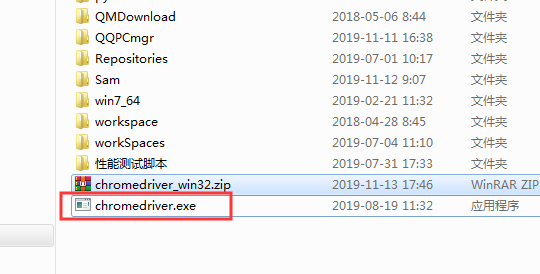
* 將這個exe文件放大Python安裝目錄

> ### 檢查一下是否安裝成功
~~~
from selenium import webdriver
from time import sleep
#打開谷歌瀏覽器,并且賦值給變量d
d = webdriver.Chrome()
d.maximize_window()# 最大化窗口
# 通過get() 打開一個網址
d.get('https://www.baidu.com')
sleep(5)
# 關閉當前窗口
d.close()
# 關閉所有窗口,并且關閉驅動
d.quit()
~~~
- 總章
- Oracle數據庫
- 常見的Linux命令
- 理論內容整理
- 給你如下功能怎么測試
- 支付怎么測試
- 購物車怎么測試?
- 搜索功能怎么測試?
- 文件上傳功能怎么測試?
- 登錄功能怎么測試?
- 還款功能怎么測試?
- 訂單功能怎么測試?
- 自動化測試篇
- 必記代碼
- 接口測試篇
- 性能測試篇
- app測試篇
- 面試篇
- 項目篇
- 職業素養篇
- 真實案列分析
- 如何預防冷場
- redis
- 琪琪
- 禪道搭建手冊
- 禪道搭建手冊1
- 禪道的基本使用
- 基于Python3_Selenium的自動化
- Python3安裝
- Python3基礎
- 列表_元組_集合
- 函數_模塊_類
- Python代碼
- selenium環境
- selenium定位方式
- Selenium常見操作
- toast讀取代碼
- 添加用戶代碼
- 隱式等待與顯式等待
- 循環添加用戶
- 測試用例練習
- 測試用例優化
- Fiddler抓包工具
- 安裝
- Fiddler使用
- 接口測試
- Jmeter的安裝
- Jmeter使用
- jmeter+ant+jenkins接口自動化測試框架
- 接口安全測試
- 性能測試
- Nmon監控LInux系統
- Jmeter分布式
- 性能測試-具體案例
- Monkey
- 安裝1
- Monkey使用
- appium自動化
- appium的安裝
- appium基本使用
- 真機USB連接
- 問題排查
- Jenkins持續集成
- Jenkins安裝
- Jenkins配置任務
- Python擴展內容
- Python連接數據庫
- Python進行接口測試
- 開啟服務
