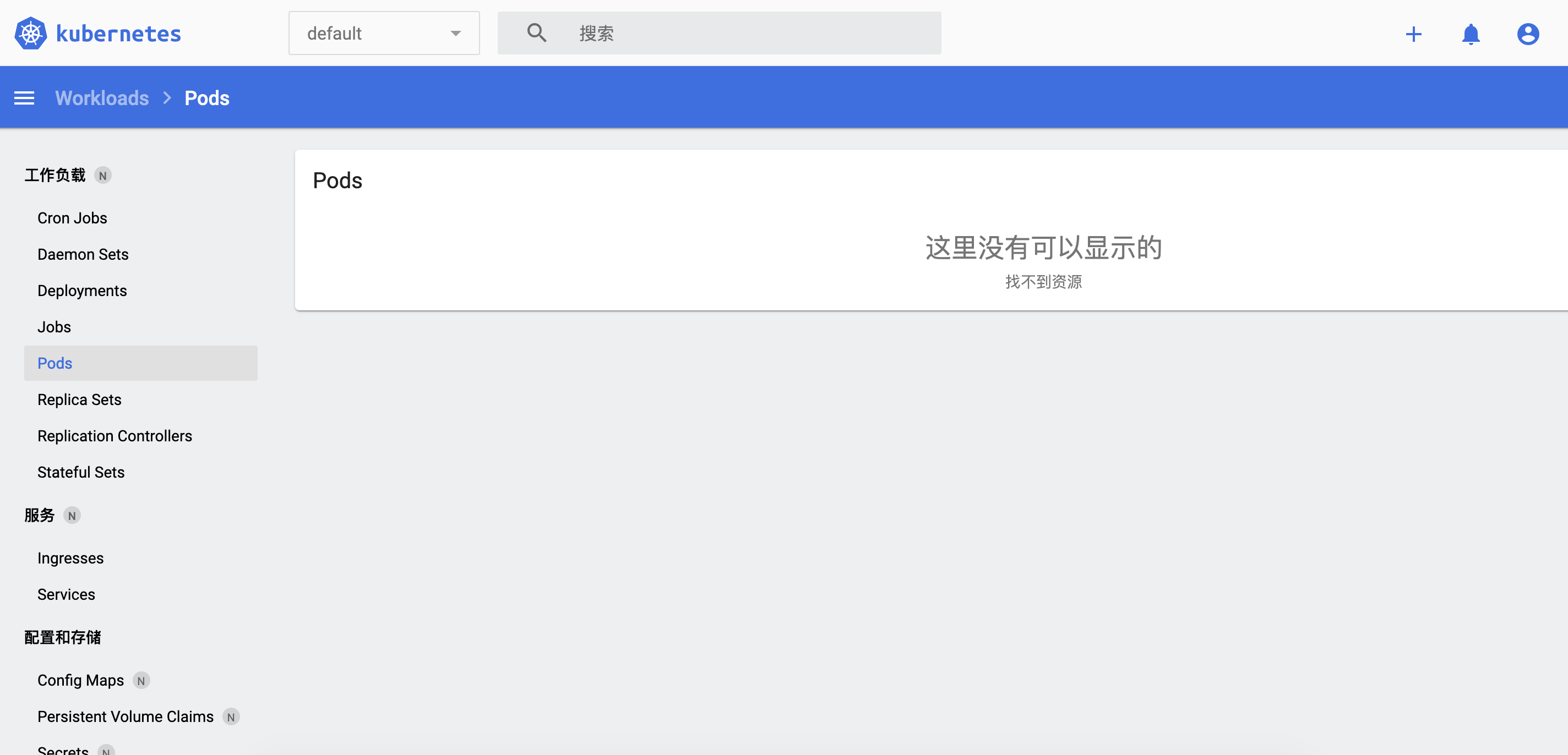## 安裝kubernetes-dashboard
默認情況下不會部署kubernetes-dashboard
### 下載yaml文件
~~~
$ wget https://raw.githubusercontent.com/kubernetes/dashboard/v2.4.0/aio/deploy/recommended.yaml
~~~
### 修改配置
默認Dashboard只能集群內部訪問,修改Service為NodePort類型,暴露到外部30001端口
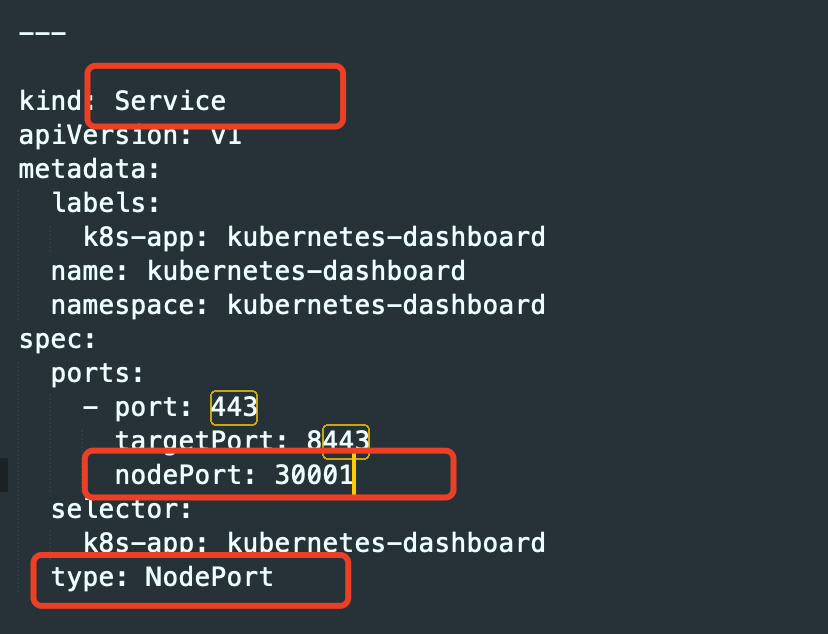
手動pull鏡像
~~~
$ docker pull kubernetesui/dashboard:v2.4.0
$ docker pull kubernetesui/metrics-scraper:v1.0.7
$ kubectl apply -f recommended.yaml
$ kubectl get pods -n kubernetes-dashboard
$ kubectl get pods,svc -n kubernetes-dashboard
~~~
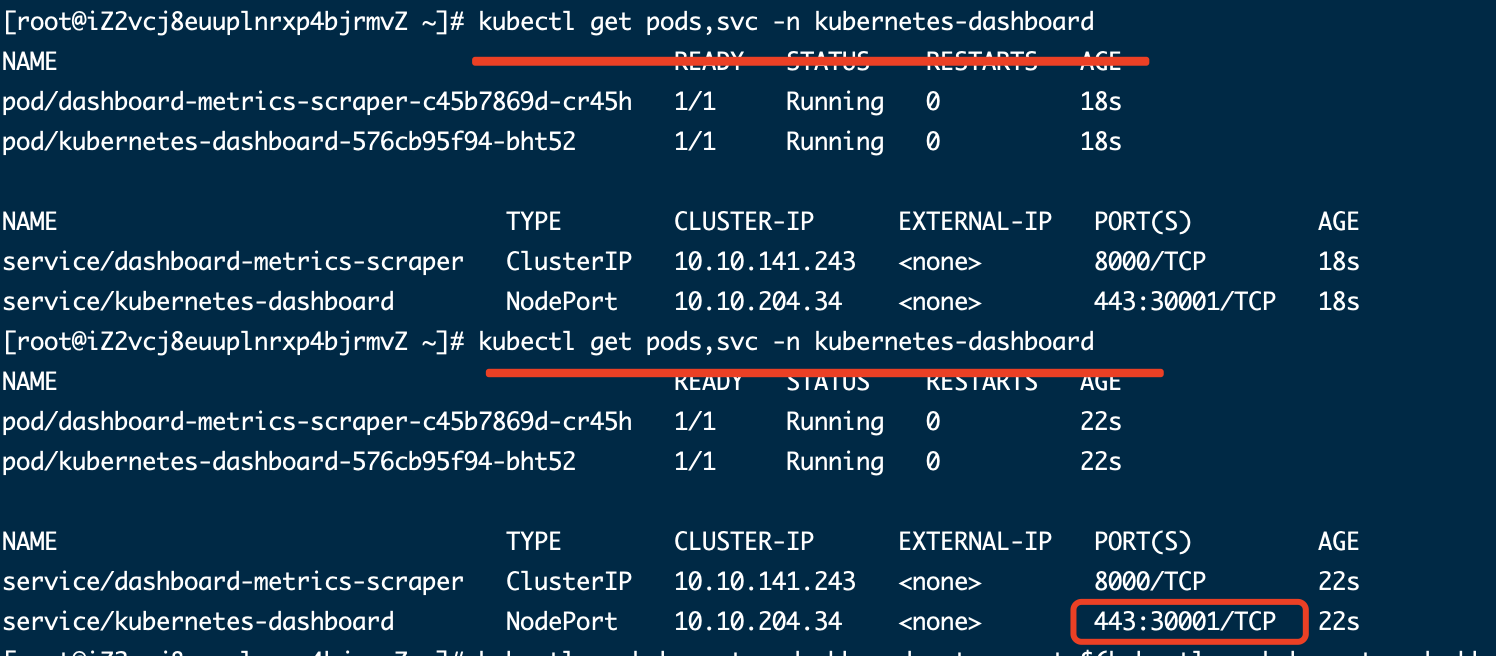
### 訪問kubernetes dashboard
訪問:[https://ip:30001](https://ip:30001/)
### 登錄
有兩種方式登錄,使用token或者kubeconfig登錄
下面使用token方式登錄
創建service account并綁定默認cluster-admin管理員集群角色
~~~
$ kubectl create serviceaccount dashboard-admin -n kubernetes-dashboard
$ kubectl create clusterrolebinding dashboard-admin --clusterrole=cluster-admin --serviceaccount=kubernetes-dashboard:dashboard-admin
$ kubectl describe secrets -n kubernetes-dashboard $(kubectl -n kubernetes-dashboard get secret | awk '/dashboard-admin/{print $1}')
~~~
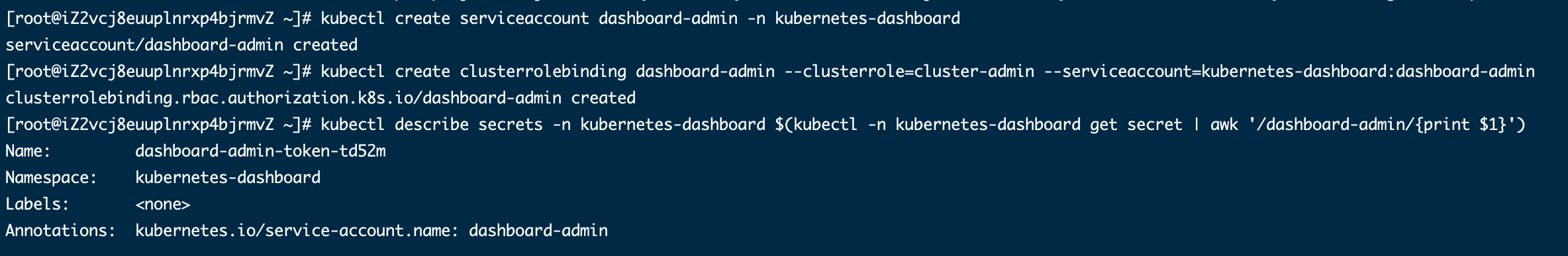
使用輸出的token登錄即可
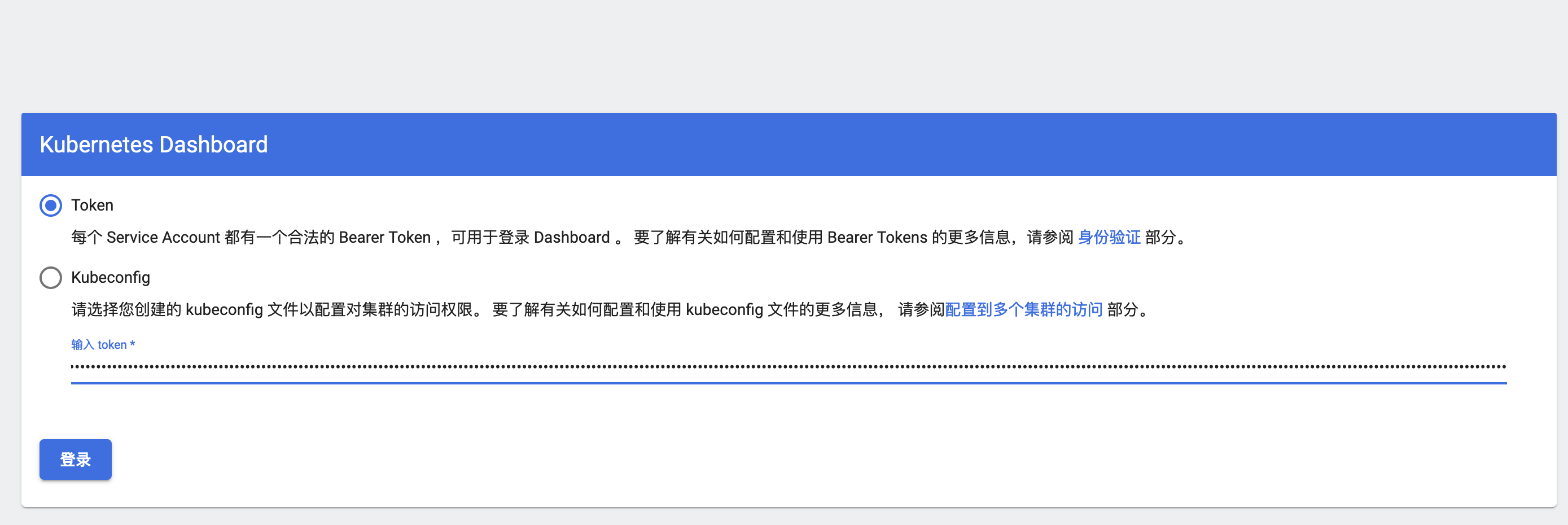
登錄成功