前提:安裝并啟動kubernetes
一、下載
```
$ wget https://github.com/istio/istio/releases/download/1.11.2/istio-1.11.2-linux-amd64.tar.gz
$ tar zxvf istio-1.11.2-linux-amd64.tar.gz -C /usr/local/
```
二、設置環境變量
```
$ echo 'export ISTIO_HOME=/usr/local/istio-1.11.2' >> /etc/profile
$ echo 'export PATH=$PATH:$ISTIO_HOME/bin' >> /etc/profile
```
加載環境變量
```
$ source /etc/profile
```
三、安裝
```
$ istioctl install --set profile=demo -y
```
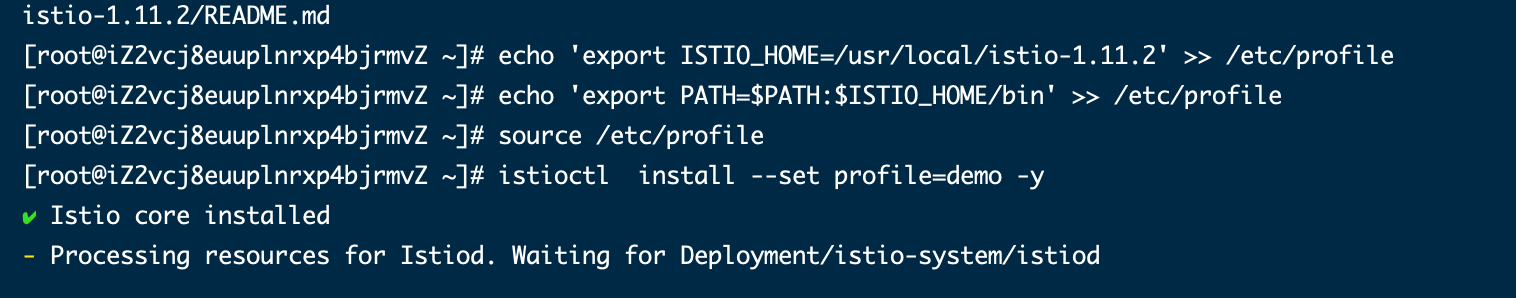
查看istio版本
```
$ istioctl version
```
四、部署官方demo
```
$ cd /usr/local/istio-1.11.2
$ kubectl apply -f samples/bookinfo/platform/kube/bookinfo.yaml
```
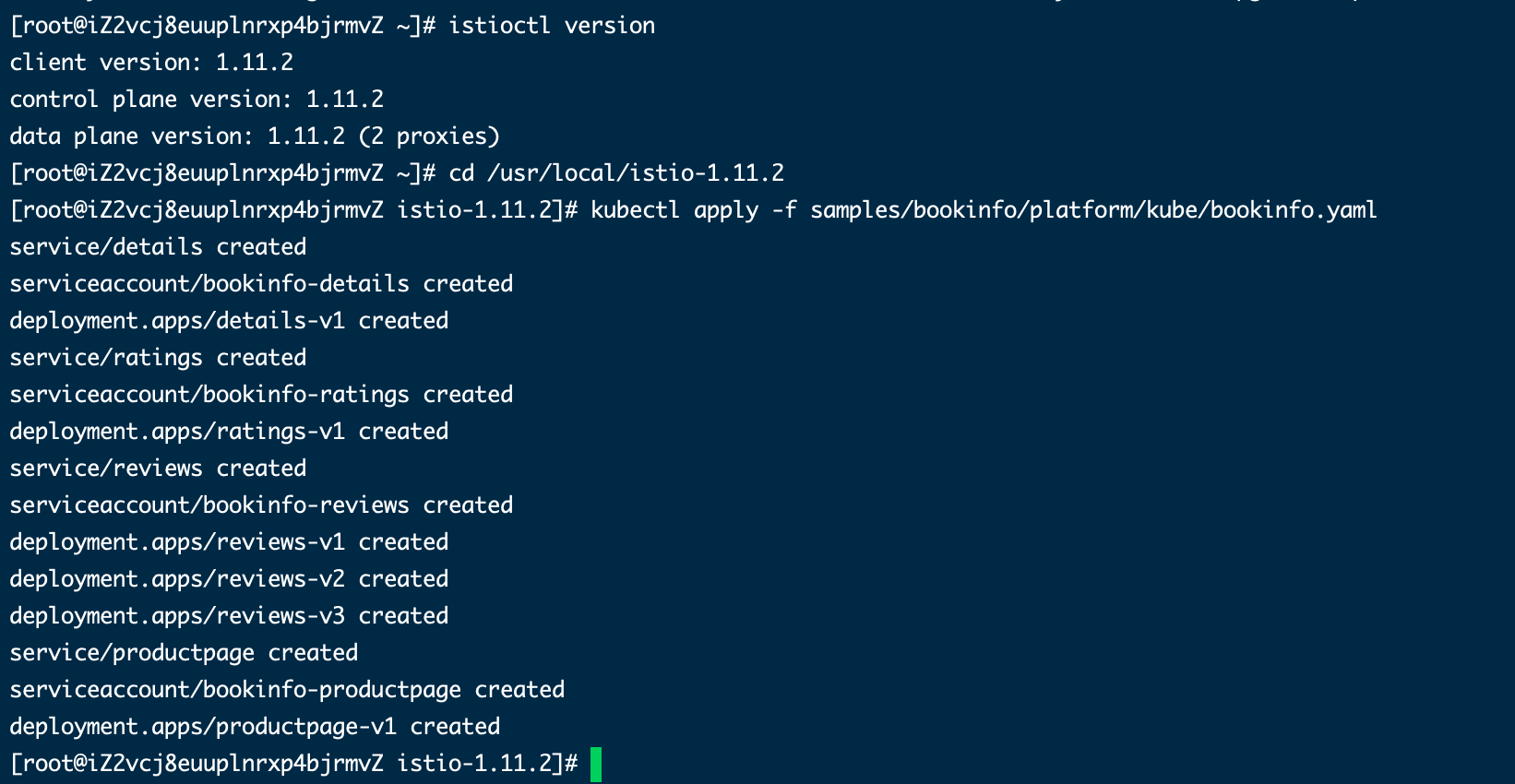
```
$ kubectl get services
```
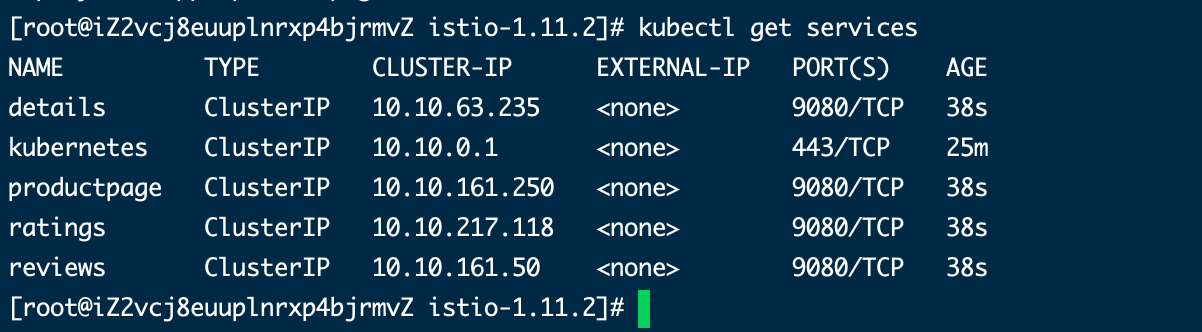
刪除demo
```
$ kubectl delete -f samples/bookinfo/platform/kube/bookinfo.yaml
```
五、
~~~
$ kubectl create serviceaccount istio-admin -n istio-system
$ kubectl create clusterrolebinding istio-admin --clusterrole=cluster-admin --serviceaccount=istio-system:istio-admin
$ kubectl describe secrets -n istio-system $(kubectl -n istio-system get secret | awk '/istio-admin/{print $1}')
~~~
、參考鏈接
* istio官網鏈接:https://istio.io/latest/docs/setup/getting-started/
* 安裝istio:https://www.cnblogs.com/xiao987334176/p/14236554.html
* 初識istio:https://www.cnblogs.com/freshchen/p/13765650.html
