商家發布商品需綁定的售賣區域均在商家中心的售賣區域添加
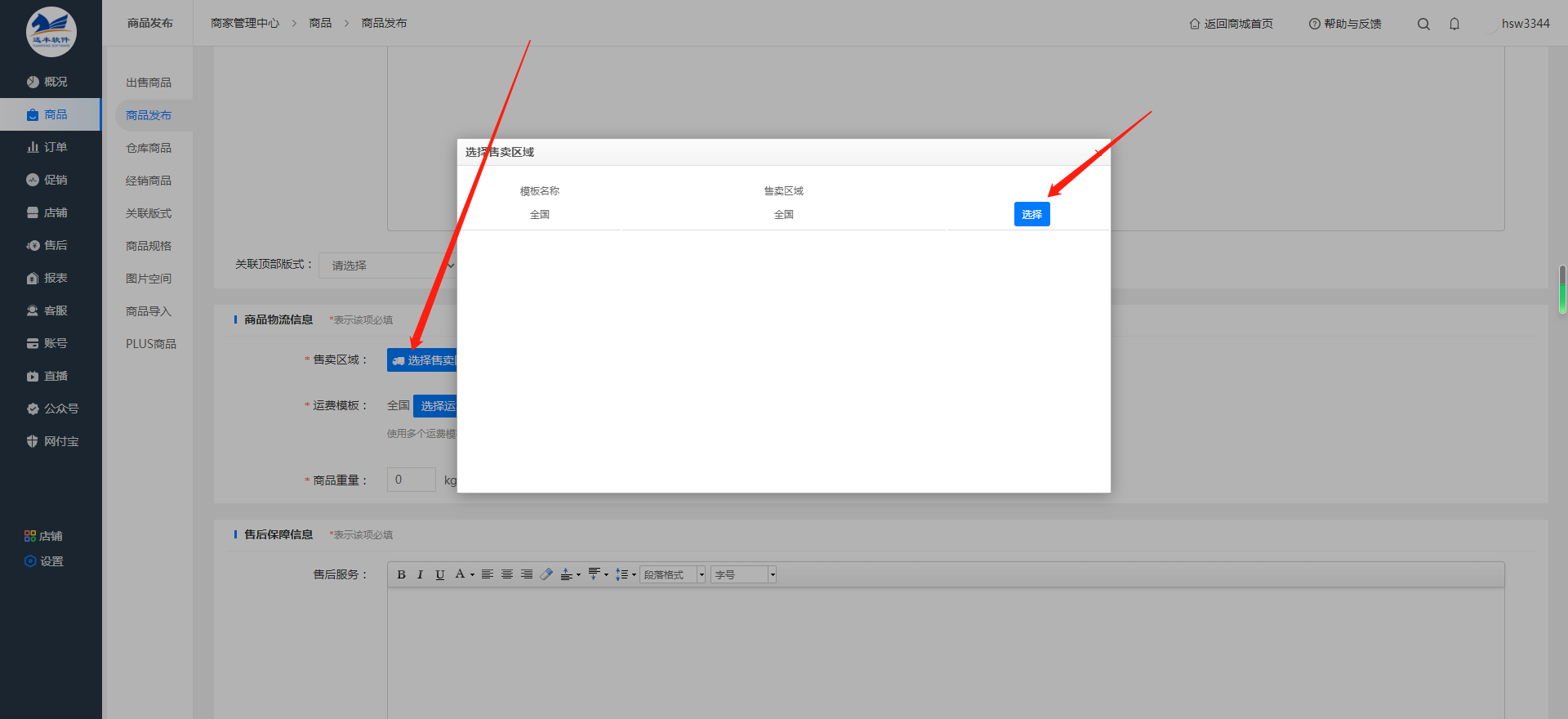
售賣區域列表展示的是每個區域ID所包含的所有地區
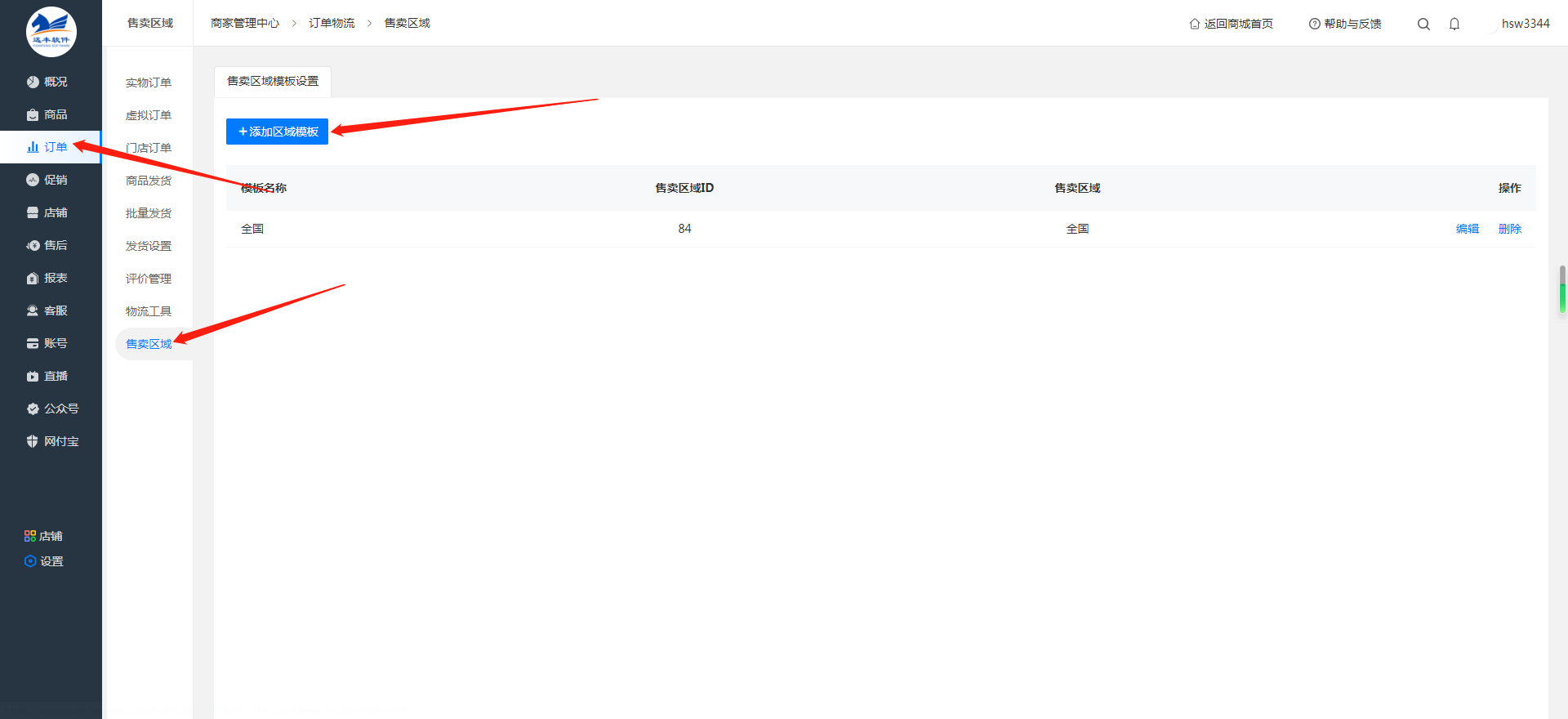
用戶可以自行點擊右上角添加區域模板的按鈕進入添加區域頁面
當選擇自定義是可以任意勾選自己選擇的城市,勾選全國則是全部區域
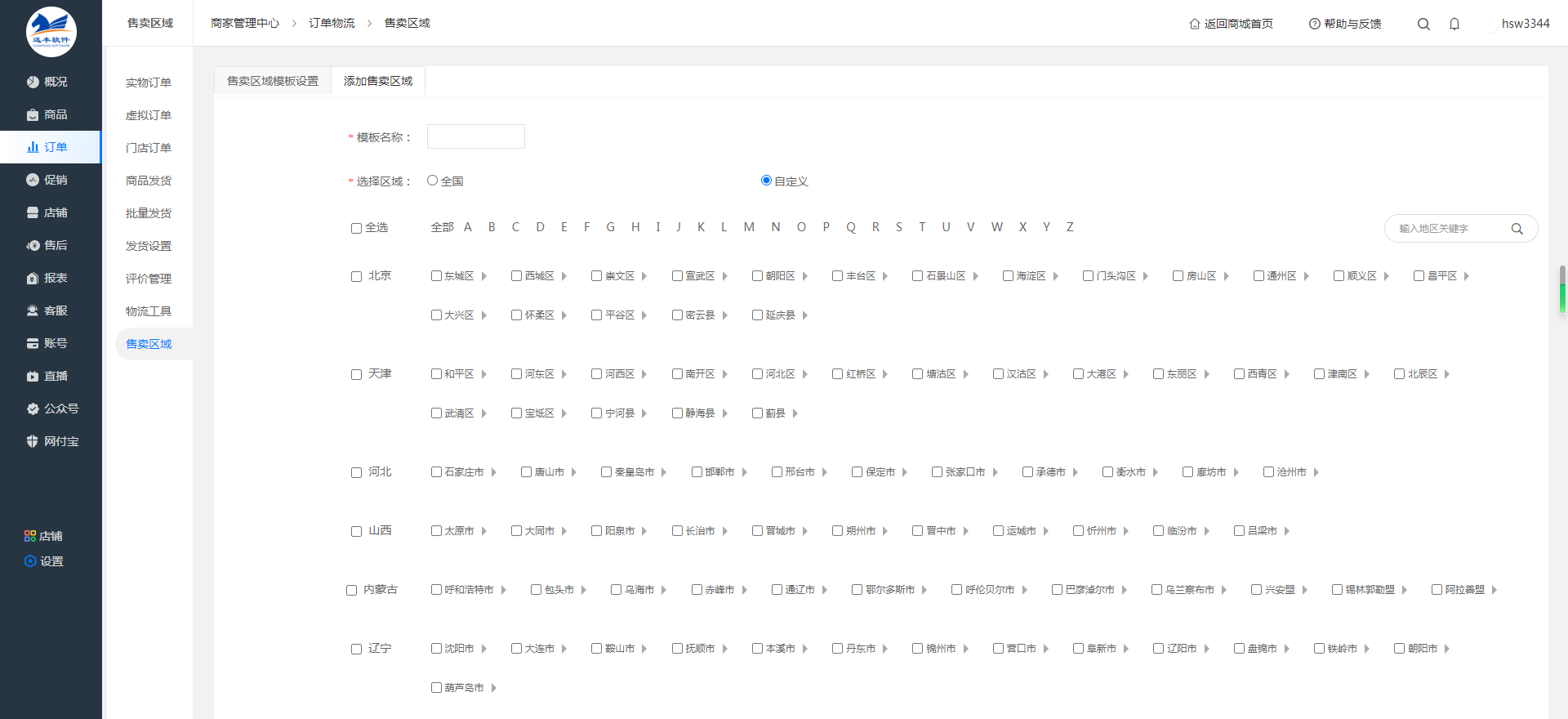
若有新地區在售賣區域里沒有顯示的,可在管理后臺進行添加、編輯(收貨地址若沒有相關區域的,亦可這樣進行添加操作)
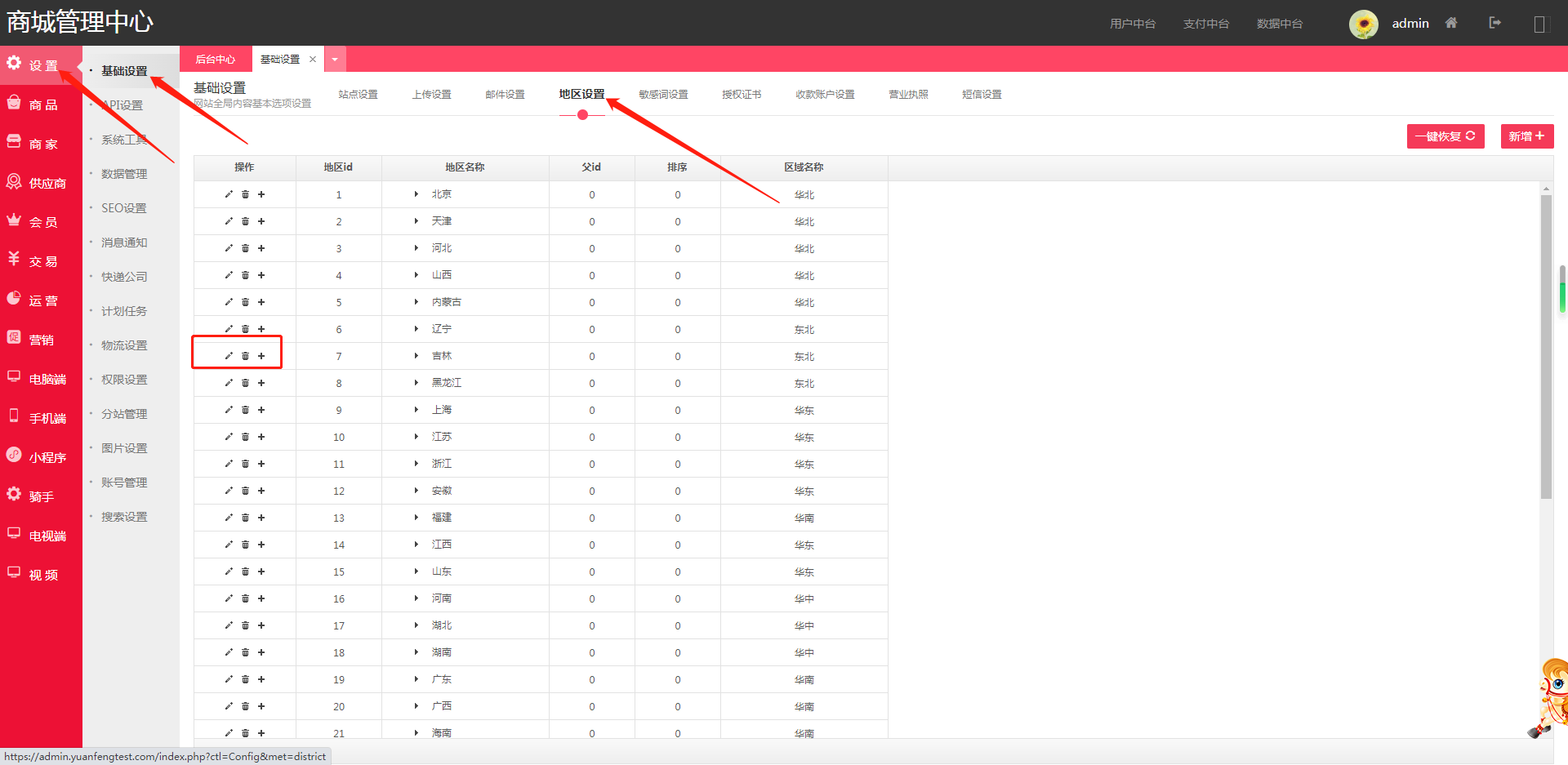
- 軟件介紹
- 商城系統介紹
- 系統名詞解釋
- 商城安裝
- 商城安裝操作指南
- 功能列表
- 買家中心
- 商家中心
- 商城平臺管理后臺
- Drp(供銷中心)
- Drp(三級分銷)
- 會員中心
- 會員注冊流程
- 購物流程
- 在線支付購物流程
- 貨到付款購物流程
- 線下付款
- 商家中心
- 申請店鋪流程
- 商品發布流程
- 商家發貨流程
- 商家二級域名
- 供應商入駐
- 商品
- 商品導入
- 出售中的商品
- 倉庫中的商品
- 經銷商品
- PLUS會員商品
- 訂單
- 已售訂單管理
- 虛擬兌碼訂單
- 門店自提訂單
- 發貨
- 評價管理
- 物流工具
- 售賣區域
- 店鋪
- 品牌申請
- 店鋪信息
- 消費者保障協議
- 門店賬戶
- 申請經銷商流程
- 入駐店鋪到期
- 售后
- 咨詢管理
- 投訴管理
- 報表
- 實物結算
- 虛擬結算
- 客服
- 客服設置
- 系統消息
- 賬號
- 公眾號
- 店鋪概況
- 首頁設置
- 首頁模版設置
- Seo如何設置
- 首頁樓層板塊設置
- wap端首頁設置
- 城市分站
- 城市分站說明
- 計劃任務
- 計劃任務說明
- 結算操作
- 結算操作說明
- 實名認證
- 如何實名認證
- 修改密碼
- 如何修改密碼
- 如何找回密碼
- 平臺如何修改會員密碼
- 退款退貨
- 退款退貨流程
- 積分商城
- 如何發布積分商品
- 如何發布代金券
- 互聯登錄
- 如何設置微信互聯
- 如何設置QQ互聯
- 支付方式
- 如何設置支付寶支付
- 如何設置微信支付
- 如何設置APP微信支付
- 權限設置
- 如何設置管理員權限
- 店鋪消息
- 店鋪消息如何設置
- 手機模板
- 如何設置手機端
- 如何打包商城App
- 規格設置
- 規格如何設置
- 短信設置
- 短信如何設置
- 郵箱設置
- 郵箱如何設置
- 快遞設置
- 快遞鳥如何設置
- 商品推薦
- 如何設置商品推薦
- 供應商分銷商說明
- 供應商申請流程
- 分銷商申請流程
- 前期準備
- 前期需要準備的資料
- 云版如何備案
- 阿里云如何備案
- 阿里云服務器購買流程
- 百度云如何備案
- 商家中心App
- 店鋪管理
- 訂單管理
- 資產管理
- 數據管理
- 消息管理
- 商家信息管理
- 購物車
- 批發市場
- 白條設置
- 白條流程圖
- 白條申請
- 白條還款
- 白條提醒
- 店鋪綁定公眾號
- 商品推廣海報
- 專題欄目
- 平臺初始化
- 基礎設置
- 商品設置
- 店鋪設置
- 會員管理
- 運營設置
- 電腦端設置
- 移動端分類圖片設置
- 小程序直播設置
- 騎手配置設置
- uniapp后臺模塊裝修
- 促銷活動
- 營銷規則說明
- 預售
- 團購
- 加價購
- 限時折扣
- 滿即送
- 代金券
- 拼團
- 砍價
- 積分抽獎
- 門店自提
- 商家平臺管理
- 視頻
- 阿里云配置
- 視頻平臺配置
- 購物卡
