### SuiteCRM如何安裝中文包?
SuiteCRM默認安裝只有英文,需要中文或其他語言,需要下載語言包,然后通過后臺進行安裝,以中文為例,具體如下:
1. 下載[中文語言包](https://crowdin.com/project/suitecrmtranslations/zh-CN)?– 存到本地電腦上。如果下載鏈接不可用,請到鏡像服務器/data/wwwroot/default下載中文包
2. 以Admin身份進入SuiteCRM,進入 “Module loader”
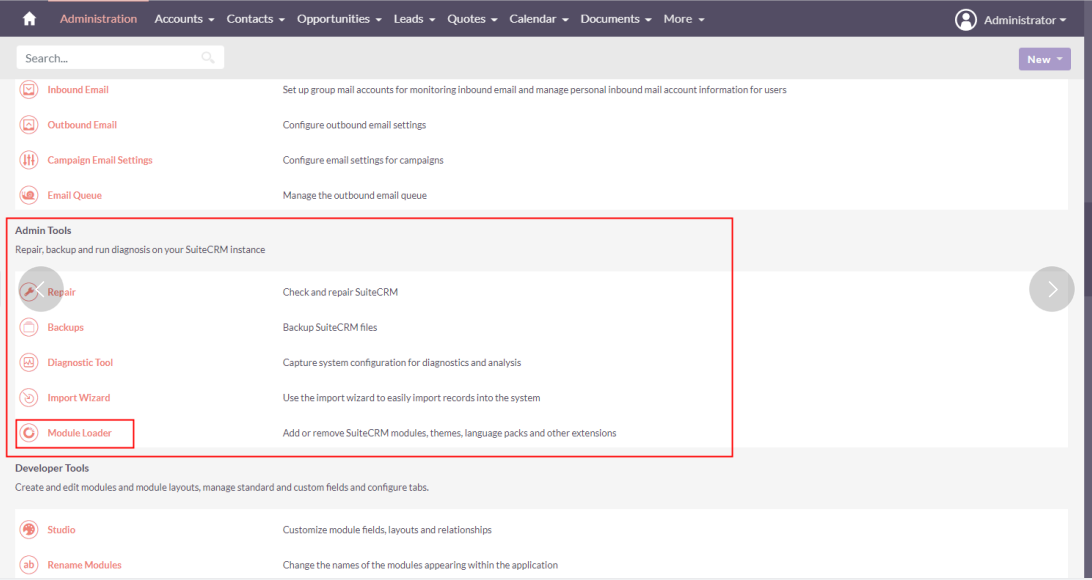
3. Upload file->Install it->Commit
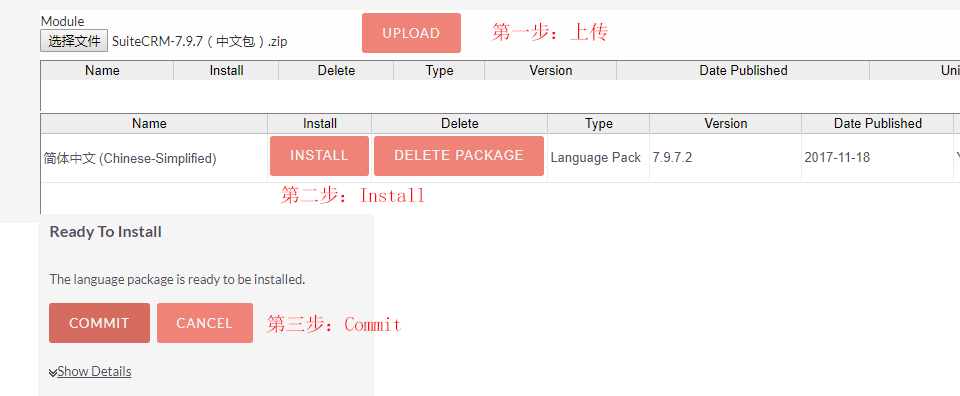
4. Go to “Admin” enter “Repair” and apply “Quick repair and rebuild” for languages
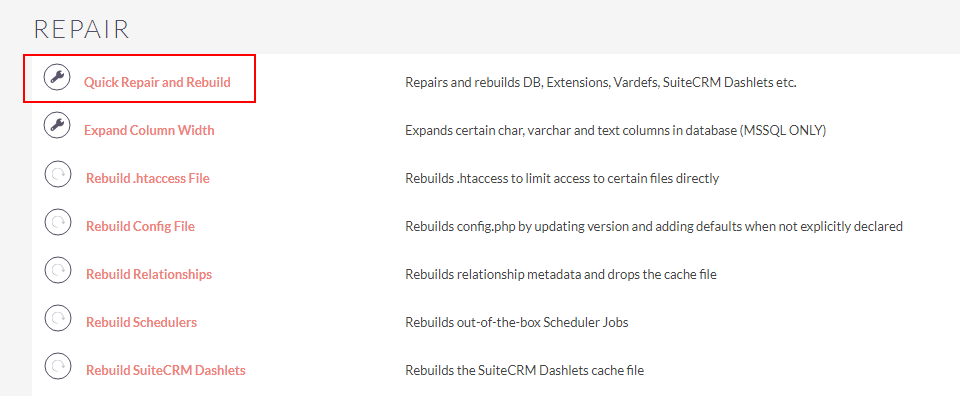
5. 退出 SuiteCRM
6. 先選擇所需的語言,再登錄
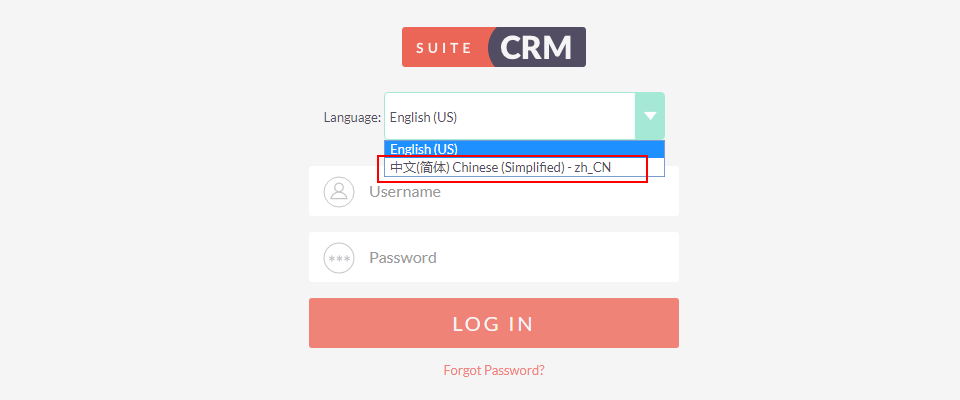
- 關于本書
- 多余的話
- 獲取一鍵安裝包
- Odoo
- ERPNext
- 功能及演示
- ERPNext鏡像說明
- ERPNext自定義安裝
- ERPNext實用教程
- ERPNext如何發送郵件?
- ERPNext如何設置HTTPS?
- ERPNext備份
- ERPNext升級
- ERPNext常見問題
- 附:常用賬號和密碼
- Dolibarr
- 功能及演示
- Dolibarr鏡像說明
- Dolibarr自定義安裝
- Dolibarr實用教程
- Dolibarr如何發送郵件?
- Dolibarr如何設置HTTPS?
- Dolibarr備份
- Dolibarr升級
- Dolibarr常見問題
- 附:常用賬號和密碼
- Ranzhi(然之協同)
- 功能及演示
- Ranzhi鏡像說明
- Ranzhi自定義安裝
- Ranzhi&EspoCRM&禪道組合
- 組合鏡像組成
- 組合自定義安裝
- Ranzhi實用教程
- Ranzhi如何發送郵件?
- Ranzhi如何設置HTTPS?
- Ranzhi如何重置管理員密碼?
- Ranzhi如何發出郵件?
- Ranzhi備份
- Ranzhi升級
- Ranzhi常見問題
- 附:常用賬號和密碼
- ZurmoCRM
- 功能及演示
- ZurmoCRM自定義安裝
- ZurmoCRM鏡像說明
- ZurmoCRM實用教程
- ZurmoCRM如何發送郵件?
- ZurmoCRM如何設置HTTPS?
- ZurmoCRM如何設置LDAP?
- ZurmoCRM備份
- ZurmoCRM升級
- ZurmoCRM常見問題
- 附:常用賬號和密碼
- VtigerCRM
- 功能及演示
- VtigerCRM鏡像說明
- VtigerCRM自定義安裝
- VtigerCRM實用教程
- VtigerCRM如何安裝中文包?
- VtigerCRM如何發送郵件?
- VtigerCRM如何設置HTTPS?
- VtigerCRM備份
- VtigerCRM升級
- VtigerCRM常見問題
- 附:常用賬號和密碼
- EspoCRM
- 功能及演示
- EspoCRM鏡像說明
- EspoCRM自定義安裝
- EspoCRM實用教程
- EspoCRM如何發送郵件?
- EspoCRM如何設置HTTPS?
- EspoCRM備份
- EspoCRM升級
- EspoCRM常見問題
- 附:常用賬號和密碼
- SuiteCRM
- 功能及演示
- SuiteCRM鏡像說明
- SuiteCRM自定義安裝
- SuiteCRM實用教程
- SuiteCRM如何安裝中文包?
- SuiteCRM如何發送郵件?
- SuiteCRM如何設置HTTPS?
- SuiteCRM備份
- SuiteCRM升級
- SuiteCRM常見問題
- 附:常用賬號和密碼
- 云服務器操作
- Linux登錄與文件管理(SFTP)
- 如何使用phpMyAdmin管理數據庫?
- 如何修改Linux文件權限?
- 如何在鏡像上新增更多應用?
- 如何修改PHP配置?
- 如何實現服務啟停?
- 安全組設置
- 快照備份
- 備份
- 升級
- 域名配置
- 域名解析
- 域名綁定
- 附:工具和術語
- 配套視頻教程
