## VtigerCRM自定義安裝
在開始VtigerCRM的安裝之前,建議完成如下事情:
* 瀏覽器訪問:http://公網ip/9panel ,快速了解鏡像的使用
* 通過phpMyAdmin將數據庫默認的root密碼修改成您自己的密碼,并牢記密碼
* 通過域名控制臺解析域名(增加一個A記錄指向服務器IP),并測試是否成功
---
### VtigerCRM安裝向導:
1. 本地瀏覽器訪問:http://域名? 或 http://公網IP ,進入安裝向導(首選域名訪問方式安裝),選擇接受協議,進入下一步
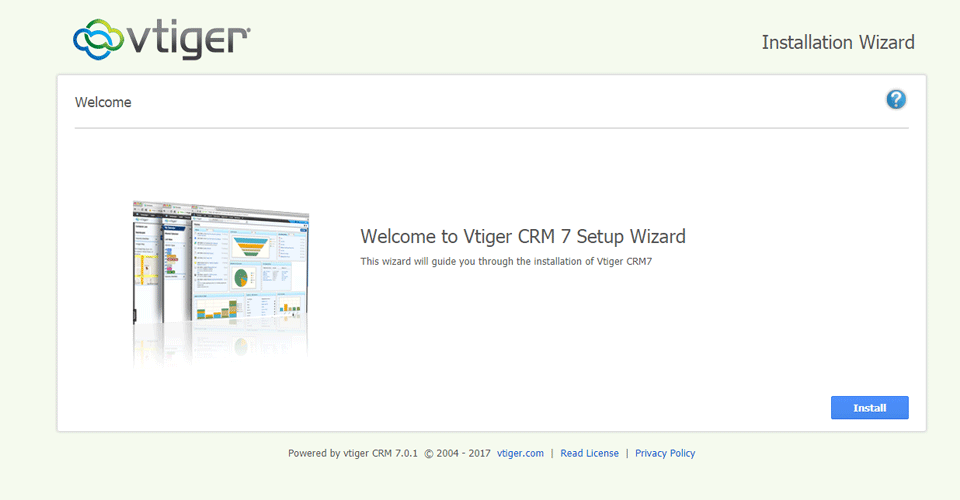
2. 系統進入環境檢測步驟,通過后進入下一步
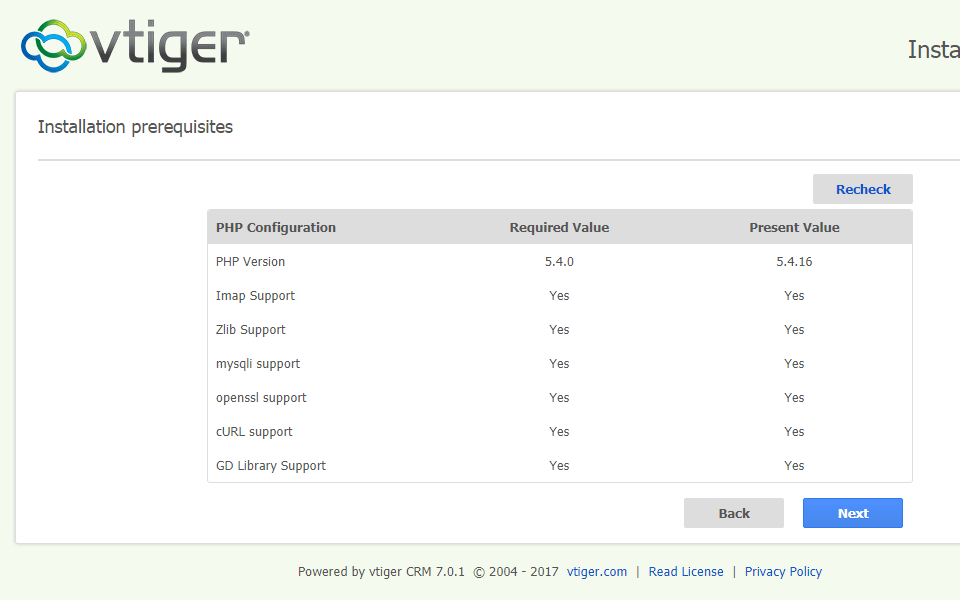
3. 填寫您的數據庫參數\(默認數據庫為:
vtigercrm
,默認用戶名為
root
和密碼參考本文檔”
常用賬號與密碼說明
“章節\)和管理員信息,牢記之,并進入下一步
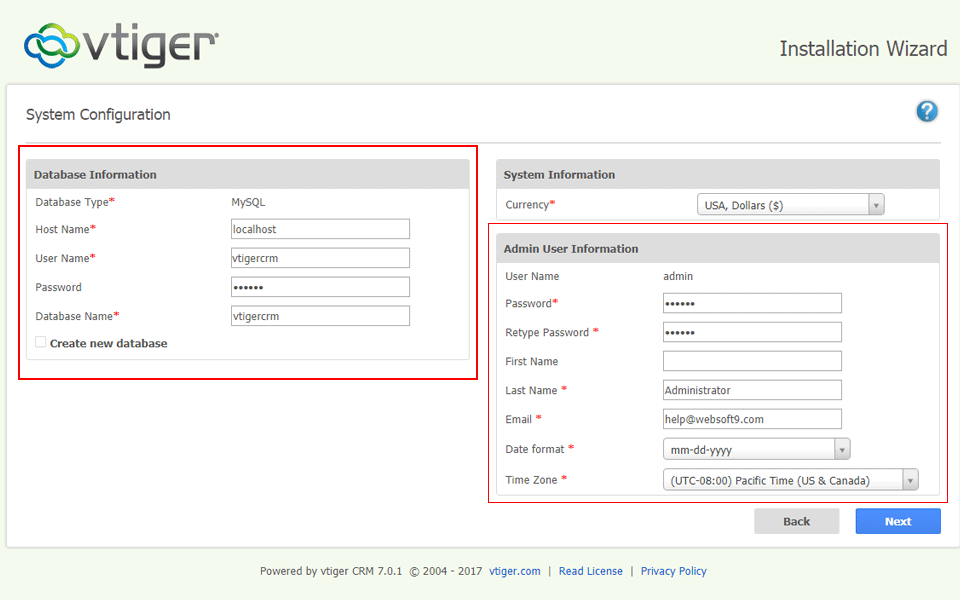
4. 數據庫連接正確,點擊“Next”進入下一步
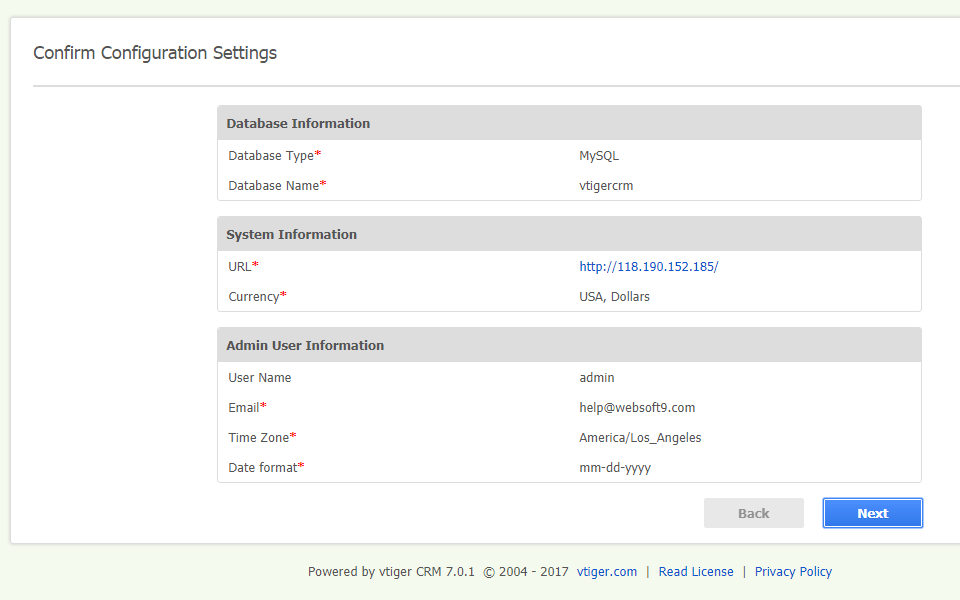
5. 選擇一個匹配的行業,然后進入下一步
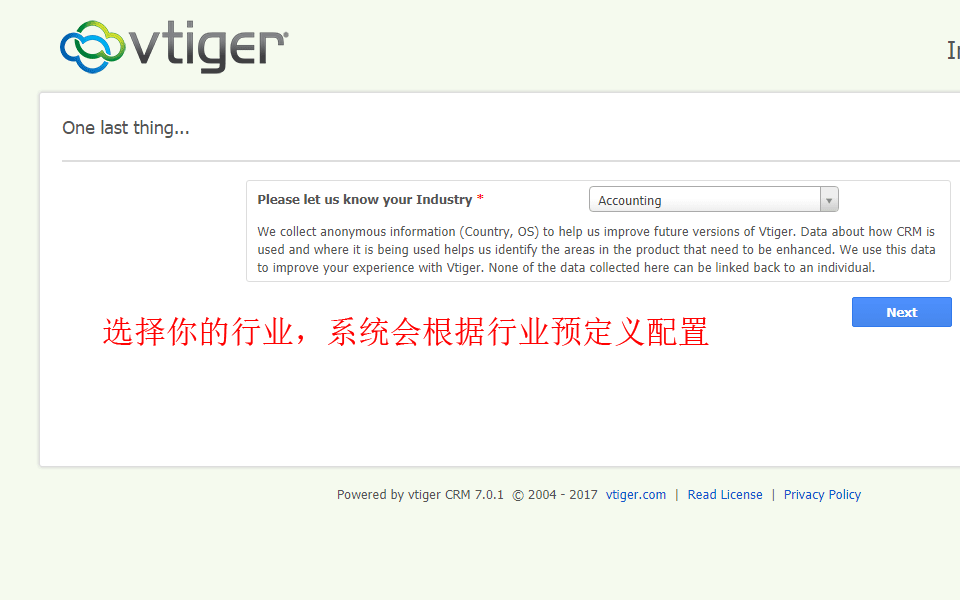
6. 選擇需要安裝的模塊,建議全部勾選上,然后進入下一步
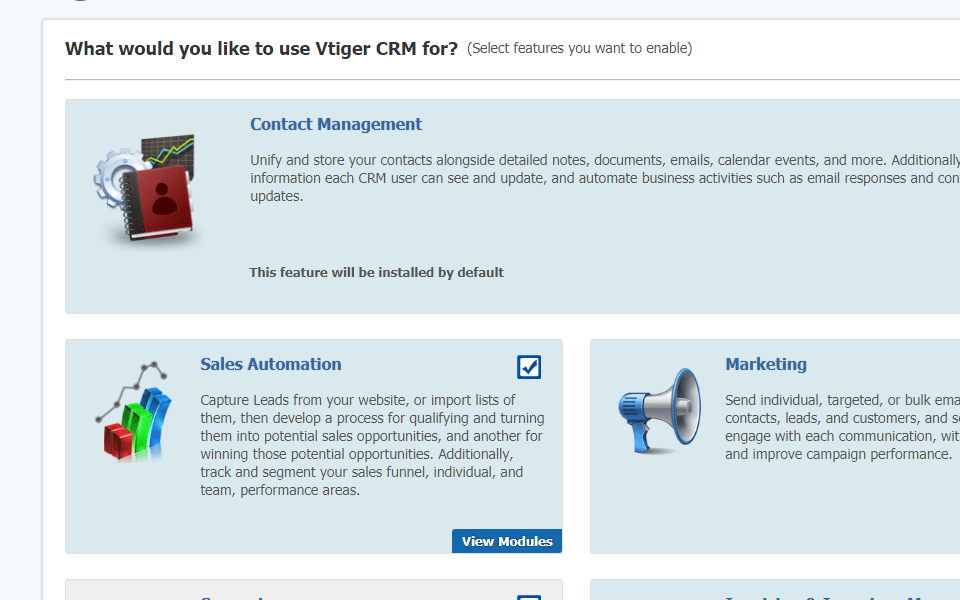
7. 系統提示選擇貨幣、時區等
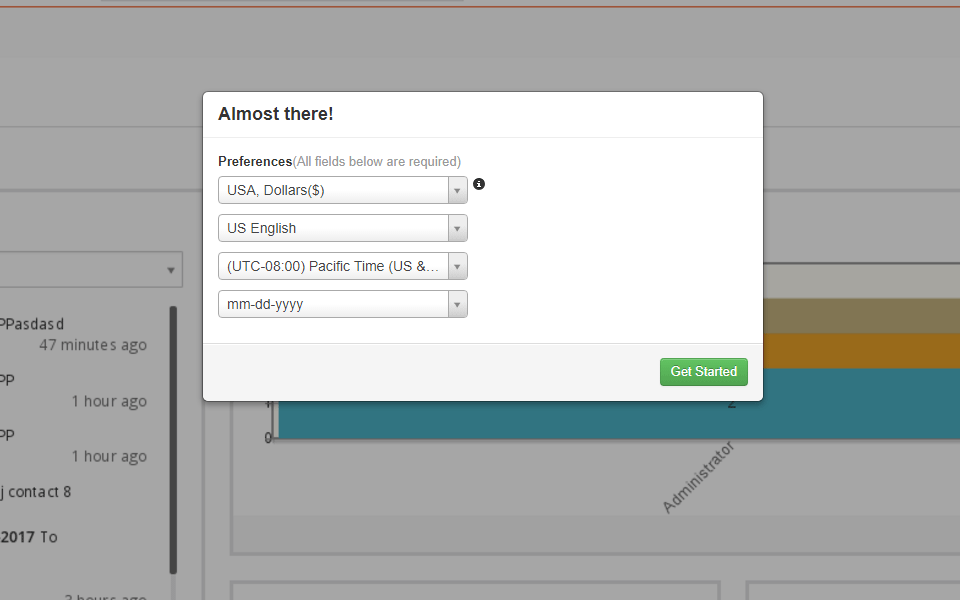
8. 點擊“Get Started”,進入后臺,體驗系統的完整功能
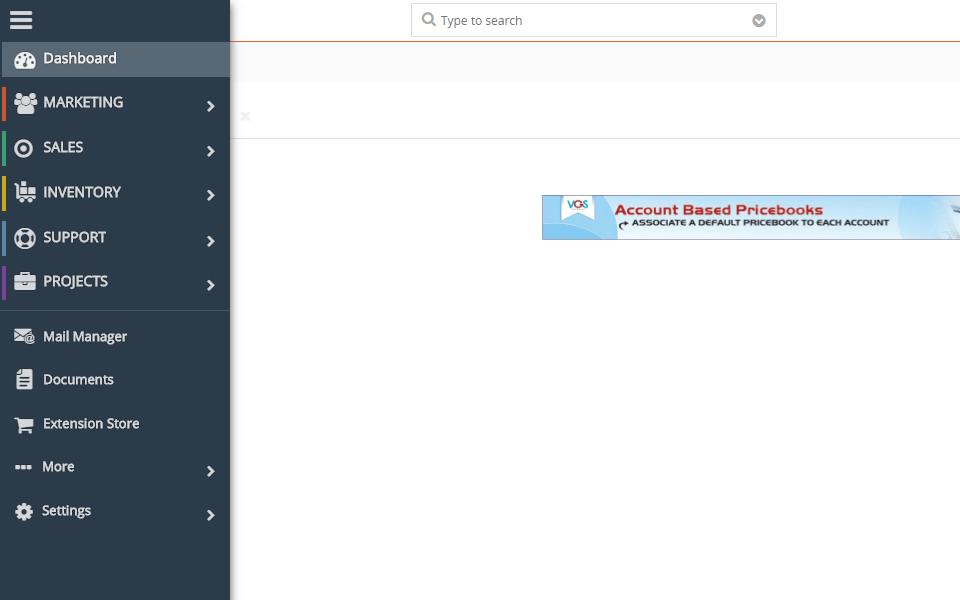
* * * * *
### 附:VtigerCRM鏡像組成一覽
VtigerCRM鏡像是基于LAMP環境制作,下面是一些可能會用得到的參數:
| **項** | **路徑或說明** |
| :--- | :--- |
| 操作系統 | CentOS |
| Web服務 | Apache |
| 默認根目錄 | /data/wwwroot/default/vtigercrm |
| PHP配置 | /etc/php.ini |
| Apache虛擬主機文件目錄 | /ect/httpd/conf.d |
| Apache虛擬主機文件--根目錄對應的文件 | /ect/httpd/conf.d/vhost.conf |
| 日志文件 | /var/log/httpd |
| MySQL數據目錄 | /data/mysql |
| MySQL配置文件 | /etc/my.cnf |
| MySQL管理地址 | http://服務器公網IP/phpmyadmin |
| 9Panel訪問地址 | http://服務器公網IP/9panel |
- 關于本書
- 多余的話
- 獲取一鍵安裝包
- Odoo
- ERPNext
- 功能及演示
- ERPNext鏡像說明
- ERPNext自定義安裝
- ERPNext實用教程
- ERPNext如何發送郵件?
- ERPNext如何設置HTTPS?
- ERPNext備份
- ERPNext升級
- ERPNext常見問題
- 附:常用賬號和密碼
- Dolibarr
- 功能及演示
- Dolibarr鏡像說明
- Dolibarr自定義安裝
- Dolibarr實用教程
- Dolibarr如何發送郵件?
- Dolibarr如何設置HTTPS?
- Dolibarr備份
- Dolibarr升級
- Dolibarr常見問題
- 附:常用賬號和密碼
- Ranzhi(然之協同)
- 功能及演示
- Ranzhi鏡像說明
- Ranzhi自定義安裝
- Ranzhi&EspoCRM&禪道組合
- 組合鏡像組成
- 組合自定義安裝
- Ranzhi實用教程
- Ranzhi如何發送郵件?
- Ranzhi如何設置HTTPS?
- Ranzhi如何重置管理員密碼?
- Ranzhi如何發出郵件?
- Ranzhi備份
- Ranzhi升級
- Ranzhi常見問題
- 附:常用賬號和密碼
- ZurmoCRM
- 功能及演示
- ZurmoCRM自定義安裝
- ZurmoCRM鏡像說明
- ZurmoCRM實用教程
- ZurmoCRM如何發送郵件?
- ZurmoCRM如何設置HTTPS?
- ZurmoCRM如何設置LDAP?
- ZurmoCRM備份
- ZurmoCRM升級
- ZurmoCRM常見問題
- 附:常用賬號和密碼
- VtigerCRM
- 功能及演示
- VtigerCRM鏡像說明
- VtigerCRM自定義安裝
- VtigerCRM實用教程
- VtigerCRM如何安裝中文包?
- VtigerCRM如何發送郵件?
- VtigerCRM如何設置HTTPS?
- VtigerCRM備份
- VtigerCRM升級
- VtigerCRM常見問題
- 附:常用賬號和密碼
- EspoCRM
- 功能及演示
- EspoCRM鏡像說明
- EspoCRM自定義安裝
- EspoCRM實用教程
- EspoCRM如何發送郵件?
- EspoCRM如何設置HTTPS?
- EspoCRM備份
- EspoCRM升級
- EspoCRM常見問題
- 附:常用賬號和密碼
- SuiteCRM
- 功能及演示
- SuiteCRM鏡像說明
- SuiteCRM自定義安裝
- SuiteCRM實用教程
- SuiteCRM如何安裝中文包?
- SuiteCRM如何發送郵件?
- SuiteCRM如何設置HTTPS?
- SuiteCRM備份
- SuiteCRM升級
- SuiteCRM常見問題
- 附:常用賬號和密碼
- 云服務器操作
- Linux登錄與文件管理(SFTP)
- 如何使用phpMyAdmin管理數據庫?
- 如何修改Linux文件權限?
- 如何在鏡像上新增更多應用?
- 如何修改PHP配置?
- 如何實現服務啟停?
- 安全組設置
- 快照備份
- 備份
- 升級
- 域名配置
- 域名解析
- 域名綁定
- 附:工具和術語
- 配套視頻教程
